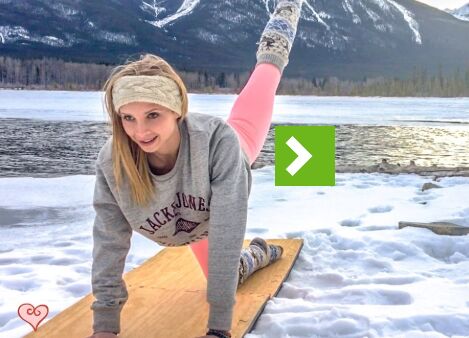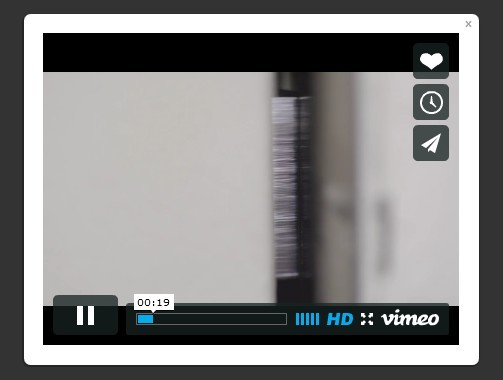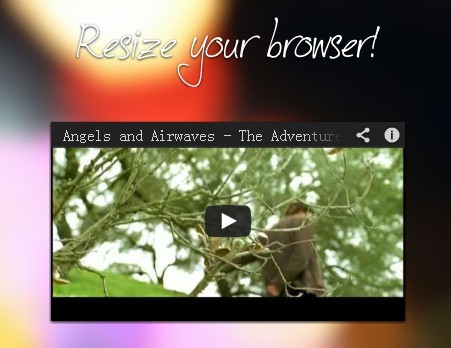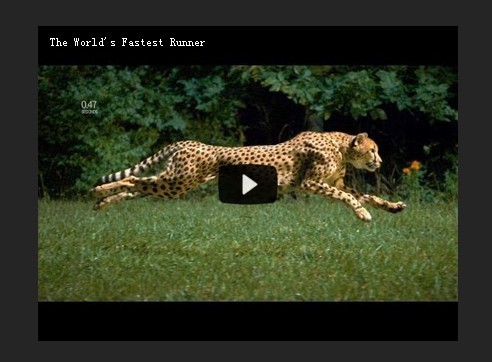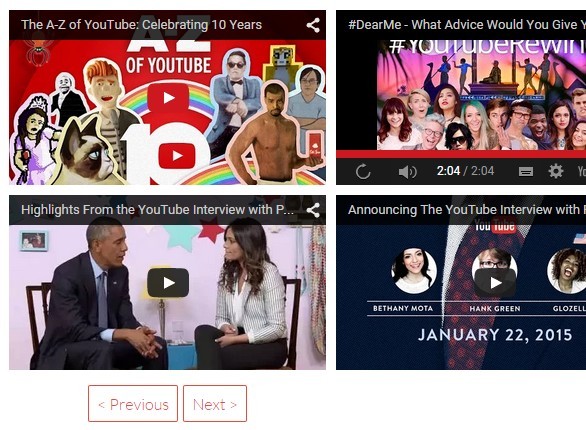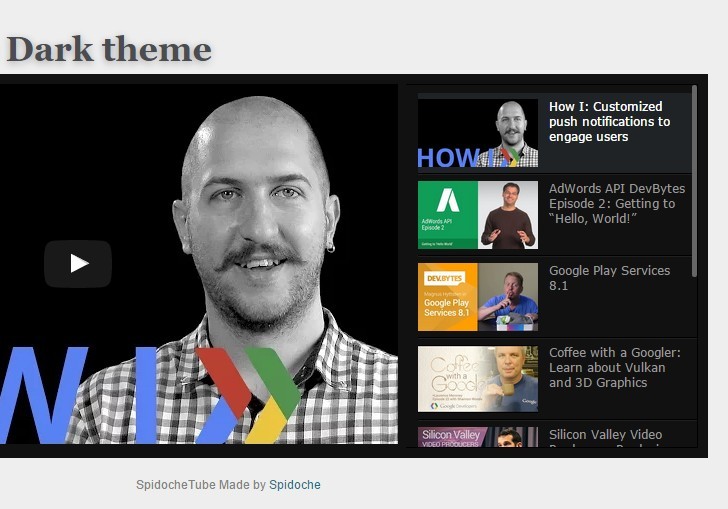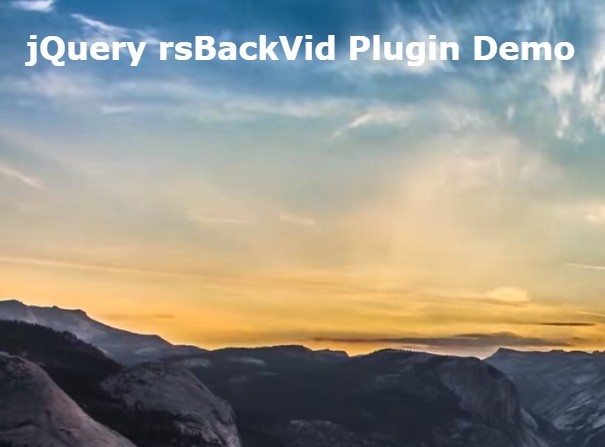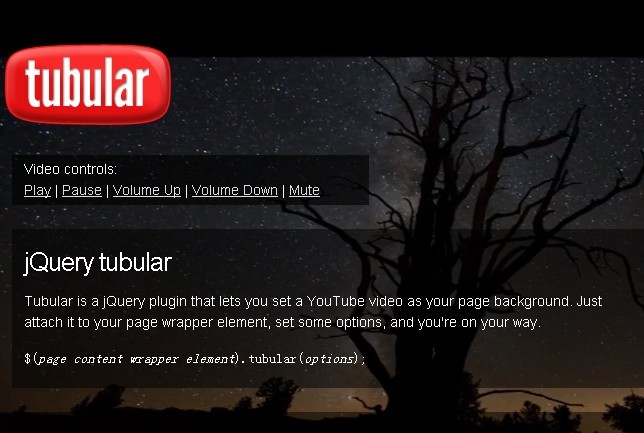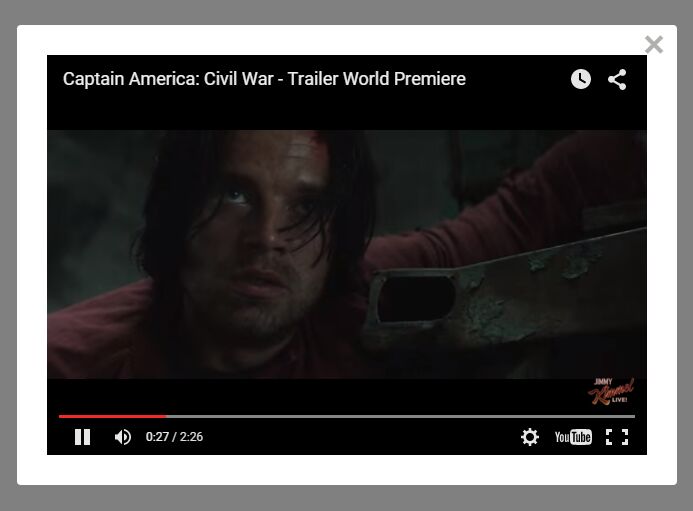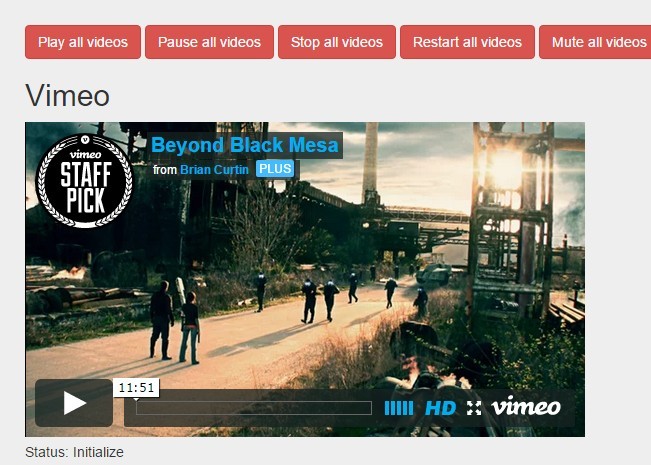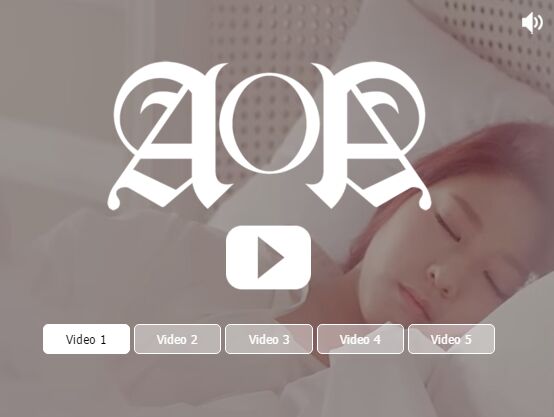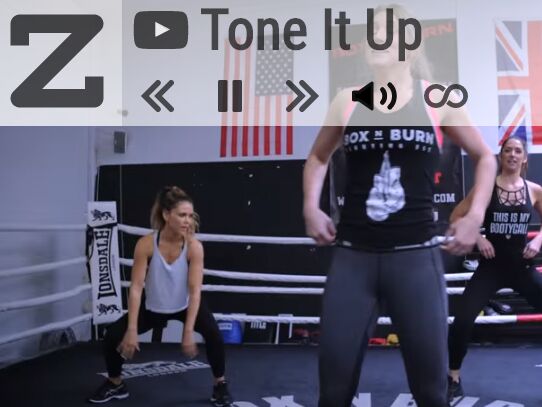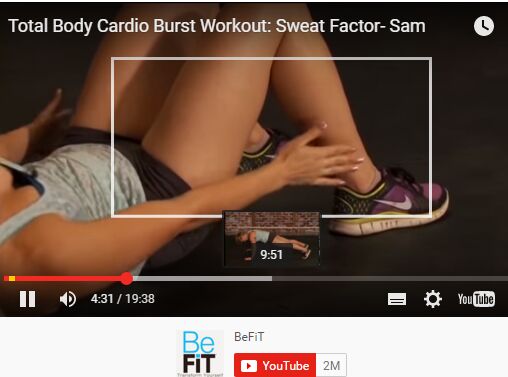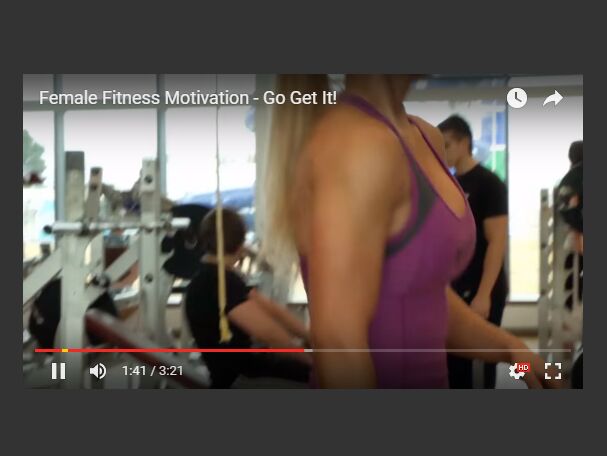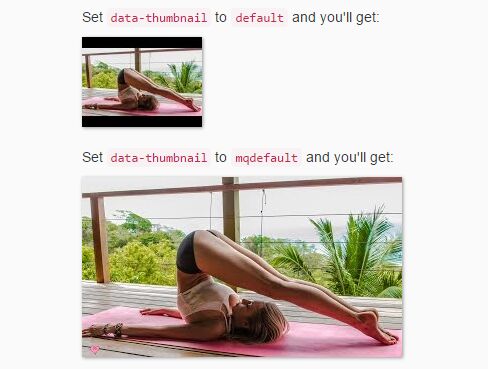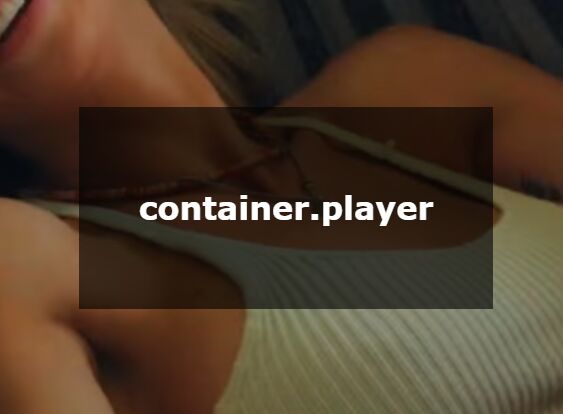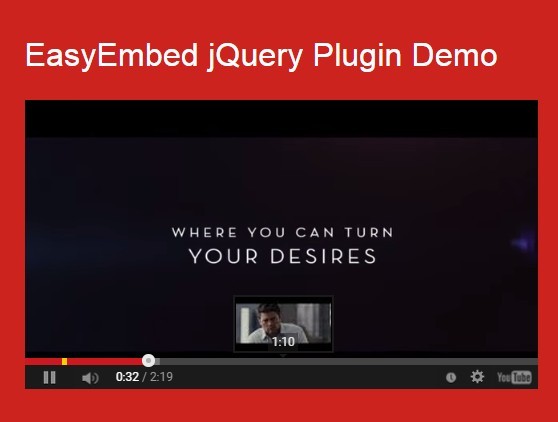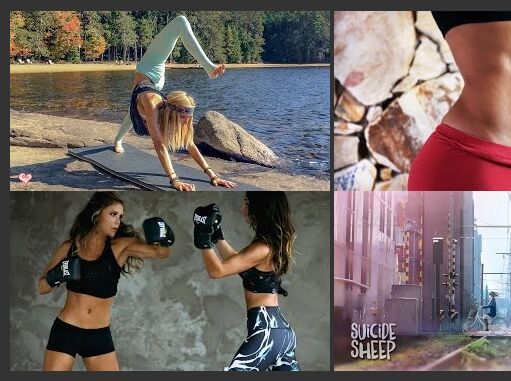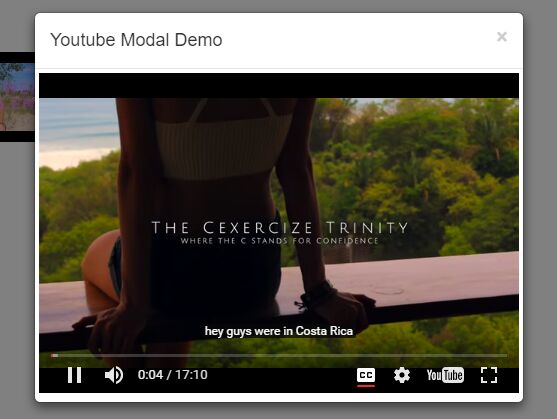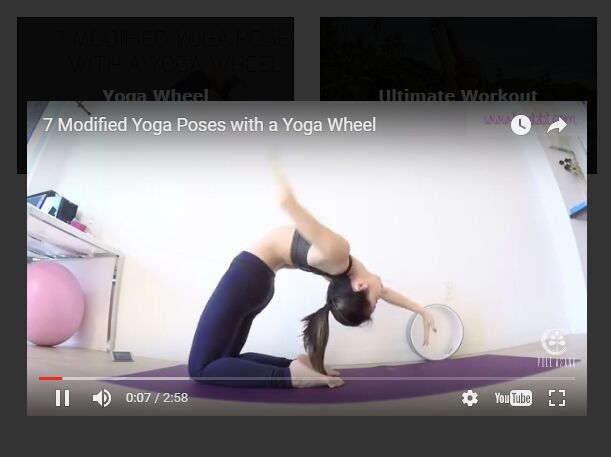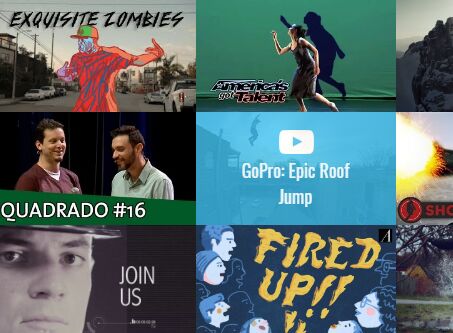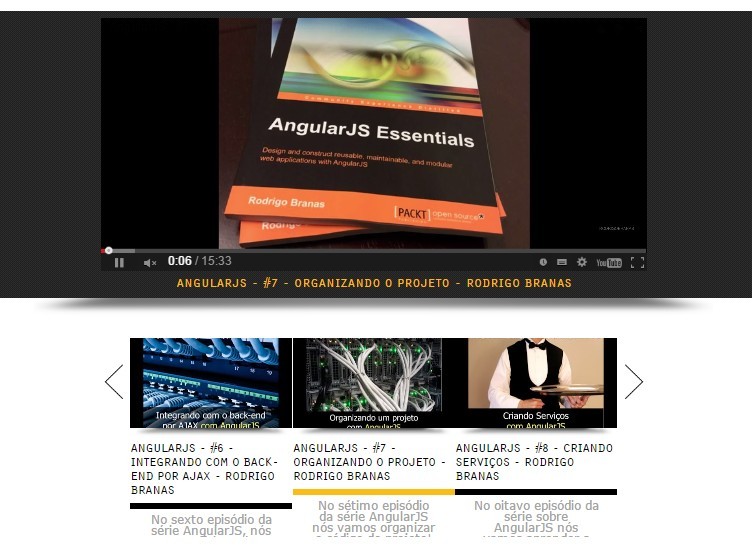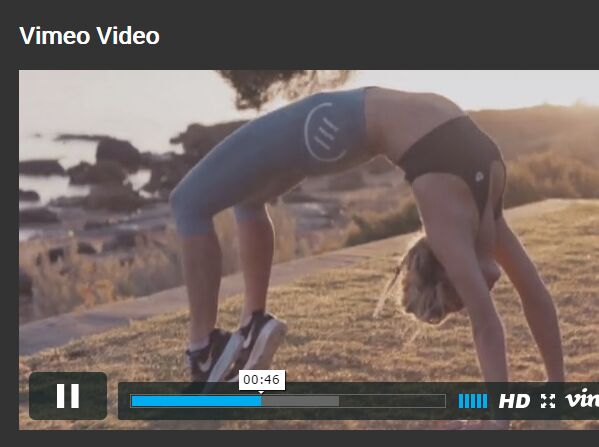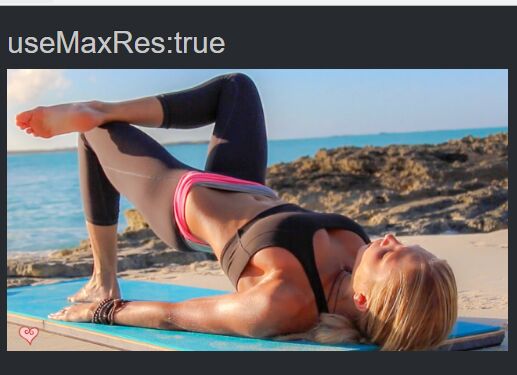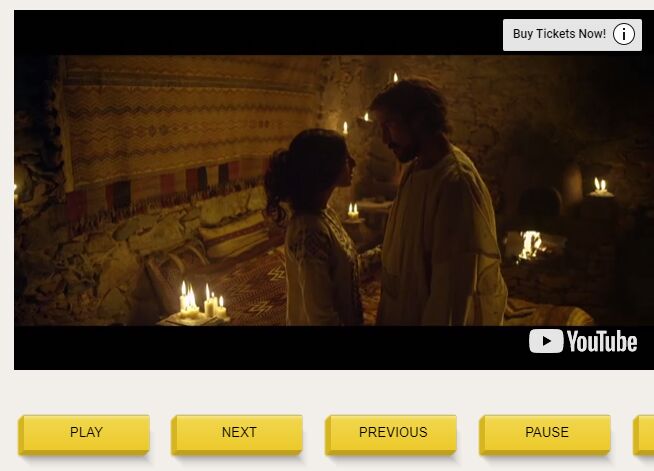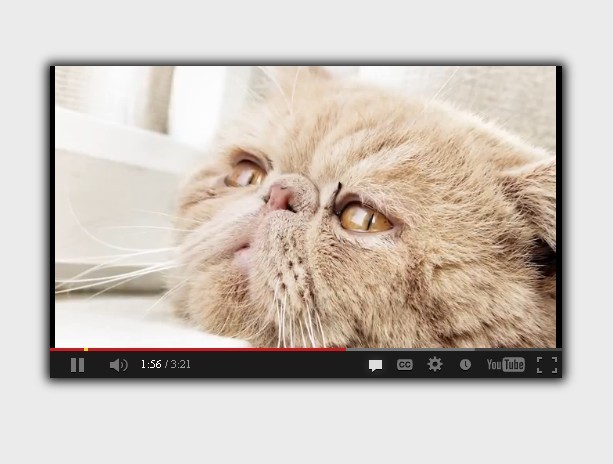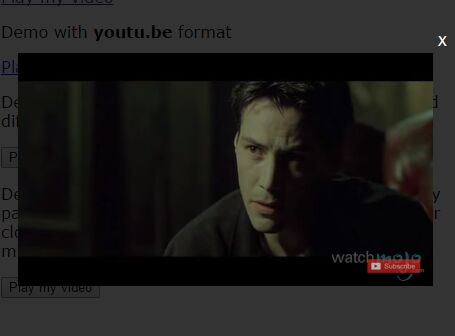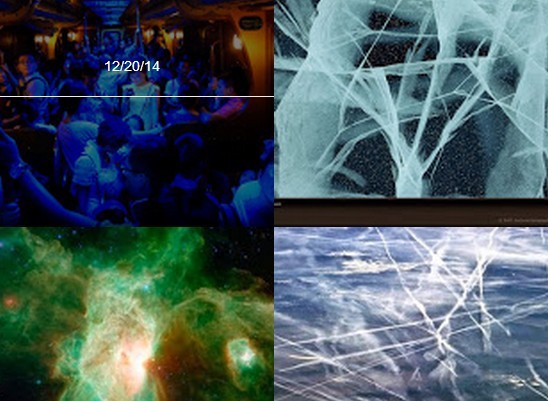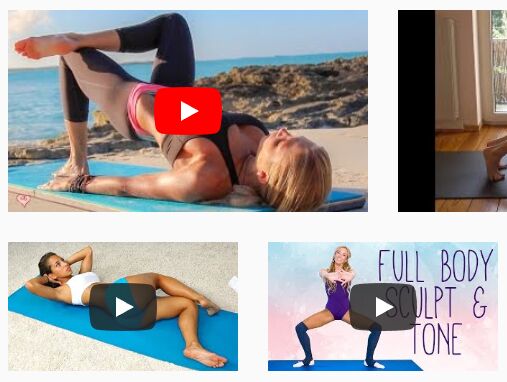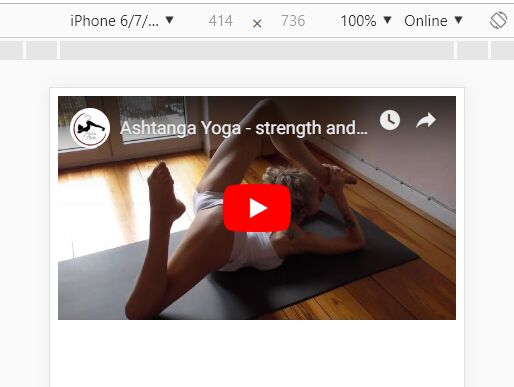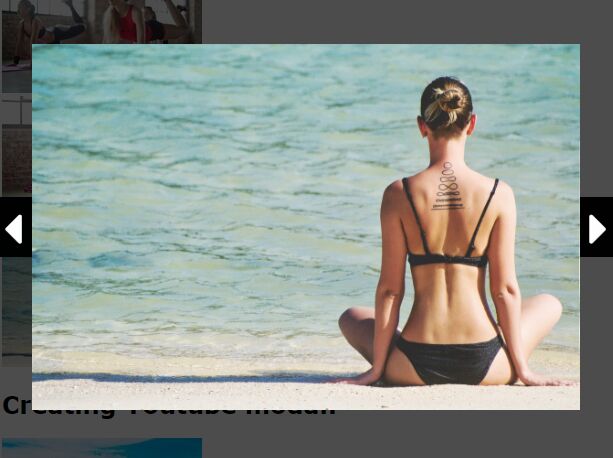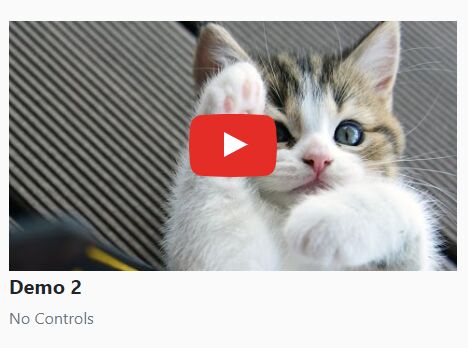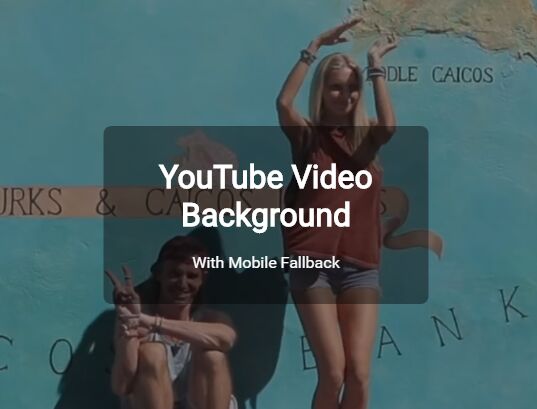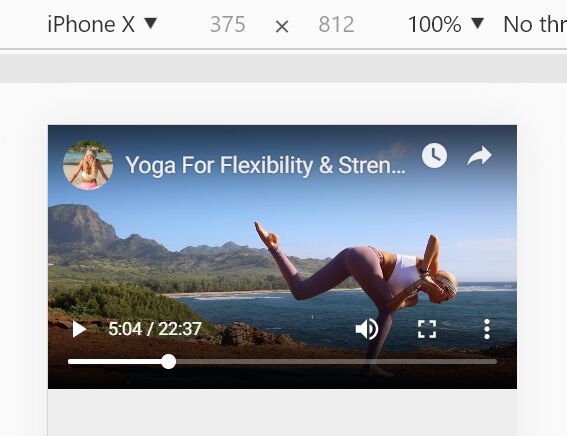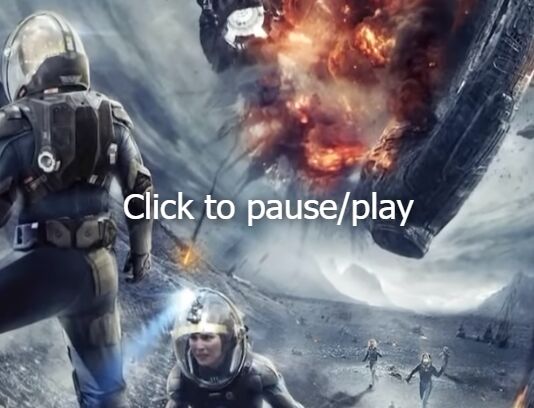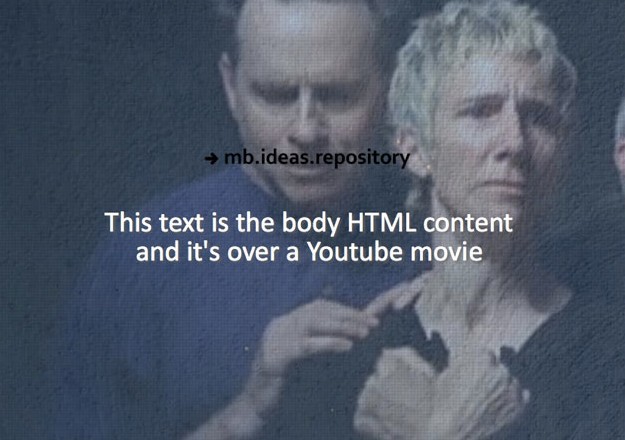jQuery JOLD Js-load-video
Version 1.0.0
Summary
A jQuery plugin that shows placeholder images for embedded YouTube or Vimeo videos, and only loads the video after clicking the placeholder.
Author
Jurgen Oldenburg ( @staxxnl / jold.nl / [email protected] )
Usage
Include jquery.jold.js-load-video.min.js after calling jQuery in the footer. Alternatively, include in your plugins.js file if using HTML5 Boilerplate.
Installation
$ npm install jquery.jold.js-load-video HTML Markup
<div class="video-container"> <div class="js-load-video" data-service="vimeo" data-placeholder="" data-embed="306834650"> <a href="#" class="btn btn__large btn__green btn__notext btn__modal--play" title="Video afspelen"></a> </div> </div> Set the data attributes:
Service: Can be either YouTube or Vimeo. Other services are not supported.
placeholder: You can provide your own placeholder (url). Leave this empty to retrieve the thumbnail from YouTube or Vimeo automatically.
data-embed: The video key or ID from YouTube or Vimeo
Initialize the plugin
$('.js-load-video').joldJsLoadVideo({ youtubeThumbSize: 'hqdefault', vimeoThumbSize: 'thumbnail_large' }); This example checks for all .js-load-video elements, places a placeholder and loads the video on click.
Requirements
Tested with jQuery 1.12.1.
Changelog
Version 1.0.0
- Initial commit.