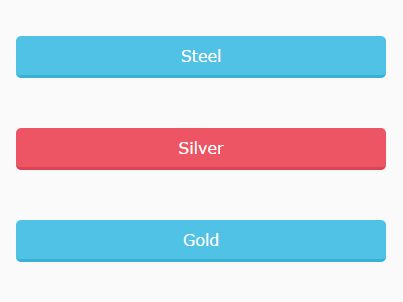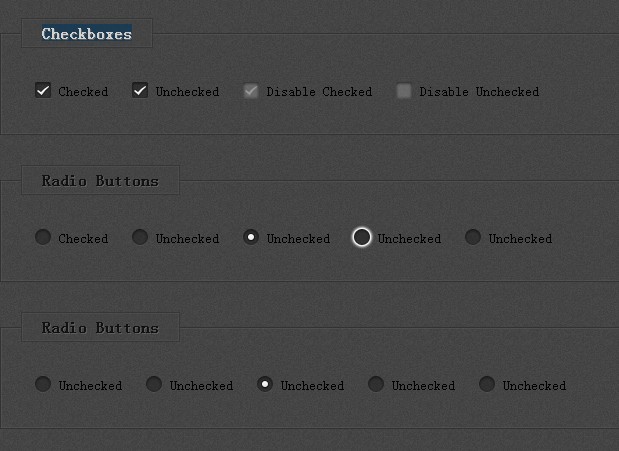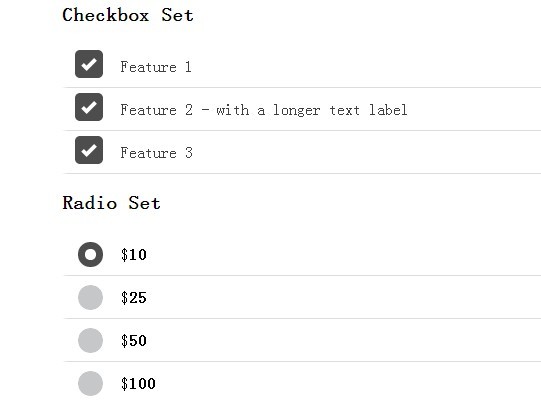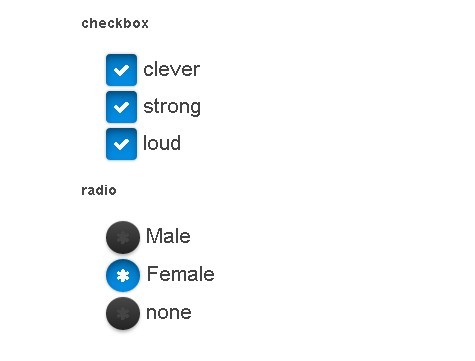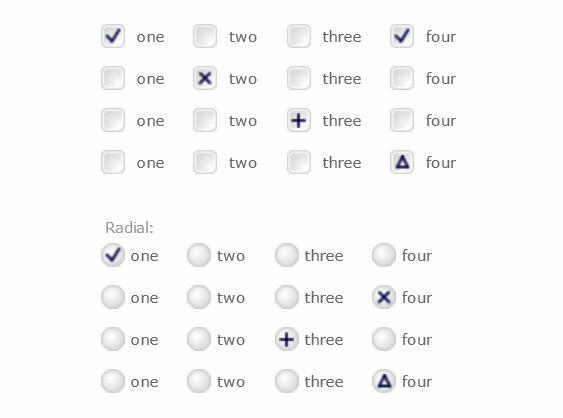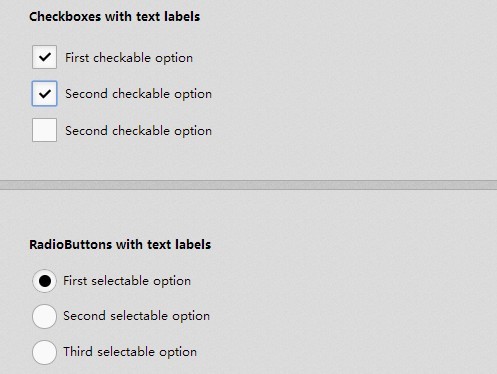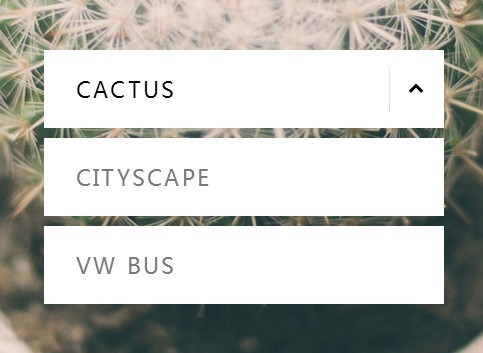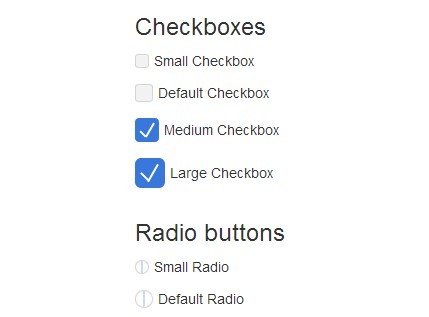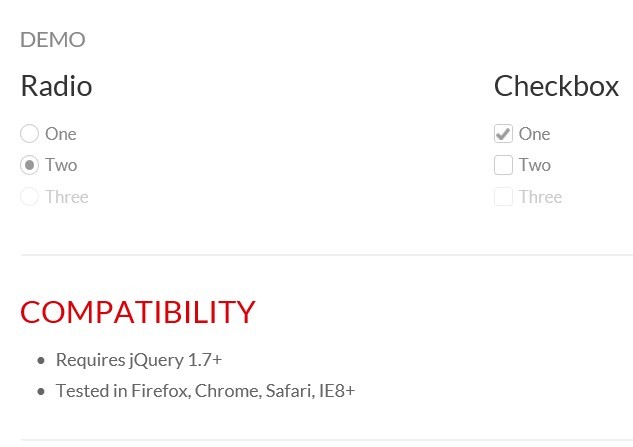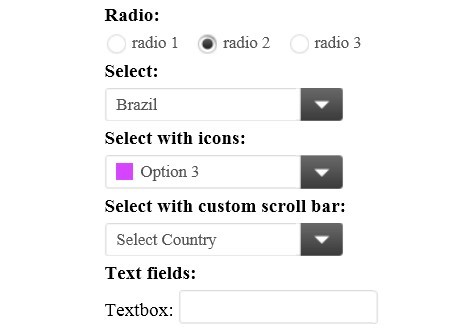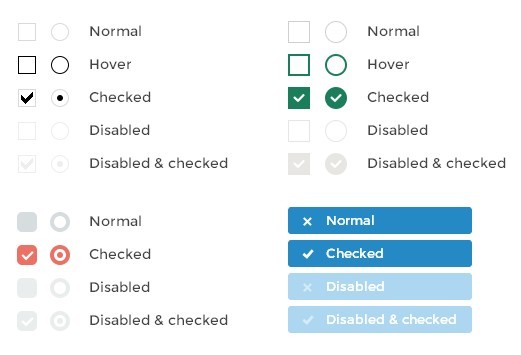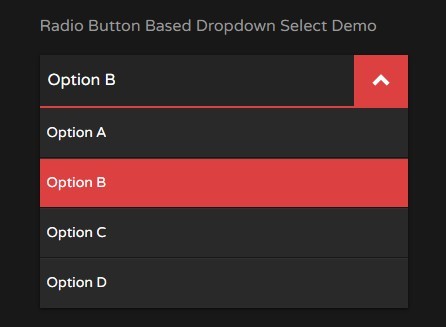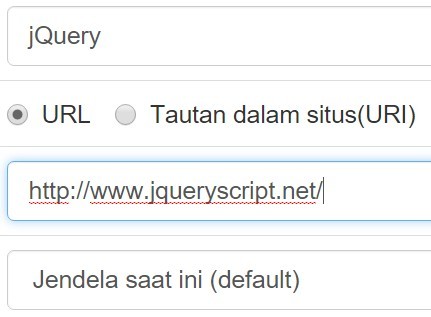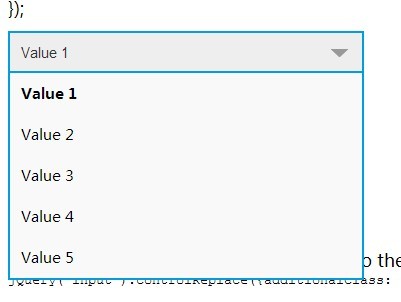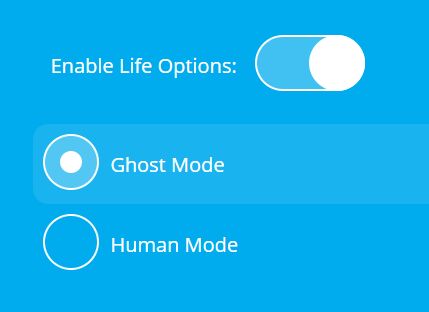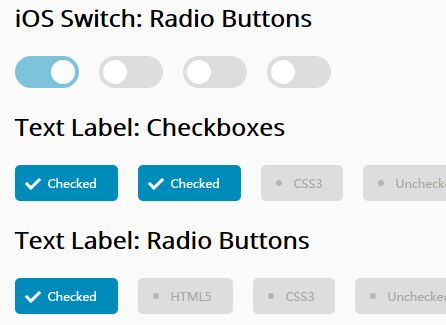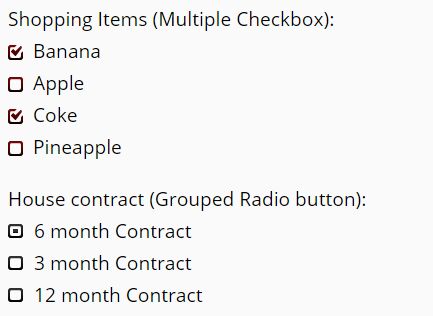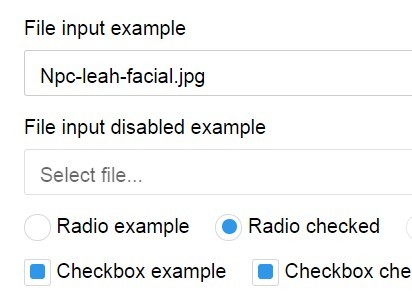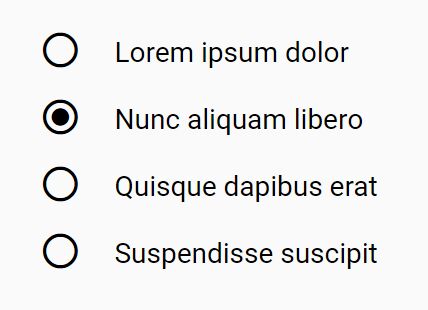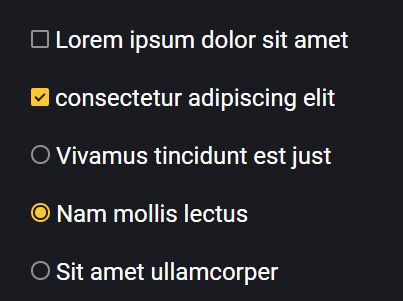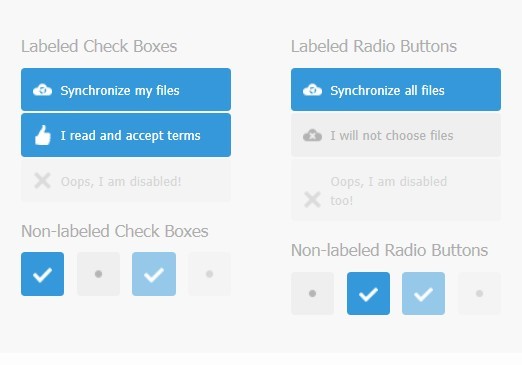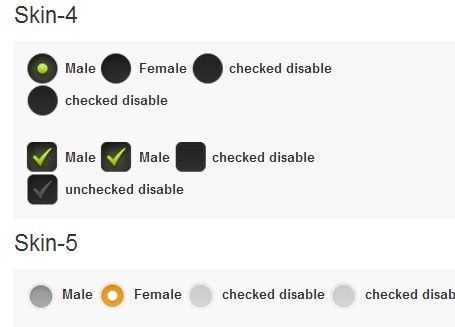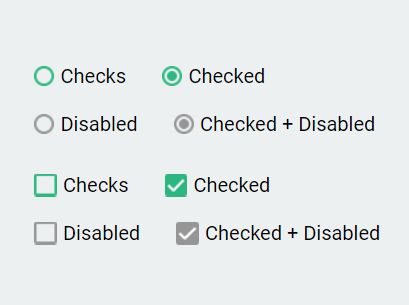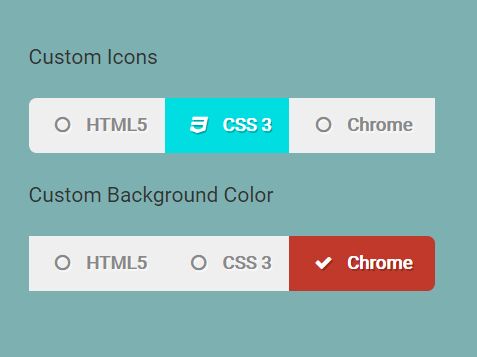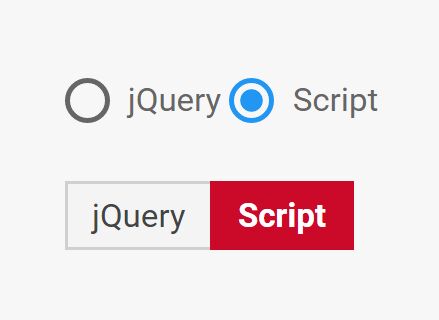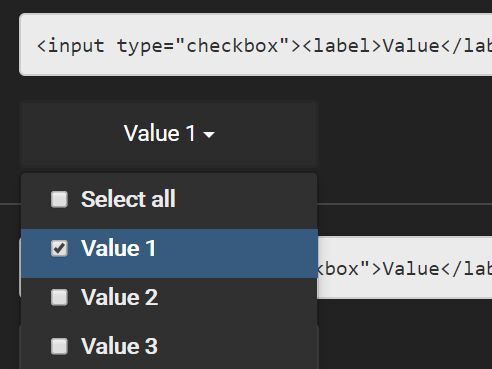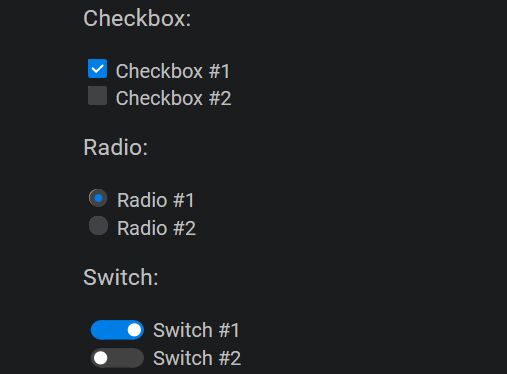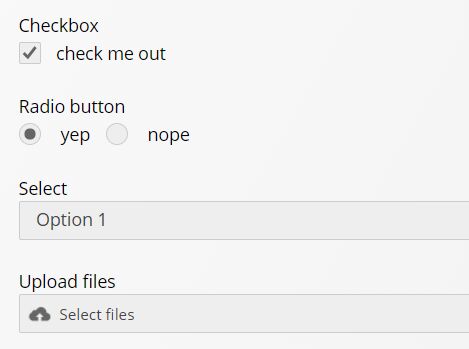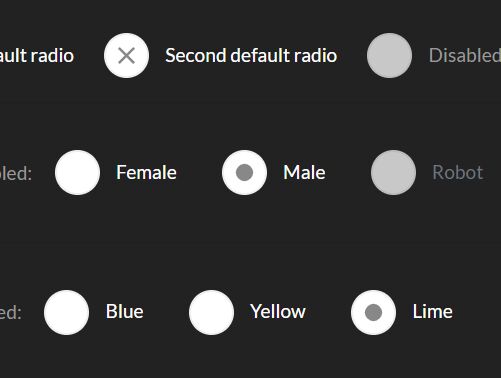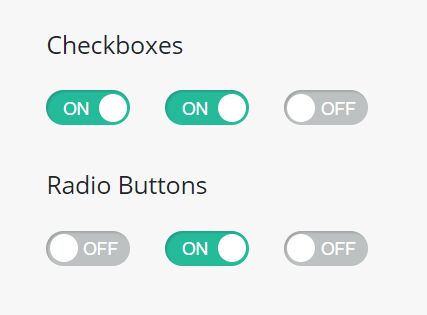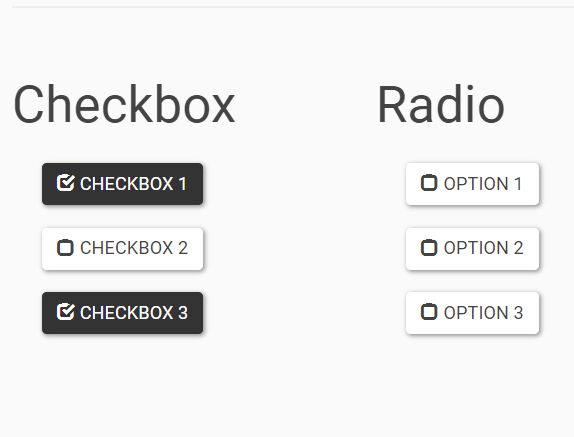jQuery plugin creating customizable input radio buttons
###DEMO: http://marioiliev.com/demos/radio-buttons/
Initialize the plugin (two options):
1. Call the plugin on element containing radio buttons - $(selector).customRadio(); 2. Add "data-radio-custom" tag on <div> containing radio buttons and the plugin will run with the default options Radio button text:
If no additional paramters are specified, the plugin will take the radio input value text Available options for "text:" are: 'empty', 'value', 'title' or custom 'data' type value. Example: $(selector).customRadio({text: 'data-custom-title'}); Disable radio buttons:
$(selector).customRadio({disabled: true}); - the <label> wrapper gets "disabled" class selector To destroy the plugin:
$(selector).customRadio({destroy: true}); Styling:
Each radio button is wrapped in <label> element with the following class selectors: "radio_btn" "selected" (when button is clicked) "radio_#" ("#" is uniqe number for each radio button) "customClass:" You can add custom class selector: - $(selector).customRadio({customClass: 'myclass'}); Each Label contains <span> with the text of the radio button