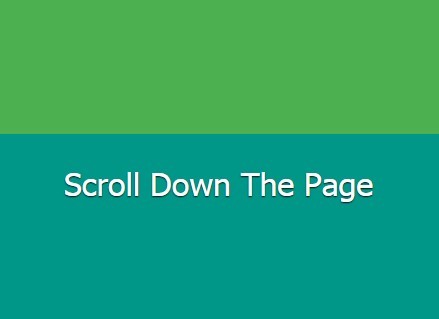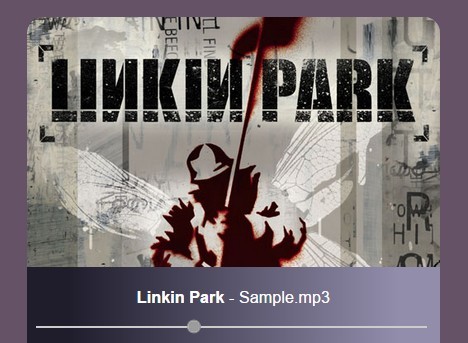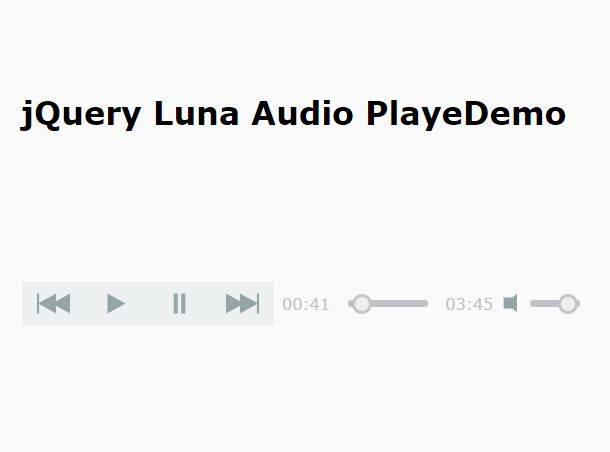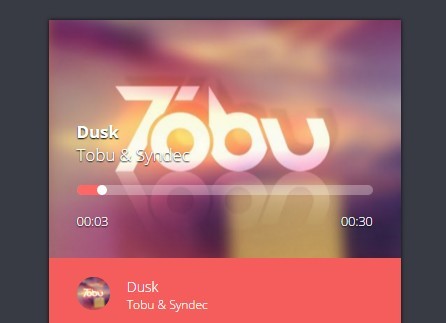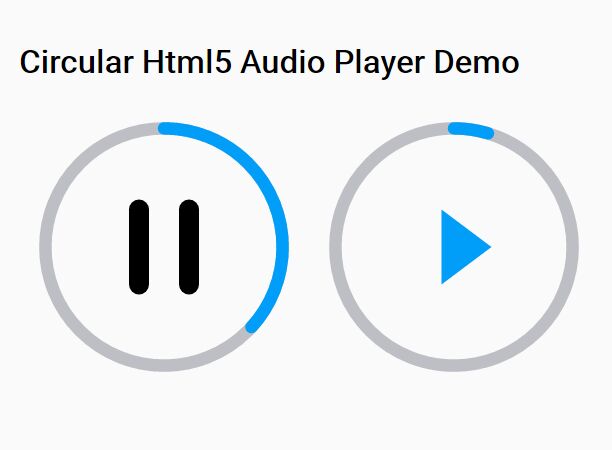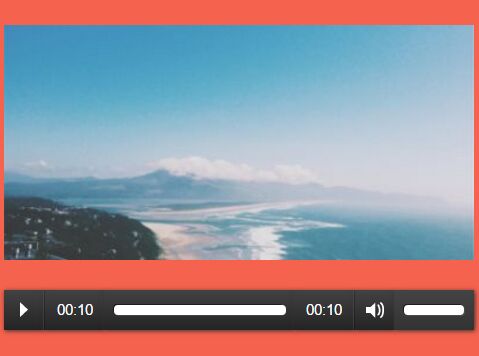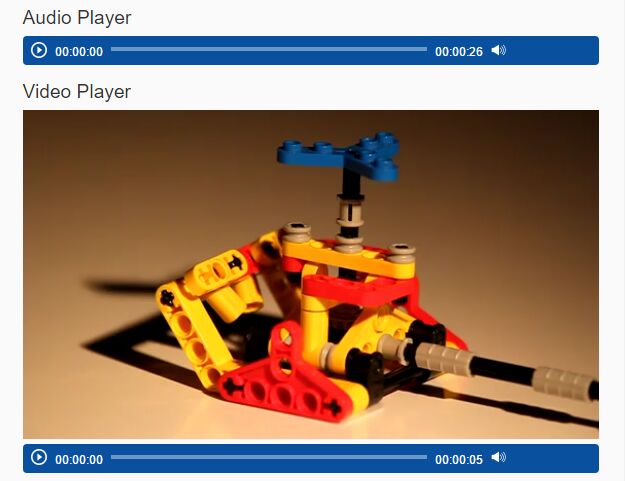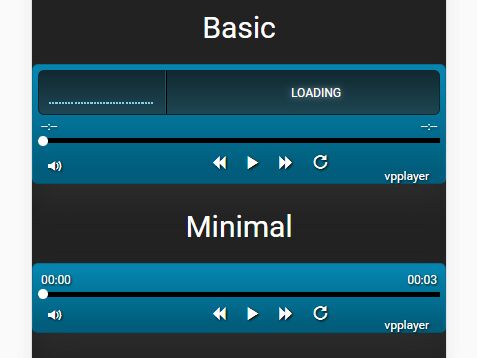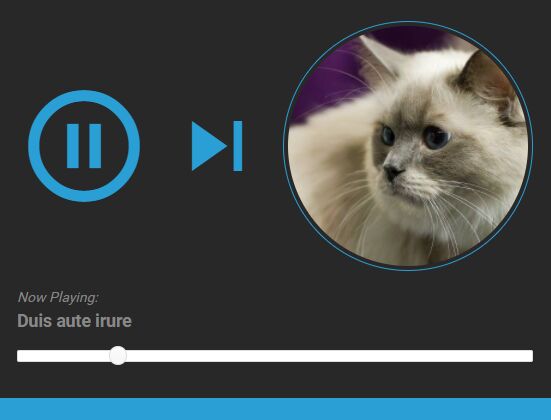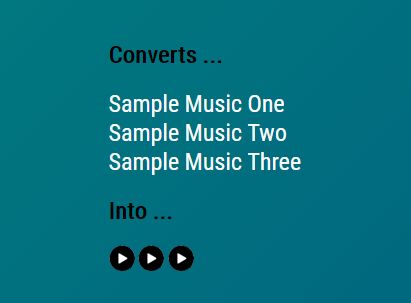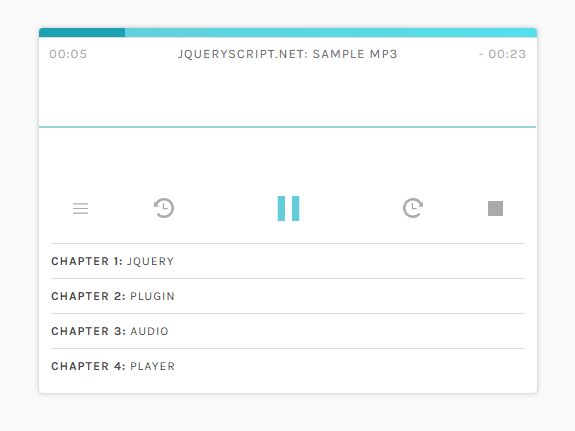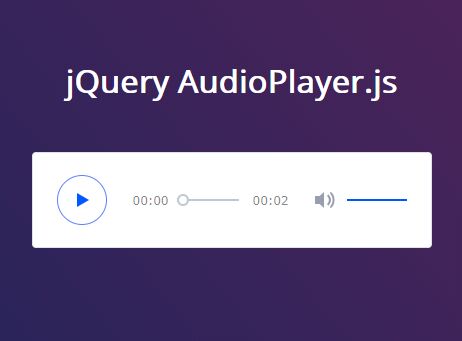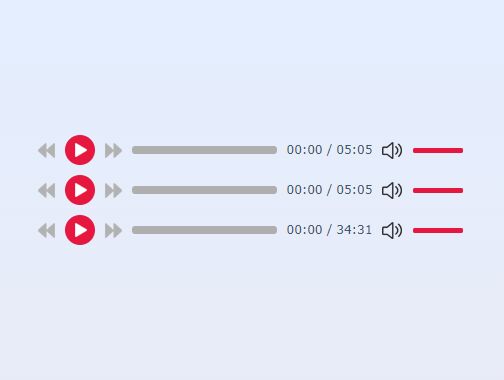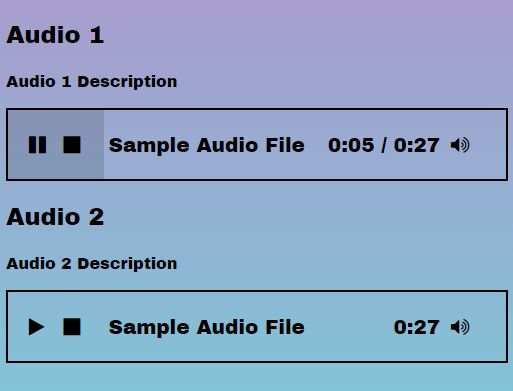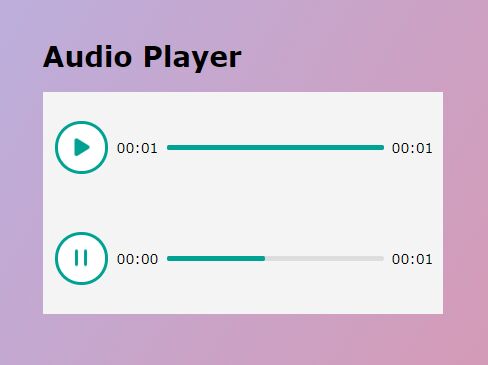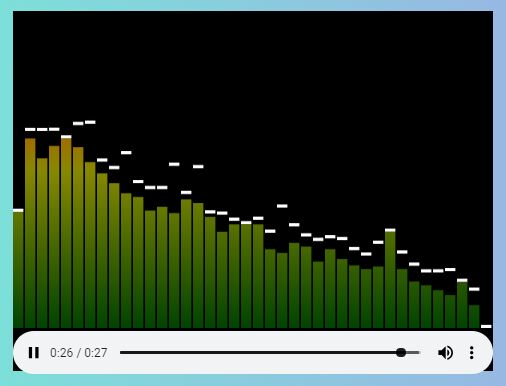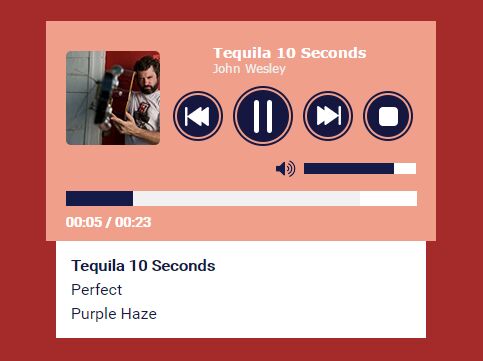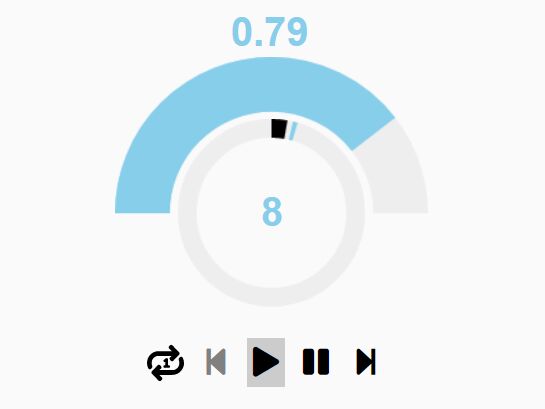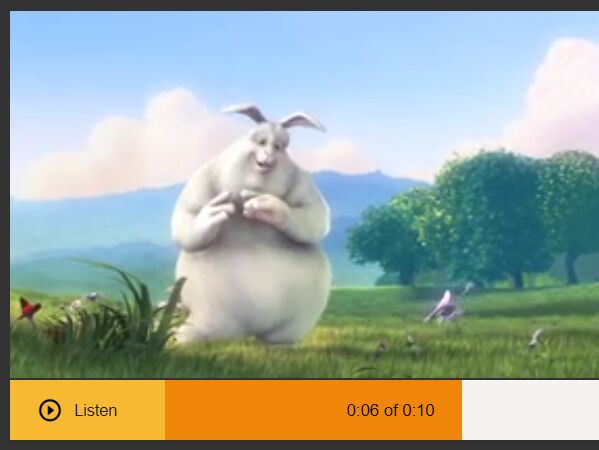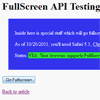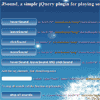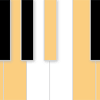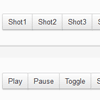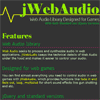Pouik Player, a JQuery-based sound player
Pouik Player is a javascript library for playing sounds on a webpage. You can chain all the Pouik’s functions with native JQuery functions. You also can call a Pouik function with a button event for example. Test it with the demo page !
Installation
At the end of your webpage, add this :
<script src="https://code.jquery.com/jquery-2.2.4.min.js"></script> <script src="jquery-pouikplayer.js"></script> <script> /* * Here you'll put all the things that we'll see below */ </script>The soundbank
Pouik Player has a soundbank. You must feed it with your sound files list. It's an object, the key is the "id" of the player and the value the path to the file, like :
$(this).setSoundBank({ 'theme-song': 'sounds/steppenwolf-born-to-be-wild.mp3', 'pouik': 'sounds/pouik.mp3' });You can read it with :
$(this).getSoundBank();Play that sound !
// Play "Pouik" one time $(this).playSound('pouik'); // Play "Pouik" one time, after 5 seconds $(this).delay(5000).playSound('pouik'); // Play "Born to be wild" in loop $(this).playSound('theme-song', { loop: true });Mute a sound
// Mute "Born to be wild" $(this).toggleSound('id', 'theme-song'); // Mute "Born to be wild" after 5 seconds $(this).delay(5000).toggleSound('id', 'theme-song');Kill a sound player in loop
// Kill "Born to be wild" $(this).killSound('#theme-song');Mute sound
$(this).muteSound();