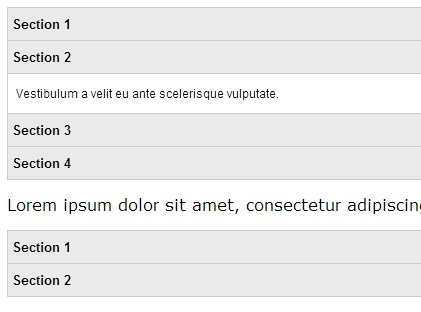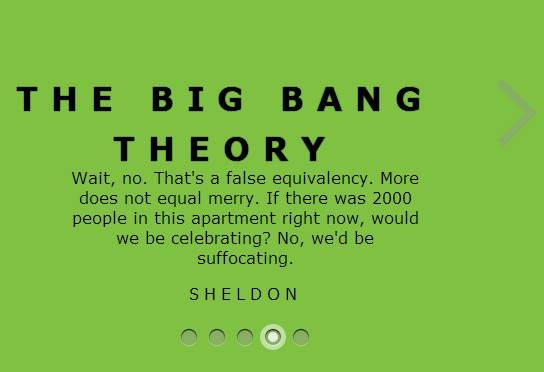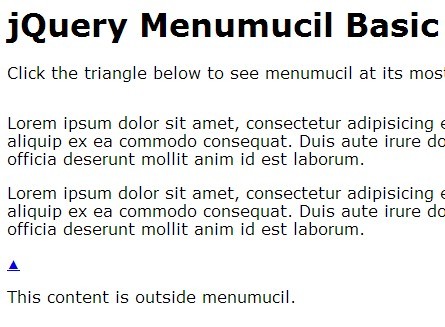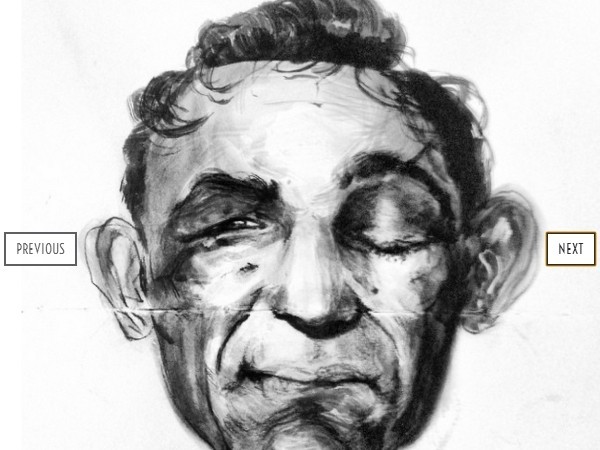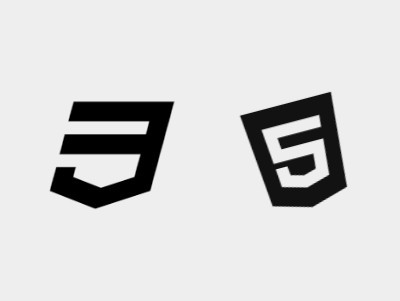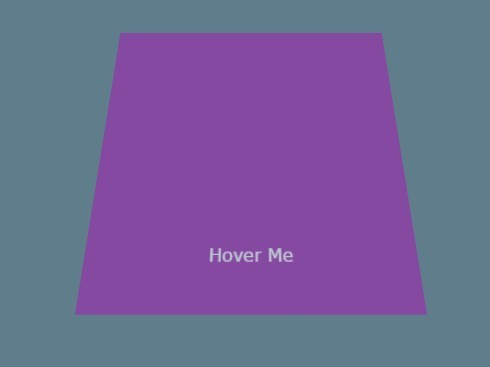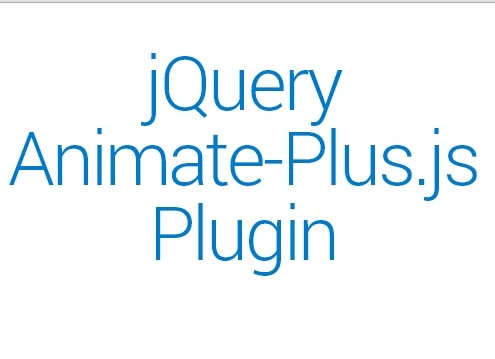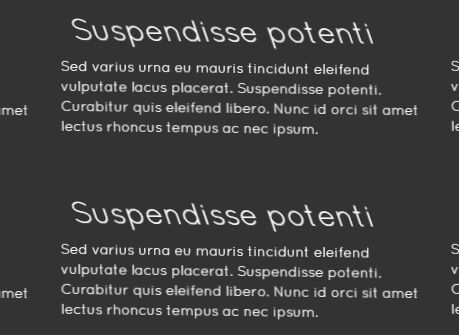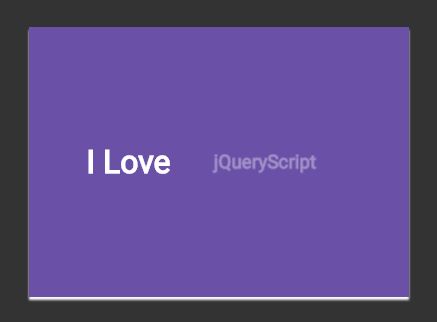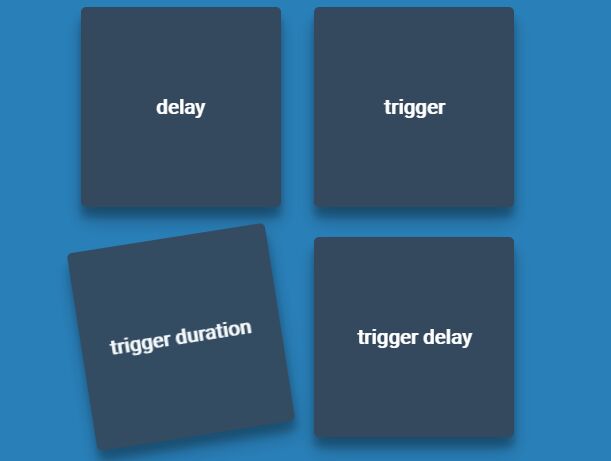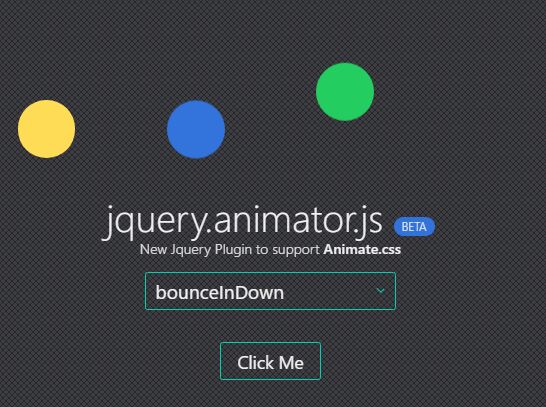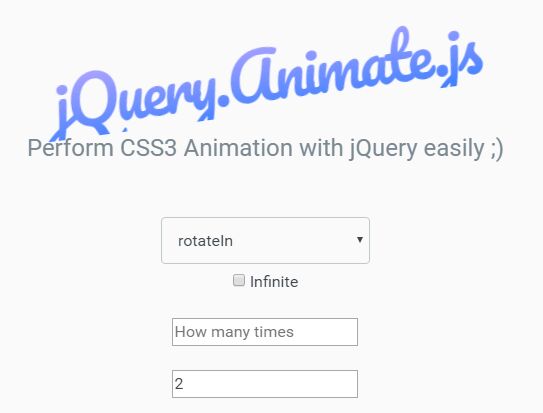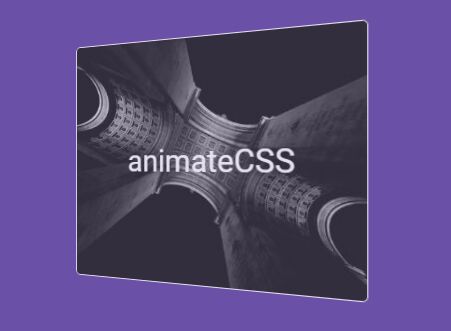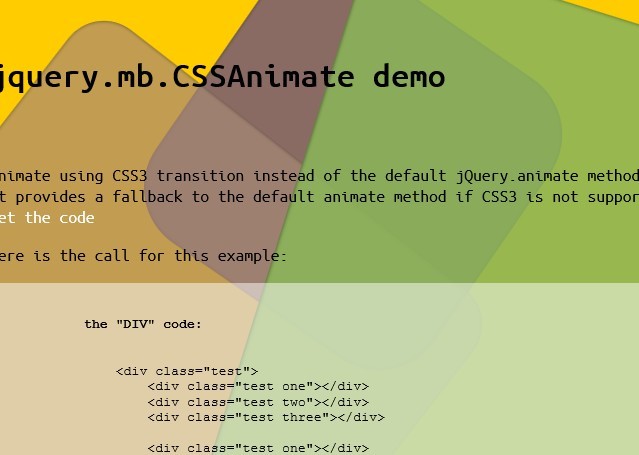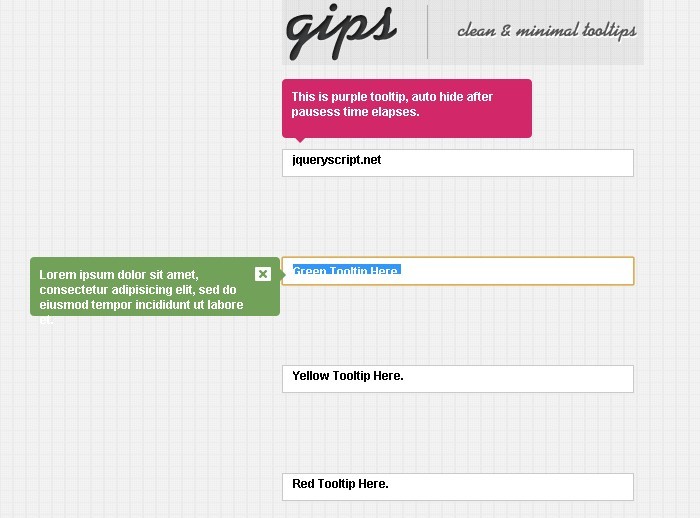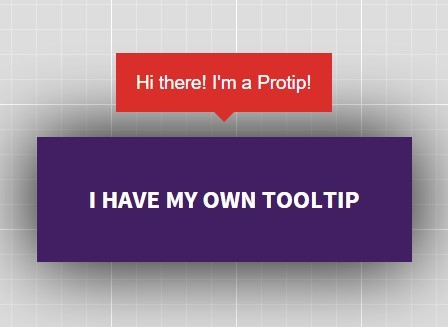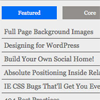Create high quality cinemagraphs that offer a richer range of colours and a larger set of dimensions than the usual animated GIF options, by using JPEG sprites with CSS3 and jQuery.In this tutorial we’ll show you how to create a full screen-capable cinemagraph using a different technique. Instead of rendering our animation using GIF, we’ll create a sprite using JPG as the format, allowing us to scale up our artwork to practically any size, and render a full spectrum of colour. You’ll learn how to break video into individual frames, arrange the frames into a single sprite that loads efficiently in the browser, and use CSS3 (with jQuery as a backup) to flip between the frames, creating a rich, high-quality cinemagraph.
Create high quality cinemagraphs that offer a richer range of colours and a larger set of dimensions than the usual animated GIF options, by using JPEG sprites with CSS3 and jQuery.In this tutorial we’ll show you how to create a full screen-capable cinemagraph using a different technique. Instead of rendering our animation using GIF, we’ll create a sprite using JPG as the format, allowing us to scale up our artwork to practically any size, and render a full spectrum of colour. You’ll learn how to break video into individual frames, arrange the frames into a single sprite that loads efficiently in the browser, and use CSS3 (with jQuery as a backup) to flip between the frames, creating a rich, high-quality cinemagraph.
You May Also Like
jQuery Plugins
- 3D Slider
- AutoComplete
- Barcode
- Blur Effect
- Calculator
- Captcha
- Checkbox
- Color Picker
- Confirm Dialog
- Context Menu
- Cookies
- Countdown Timer
- Coverflow
- Currency Format
- DateTime Picker
- Dialog
- Editable
- Event Calendar
- File Upload
- Filter
- Fixed Header
- Flipbook
- Form Submit
- Form Validation
- Form Wizard
- Fullscreen
- Geolocation
- Grid
- History
- Html5 Audio Player
- HTML5 canvas
- Html5 Local Storage
- Html5 Video Player
- Image Crop
- Image Hover Effect
- Lazy Load
- Login
- Mask
- Mega Menu
- MultiSelect
- News Ticker
- Notification
- Parallax
- Placeholder
- Portfolio
- Preloader
- Progress Bar
- Range Slider
- Rating
- Rotate Image
- Scrollbar
- Scrolling Effects
- SelectBox
- Shopping Cart
- Side Menu
- Social Share
- Sorting
- Timeline
- Tooltip
- Treeview
- Video Background
- Weather
- Website Tour
- Wysiwyg Editor
- YouTube
AngularJs Plugins
- Accordion
- Animation
- Application
- Autocomplete
- Bootstrap
- Calendar
- Carousel
- Chart_Graph
- Date_Time
- Drag_Drop
- Forms
- Gallery
- Maps
- Menu_Navigation
- Modal_Popup
- Plugins
- Premium
- Slider
- Table
- Tabs
- Text Effects
- Tutorials
- Video_Audio
- Zoom