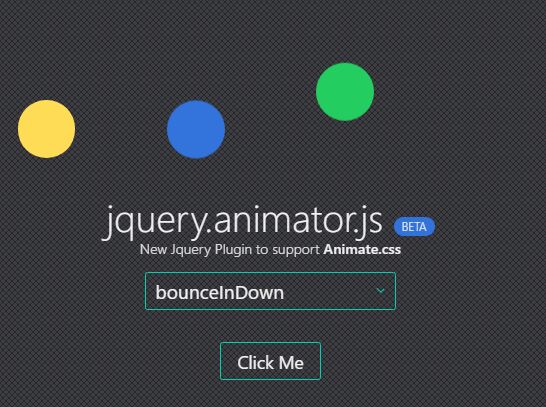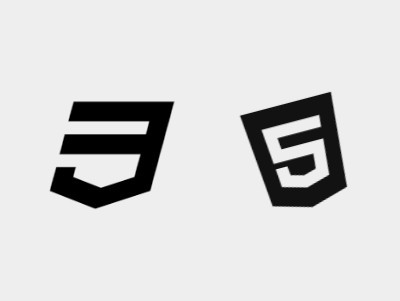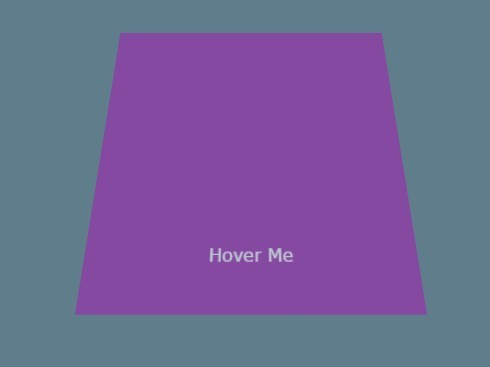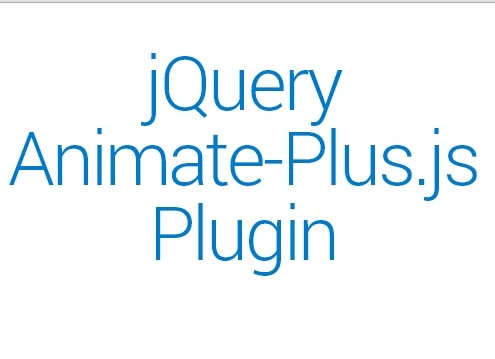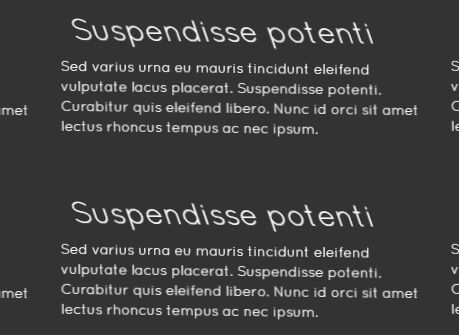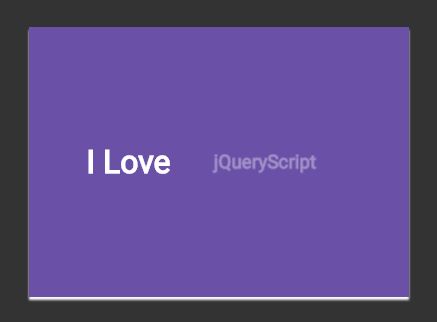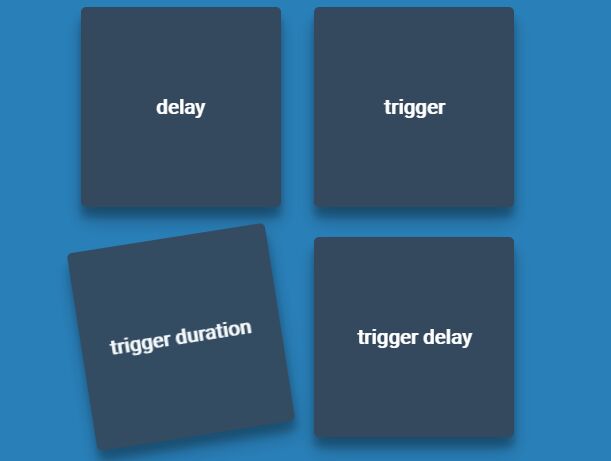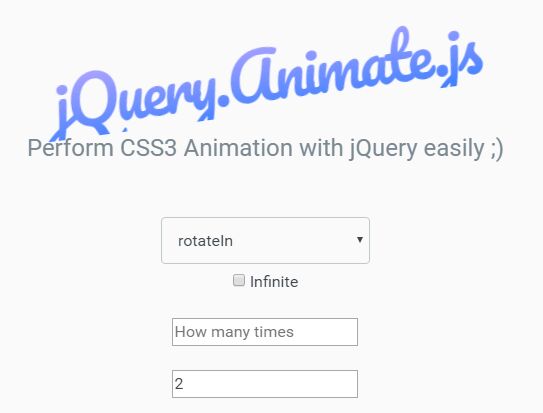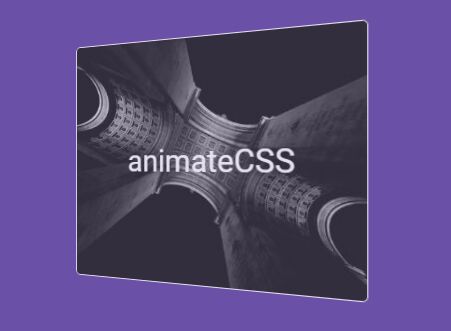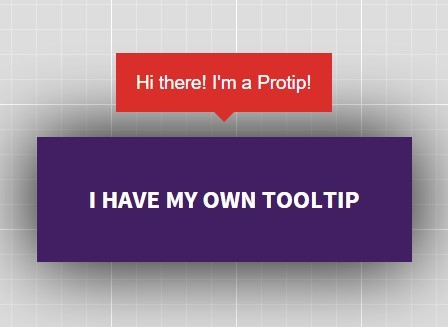jquery.animator.js with animate.css
Jquery plugin for animate.css.
Demo page

Installation
To use jquery.animator.js in your project you must firstly need Animate.css and jquery.
Download
Download in .zip.
Basic Usage
Example to include in your documents.
<!-- animate.css --> <link rel="stylesheet" type="text/css" href="https://cdnjs.cloudflare.com/ajax/libs/animate.css/3.5.2/animate.min.css"> <!-- animate.css --> <!-- jquery --> <script src="https://code.jquery.com/jquery-3.2.1.js" integrity="sha256-DZAnKJ/6XZ9si04Hgrsxu/8s717jcIzLy3oi35EouyE=" crossorigin="anonymous"></script> <!-- jquery --> <!-- jquery.animator.js --> <script src="src/dist/jquery.animator-beta.min.js"></script> <!-- jquery.animator.js -->Adding animation to HTML elements. At first, you should read how to use animate.css.
Animating with animate.css
Here are a simple example of how to animate a h1 tag.
<h1 class="animated bounceInDown">HELLO WORLD</h1> Add infinite class to keep animating till to the end of the world.
<h1 class="animated bounceInDown infinite">HELLO WORLD</h1> Animating with animate.css + jquery.animator.js.
First, add animated class in the element.
<!-- HTMl --> <h1 class="animated" id="greeting">HELLO WORLD</h1> <!-- HTMl --> Second, add one of the various animator class with the help of animate.css + jquery.animator.js like ...
<script> $('#title-lg').addAnimation('lightSpeedIn'); </script>