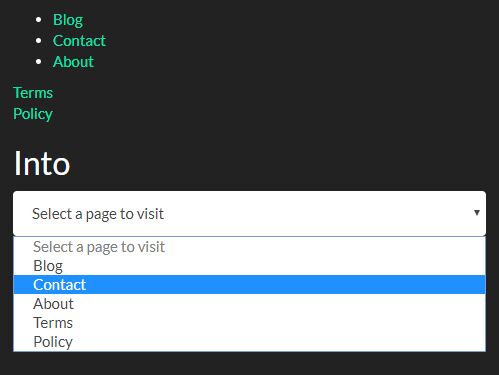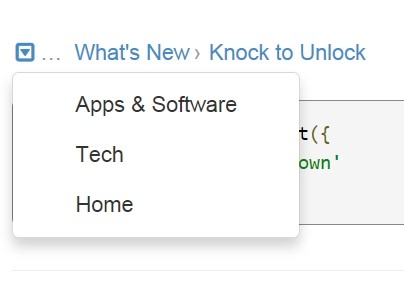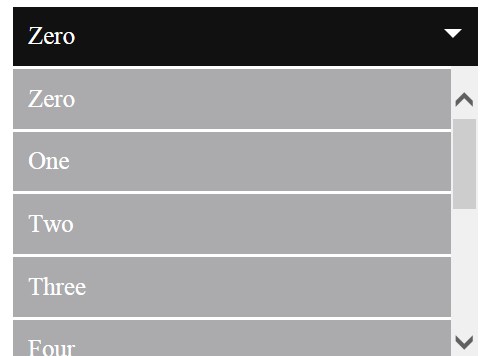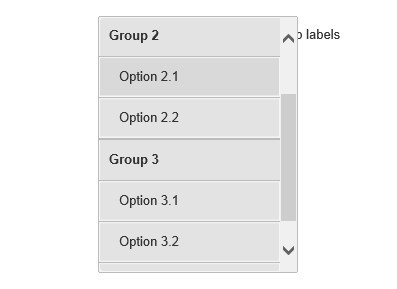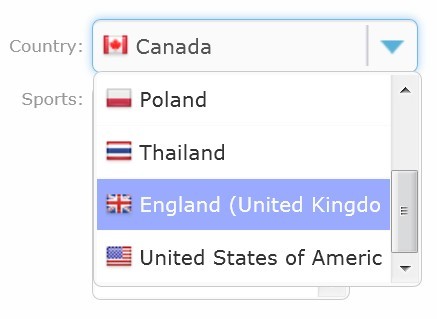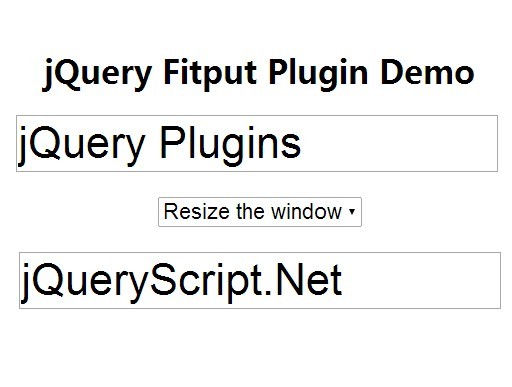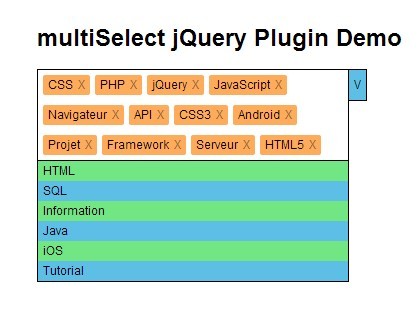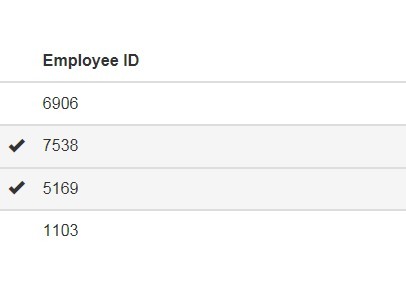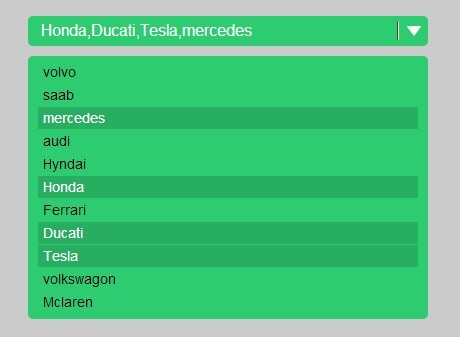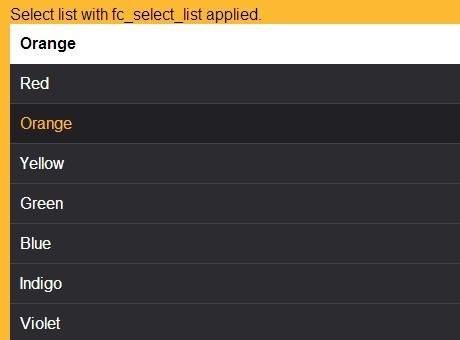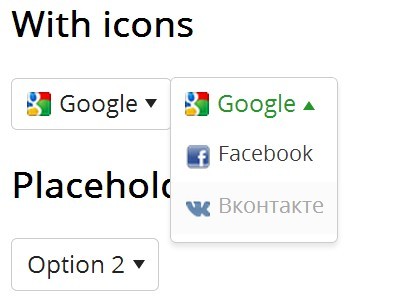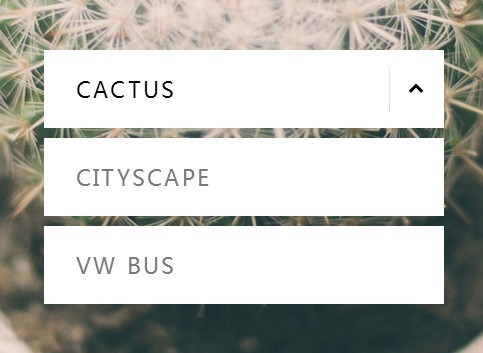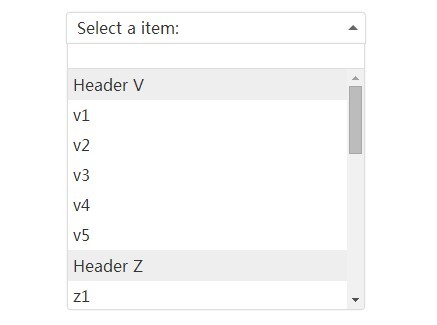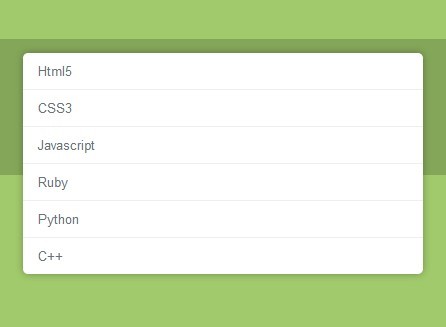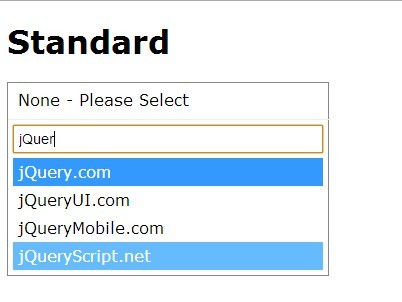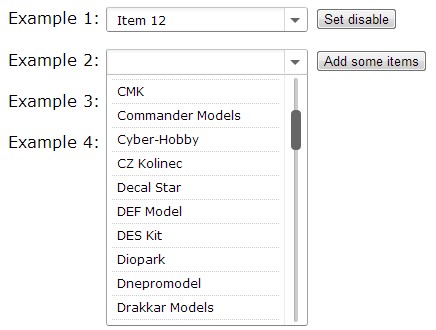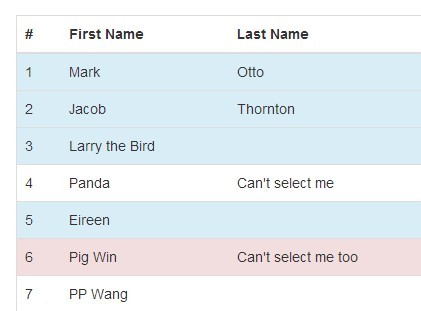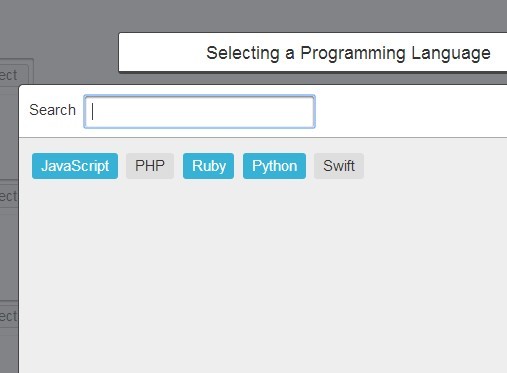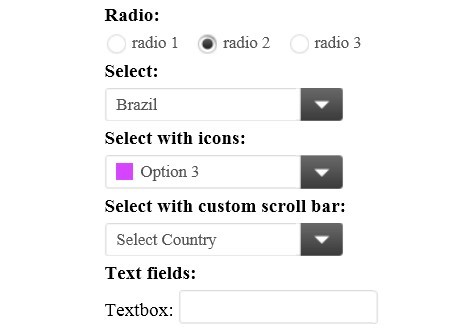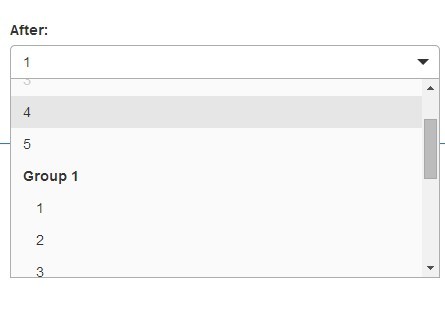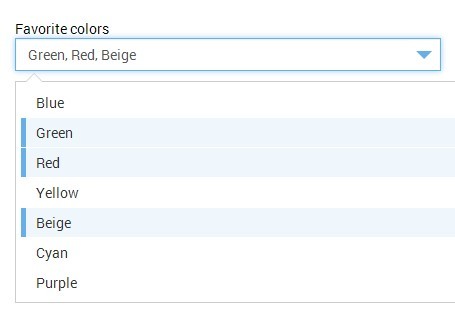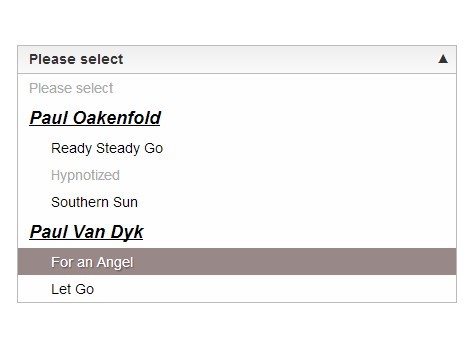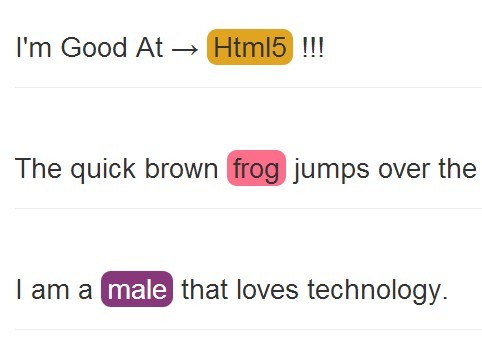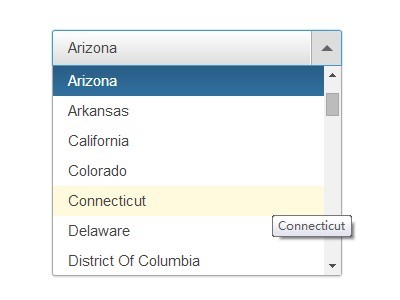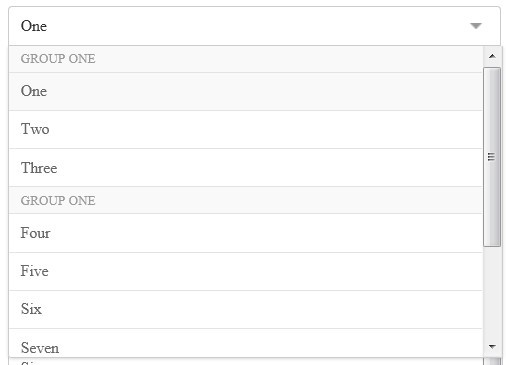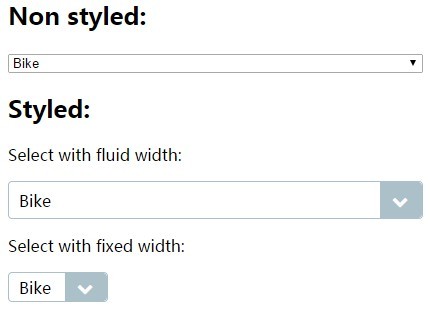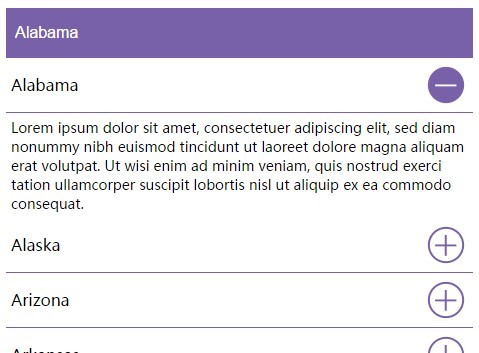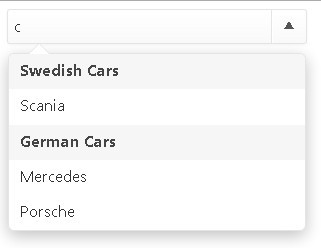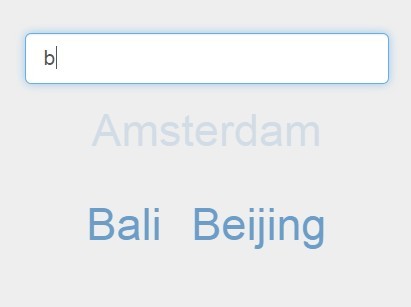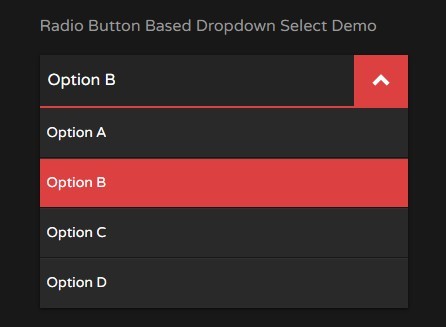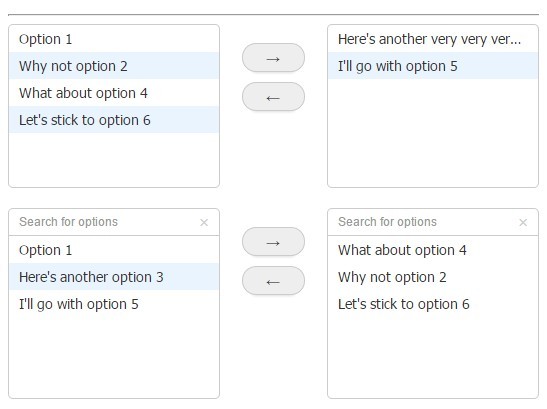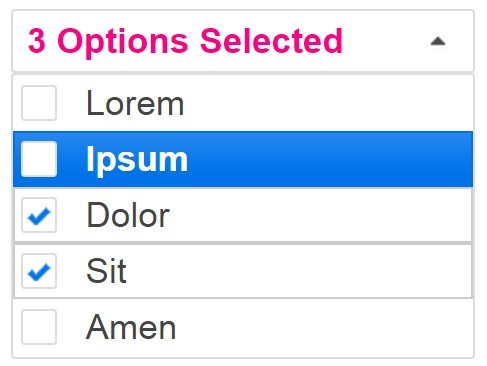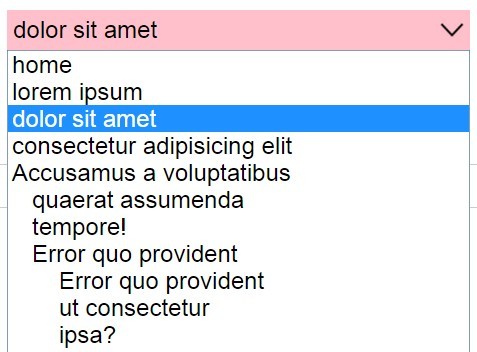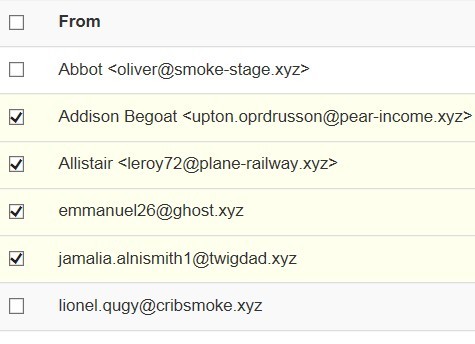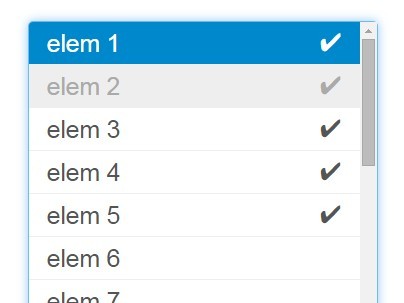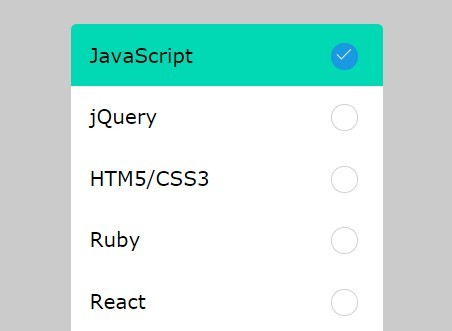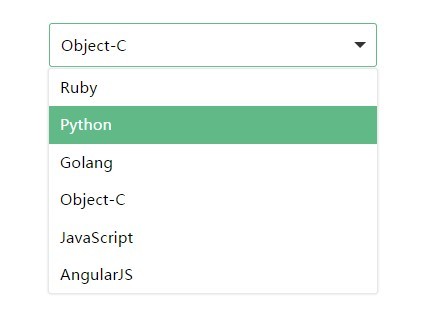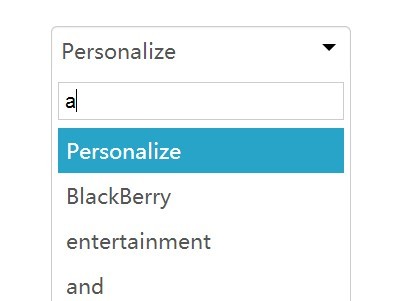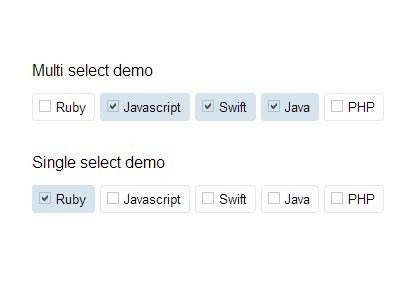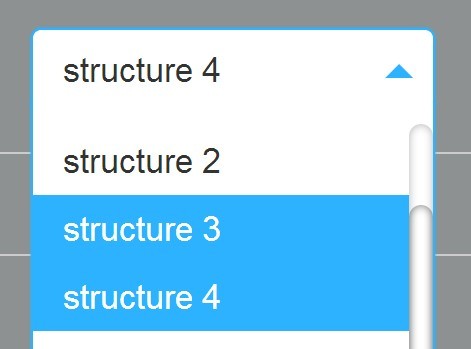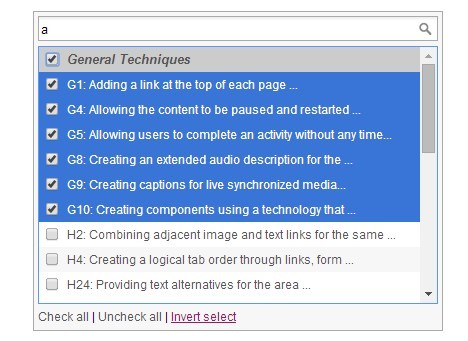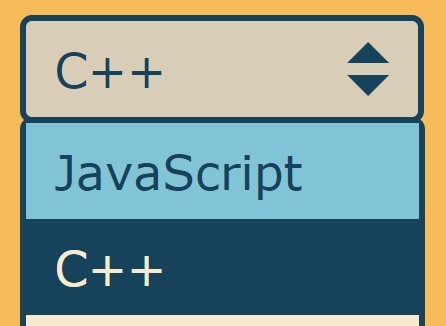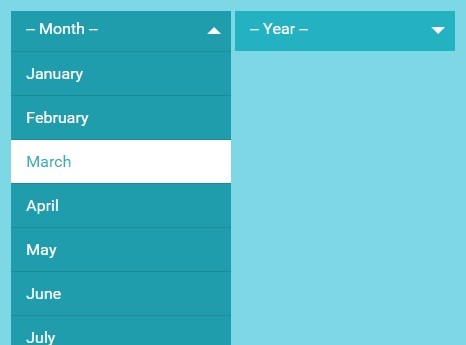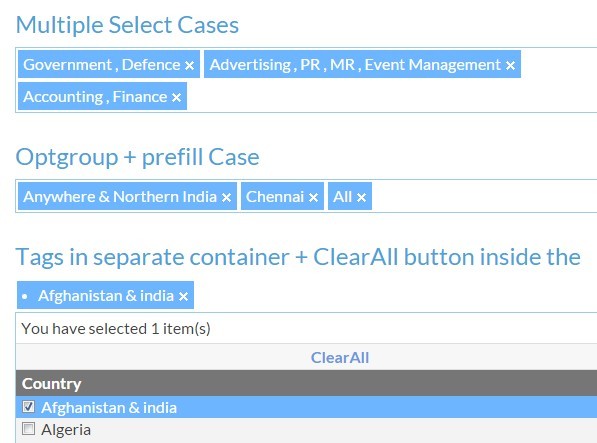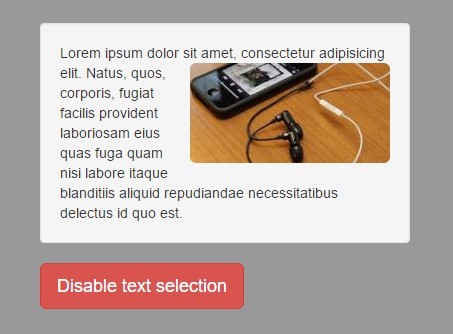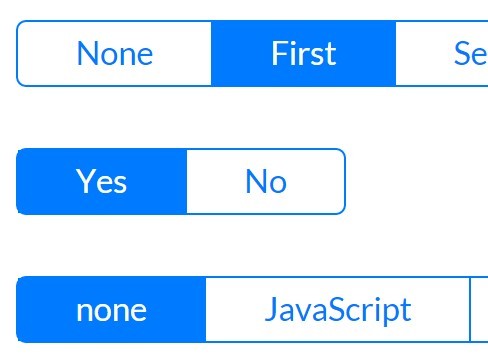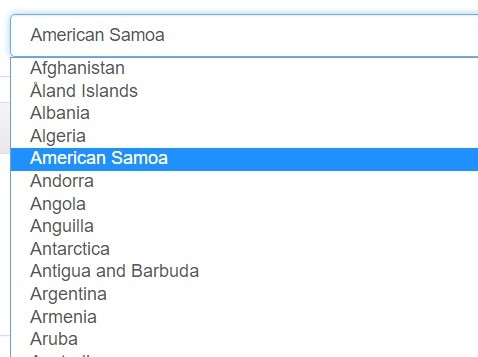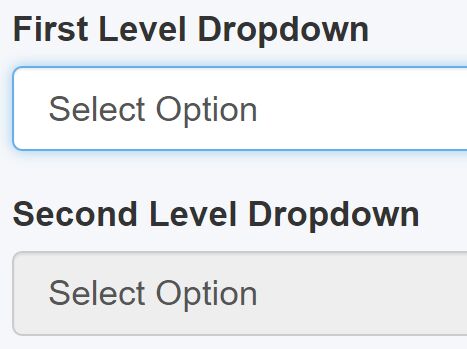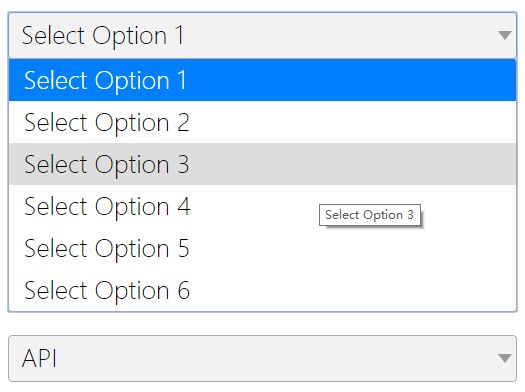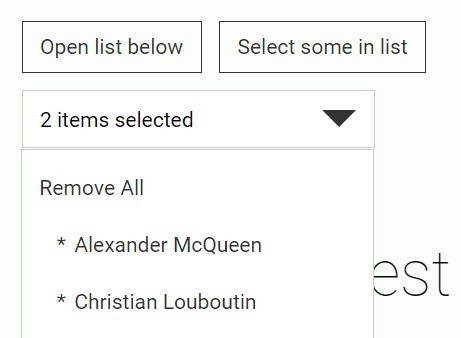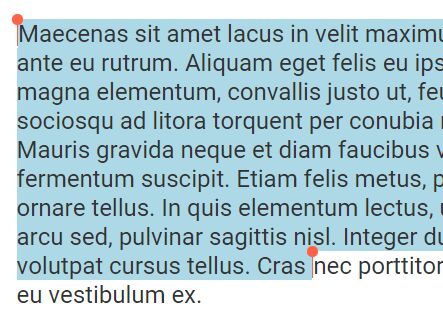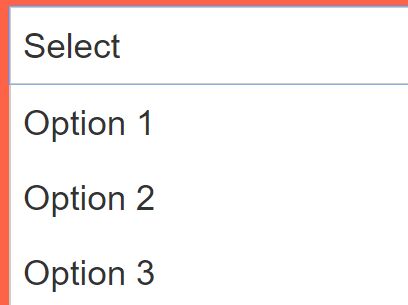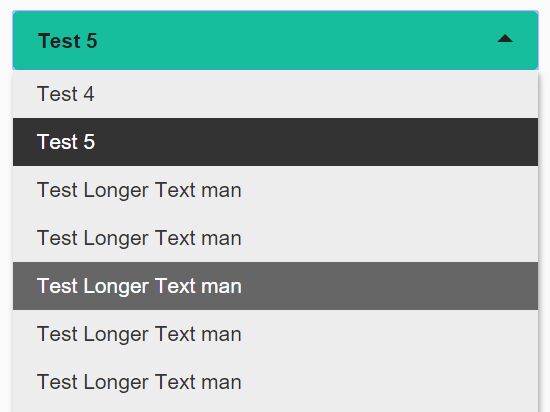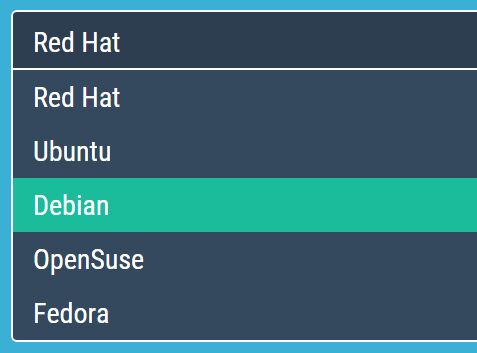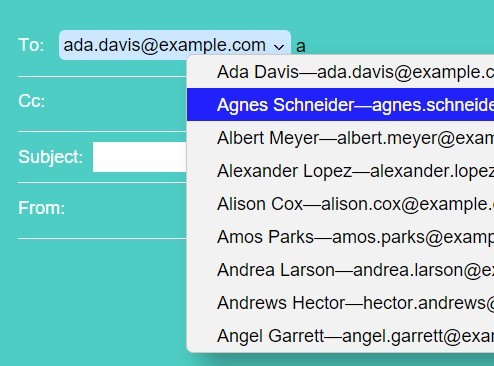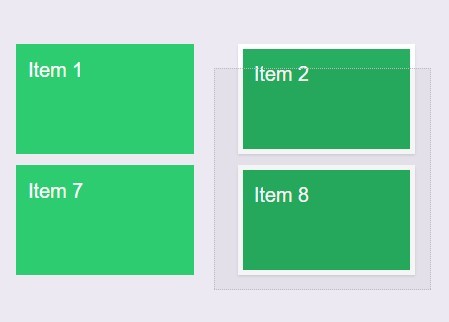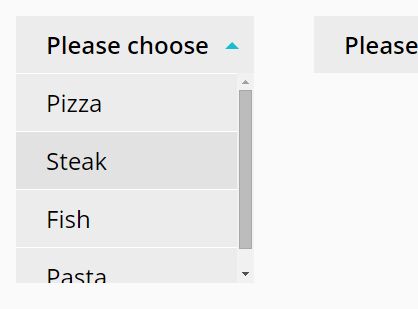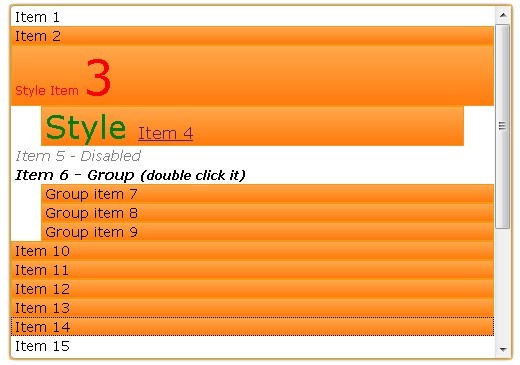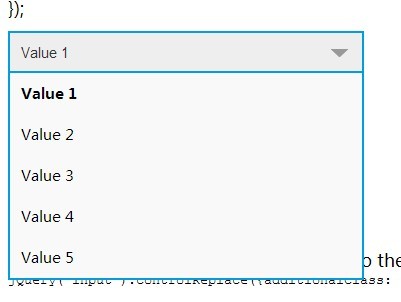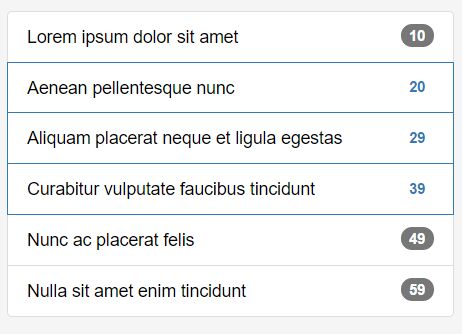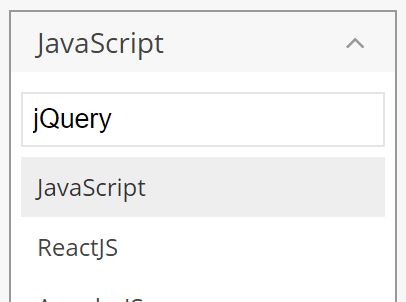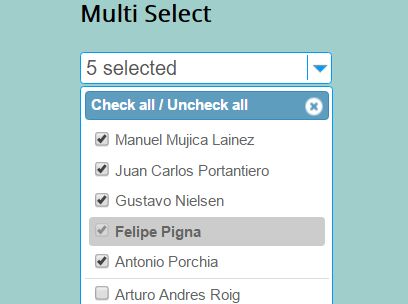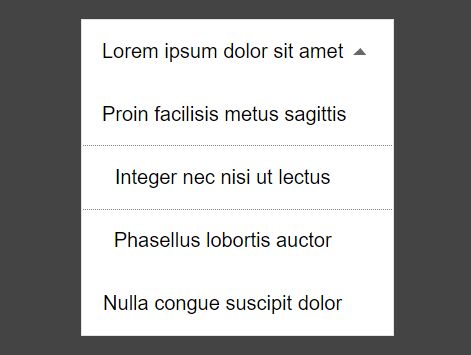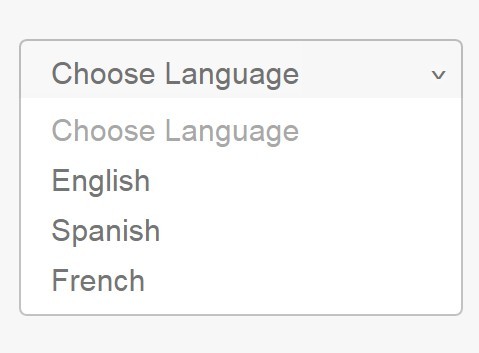AnchorToSelect v1.0
AnchorToSelect is a jQuery plugin that will get all anchor elements inside of a one or more container(s) and add them as options to an HTML select element which will be added to a specified place in the document.
AnchorToSelect comes with a development (3KB) and minified version (2KB).
Dependecies
- jQuery 1.6+
Default Options
AnchorToSelect has four default options:
{ container: [], idName: 'anchortoselect', debugFlag: 0, placeholder: 'Select a page to visit' } Option Definitions
- container: takes an array object. It requires that the user pass an array of selectors to container so it knows where to look for anchor elements.
- idName: takes a string value. It's the ID attribute that will be added to the generated select element.
- debugFlag: takes a boolean value. If set to 1, you will see an output of all links that were iterated over and their respective containers inside of the console.
- placeholder: takes a string value. It's will be added as the text for the first option element of the generated select element.
Usage
To use the plugin, fill the container array and create an empty division so AnchorToSelect knows where to place the select element in the document.
<body> <!-- Get all the anchor elements inside of <nav> --> <nav class="containerClass"> <ul> <li> <a href="#something_1">Something 1</a> </li> <li> <a href="#something_2">Something 2</a> </li> <li> <a href="#something_3">Something 3</a> </li> </ul> </nav> <!-- Get all the anchor elements inside of parent <div> --> <div id="containerId"> <a href="#something_4">Something 4</a> <div> <a href="#something_5">Something 5</a> <a href="#something_6">Something 6</a> <a href="#something_7">Something 7</a> </div> </div> ... <div id="generatedSelect"> <!-- Generated <select> will go here --> </div> ... </body> <script> $(document).ready(function(){ //Generate our anchorToSelect Plugin $("#generatedSelect").anchorToSelect({ container: ['.containerClass', '#containerId'] }); }); </script>