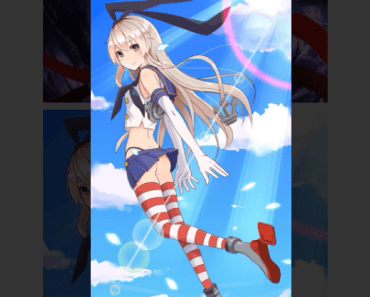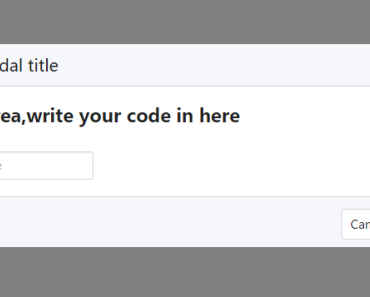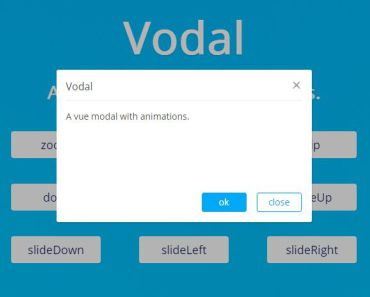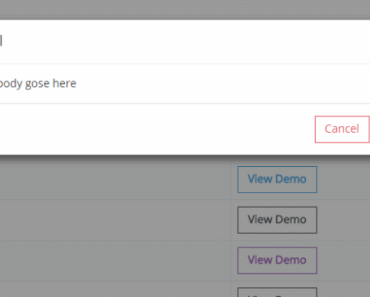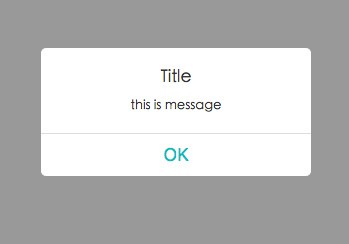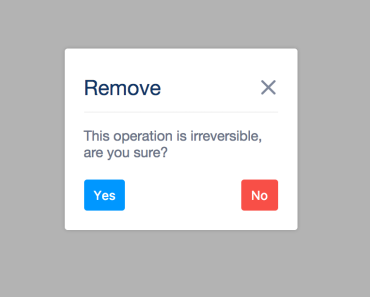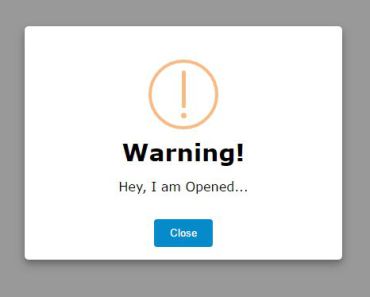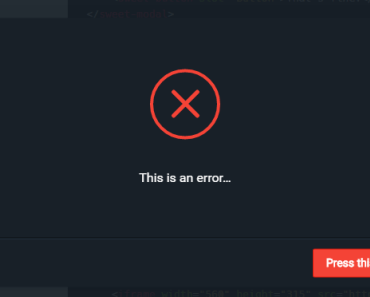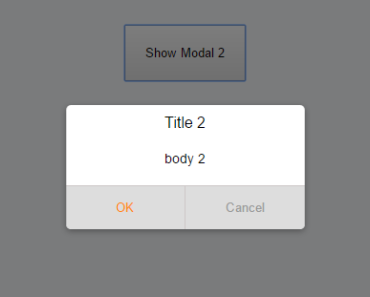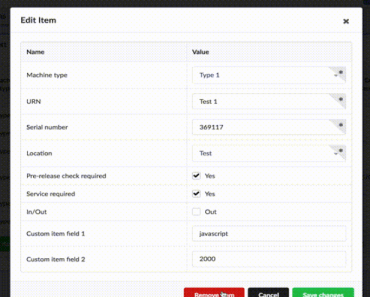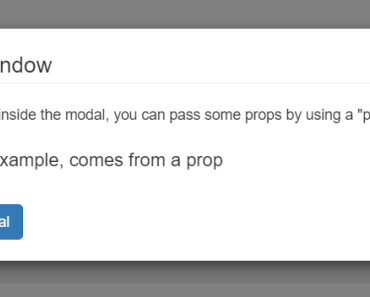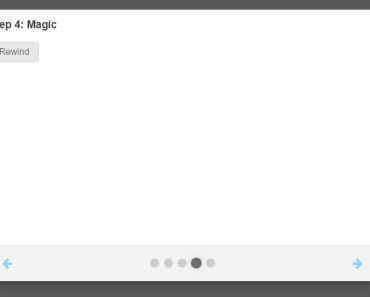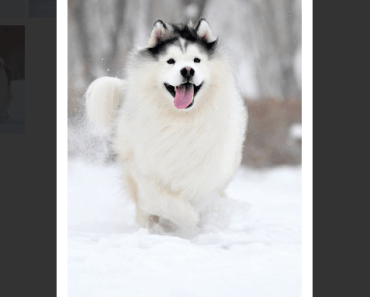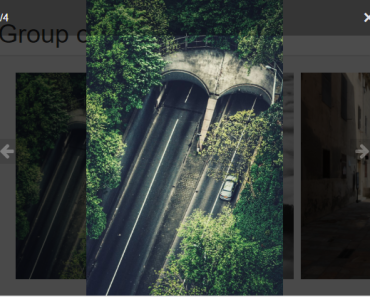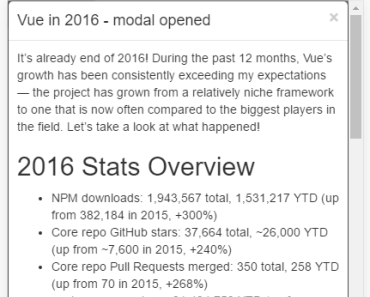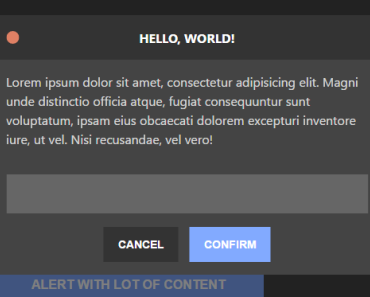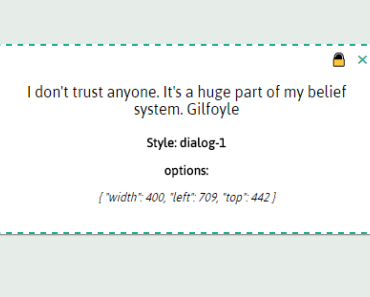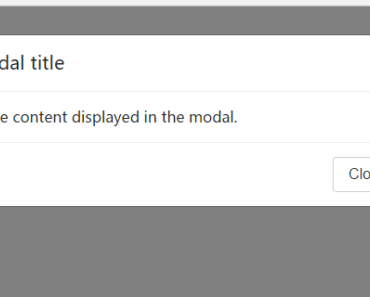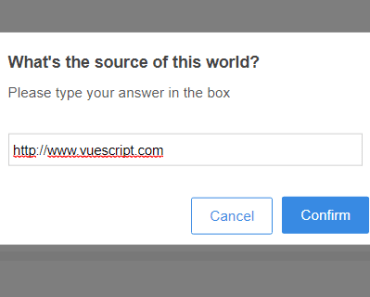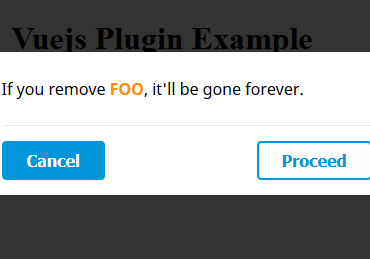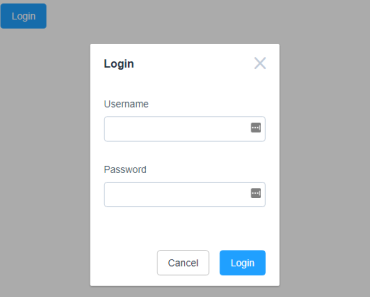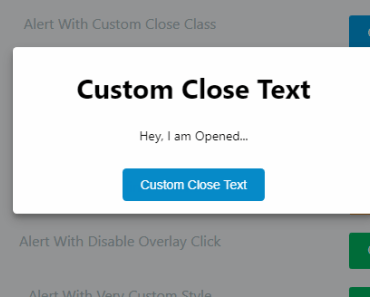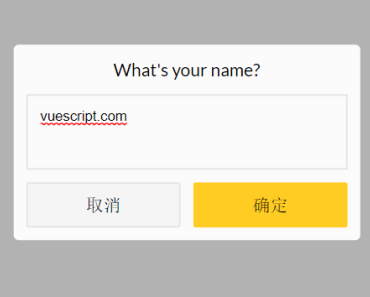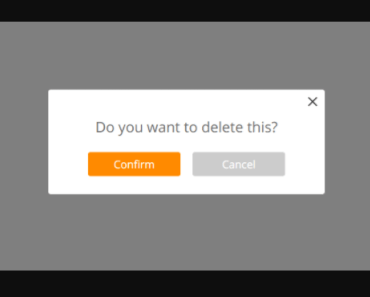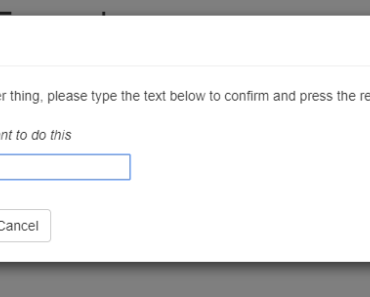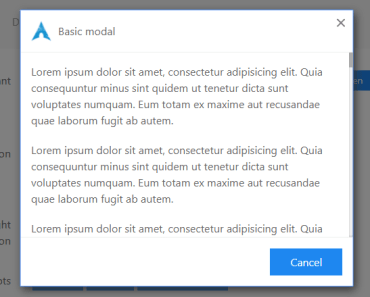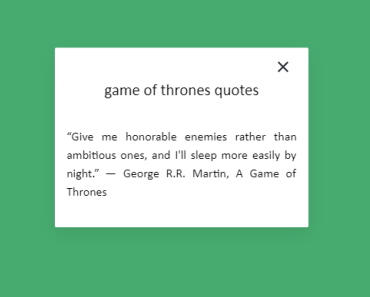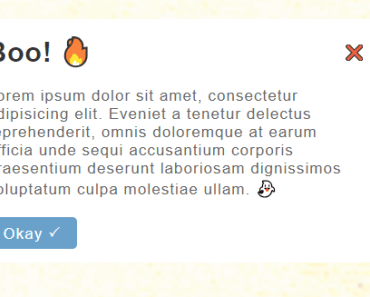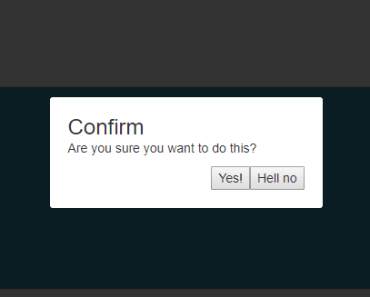vue-imageview
A Imageview component for Vue2.0 ---------vue 的H5图片查看器组件
demo
1、Usage with Vue2.0
npm install vue-imageview --save
2、Using as your need
<template> <div class="hello"> <transition name="slide-fade" class="fadeView"> <div v-if="show"> <image-view :imgArr="imgArr" :showImageView="true" :imageIndex="imageIndex" v-on:hideImage="hideImageView"></image-view> </div> </transition> <h1 @click="showImgView">显示隐藏</h1> <img v-for="(item, index) in imgArr" :src="item" @click="selectImg(index)"> </div> </template> <script> import imageView from 'vue-imageview' export default { name: 'hello', components: { 'image-view': imageView }, data () { return { // 图片数组 imgArr: ['/public/img/1.jpeg', '/public/img/2.jpeg', '/public/img/2.jpeg', '/public/img/3.jpeg', '/public/img/4.jpeg', '/public/img/5.jpeg', '/public/img/6.jpeg'], // 显示组件 show: false, // 从哪一张图片开始 imageIndex: 0 } }, methods: { showImgView () { this.show = true }, hideImageView () { this.show = false }, selectImg (index) { this.show = true this.imageIndex = index } } } </script> <style scoped> .slide-fade-enter-active { transition: opacity .5s ease; } .slide-fade-leave-active { transition: opacity .5s ease; } .slide-fade-enter, .slide-fade-leave-active { opacity: 0; } h1, h2 { margin: 0; padding: 0; } img { display: block; margin: 10px auto; max-width: 400px; } </style> 3、Configuration
| Param | Type | Description | Required |
|---|---|---|---|
| imgArr | array | The list of images to view | Yes |
| show | blooean | The flag of images to view | Yes |
| imageIndex | number | The start of images to view | No |
| hideImage | function | The callback function of images to close | Yes |