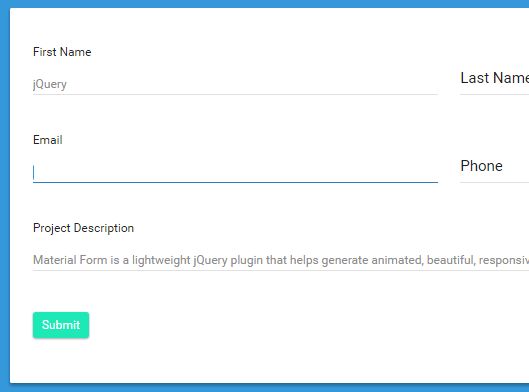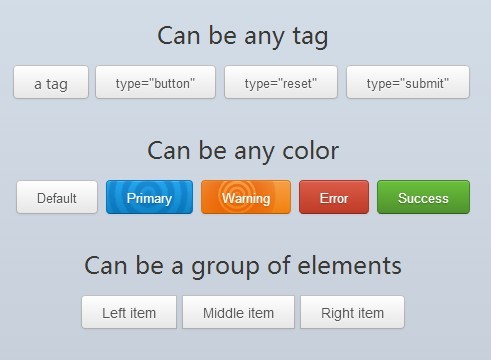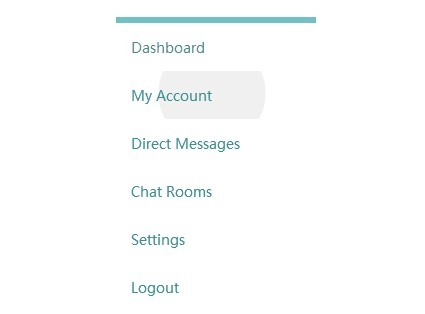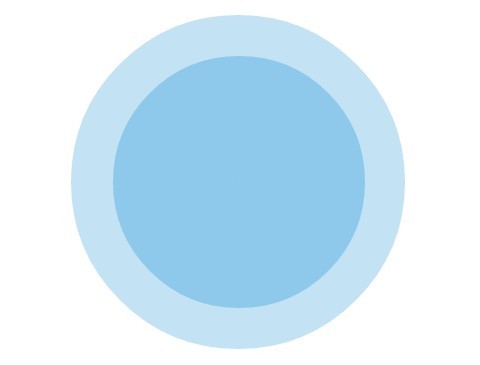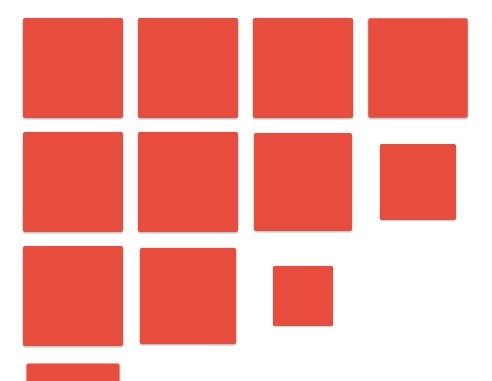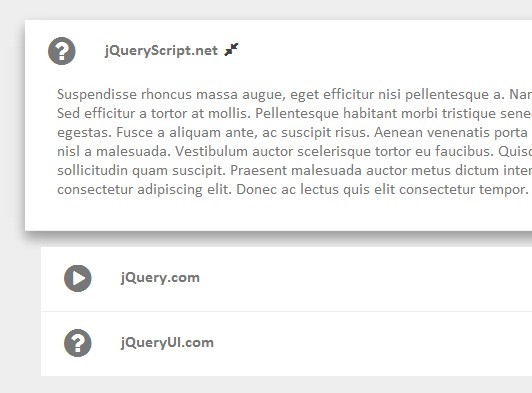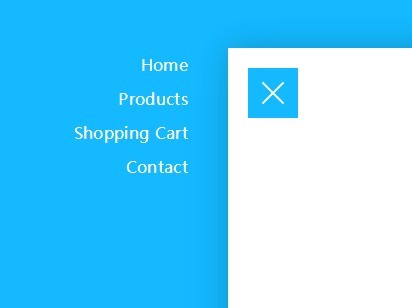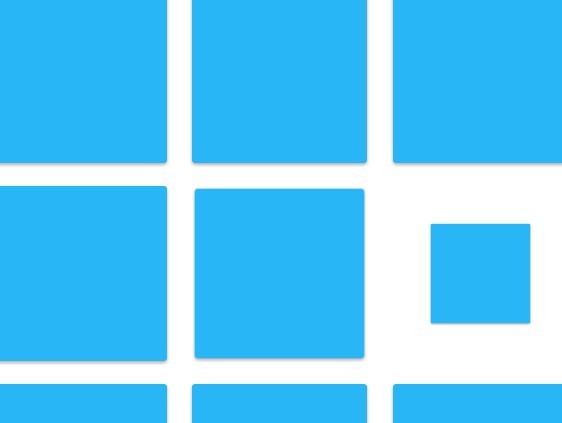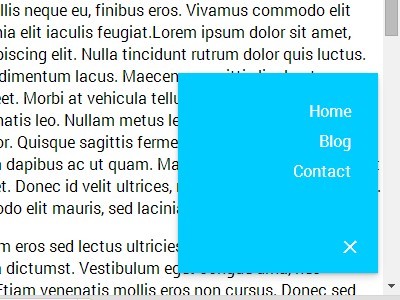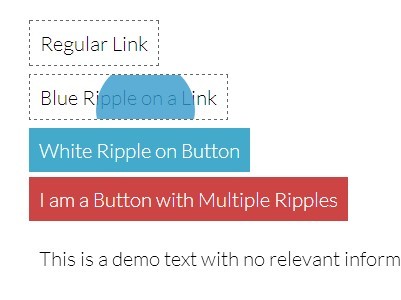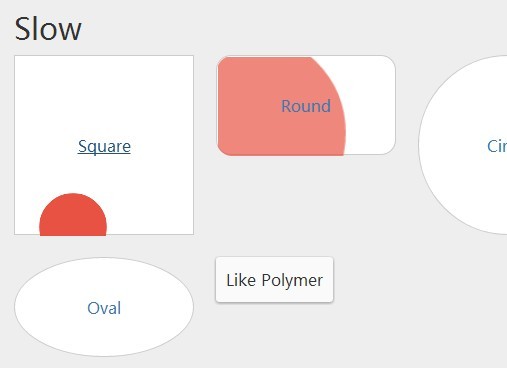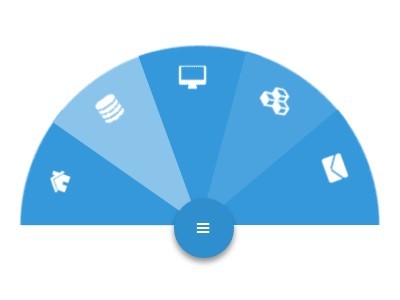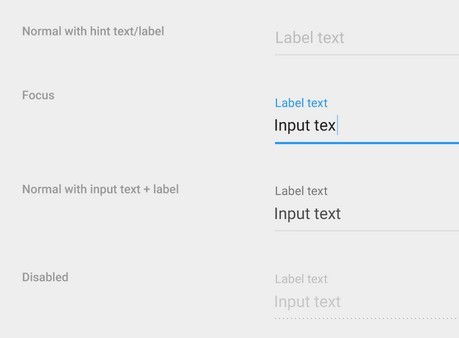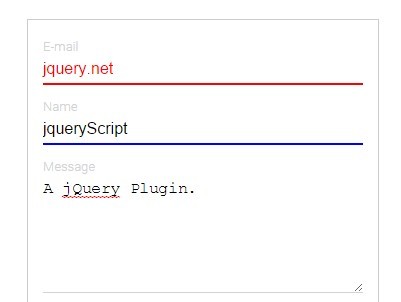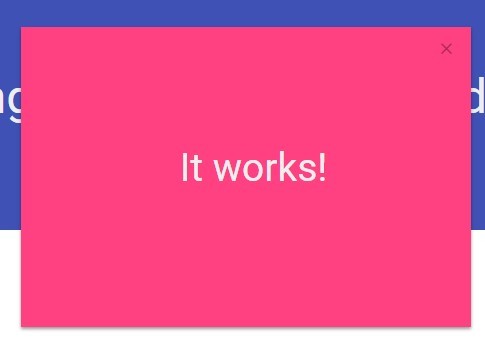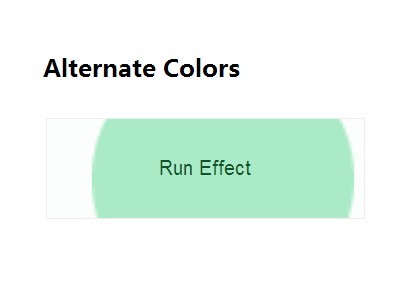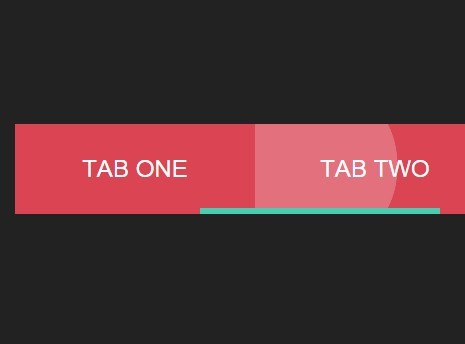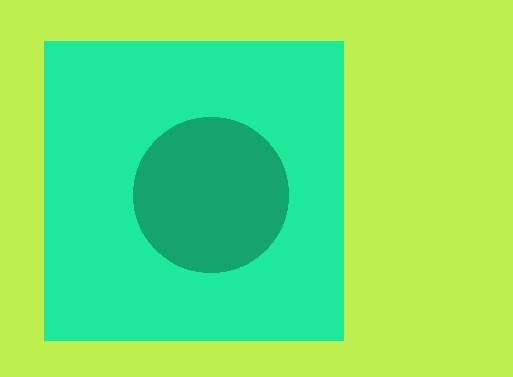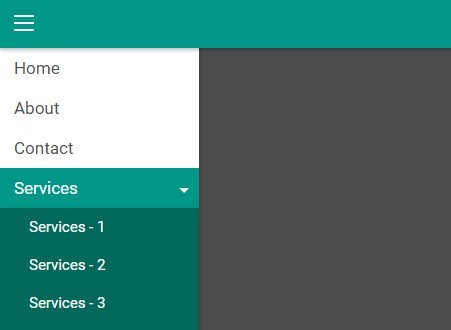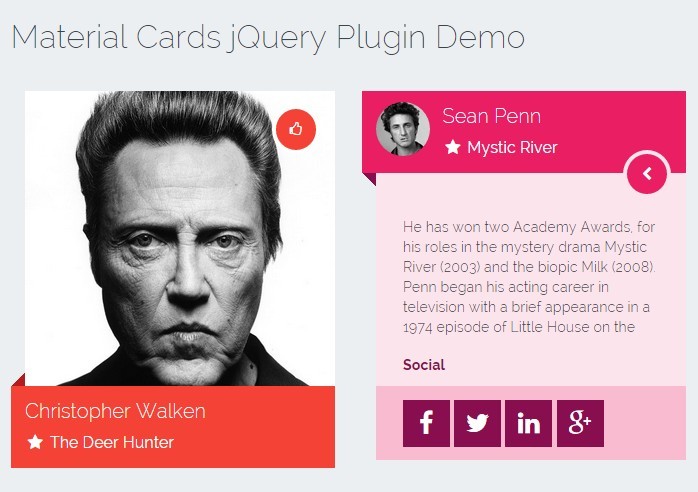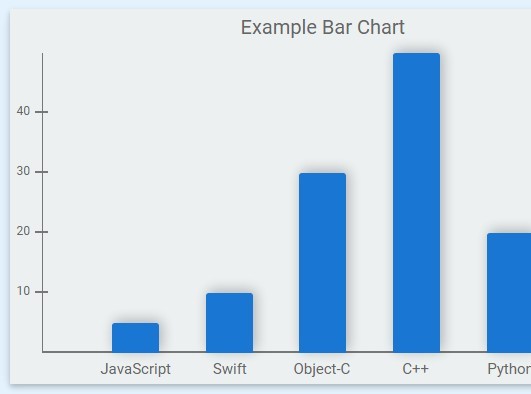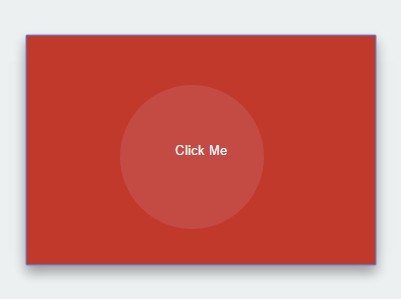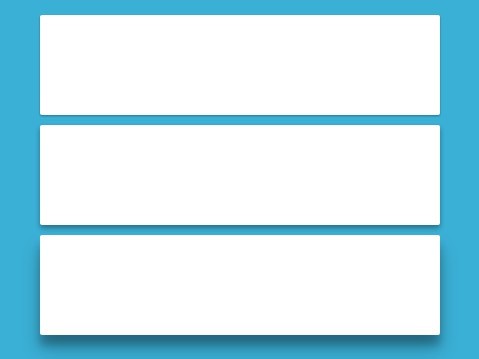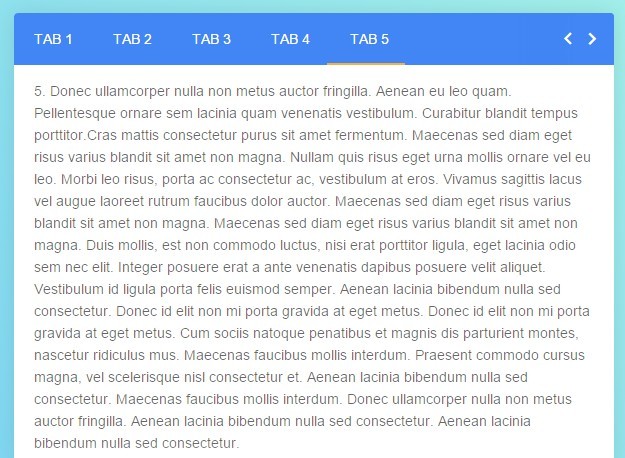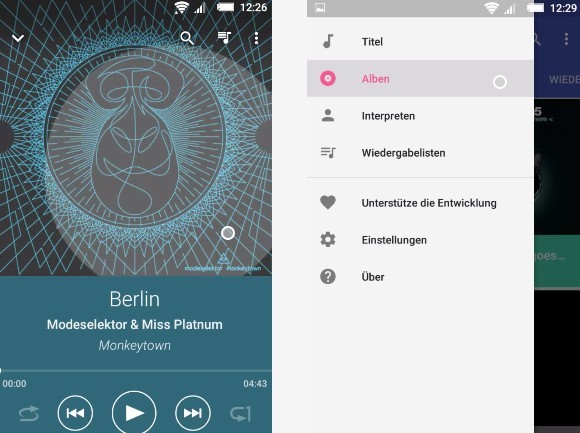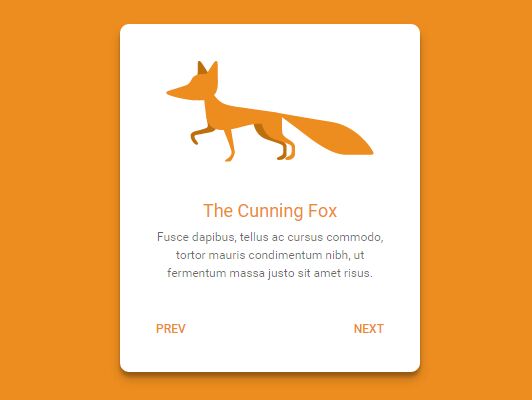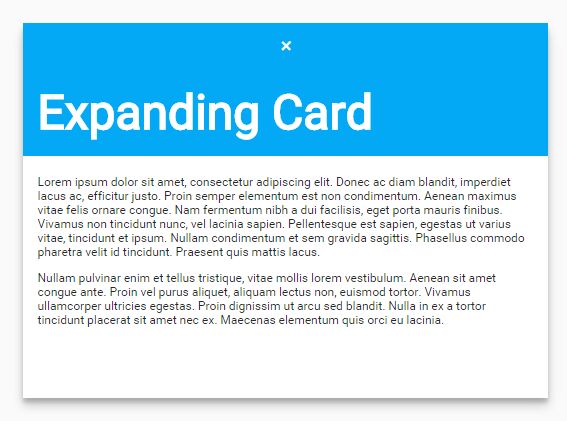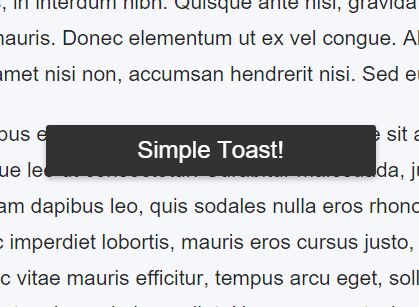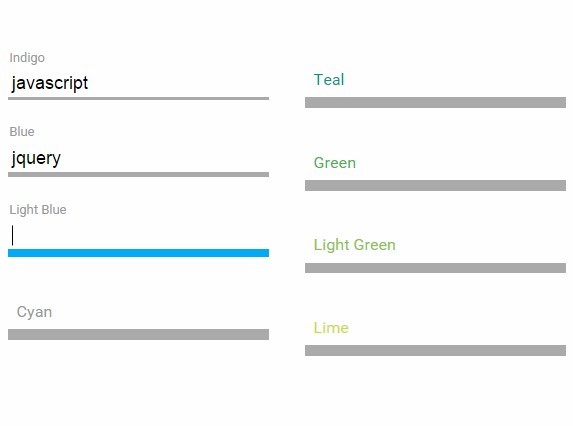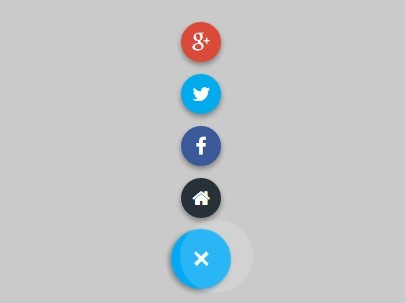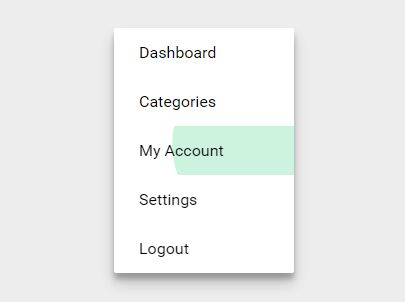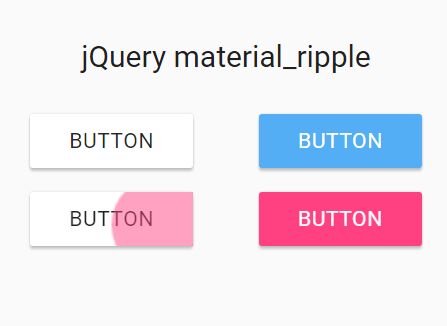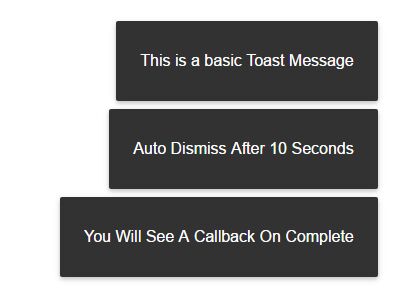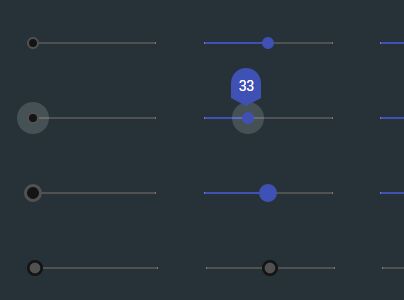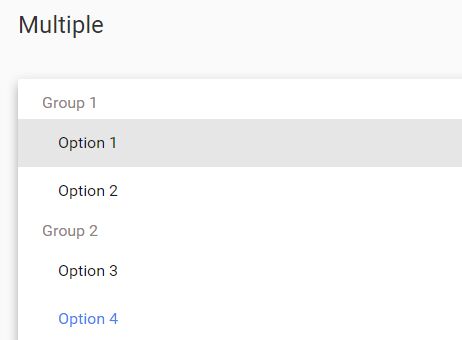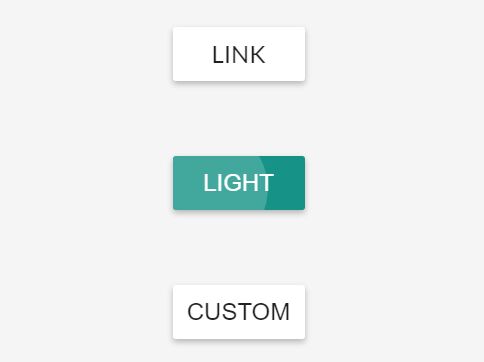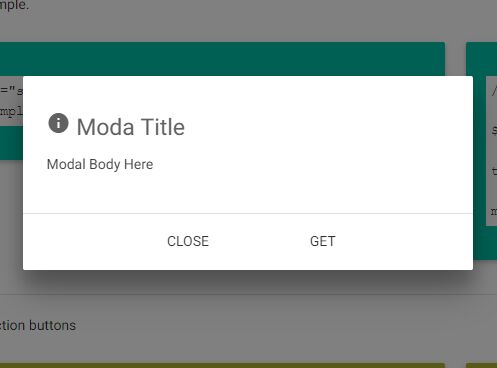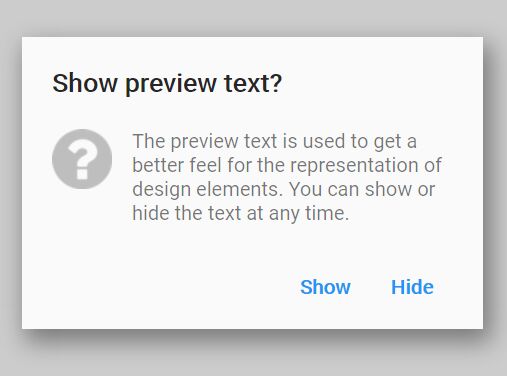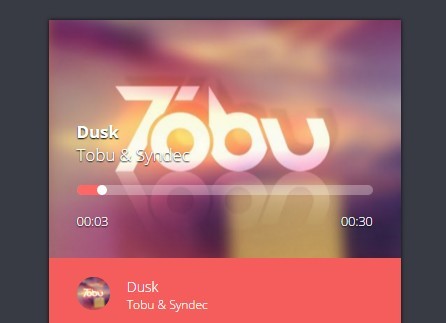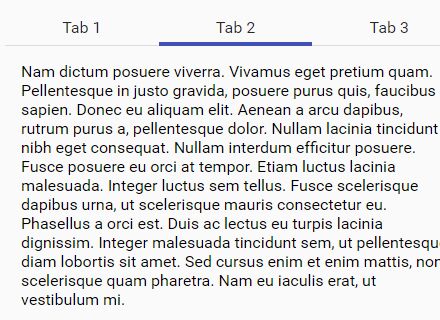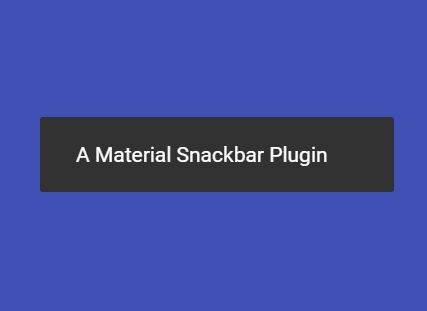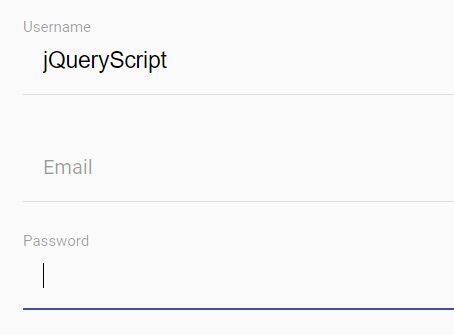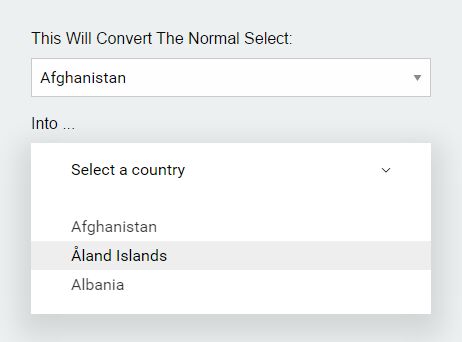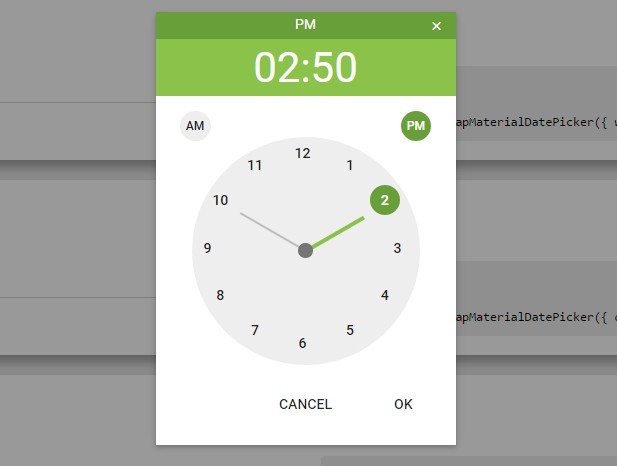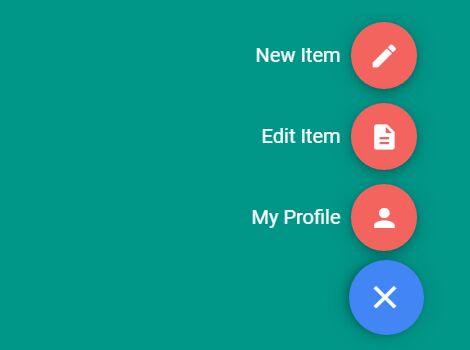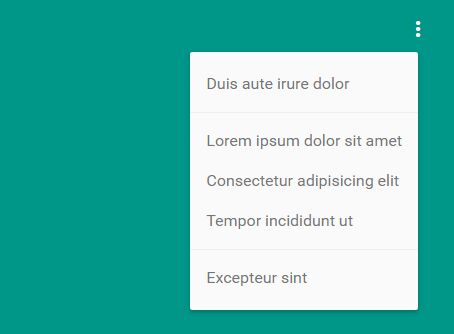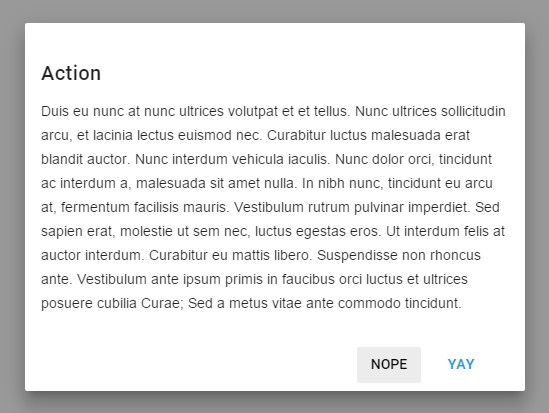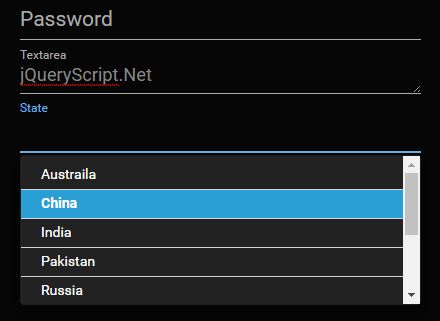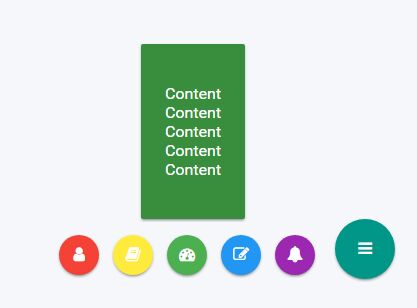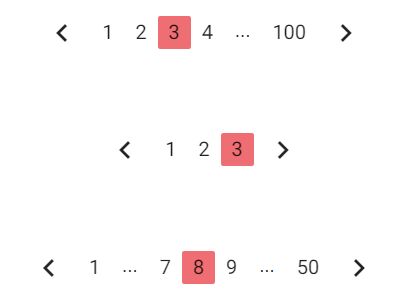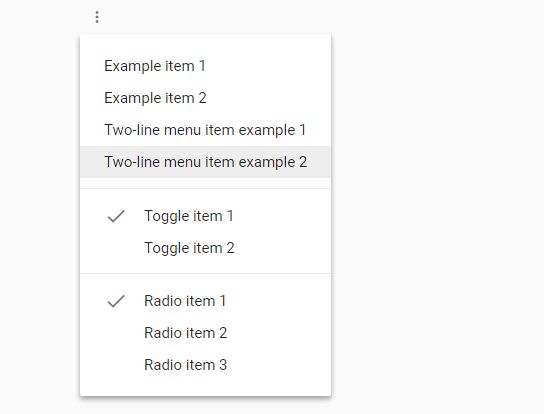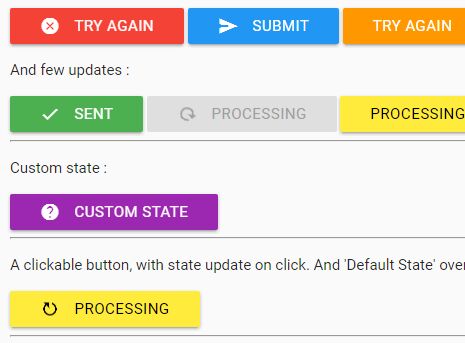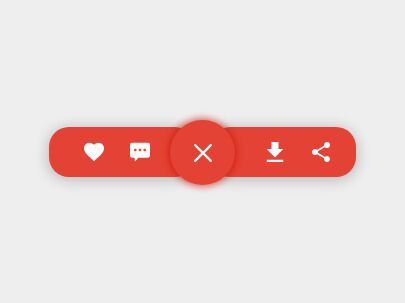Jquery Material Form Plugin
View the demo
Version
1.0
Getting Started
Setup for the plugin is simple, but first it does require that Twitter Bootstrap, Jquery, and (optional) Font Awesome be installed.
Okay, once you've got the prerequisites installed, you're ready to move on to the actual installation. Simply add <link rel="stylesheet" href="materialForm.css"> to the header and <script src="materialForm.js"></script> to the end of your body.
Installation
Copy the following to the desired location of the form:
<div class="container" id="formOutterWrapper"> <div class="container" id="formInnerWrapper"> <form id="materialForm" class="form" method="post" action="" role="form" autocomplete="off"> <div class="form-group"> <div class="col-xs-6"> <label class="labels" for="firstName">First Name</label> <input type="text" class="formInput" id="firstName" name="firstName"> </div> <div class="col-xs-6"> <label class="labels" for="lastName">Last Name</label> <input type="text" class="formInput" id="lastName" name="lastName"> </div> </div> <div class="form-group"> <div class="col-xs-6"> <label class="labels" for="email">Email</label> <input type="text" class="formInput" id="email" name="email"> </div> <div class="col-xs-6"> <label class="labels" for="phone">Phone</label> <input type="tel" class="formInput" id="phone" name="phone"> </div> </div> <div class="form-group"> <div class="col-xs-12"> <label class="labels" for="description">Project Description</label> <input type="text" class="formInput" id="description" name="description"> </div> </div> <div class="form-group"> <div class="col-xs-12"> <button type="button" class="btn btn-primary green flatButton" id="submit">Submit</button> </div> </div> </form> </div> </div>That's it!
License
MIT