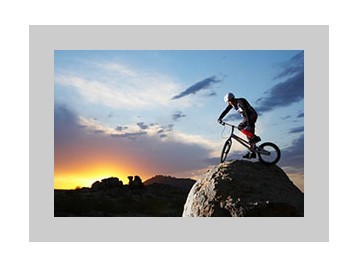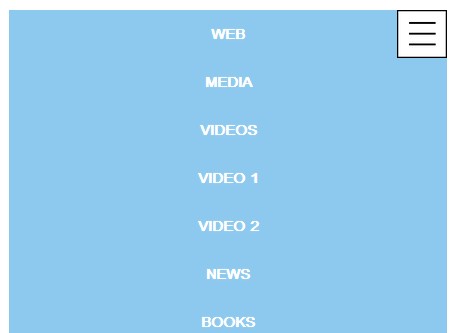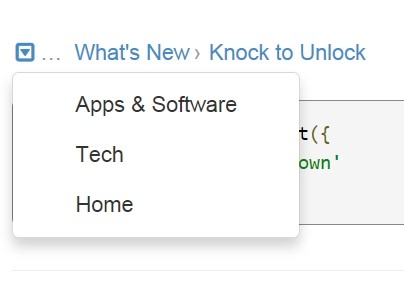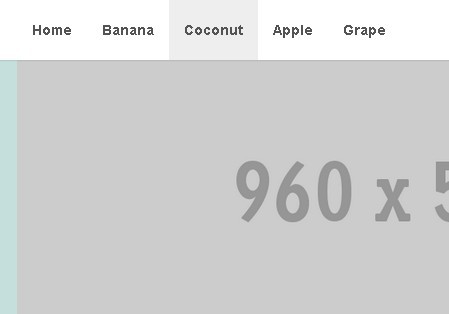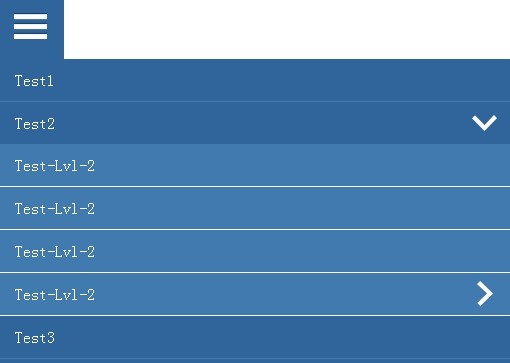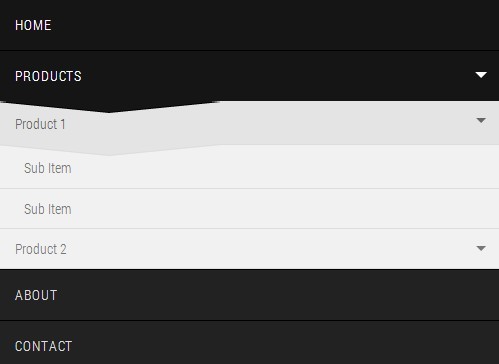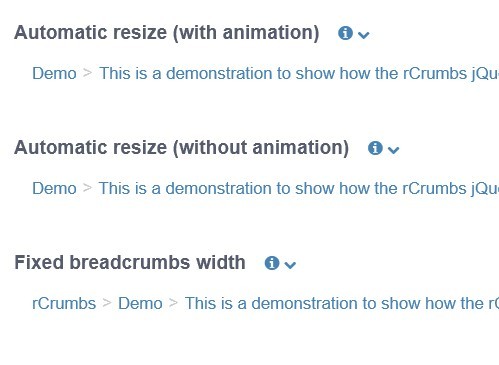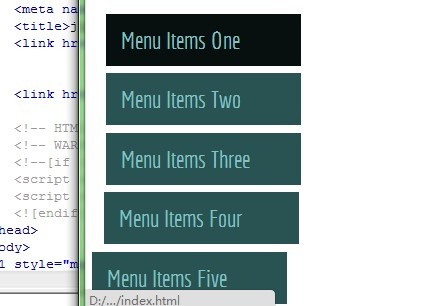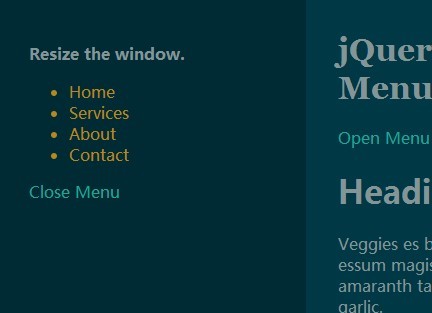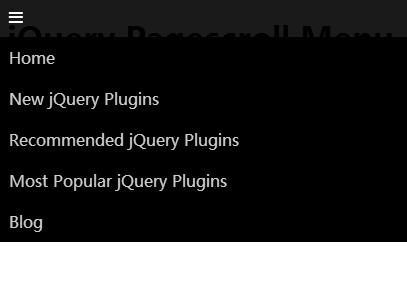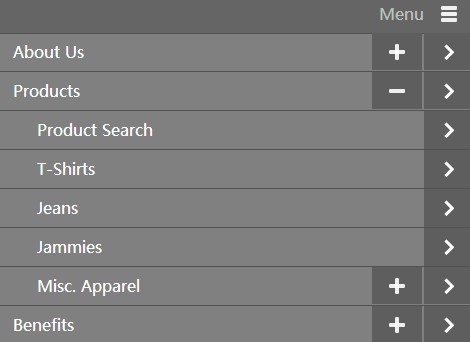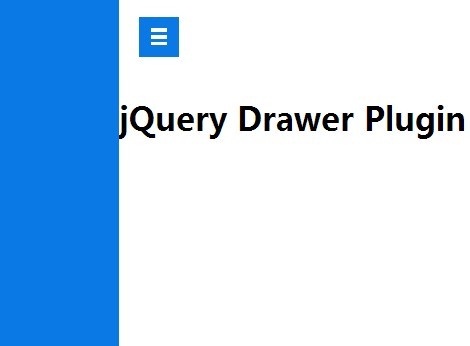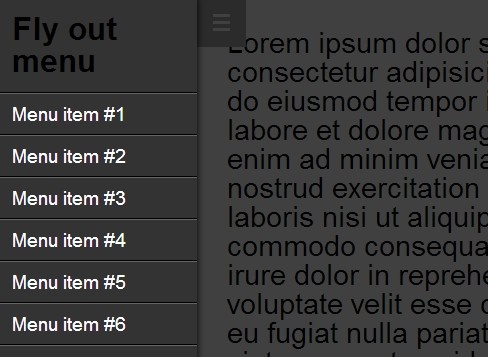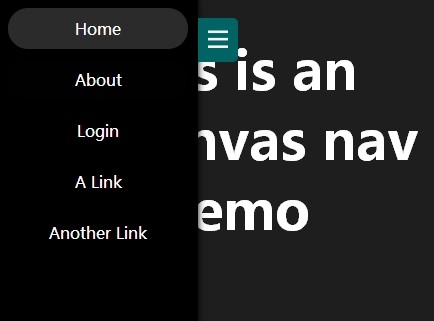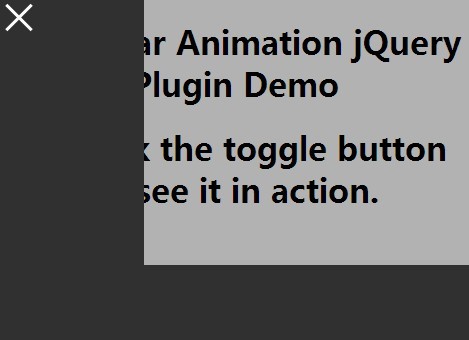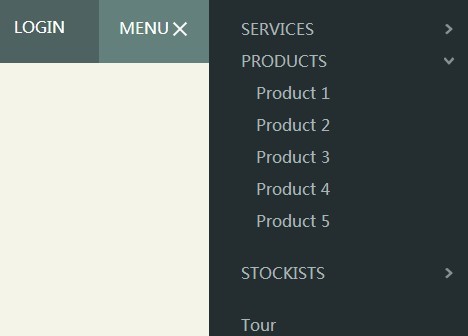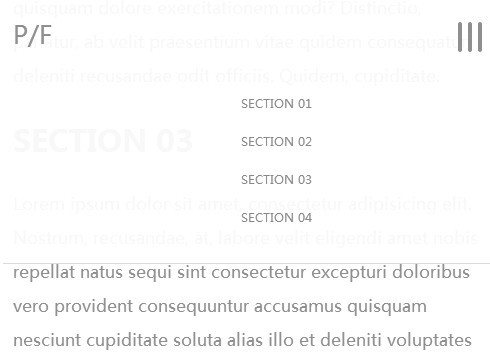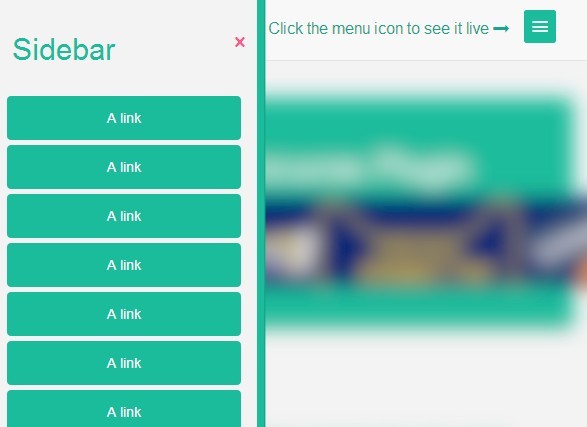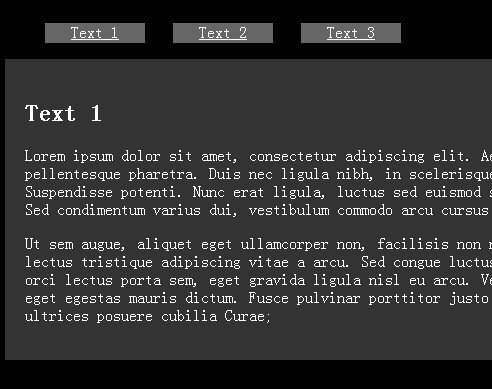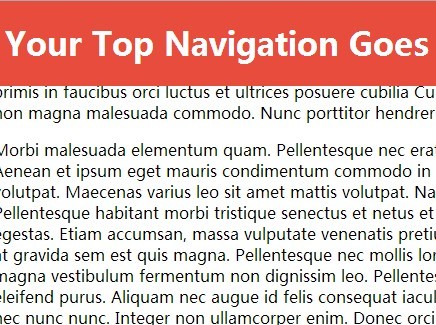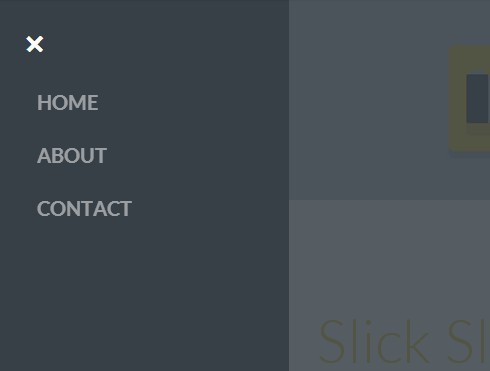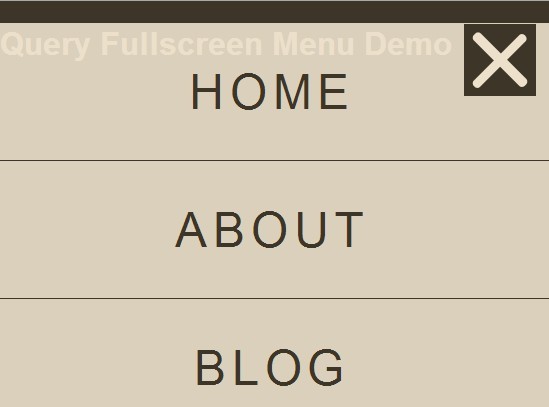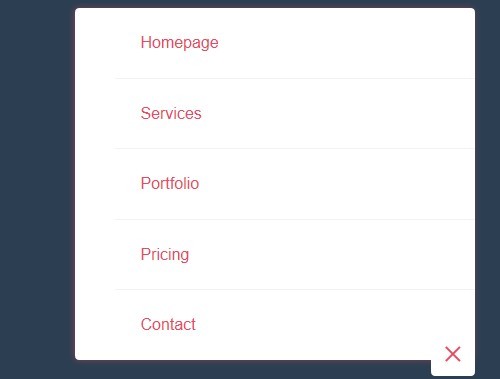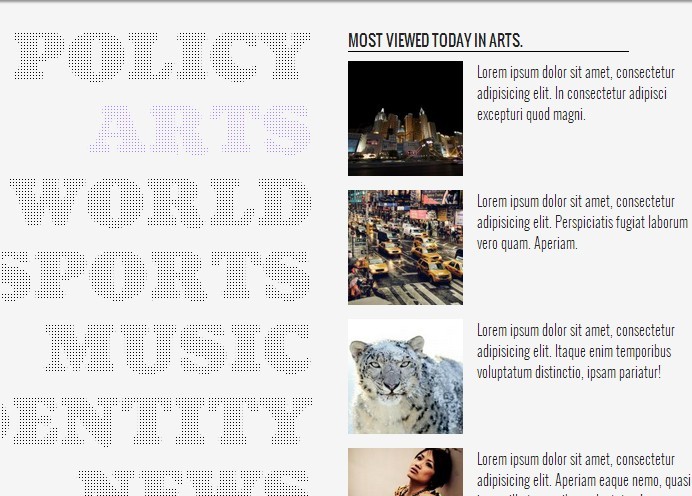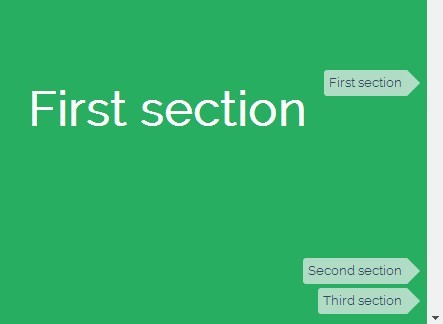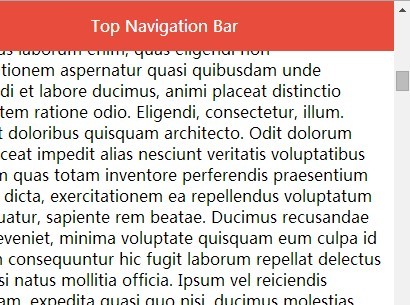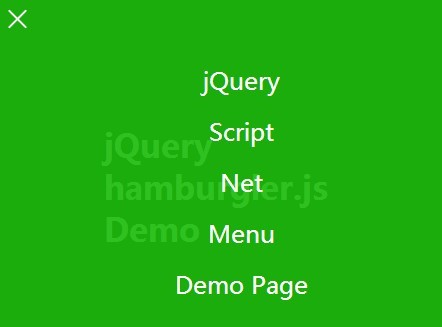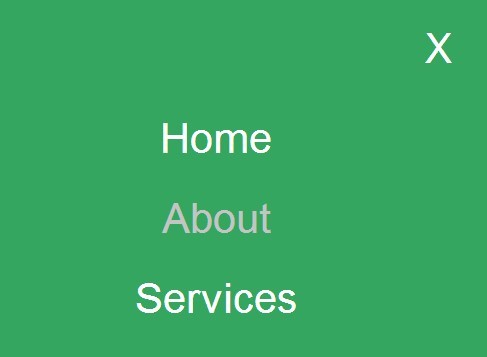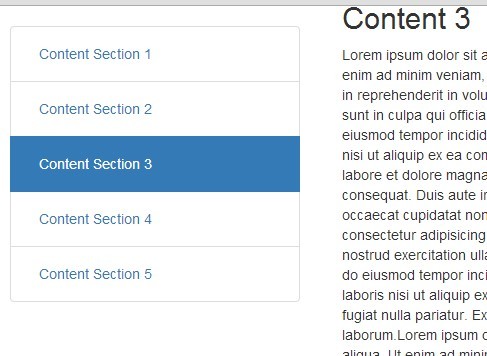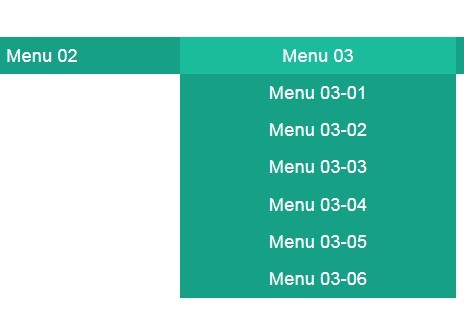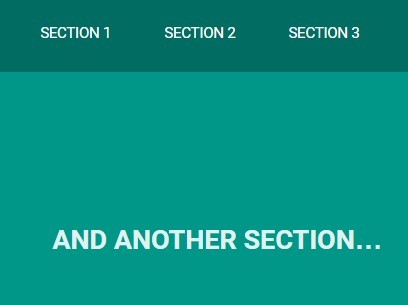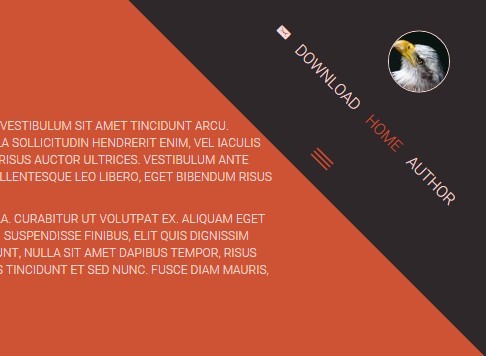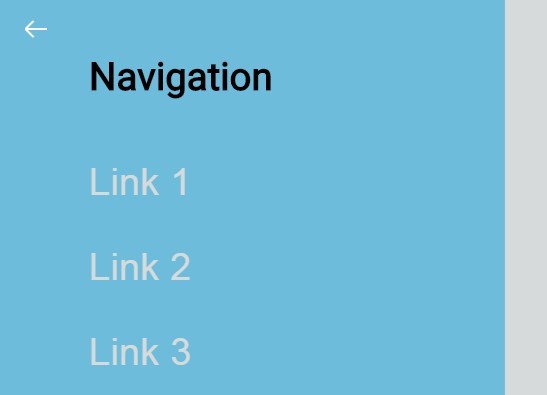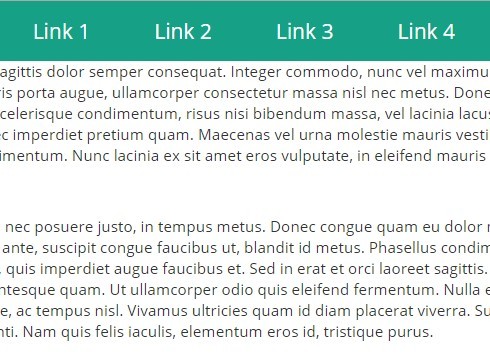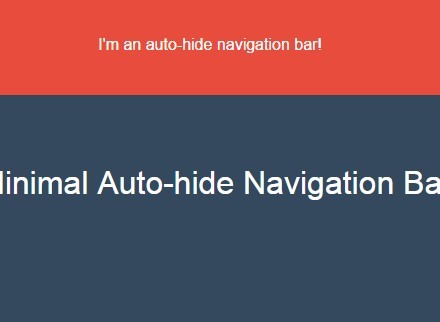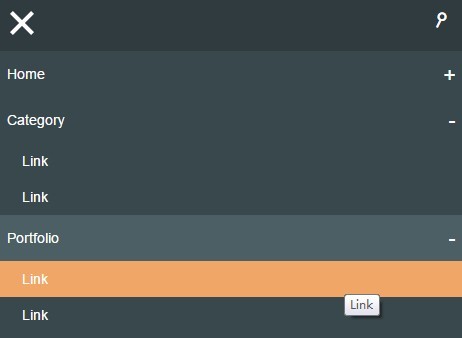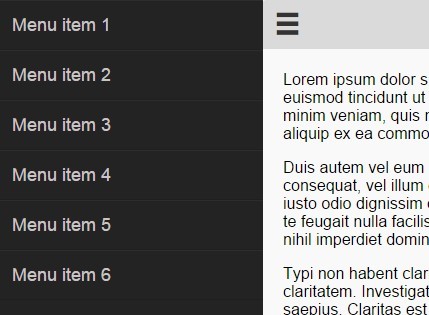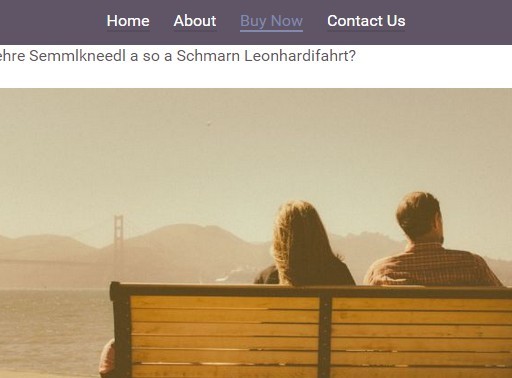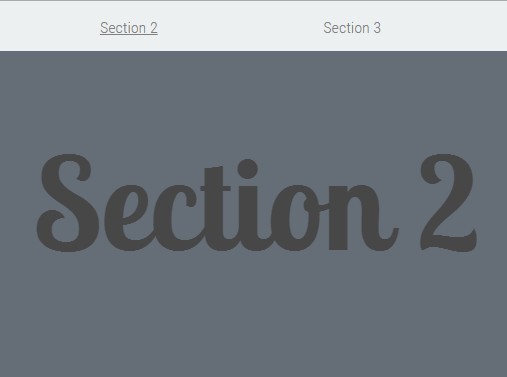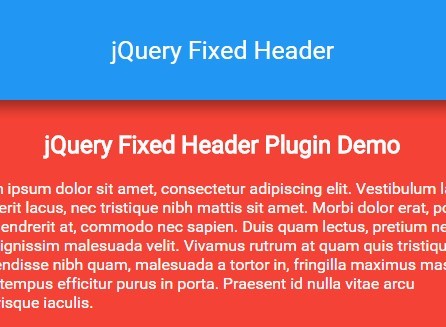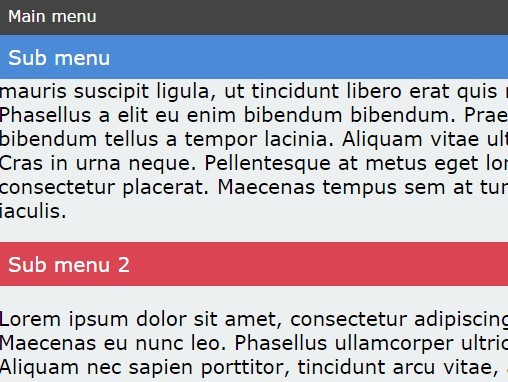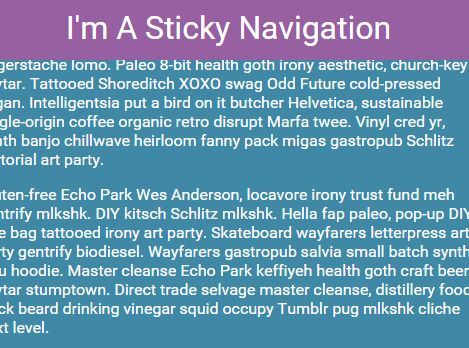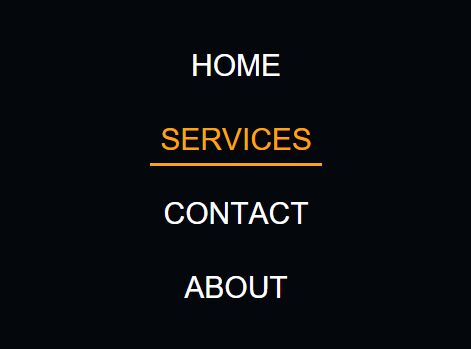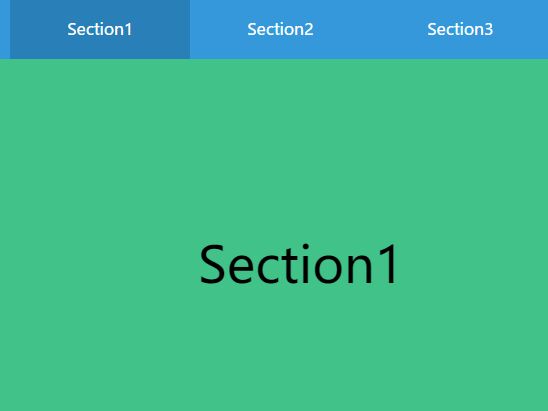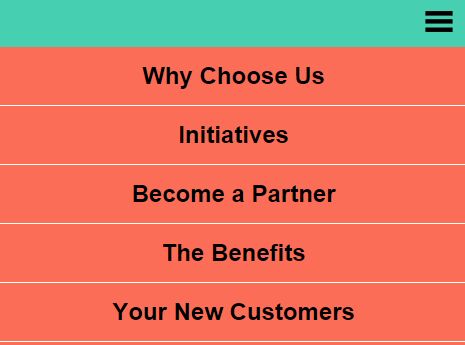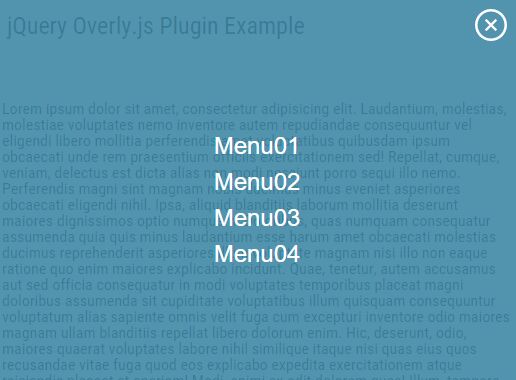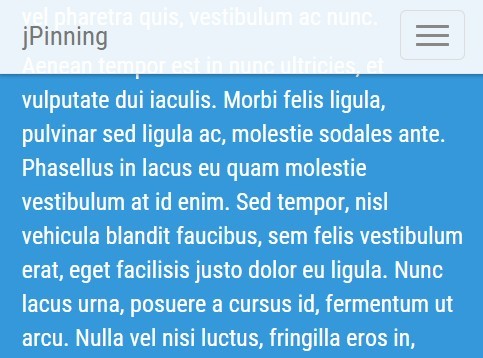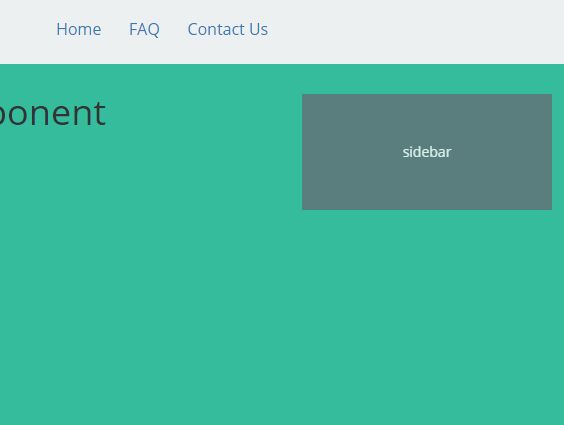Lava-Lamp
Description: A jQuery animating navigation plugin. It creates a div that moves when you mouse over an element, giving it an elastic animation.
Author: Richard Hung
More documentation and examples: http://lavalamp.magicmediamuse.com
Install
Install it using Bower:
$ bower install lavalampInstall it using npm:
$ npm install lavalampOr download as ZIP.
Key Features
- Very lightweight; plugin is only one JavaScript file
- Allows you to set a new active element on click
- Calculates margins
How to Use
Lava Lamp has a .js and .css file in addition to the jQuery library. All its animations are done with CSS3 transitions, so you can use or modify the advanced transition-timing-function to create custom easing.
<link type="text/css" href="css/jquery.lavalamp.css" rel="stylesheet" media="screen" /> <script src="http://code.jquery.com/jquery-latest.js"></script> <script type="text/javascript" src="js/jquery.lavalamp.min.js"></script> Create a container for the plugin and the children elements that you will mouse over.
<ul id="navlist"> <li class="active"><a href="/">Home</a></li> <li><a href="/about.html">About</a></li> <li><a href="/services.html">Services</a></li> <li><a href="/programs.html">Programs</a></li> <li><a href="/contact.html">Contact</a></li> </ul> Call the plugin after the HTML markup and required files.
$('#navlist').lavalamp({ easing: 'easeOutBack' }); Style the lava lamp object with CSS.
.lavalamp-object { background-color:#ccc; }