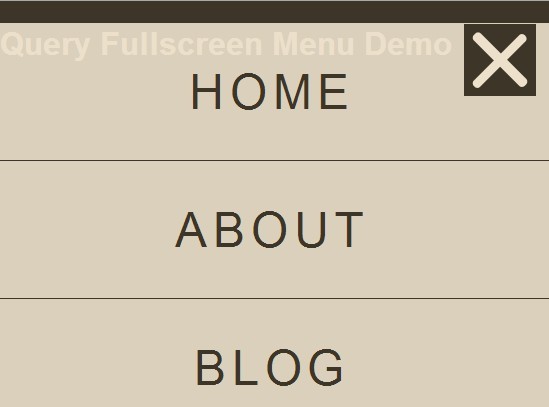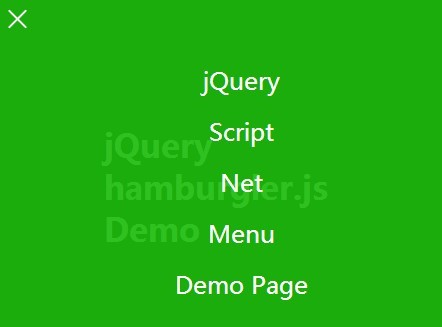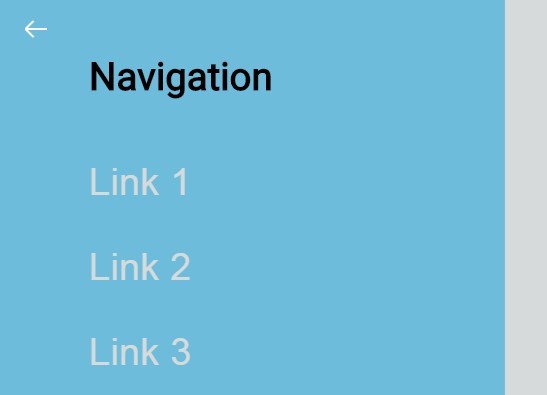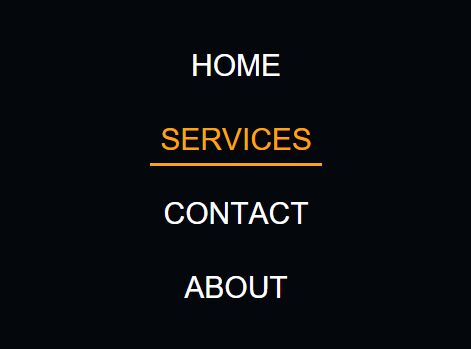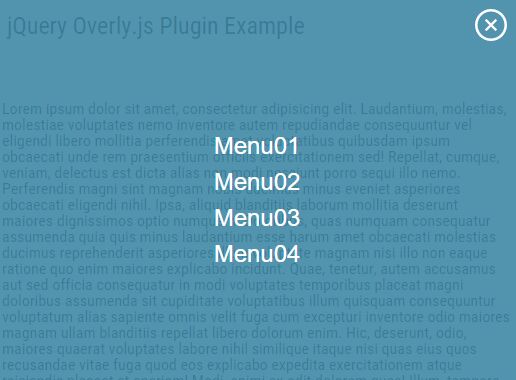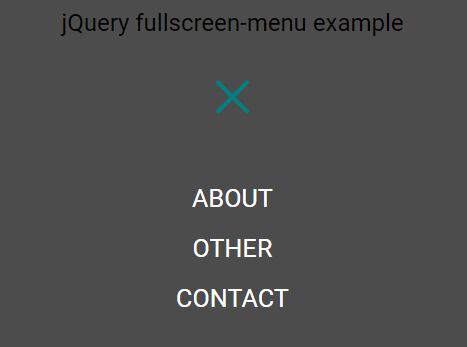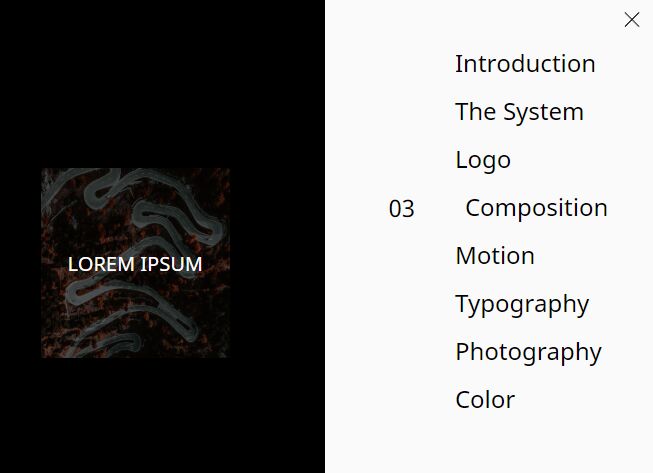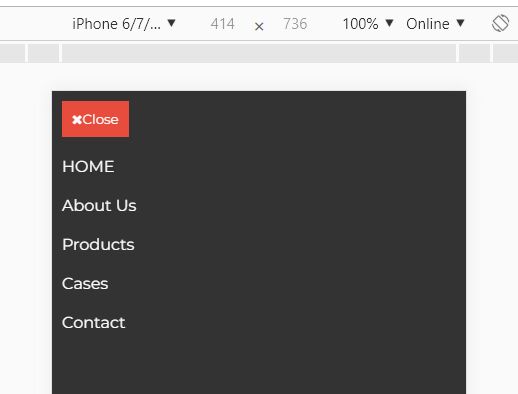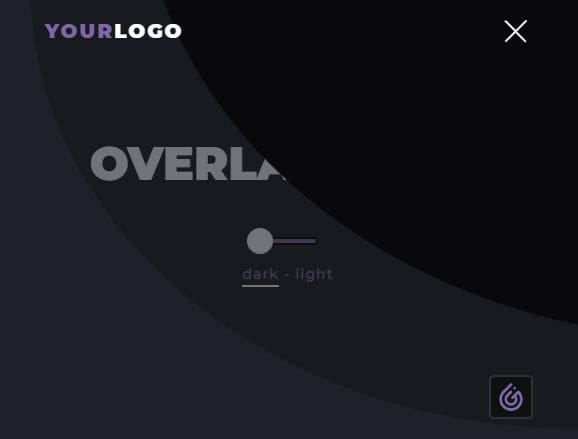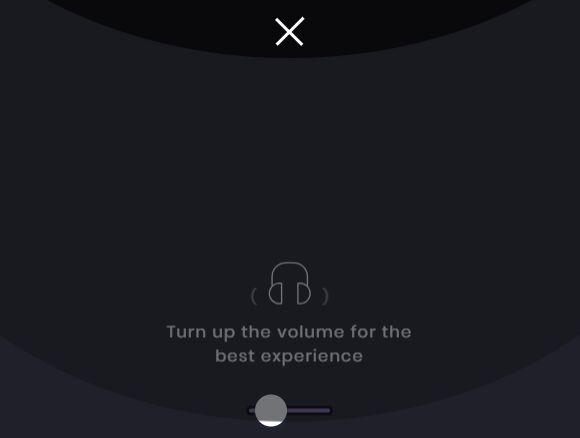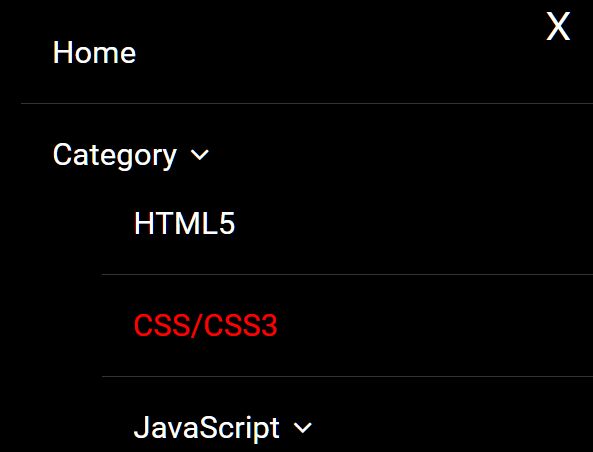jQuery Full Screen Nav | Demo
This plugin aims to make a <nav> menu overlay the entire screen while calculating the size of it’s links on page load and window resize. There are a few options, which are defined below.
The plugin uses rem units, so it requires at least IE 9 by default.
Installation
Expected HTML
Include a way to open the navigation menu, like so:
<a href="#" class="open-menu-btn">Menu</a>You should markup your HTML with a basic <nav> list, like so:
<nav> <ul> <li><a href="#">Link 1</a></li> ... </ul> </nav>Necessary CSS
You’ll have to set the <nav> offscreen to begin with. In the demo, I do this by setting a position and pulling it offscreen:
nav { position: absolute; top:-100%; width:100%; z-index:10; }The "openClass" option defines what class is added when the menu is opened. By default, this is .open. You need to add some CSS to position the menu back onto the screen when this class is active:
nav.open { top: 0; }Also, you’ll need to position the close button. I do this by applying the following CSS (using the same class as defined in the plugin options [default is “.close-menu-btn”]):
a.close-menu-btn { position: absolute; top:10px; right:10px; }Include the plugin
Somewhere after you load jQuery, load the plugin, like so:
<script src="//ajax.googleapis.com/ajax/libs/jquery/1.11.0/jquery.min.js"></script> <script src="/path/to/jquery.fullscreennav.js"></script>Call the plugin (with any desired options)
Finally, call the plugin. Using default options:
$("nav").fullScreenNav();Calling the plugin with options:
$("nav").fullScreenNav({ "option": "optionValue", ... });Options
All options are defined below with their default values.
baseFontSize: 16
baseFontSize (int or string): Used to calculate rem. If this option is "16", 1rem = 16px. Read more about rems.
closeMenuBtnText: "×"
closeMenuBtnText (string): Text for the close button when the menu opens. Default is the multiplication symbol (×).
closeMenuBtnClass: ".close-menu-btn"
closeMenuBtnClass (string): Class to add to close menu button.
fontSizeDivisor: 2.25
fontSizeDivisor (int or string): "1" would make the font-size fill all available space. I found 2.25 to be visually appealing. The larger the number, the smaller the text will become.
menuBtn: ".open-menu-btn"
menuBtn (string): Selector that, when clicked, opens the menu. You need to supply this item in your HTML (see Expected HTML).
openClass: ".open"
openClass (string) Class to add to nav menu when opening. You need to supply this in your CSS to position the <nav> on screen (see Necessary CSS).
How to Get Help
I’m happy to help where I can. Feel free to contact me using the following:
Contribution
If you have something to contribute (code improvement, new feature, bug fix), I’m all ears. Just submit a pull request. If it’s useful & doesn't add too much bloat, it should be no problem to bring that in.
Please note: this is my first jQuery plugin, so there are probably lots of areas to improve. I’m open to code suggestions!
Credits/inspiration
The concept for this navigation menu first came from [Huge Inc] (http://www.hugeinc.com), Big Spaceship and Codrops. The plugin code was started from the jQuery Boilerplate.
License
Do whatever you want (read more). If I helped you in any way (using the plugin, learning something from the code, etc), I’d love to hear about it!