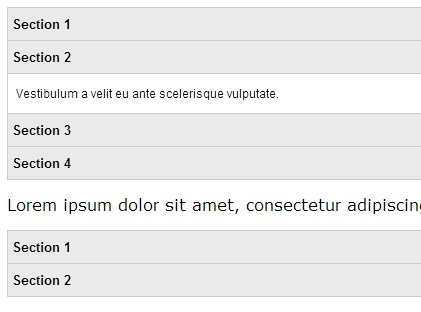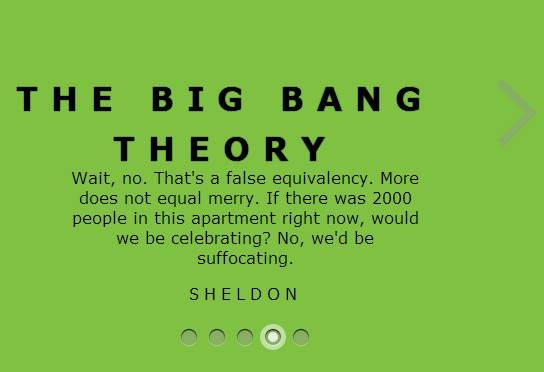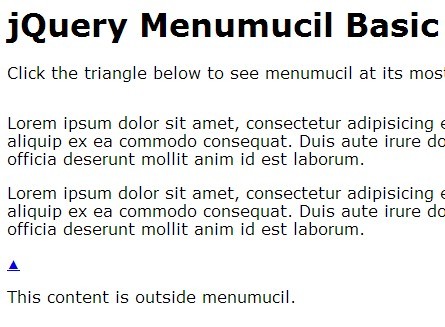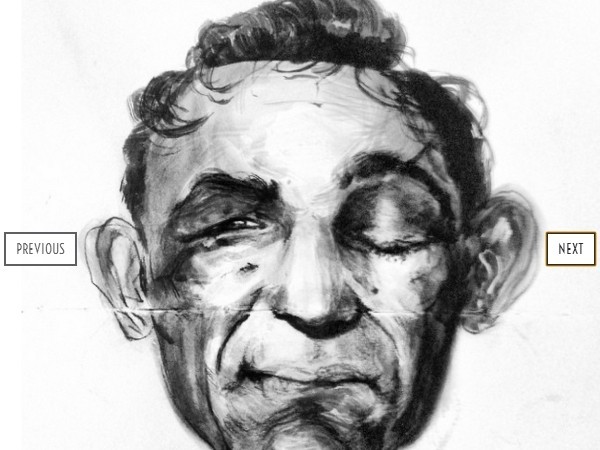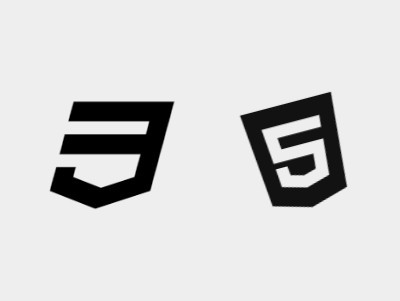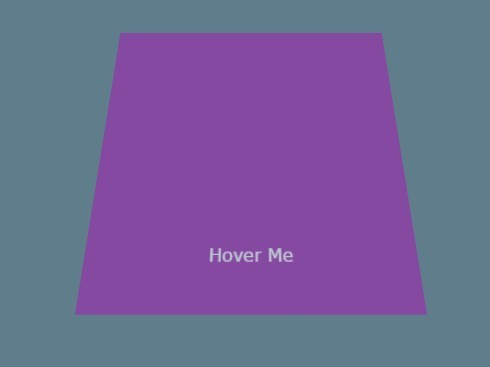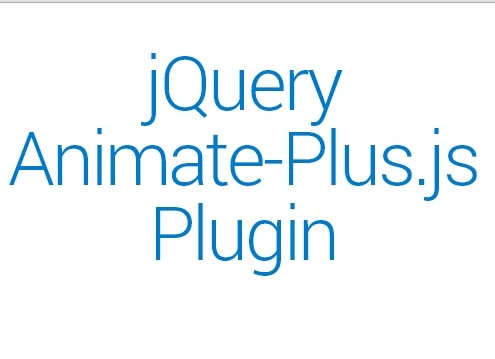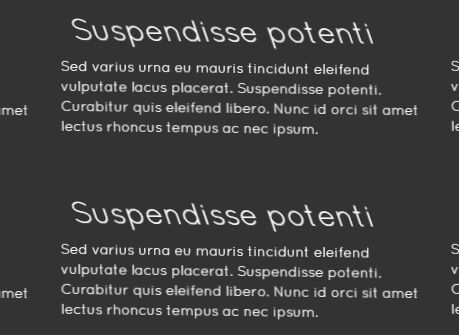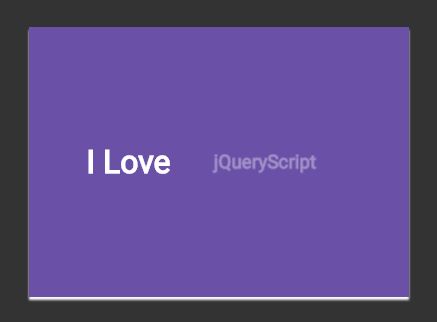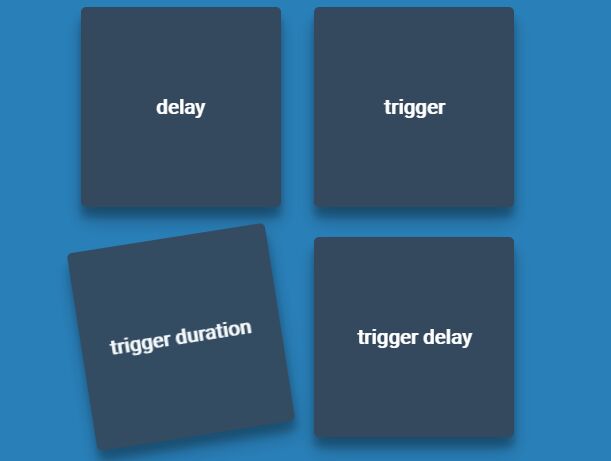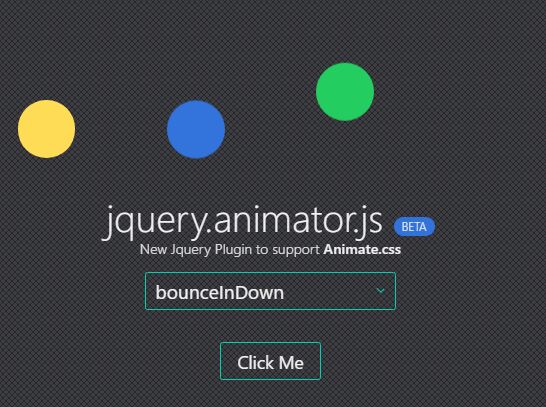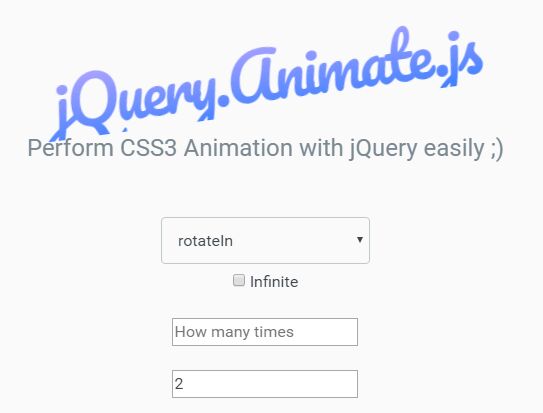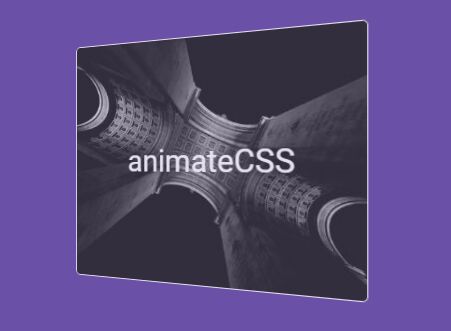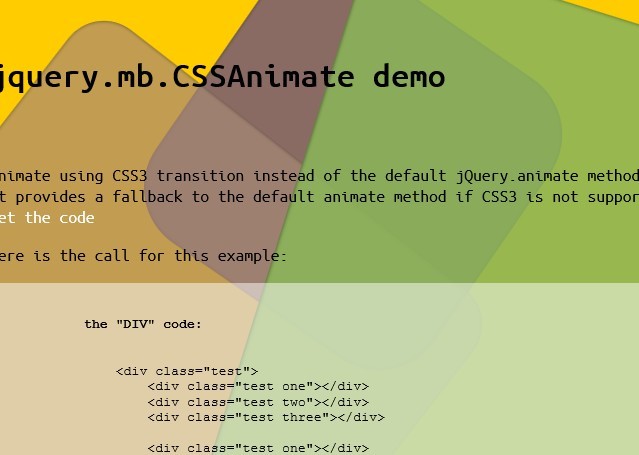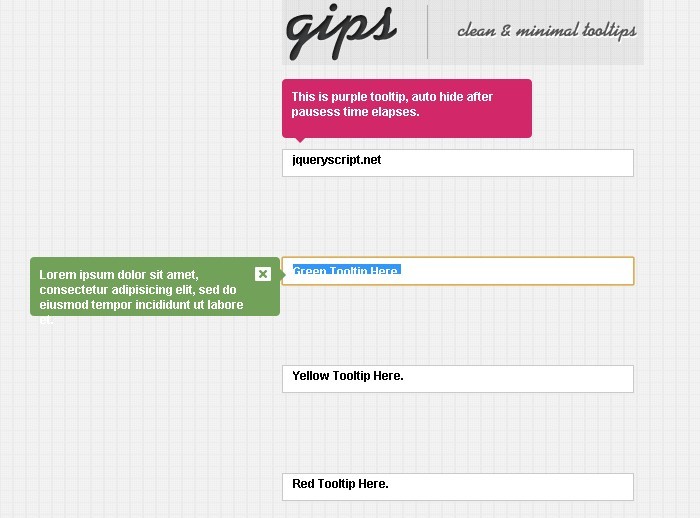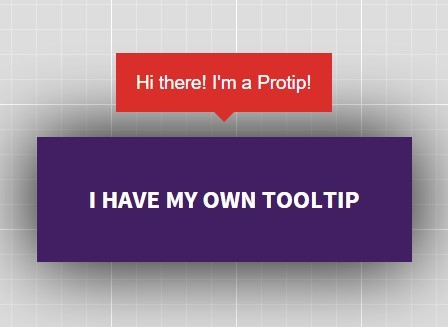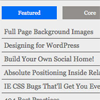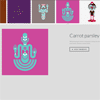 A tutorial on how to create a thumbnail grid with an expanding image preview similar to the effect seen on Google Images.If you have searched images on Google recently, you might have noticed the interesting expanding preview for a larger image when you click on a thumbnail. It’s a really nice effect and it is very practical, making a search much easier. Today we want to show you how to create a similar effect on a thumbnail grid. The idea is to open a preview when clicking on a thumbnail and to show a larger image and some other content like a title, a description and a link.The interesting part is to calculate the correct preview height and to scroll the page to the right position. We’ll expand the preview in a way so that we can see the respective thumbnail row and cover the rest of the remaining page. Note that we don’t use very large images for the preview in the demo so you might see a lot of empty space on large monitors.
A tutorial on how to create a thumbnail grid with an expanding image preview similar to the effect seen on Google Images.If you have searched images on Google recently, you might have noticed the interesting expanding preview for a larger image when you click on a thumbnail. It’s a really nice effect and it is very practical, making a search much easier. Today we want to show you how to create a similar effect on a thumbnail grid. The idea is to open a preview when clicking on a thumbnail and to show a larger image and some other content like a title, a description and a link.The interesting part is to calculate the correct preview height and to scroll the page to the right position. We’ll expand the preview in a way so that we can see the respective thumbnail row and cover the rest of the remaining page. Note that we don’t use very large images for the preview in the demo so you might see a lot of empty space on large monitors.
You May Also Like
jQuery Plugins
- 3D Slider
- AutoComplete
- Barcode
- Blur Effect
- Calculator
- Captcha
- Checkbox
- Color Picker
- Confirm Dialog
- Context Menu
- Cookies
- Countdown Timer
- Coverflow
- Currency Format
- DateTime Picker
- Dialog
- Editable
- Event Calendar
- File Upload
- Filter
- Fixed Header
- Flipbook
- Form Submit
- Form Validation
- Form Wizard
- Fullscreen
- Geolocation
- Grid
- History
- Html5 Audio Player
- HTML5 canvas
- Html5 Local Storage
- Html5 Video Player
- Image Crop
- Image Hover Effect
- Lazy Load
- Login
- Mask
- Mega Menu
- MultiSelect
- News Ticker
- Notification
- Parallax
- Placeholder
- Portfolio
- Preloader
- Progress Bar
- Range Slider
- Rating
- Rotate Image
- Scrollbar
- Scrolling Effects
- SelectBox
- Shopping Cart
- Side Menu
- Social Share
- Sorting
- Timeline
- Tooltip
- Treeview
- Video Background
- Weather
- Website Tour
- Wysiwyg Editor
- YouTube
AngularJs Plugins
- Accordion
- Animation
- Application
- Autocomplete
- Bootstrap
- Calendar
- Carousel
- Chart_Graph
- Date_Time
- Drag_Drop
- Forms
- Gallery
- Maps
- Menu_Navigation
- Modal_Popup
- Plugins
- Premium
- Slider
- Table
- Tabs
- Text Effects
- Tutorials
- Video_Audio
- Zoom