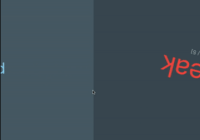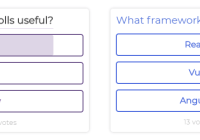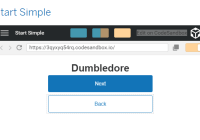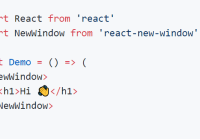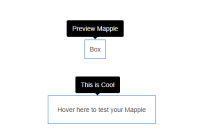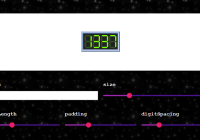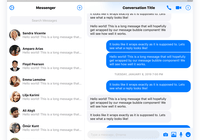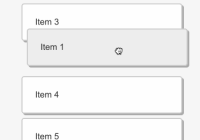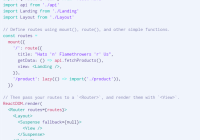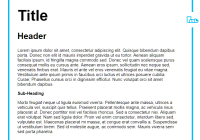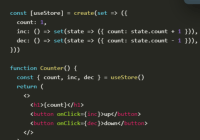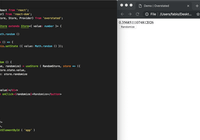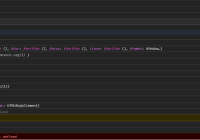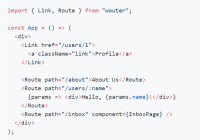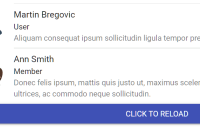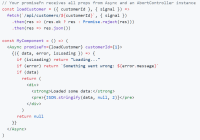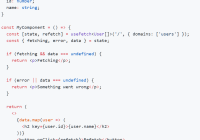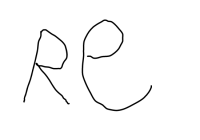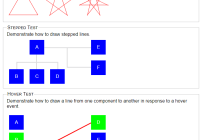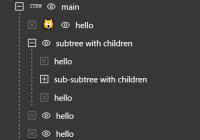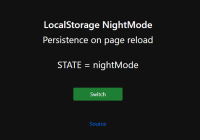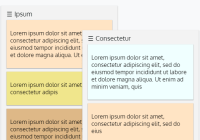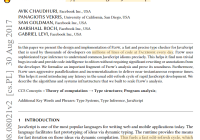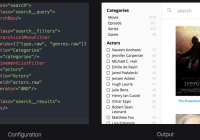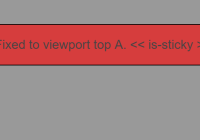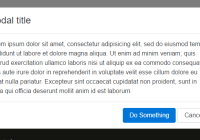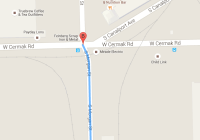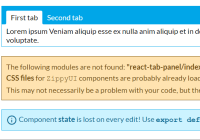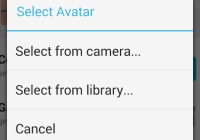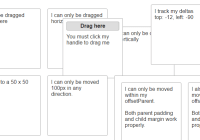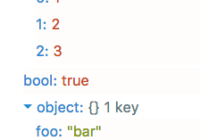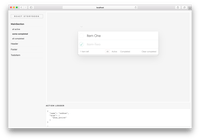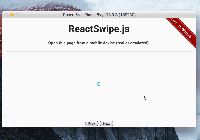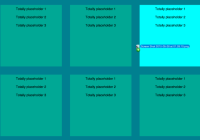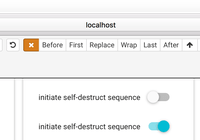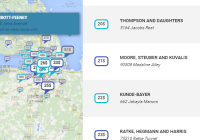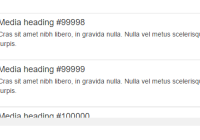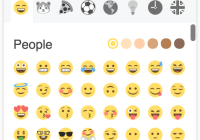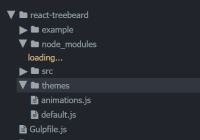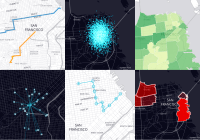react-native-pages
Easy to use page view component for React Native
Features
- Easy to use
- Consistent look and feel on iOS and Android
- Landscape and portrait orientation support
- Parallax and complex animation support
- Animated page indicator
- Configurable scroll direction
- Configurable page indicator position, color and opacity
- RTL support
- Pure javascript implementation
Installation
npm install --save react-native-pagesUsage
import React, { Component } from 'react'; import { Pages } from 'react-native-pages'; class Example extends Component { render() { return ( <Pages> <View style={{ flex: 1, backgroundColor: 'red' }} /> <View style={{ flex: 1, backgroundColor: 'green' }} /> <View style={{ flex: 1, backgroundColor: 'blue' }} /> </Pages> ); } }Properties
| name | description | type | default |
|---|---|---|---|
| horizontal | Scroll direction | Boolean | true |
| rtl | RTL mode for horizontal scroll | Boolean | false |
| startPage | Start page | Number | 0 |
| indicatorColor | Page indicator color | String | rgb(255, 255, 255) |
| indicatorOpacity | Page indicator opacity (inactive dots) | Number | 0.30 |
| indicatorPosition | Page indicator position | String | bottom |
| containerStyle | Style for container view | Object | - |
| progress | Animated.Value updated with progress | Object | - |
| onScrollEnd | Scroll end callback | Function | - |
| renderPager | Render pager callback | Function | - |
Possible values for indicatorPosition are none, top, right, bottom and left
Methods
| name | description | returns |
|---|---|---|
| scrollToPage | Scroll to page with optional animation | - |
| isDragging | Returns whether the user has begun scrolling | Boolean |
| isDecelerating | Returns whether content is moving after scrolling | Boolean |
Replacing page indicator
class Example extends Component { renderPager({ pages, progress, indicatorPosition }) { if ('none' === indicatorPosition) { return null; } return ( <MyIndicator pages={pages} progress={progress} position={indicatorPosition} /> ); } render() { let { children, ...props } = this.props; return ( <Pages {...props} renderPager={this.renderPager.bind(this)}> {children} </Pages> ); } }For implementation details take look at Indicator component
Parallax and other animations
All child components receive the following props
| name | description | type |
|---|---|---|
| index | Page index | Number |
| pages | Page count | Number |
| progress | Animated.Value with current progress | Object |
For usage example take look at example app source code
Example
git clone https://github.com/n4kz/react-native-pages cd react-native-pages/example npm install npm run ios # or npm run androidCopyright and License
BSD License
Copyright 2017-2018 Alexander Nazarov. All rights reserved.