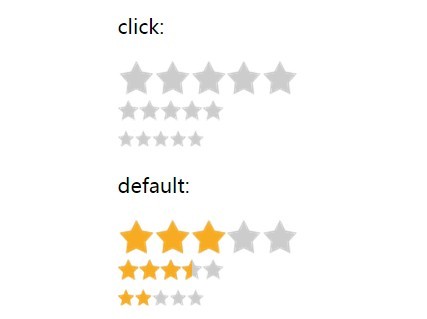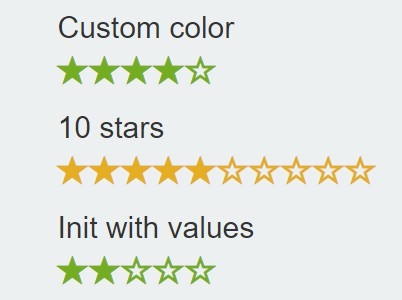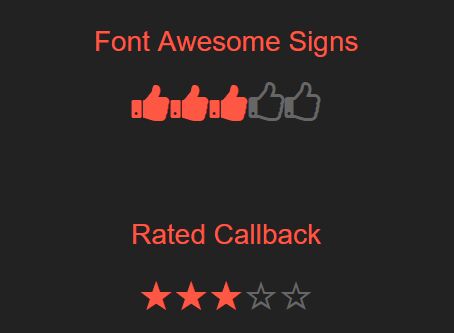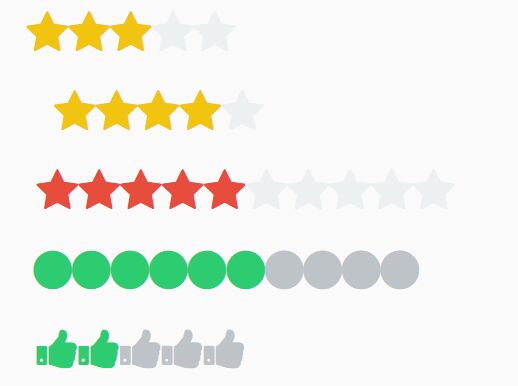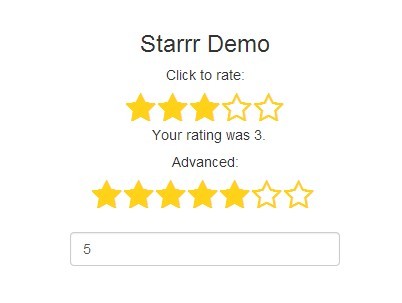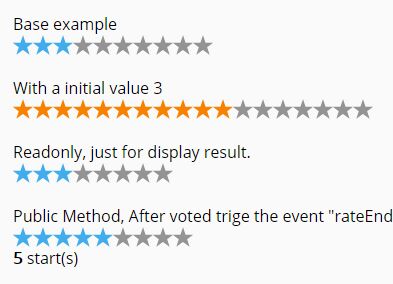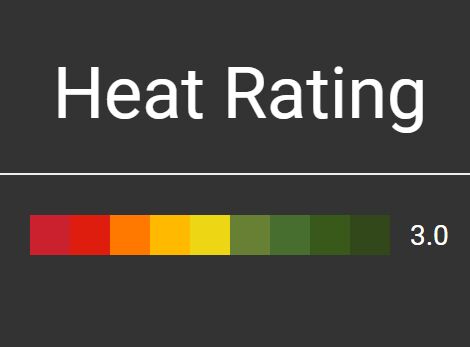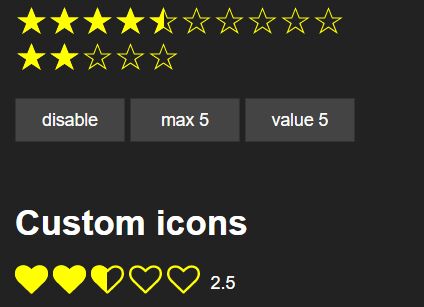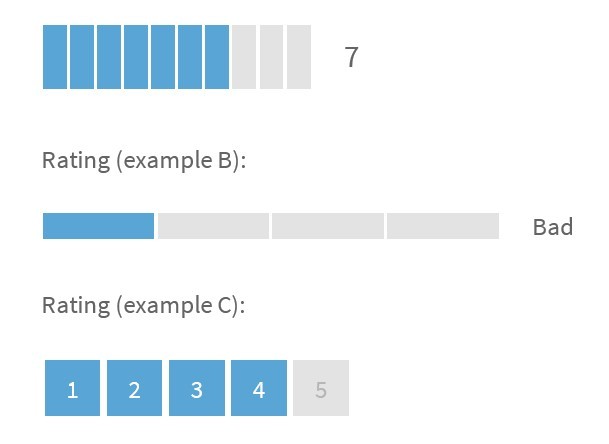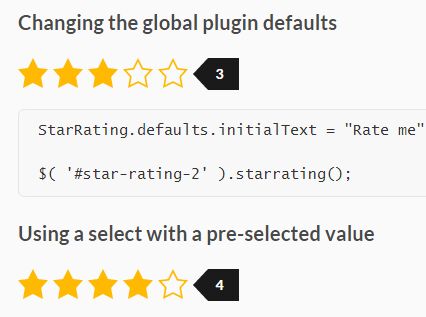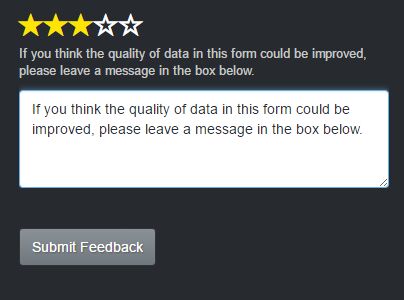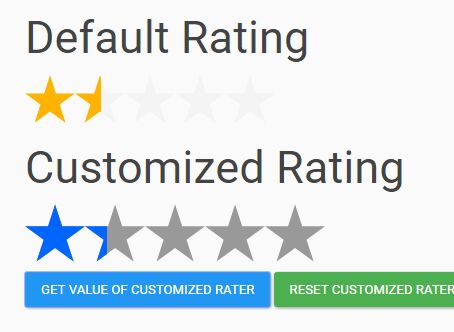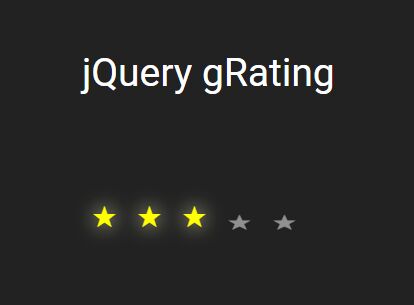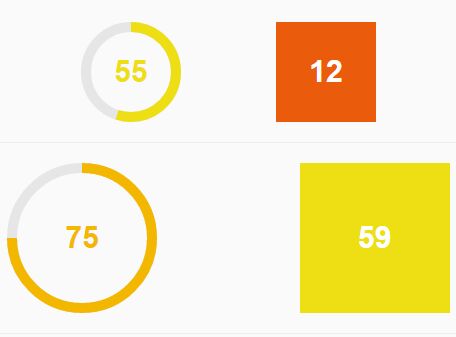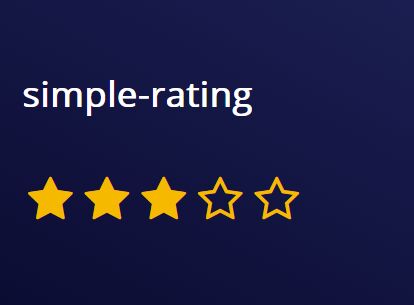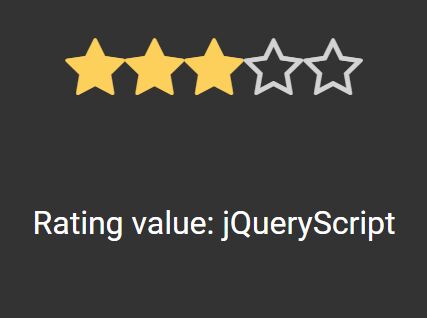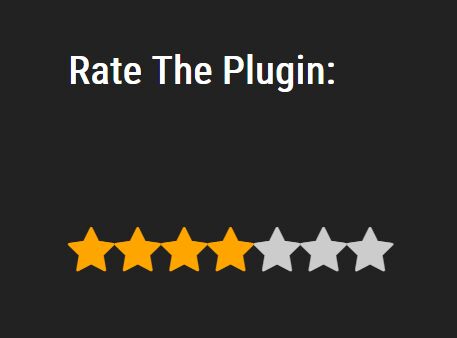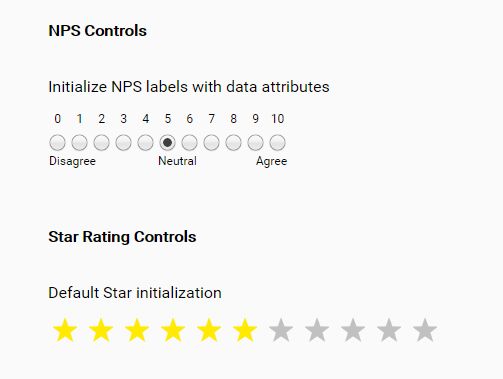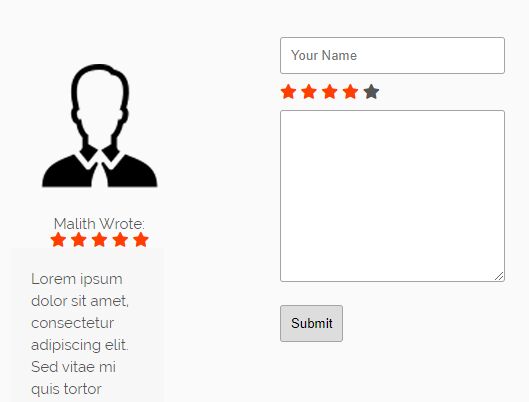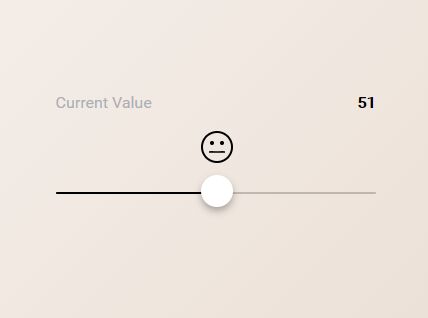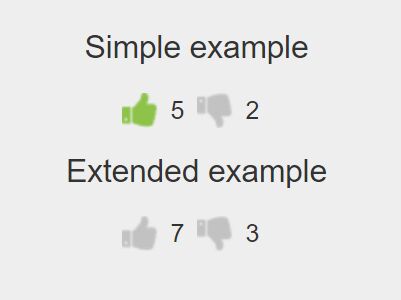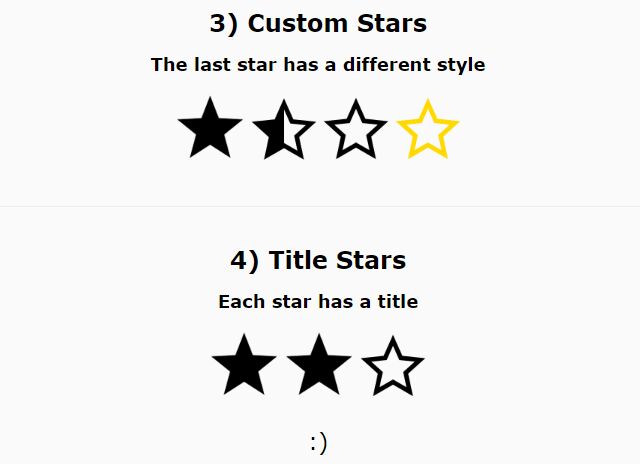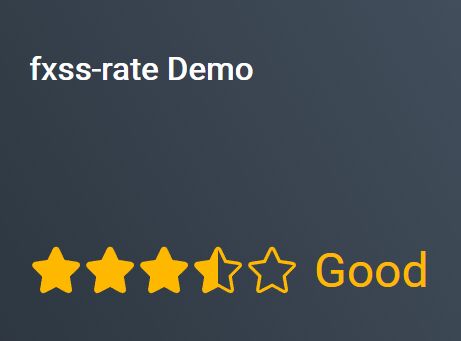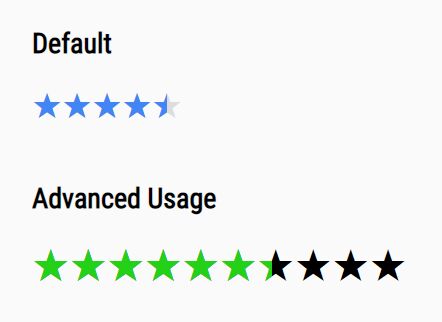jQuery RatingStars
A simple but powerful jQuery plugin for rating stars.
Informations
you can design the entire UI yourself (CSS and Icons).
Getting Started
see the examples in the examples-directory.
jQuery options
var ratingOptions = { selectors: { starsSelector: '.rating-stars', // the main container starSelector: '.rating-star', // the container for a single star starActiveClass: 'is--active', // the css-class for the active stars starHoverClass: 'is--hover', // the css-class for the hover stars starNoHoverClass: 'is--no-hover', // the css class for the other stars (only in the hover effect) targetFormElementSelector: '.rating-value' // the selector for the input } }; default html template
<div class="rating-stars block" id="another-rating"> <input type="hidden" class="rating-value" name="stars-value" id="stars-value" value="2"> <!-- set the input-value to set the default value --> <div class="rating-stars-container"> <div class="rating-star"> <i class="fa fa-star"></i> </div> <div class="rating-star"> <i class="fa fa-star"></i> </div> <div class="rating-star"> <i class="fa fa-star"></i> </div> <div class="rating-star"> <i class="fa fa-star"></i> </div> <div class="rating-star"> <i class="fa fa-star"></i> </div> </div> </div> events
you can listen on some events to work with the plugin
ratingChanged
this event is triggered if the user select a star (click or touch on a star)
$(".rating-stars").ratingStars(ratingOptions); $(".rating-stars").on("ratingChanged", function (ev, data) { // dome something }); data is an object like this:
{ ratingValue: 4 } ratingOnEnter
this event is triggered if the user hovers a star
$(".rating-stars").ratingStars(ratingOptions); $(".rating-stars").on("ratingOnEnter", function (ev, data) { // dome something }); data is an object like this:
{ ratingValue: 4 } ratingOnLeave
this event is triggered if the user leaves a star
$(".rating-stars").ratingStars(ratingOptions); $(".rating-stars").on("ratingOnLeave", function (ev, data) { // dome something }); data is an object like this:
{ ratingValue: 4 }