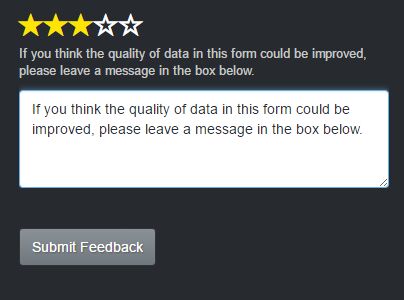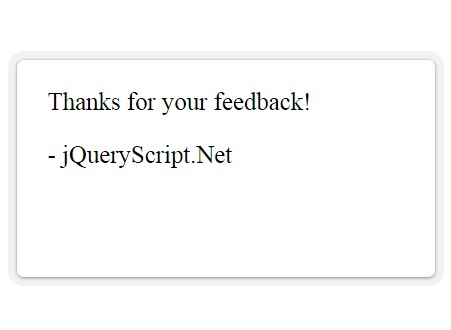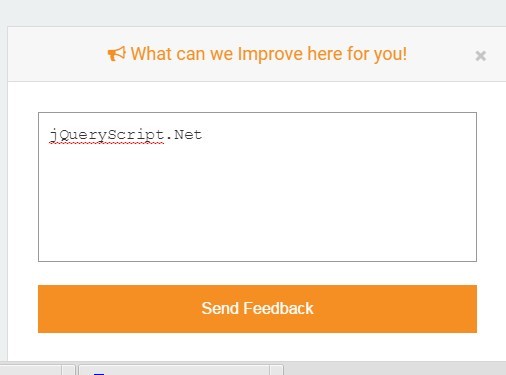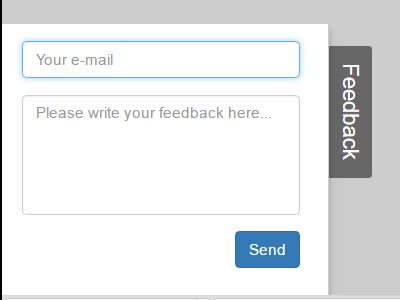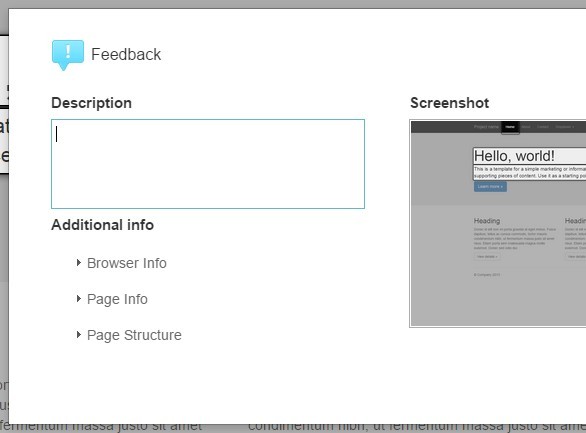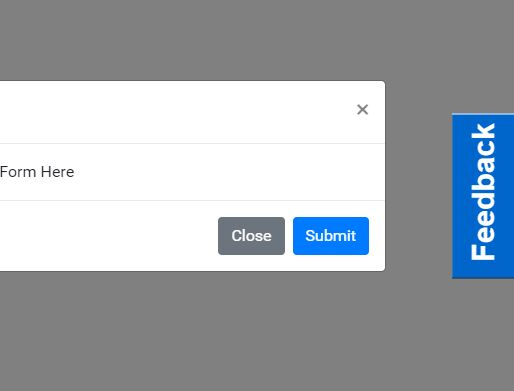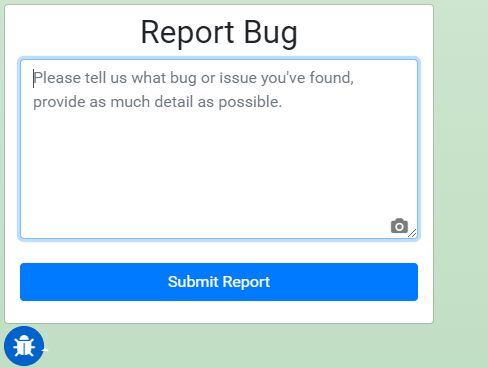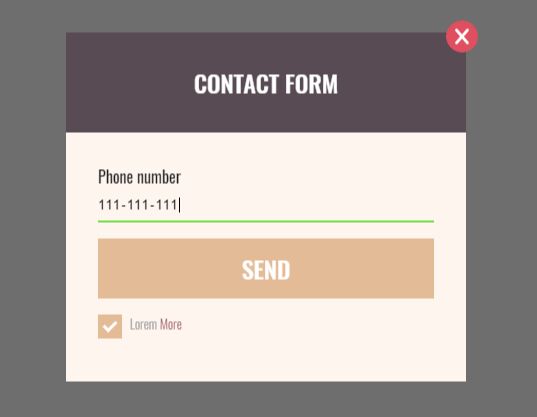View jsraings.html for an example implenetation :)
Straightforward enough, for the most basic behaviour use :
<form> <div> <ul class="feedback_icons"> <li x-score="1"><span>Rating 1</span></li> <li x-score="2"><span>Rating 2</span></li> <li x-score="3"><span>Rating 3</span></li> </ul> </div> </form> x-score is the value of the rating. The span inside the li tag is used to apply classes for styling/icons. by default, the glyphicon's glyphicon glyphicon-star and glyphicon glyphicon-star-empty are used. But can be chaned using on_class and off_class in the config you pass.
If you want to add comments, simply use :
<form> <div> <input type="hidden" name="rating" class="rating"> <ul class="feedback_icons"> <li x-score="1"><span>Rating 1</span></li> <li x-score="2"><span>Rating 2</span></li> <li x-score="3"><span>Rating 3</span></li> </ul> <div class="feedback_comment_container"> <textarea></textarea> </div> </div> </form> Pass the following object to config and initalize.
{ feedback_bar : "feedback_bar", deafault_score : 5, output : "rating", comment_bar : { container : "feedback_comment_container", always_visible : false, open_on : 3 }, on_class "someicon", off_class "someicon_off" } - `feedback_bar` - the class name of the ul, containing the feedback symbols themselves (REQURIED)
- `deafault_score` - the inital score of the bar (OPTIONAL - default value of 4)
- `output` - the class name of an `` tag, to write the selected rating's `x-score` attribute to on update (OPTIONAL)
- `comment_bar` - (OPTIONAL)
- `container` - A container for the comment box + associated elements (REQUIRED, with comment_bar)
- `always_visible` - if true, the comment box will always be visible (OPTIONAL, default false)
- `open_on` - if star rating equal to or lower, the comment box will open up (OPTIONAL, default 4)
- `on_class` - the class name that willbe appended to the `` of the pinned ratings i.e. `glyphicon glyphicon-star` (OPTIONAL)
- `off_class` - the class name that willbe appended to `` of the non-pinned ratings i.e `glyphicon glyphicon-star-empty`(OPTIONAL)