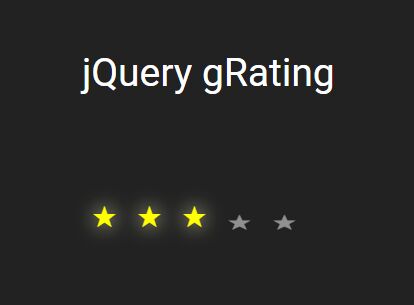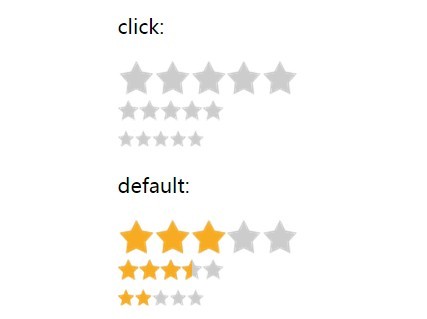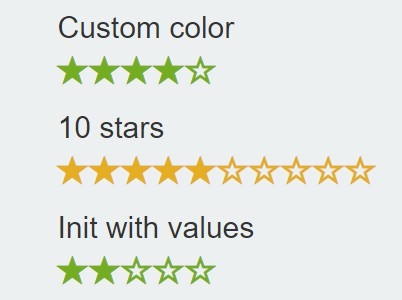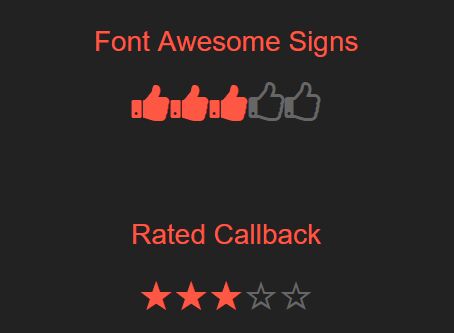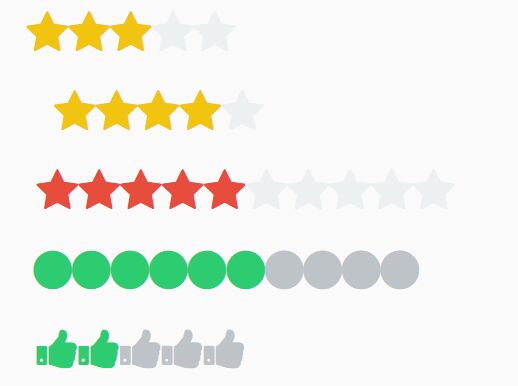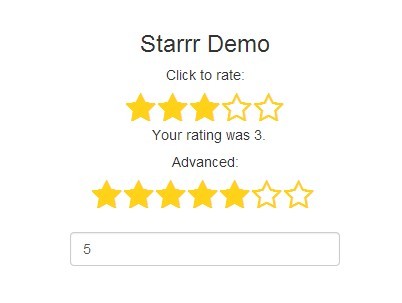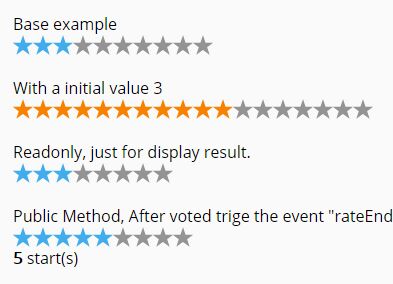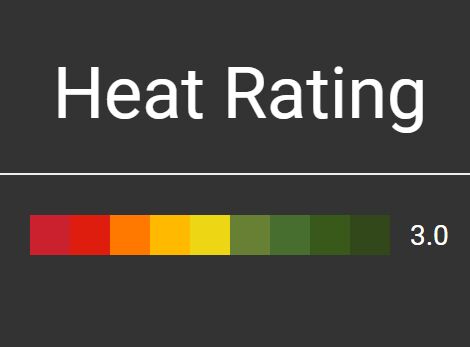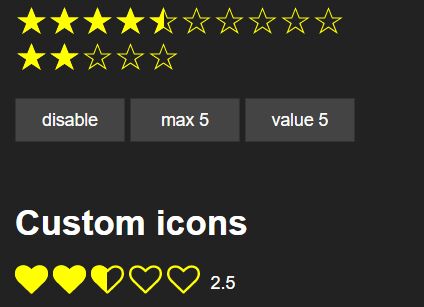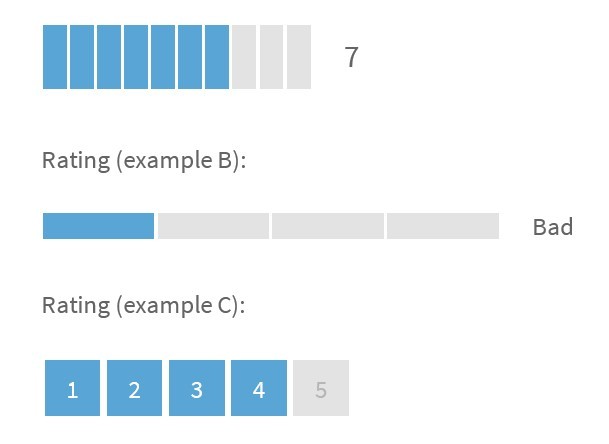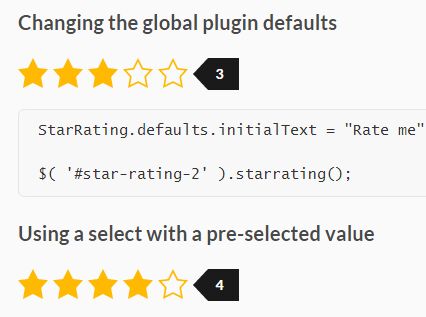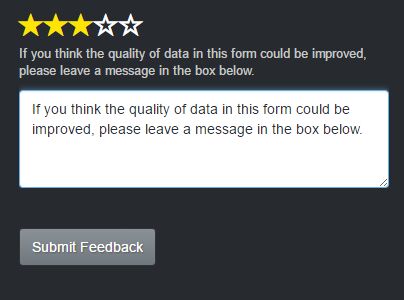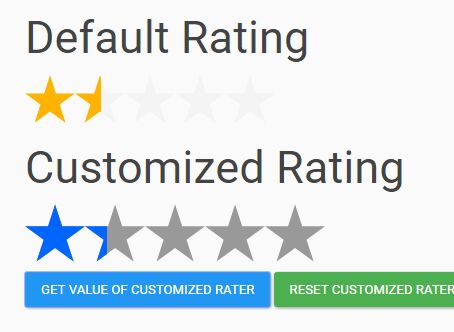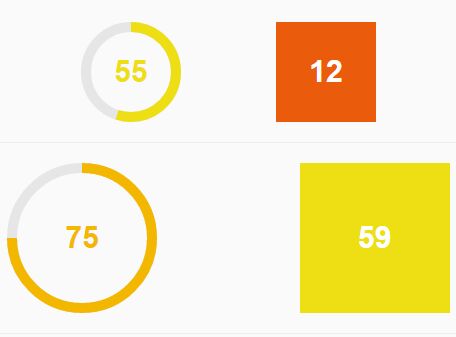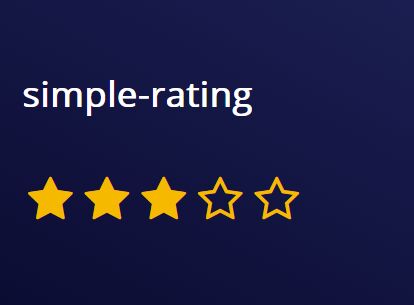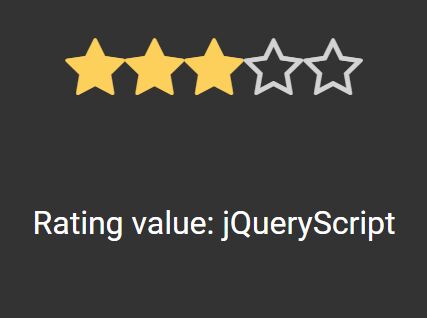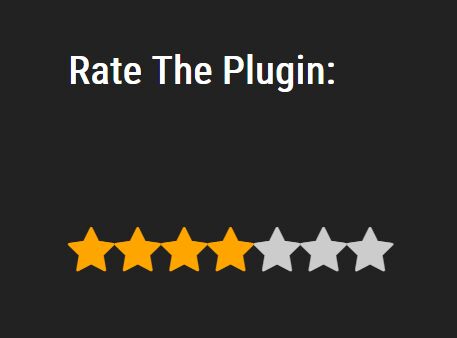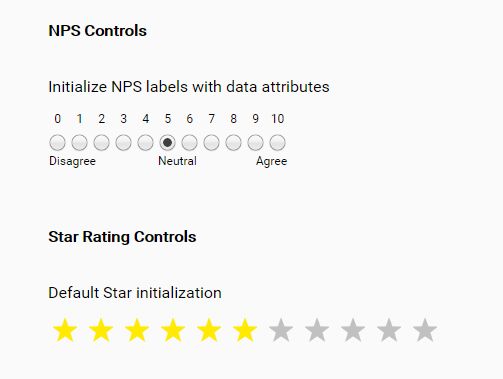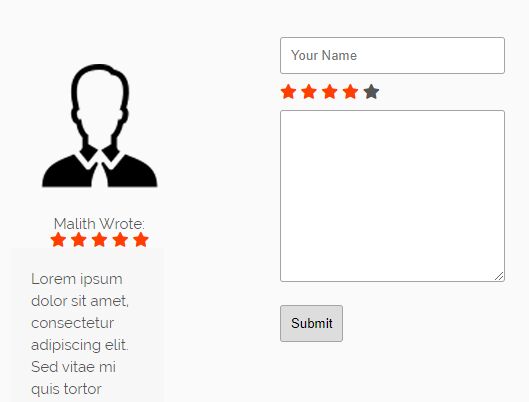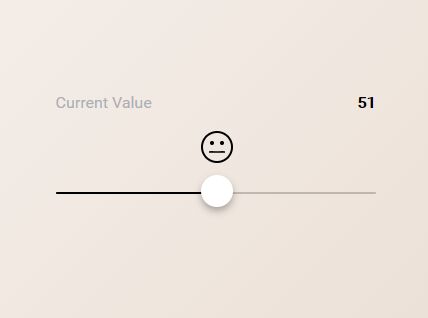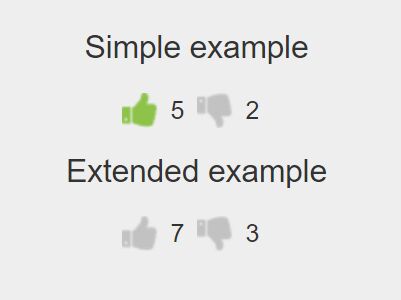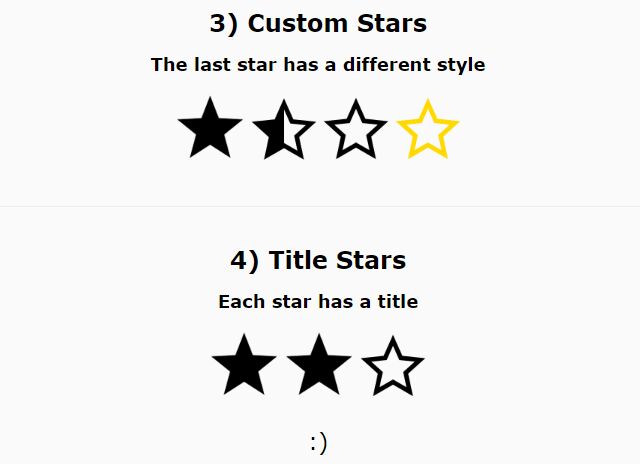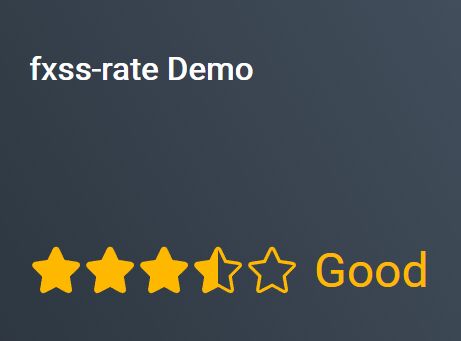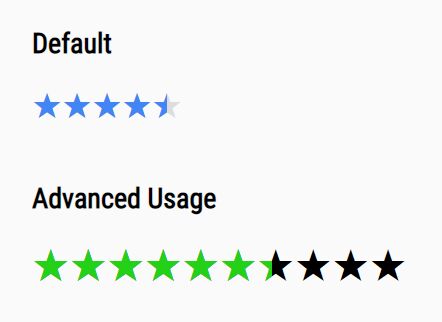A Good Rating jQuery Plugin
This jQuery plugin creates beautiful simple rating systems with minimal html and JavaScript. It is highly customizable if needed and integrates with font-awesome icons It requires jQuery any version 1.6+ for the use of the prop function
Using gRating
Download the latest release from the Github releases page
Include the plugin
<script src="jQuery-gRating.min.js"></script>
Add a html element for each rating needed
<div class="rating" value="3"></div>
Initialize the plugin for elements on the page you want to be gRated
<script> $(".rating").grating(); </script>That's it!
Getting Help
There is an examples page at http://lazinator.com/grating/ which demonstrates the common use cases for gRating with the code shown to reproduce each feature.
Visit the Blog about gRating at http://lazinator.com/Articles/Duindain-gRating.php and submit a comment.
If you think you've found a bug in gRating, please write a reproducible test case and file a Github issue.
Changelog
To see a changelog with all gRating releases, check out the Github releases page.
More details
The plugin supports chaining so you can use the result of the initialization operation in other jQuery calls
You can get the current value, enable or disable, initialize many ratings on a page in one call
Ratings are character based so you can use any character, alternatively you can use html element's, Font Awesome icon definitions or spritesheets and images
You can provide data overrides in html to customize the rating, these values override plugin settings when present i.e.
<div class="rating" value="1" data-character="fa-ambulance" data-clickLimit="2" data-max="7"></div>
This will create a rating with the following settings
- An initial selected value of 1
- Using the Font-Awesome Ambulance icon
- A click limit of 2 times
- 7 element's in the rating
Methods
- enable(true|false) - Set the collection of ratings to enabled or disabled
$(".rating").grating().enable(true);
- val(index) - Get the collection of ratings current value or a single value, pass in an optional index to get an individual value from a collection
$(".rating").grating().val();
- character(function(index) {}) - Override the character generation to provide your own dynamic set of characters, passes down the current index value of the character being requested
var dynamicCount = 5; $(".dynamicCharacter").grating({ character: function() { return dynamicCount--; } });Plugin properties
$.fn.grating = function(options) { /* Default plugin options */ $.fn.grating.defaultOptions = { enabled: true,//Initial enabled or disabled state of the rating allowDeselect: true,//Indicates whether to allow select the same rating value twice to toggle off the rating character: "★",//Default character to use i.e. ASCII Star, can be font-awesome fa codes i.e. fa-ambulance elementType: "span",//Allows switching the span type to another html element if needed elementCount: 5,//How many rating objects to display clickLimit: 0,//Whether to limit the number of clicks or not, a value of 0 enables no limit defaultValue: 0,//Initial rating value callback: null,//Placeholder for callback function called onclick events for when a rating is changed ratingCss: {//Normal display settings for stars fontSize: "50px", color: "#fff",//For dark pages opacity: ".5", cursor: "pointer", padding: "0 10px", transition: "all 150ms", display: "inline-block", transform: "rotateX(45deg)", transformOrigin: "center bottom", textShadow: "none" }, ratingHoverCss: {//Hover settings for stars color: "#ff0", opacity: "1", transform: "rotateX(0deg)", textShadow: "0 0 30px #ffc" } };Properties can be overridden when initilizing the gRating plugin
$(".rating").grating({ //Font awesome icon code is all that's needed to have them injected character: "fa-ambulance", //Change the rating css color to a more appropriate example for our page design ratingCss: {color: "#5D6D7E"} });You can add a callback function to the plugin by passing it in on initialization, this will get called when a click event is detected on the rating. It passes back the rating object and the new value for the rating.
$(".rating").grating({ callback: function(owner, value) { //Owner is the rating div from our earlier example it doesn't have an id value but we could easily add one to identify the purpose of the rating console.log("Callback from "+owner.attr("id")+" with value "+value); } });