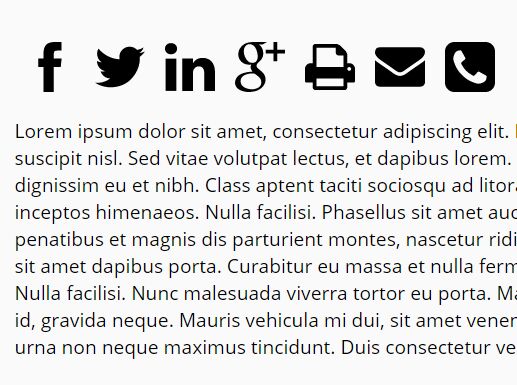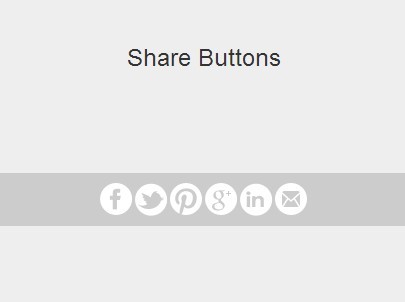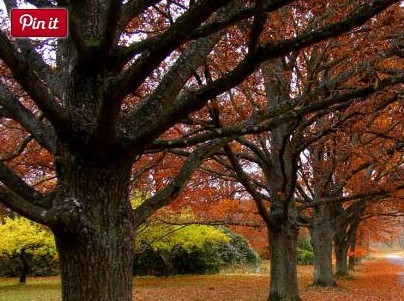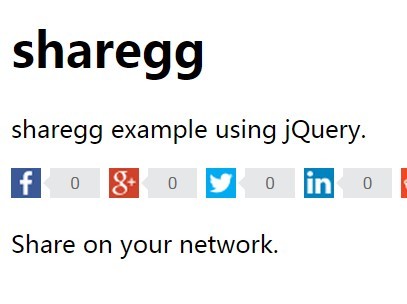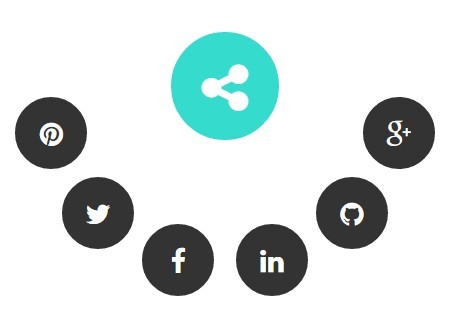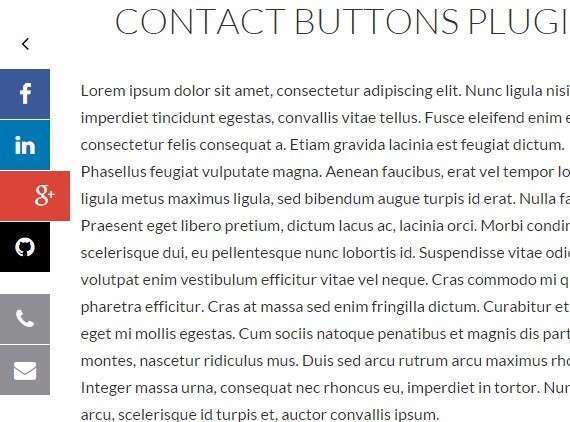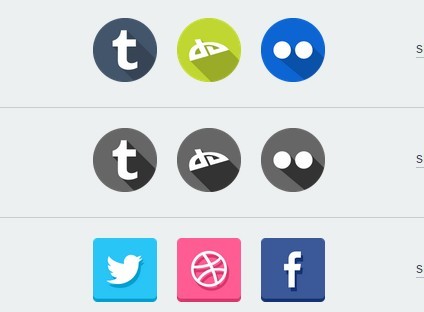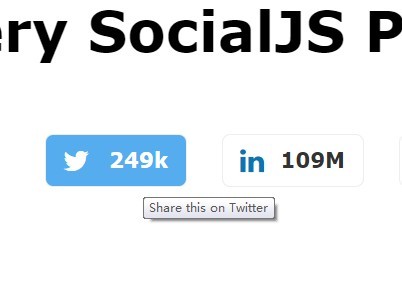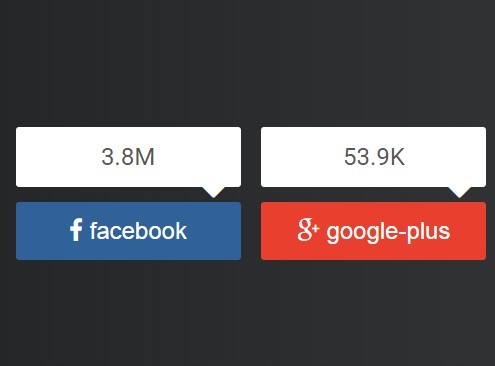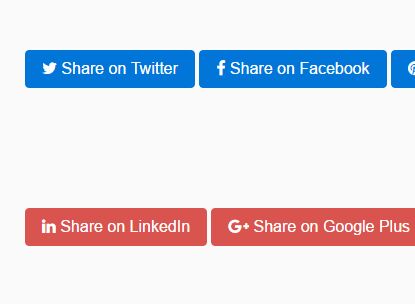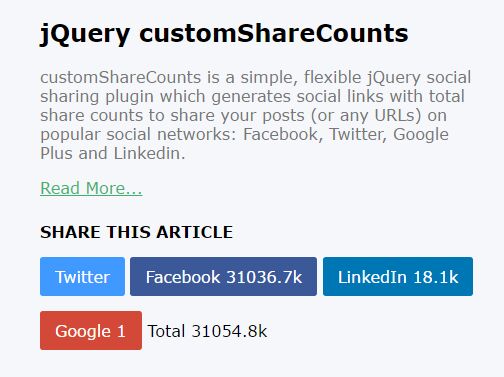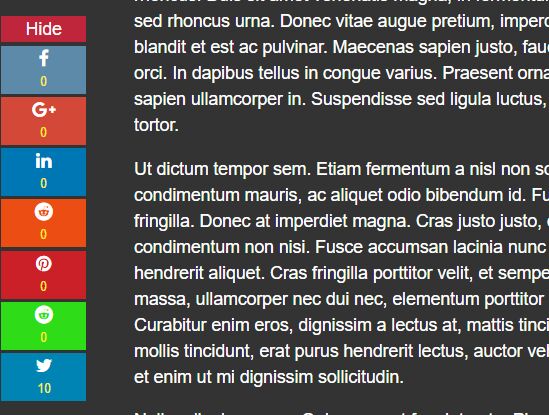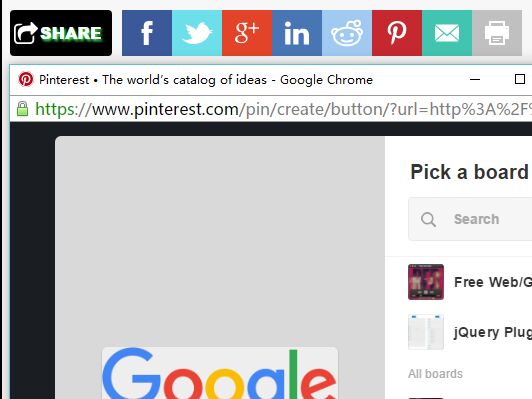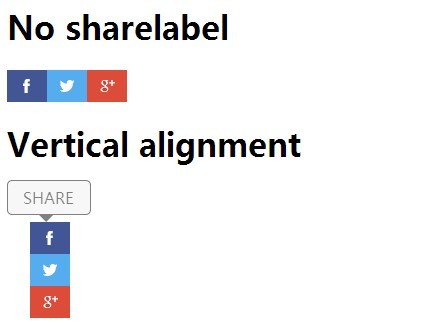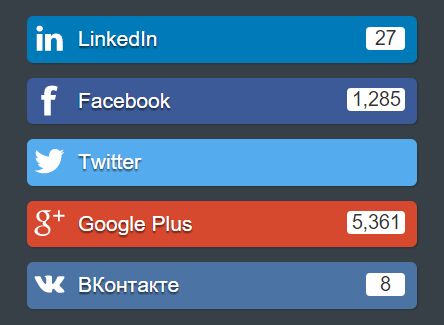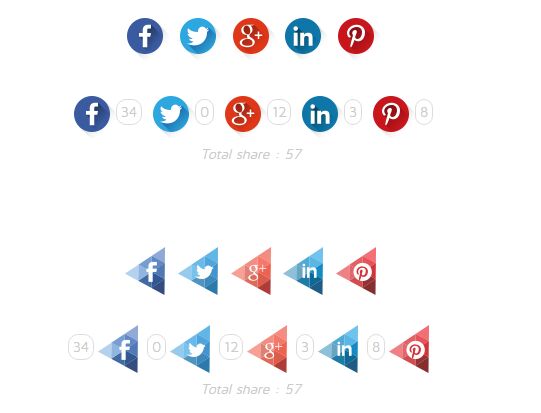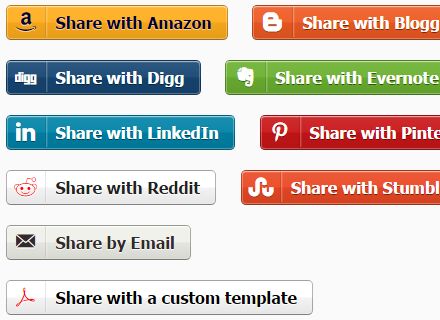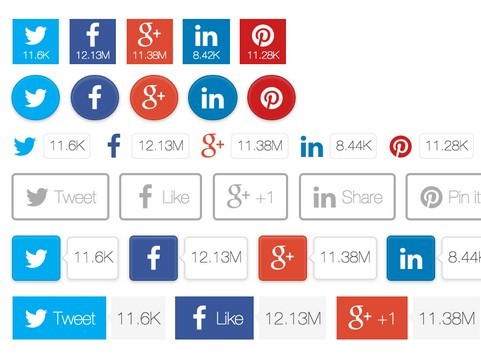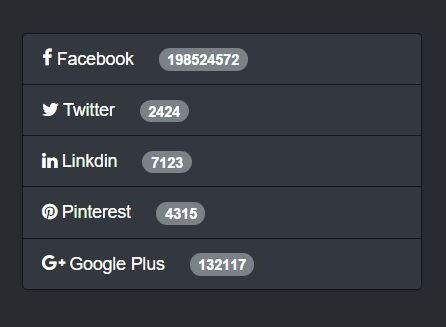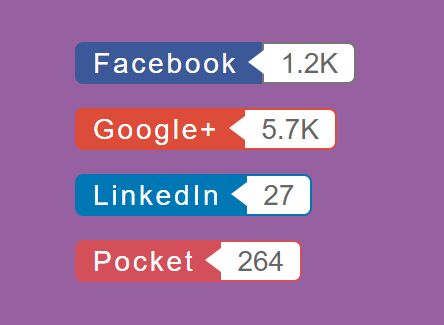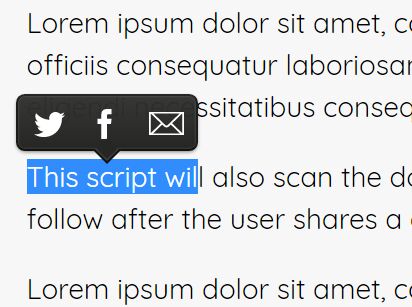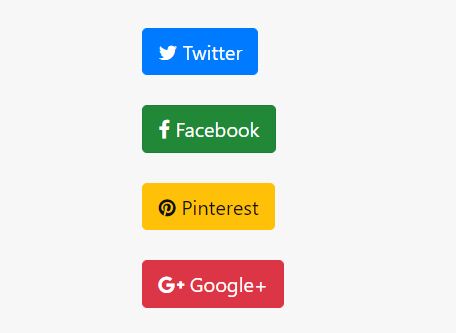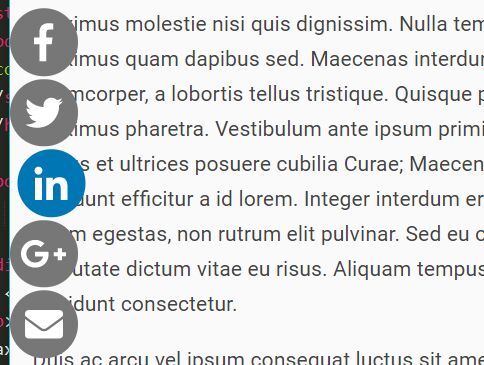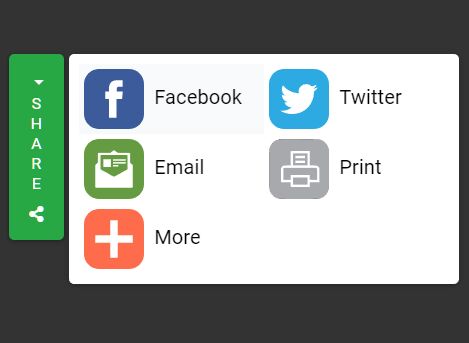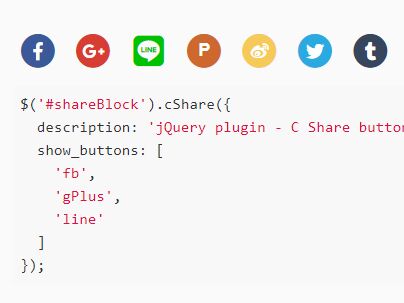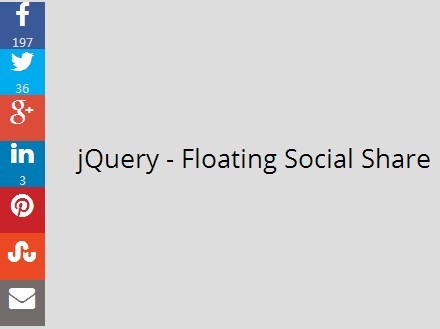THIS PACKAGE IS NOW ABANDONED, PLEASE USE https://github.com/zeraphie/socialLinks INSTEAD
socialLinkBuilder
A jQuery Plugin that builds the social links for you
Demo
A small demo with minimalistic styles can be accessed here: http://codepen.io/zephyr/pen/RRPpJy
Install
Install with bower
bower install social-link-builderUsage
Default
Adds all of the social icons, without email and telephone.
$(document).ready(function(){ $('.social').socialLinkBuilder(); });Removing an icon
Currently all the supported social medias are:
- facebook - Facebook
- twitter - Twitter
- linkedin - LinkedIn
- gplus - Google Plus
To remove the icon, use the label for the social media and set the isUsed property to false as below.
$(document).ready(function(){ $('.social').socialLinkBuilder({ facebook: { isUsed: false } }); });Extra Links
Email, Telephone and Print links are disabled by default, but if you would like to use them, set the isUsed property to true AND add the mailto and/or tel properties respectively as shown below.
$(document).ready(function(){ $('.social').socialLinkBuilder({ print: { isUsed: true }, email: { isUsed: true, mailto: '[email protected]' }, tel: { isUsed: true, tel: '0123456789' } }); });The svg property
All the media services as well as the email and telephone links have an svg property which is appended to the link. This means that you can override the svg with a custom svg or some text if you'd like.
Note: This cannot be empty if you want to override it, it will default to the svg
$(document).ready(function(){ $('.social').socialLinkBuilder({ facebook: { svg: 'Custom Text' } }); });