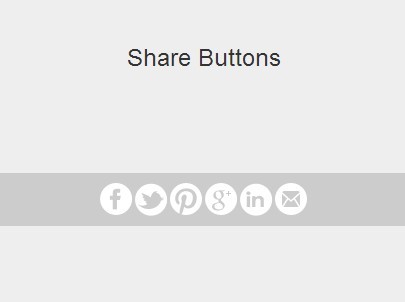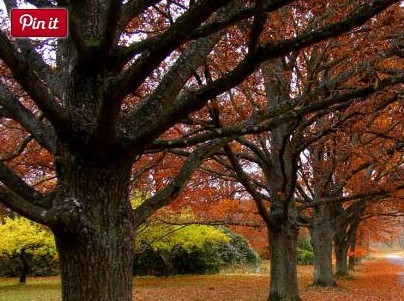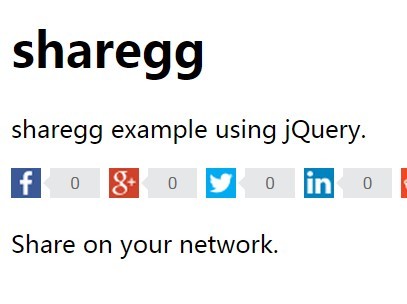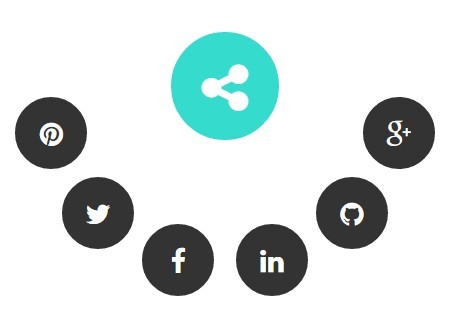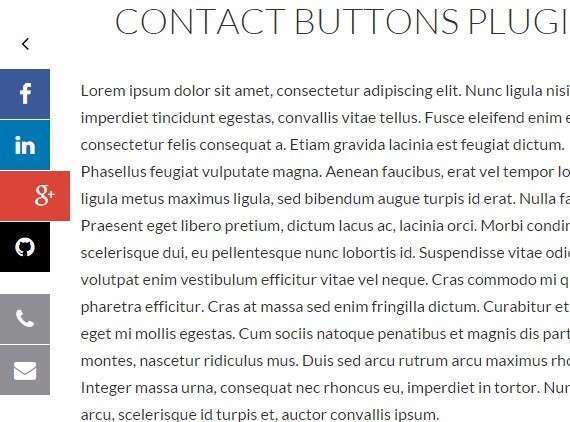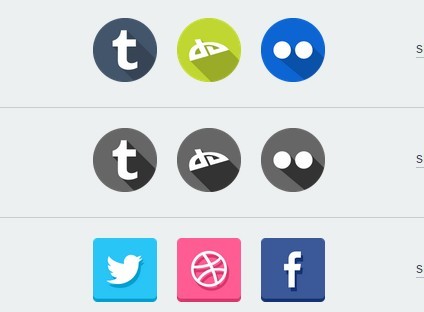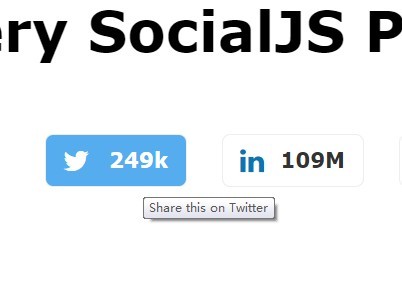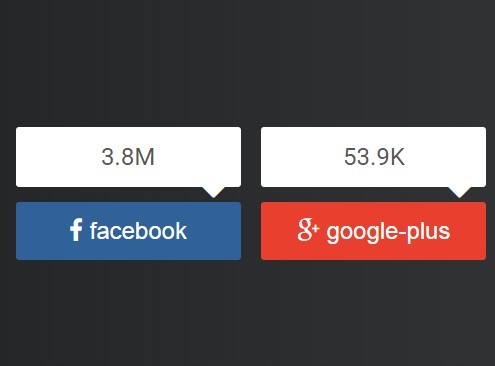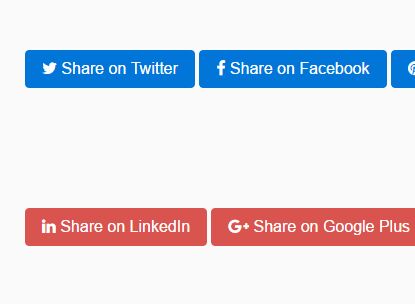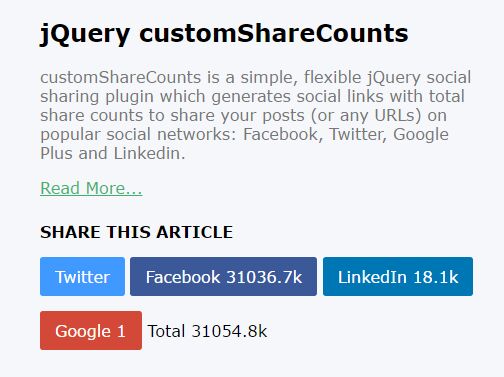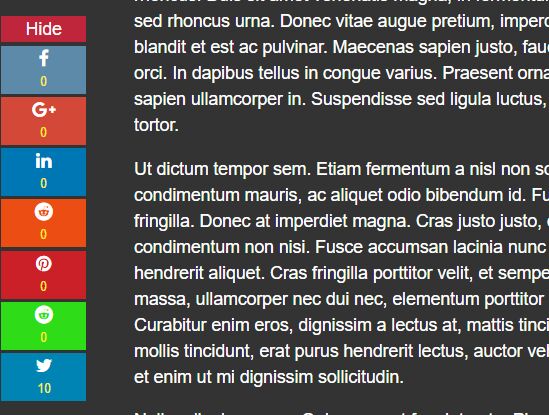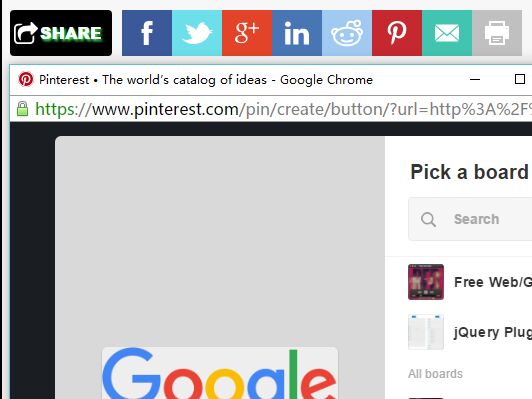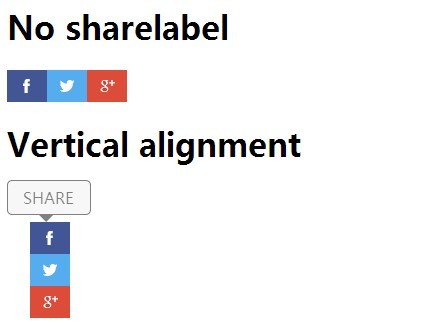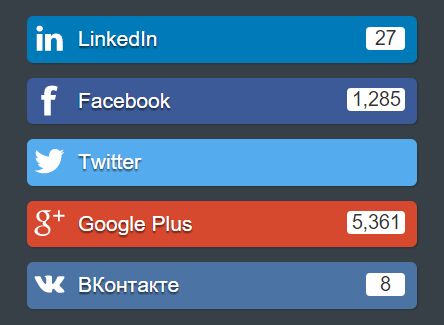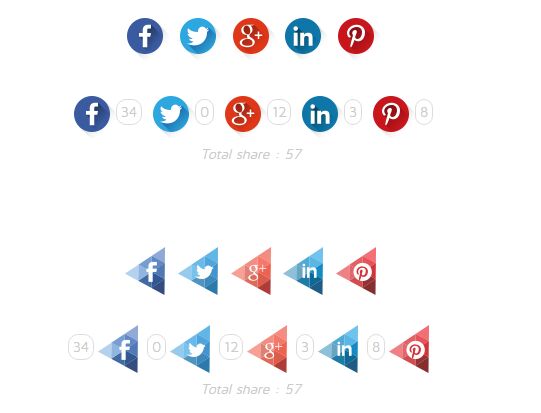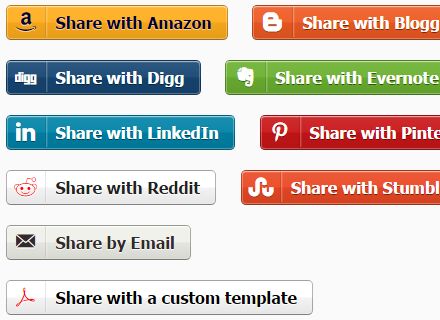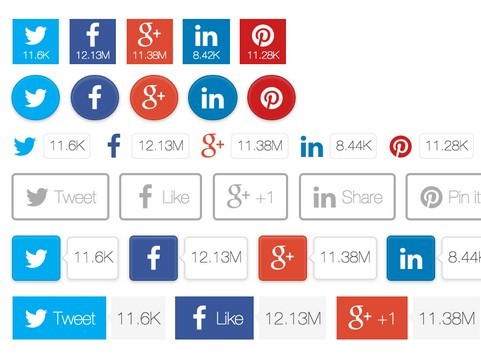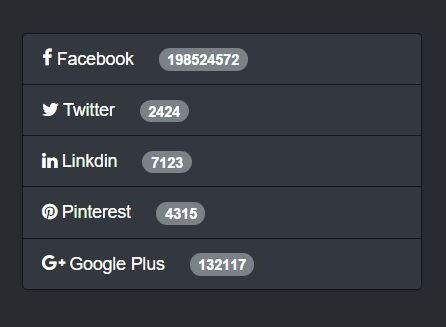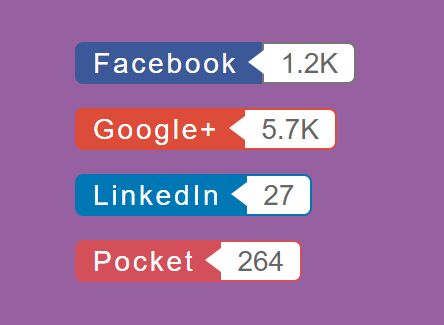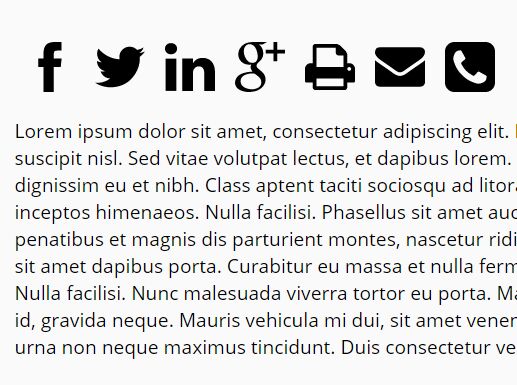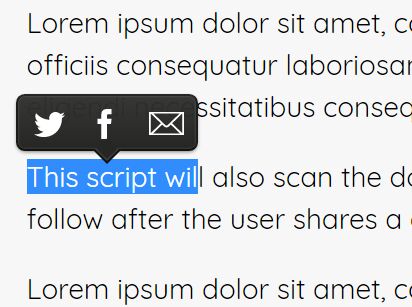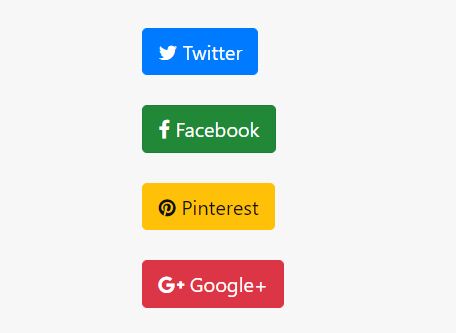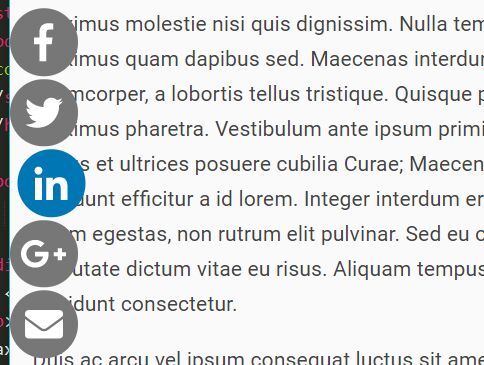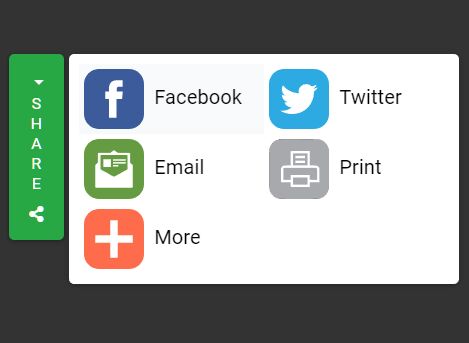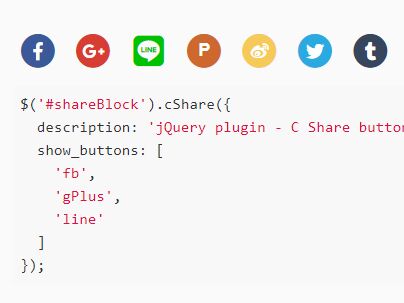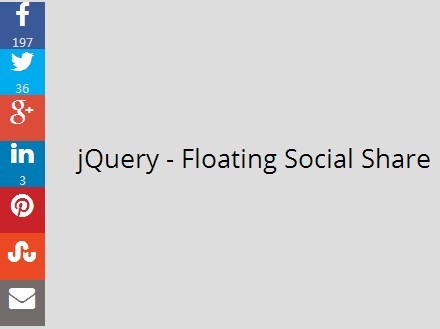jquery.socialshare
A jQuery social sharing plugin (facebook, twitter, google+, linkedin, and email).
Motivation
A fast way for developers to make custom social share links functional.
Installation
Simply import the "jquery.socialshare.js" file to your project after your jQuery library has been imported.
<script src="https://ajax.googleapis.com/ajax/libs/jquery/2.1.4/jquery.min.js"></script> <script src="path to your file/jquery.share.js"></script> Usage
More documentation coming soon.
Instantiate the socialshare object for your elements which will trigger the share
var options = { 'targetBlank': false, //false is default, share window will be a popup 'siteDomain' : 'github.com' //default is read from your window location } $('.sshare').socialshare(options); Add HTML elements for sharing, with the following attributes
Twiiter
<a href="#" class="sshare" data-sshare="twitter" data-url="http://github.com" data-twitter-message="Insert message here">Twitter</a> <a href="#" class="sshare" data-sshare="facebook" data-url="http://github.com">Facebook</a> <a href="#" class="sshare" data-sshare="linkedin" data-url="http://github.com" data-linkedin-title="Insert Title Here" data-linkedin-summary="Insert summary here." data-linkedin-source="Insert source here">Linkedin</a> Google+
<a href="#" class="sshare" data-sshare="google+" data-url="http://github.com">Google+</a> <a href="#" class="sshare" data-sshare="email" data-url="http://github.com" data-email-subject="Insert email subject here" data-email-body="Insert email body here">Email</a> Contributing
- Fork it!
- Create your feature branch:
git checkout -b my-new-feature - Commit your changes:
git commit -am 'Add some feature' - Push to the branch:
git push origin my-new-feature - Submit a pull request :D
License
MIT © Sade Smith