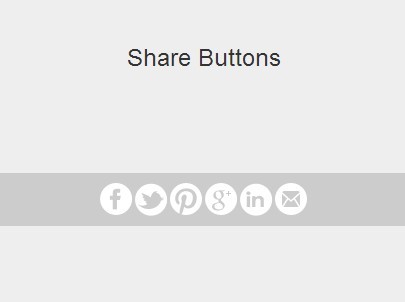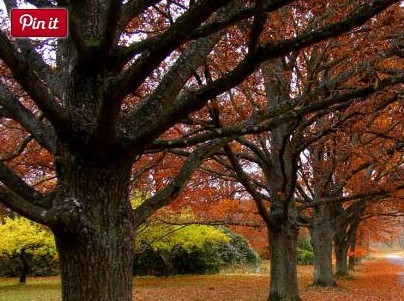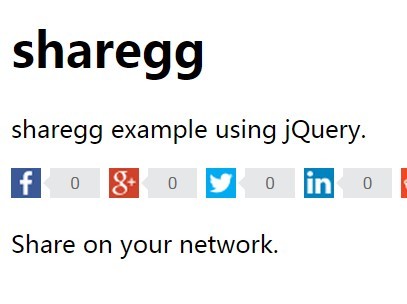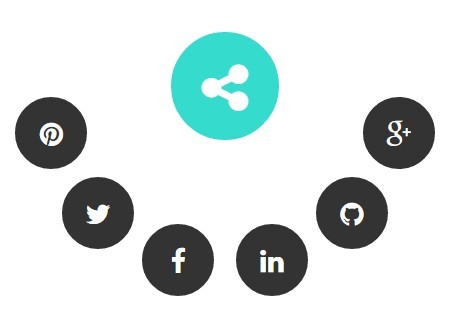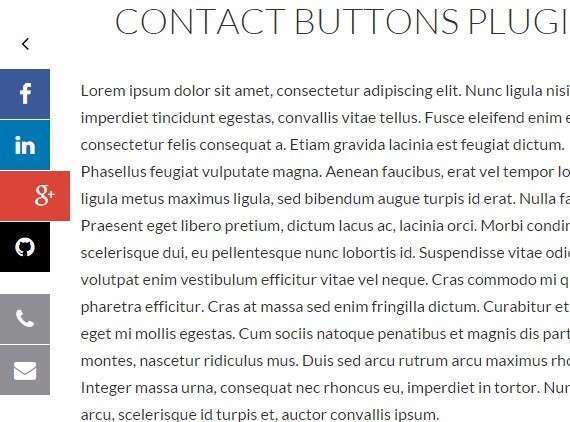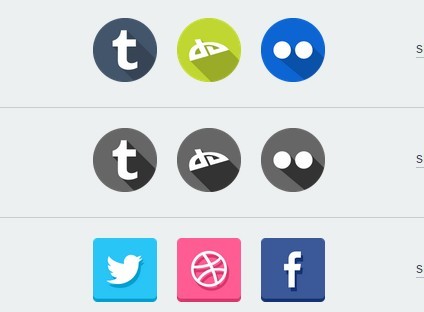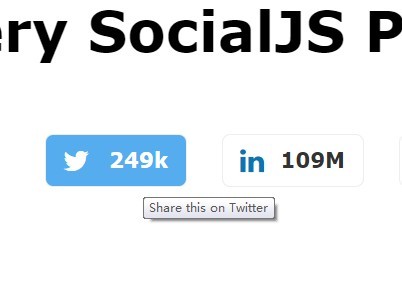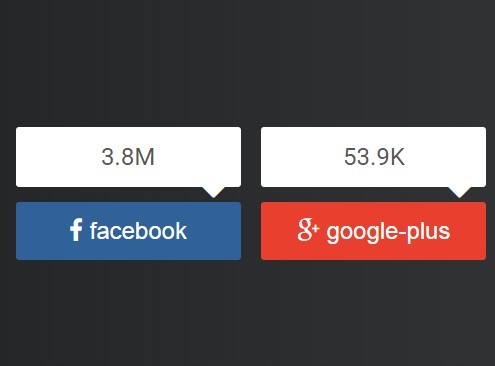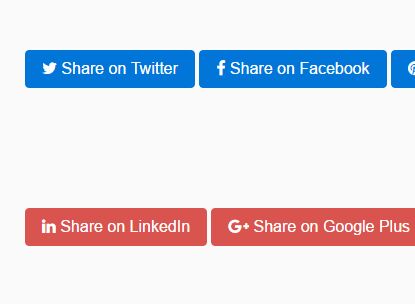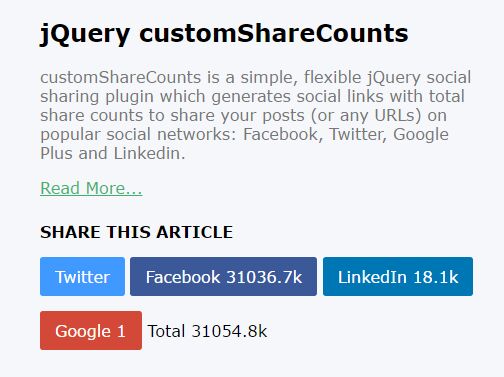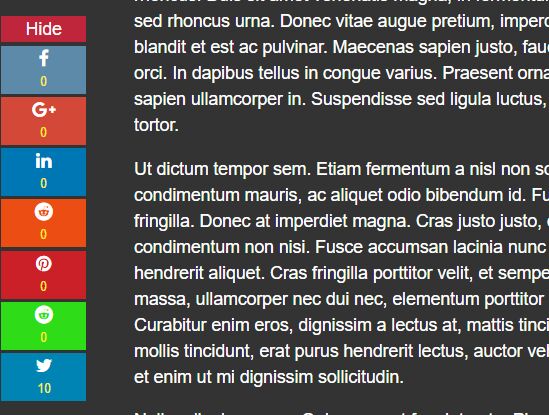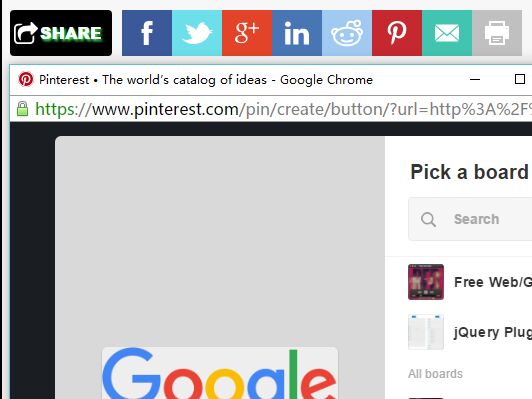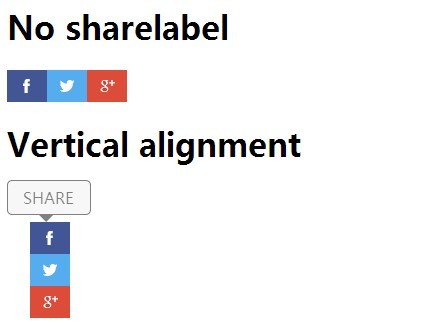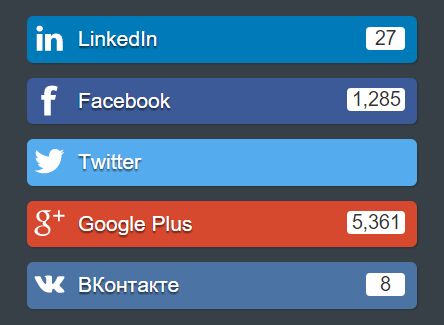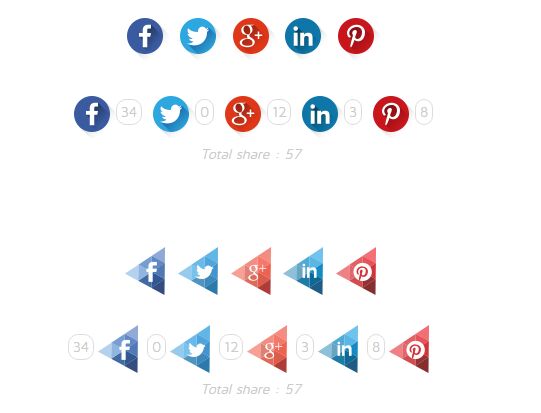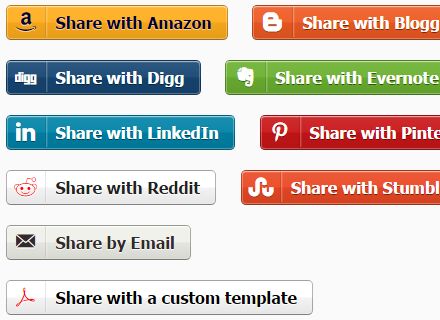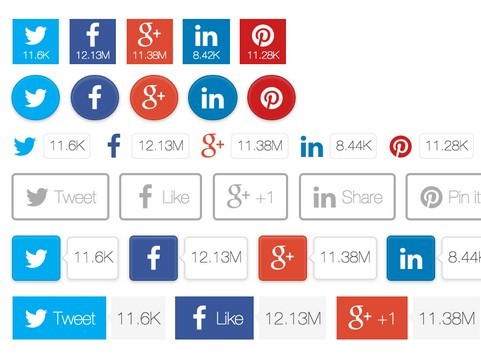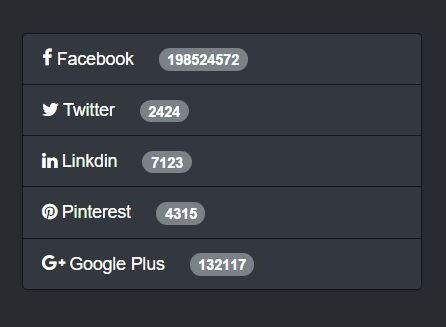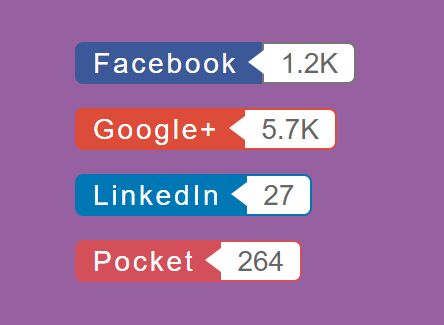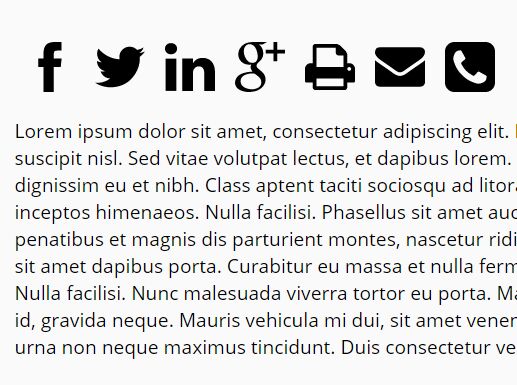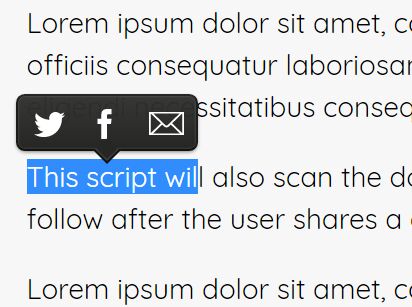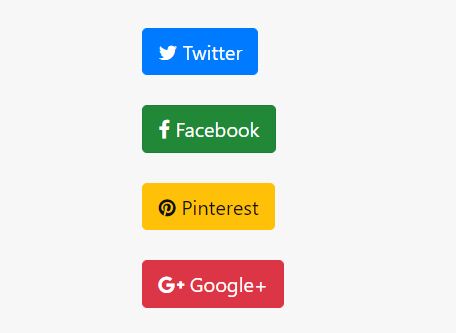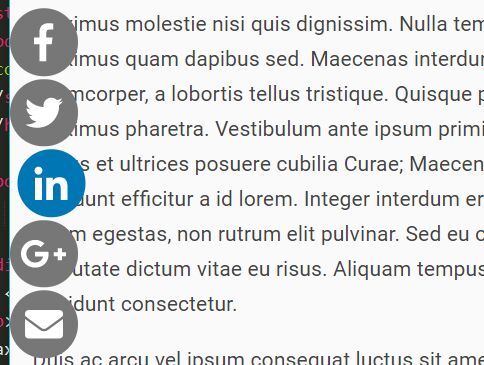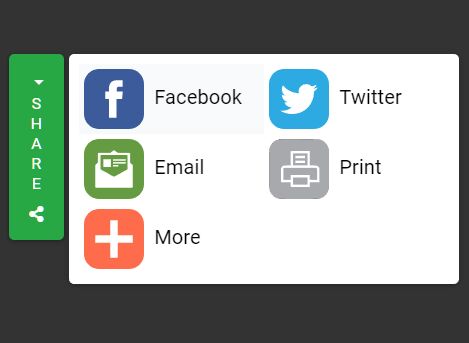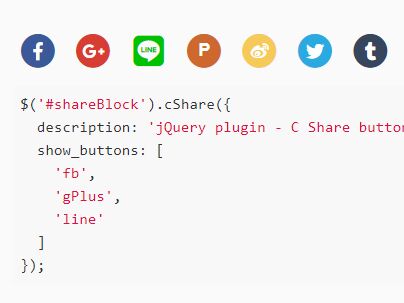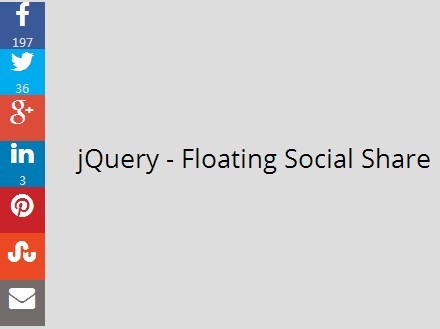Sharer 1.0
Sharer is a jquery plugin that automatically creates sharing buttons for share your site and web-app over 4 major social networking sites, without subscribe any paid plan or register anywhere.
Using sharer your audience will be able to share your content over:
- Facebook (requires a Facebook App ID)
- Google+
- Linked-in
Have a look in the [Live Demo] (http://awin.com.br/sharer)
Why Sharer?
Yes, that's true! There's a bunch of plugins and online services that intend to allow you create ways to people share your contents from websites (and some of them are really greate), so, why I've created sharer? That's simple, because sharer doesn't require any subscribe, purchase or paid plan to work and it's a lot more easier and simple to embed.
I've created it to support my projects, but you can use it for free if you rather.
Getting started
It's simple.
Download this project (or clone this repository) on your computer and copy all files under src directory into a public folder of your project. After do it, the structure of files of your project should be something like as following:
/ | assets/ |--- js/ |------ sharer.1.X.X.js |------ sharer.css |------ social-icons.png Open your HTML page (every page that sharing links should be available, or the template page of your site/app) and import the given libraries. After import it, your code should be like as following:
<!DOCTYPE html > <html lang="en"> <head> ... <!-- DESIGN FOR SHARING BUTTONS --> <link rel="stylesheet" type="text/css" href="path/to/files/sharer.css" /> </head> <body> ... <!-- YOUR SHARING BUTTONS SHOULD BE LIKE THIS --> <div class="sharer-container"> <a class="sharer" data-media="facebook" href="">Facebook</a> <a class="sharer" data-media="google" href="">Google</a> <a class="sharer" data-media="twitter" data-shorten="true" data-title="..." href="">Twitter</a> <a class="sharer" data-media="linkedin" data-title="..." data-summary="..." href="">Linked-in</a> </div> ... <!-- SCRIPTS GOES HERE ... --> <script type="text/javascript" src="path/to/jquery.X.X.X.min.js"></script> <!-- IMPORT JQUERY --> <script type="text/javascript" src="path/to/sharer.1.X.X.min.js"></script> <!-- IMPORT SHARER --> <script type="text/javascript" > $(document).ready(function(){ // call $('.sharer').sharer(); }); </script> </body> </html> That's it! Now, if you run your page, you should see all 4 sharing buttons.
Options
You can customize the behavior of sharer and it's highly recommended.
The following options are available for anchor TAGs (<a />):
href : string
Optional.
If not given, sharer will consider that you're sharing the current URL.
You can use it to share any other page from the page where sharing button is.
data-media : string
Required.
Defines the media where page will be shared.
Possible values are:
data-shorten : boolean
Optional.
Defines whenever you want that a URL be shortened.
All given URLs will be shortened with Goo.gl.
data-title : string
Optional.
Allows you to customize the text content that will be posted on Twitter or the title of your sharing on Linked-in. Text can be customized such as following example:
<a ... data-title="Anything you want here for #hashtag and {URL}" .. ></a> In the above case, sharer will replace {URL} by given URL (shortened or not).
This parameter is ignored by Facebook and Google Plus.
data-summary : string
Optional. It's used exclusively by Linked-in.
Allows you to customize the summary description of what content is being shared.
This parameter is ignored by Facebook, Google Plus and Twitter.
The following options are available for javascript call ($('.sharer').sharer();):
fb_app_id : string
Required to shave over Facebook.
If you wanna share your contents over Facebook, you should provide your FACEBOOK APP ID. It's required because Facebook requires an registered APP in order to share contents over its timeline.
To create your app, refer to https://developers.facebook.com/apps
fb_redir : string
Required to shave over Facebook.
Besides the fb_app_id you should also provide the REDIRECT URL, and this URL should be registered on your Facebook App. Otherwise, Facebook will raise an error when your audience tries to share any content or page.
googl_api_key : string
Optional, but strongly recommended if you'd like to shorten URLs.
Sharer makes use of Goo.gl API to shorten URLs you provide. Even though Google doesn't require an API Key in order to shorten those URLs, they strongly recommend that you get a key to do it. By the way, it's free.
To know how get your Goo.gl API key, refer to https://developers.google.com/url-shortener/v1/getting_started
screen_name : string
Optional. Default value is "sharer".
It's the screen name that Twitter applies into a post. It will be seeing like "via @Sharer".
window : JSON { width, height }
Optional.
This option allows you to customize the size of sharing popup window.
Default value is:
- width: 400,
- height: 500
onshare : function( a, b )
Optional.
It's a callback that is called right after the sharing popup window is raised.
This callback throws 2 parameters:
- a: string - the media name (social networking site)
- b: object - the instance of opened popup window
You can make use of this callback to perform any useful action after user clicks to share something.
Questions, reporting bugs and suggestions
You can use the Github Issues Platform to report bugs or give your suggestons. Furthermore, all comments are welcome. ;) Happy coding.