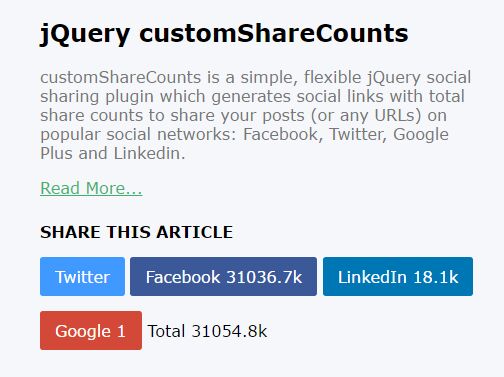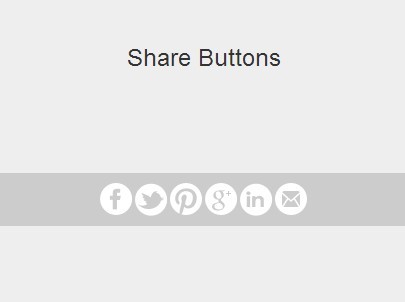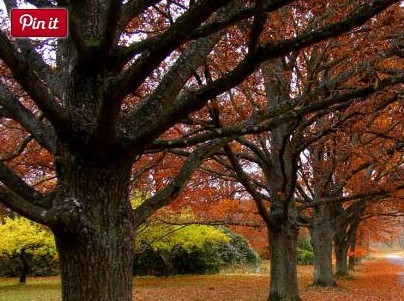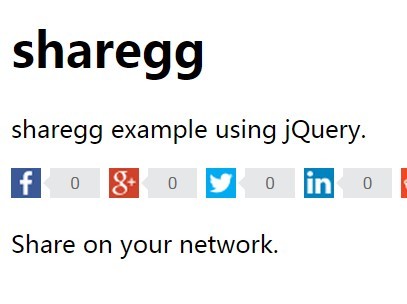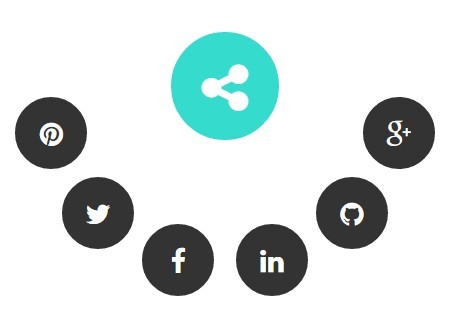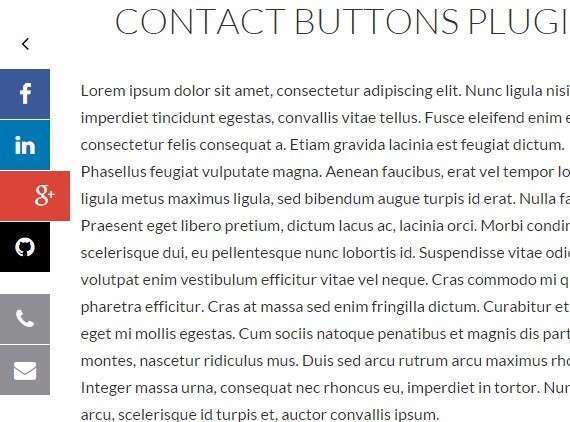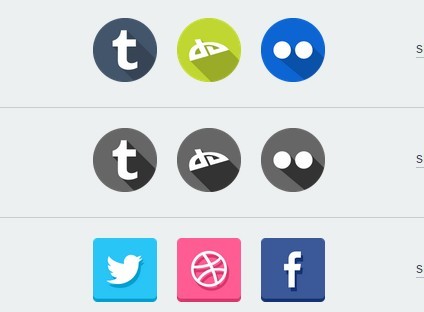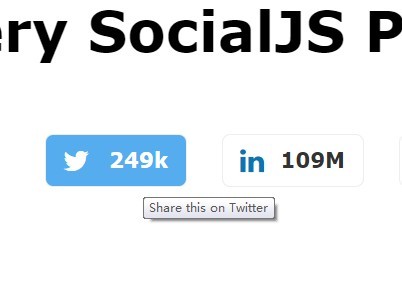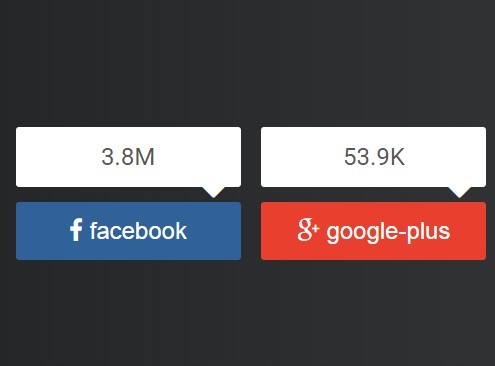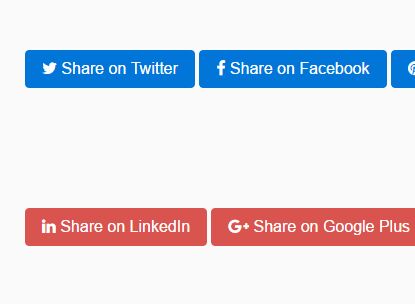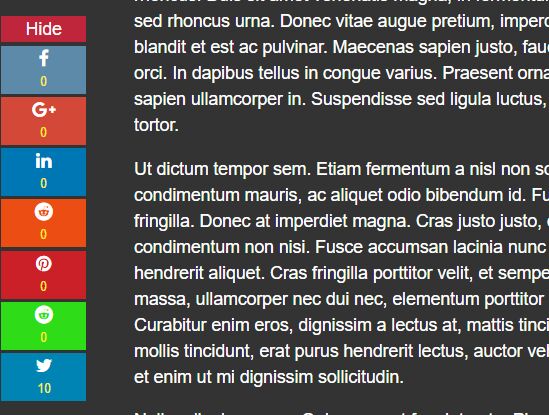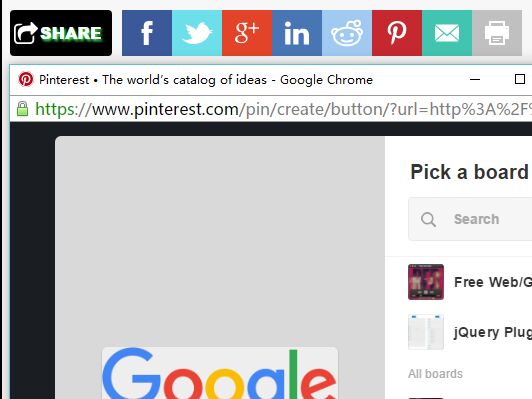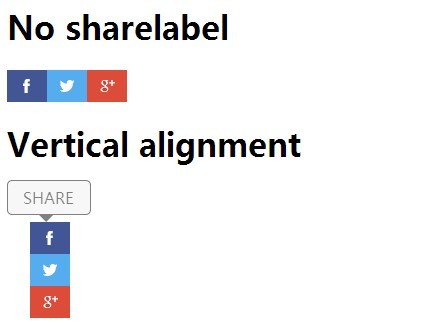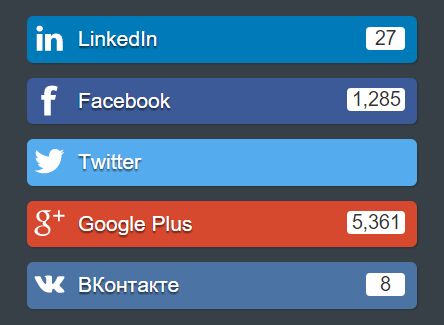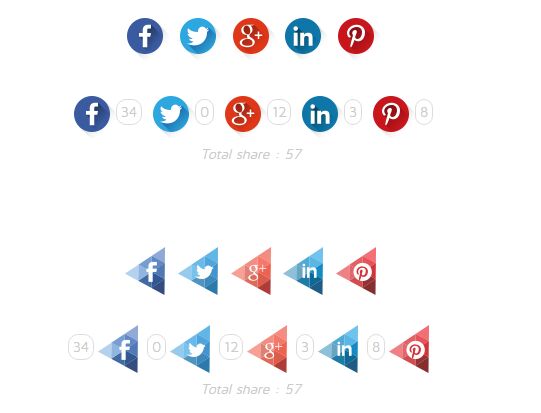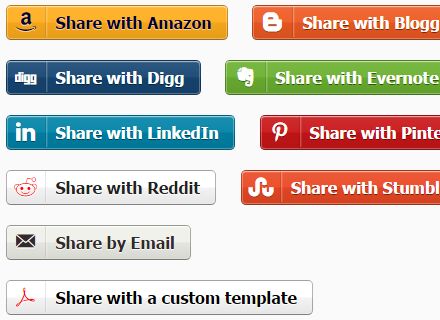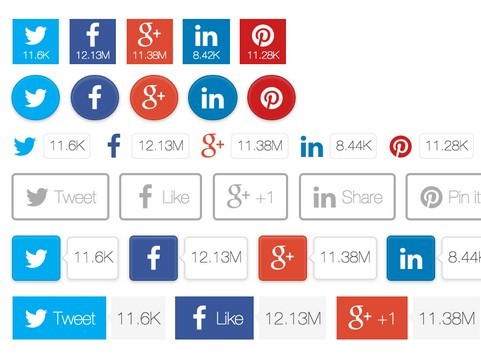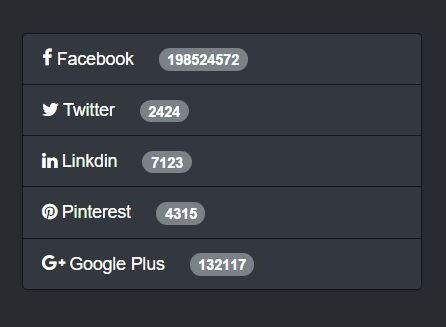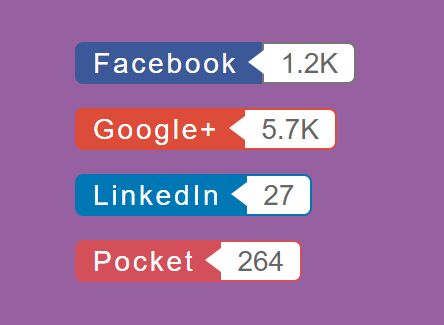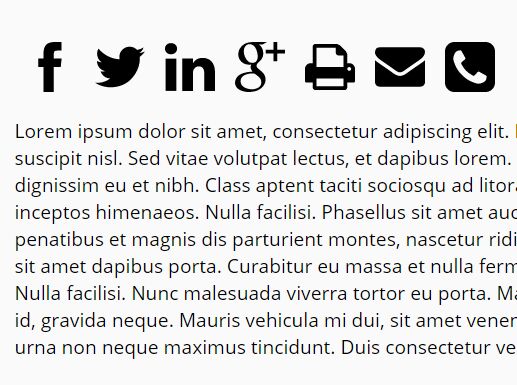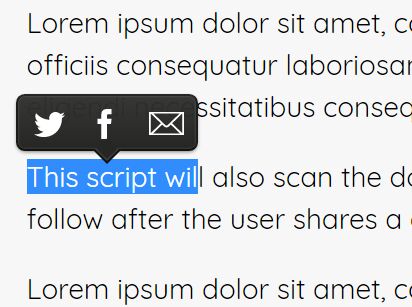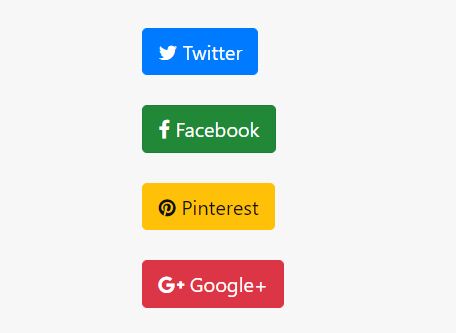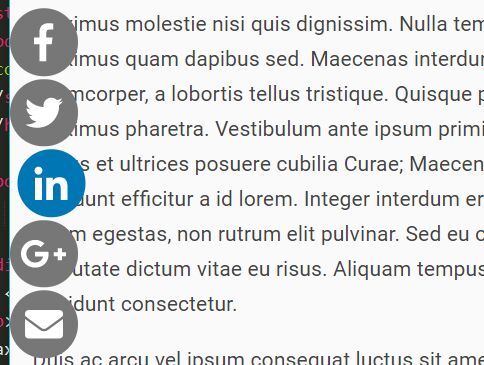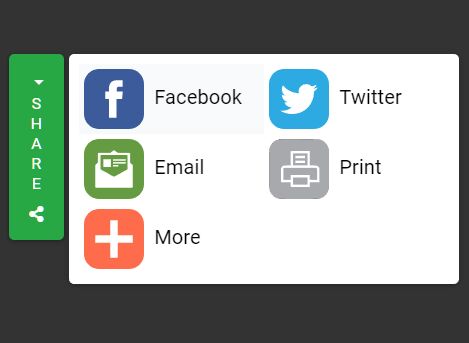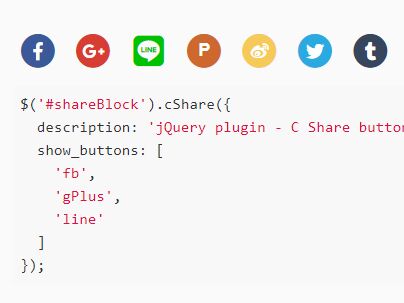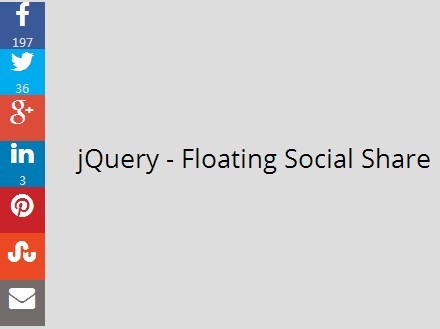jQuery Social Share and Total Plugin
Social sharing plugin that has a very light footprint, displays total counts and individual share counts for your posts, or any other link you want to see numbers for.
##Demo Click the link below for a working demo. Click Here for Demo
#Supported social sites:
- Twitter (in order to get twitter counts, youll need to register your domain to: https://opensharecount.com/)
- Google Plus
Want more? Reach out to me @davodey and let me know or if your feeling up to it, make a pull request and help out.
#installation
- This plugin depends on jQuery, so youll want to grab a local copy or use a cdn version. [jQuery 1.12.3 tested and supported] https://code.jquery.com/jquery-1.12.3.min.js
- Load up the min file provided: customShareCounts.min.js
#How to use First, wrap the content you want to share / get counts from with an element and give it a class of your choosing. In this example we'll use 'share-items'. Include:
- data-title - this your tweet content
- data-hash - twitter hashtag.
- data-url - The url you want to share.
<div class="share-items" data-title="title you want twitter to use to share" data-hash="TwitterHashtag" data-url="http://urltogetcounts"> {blog / article content here} </div> Next, if you want to display share buttons with counts, create an anchor tag and assign the following class. In this example well use twitter '.twitterBtn', you will also need the '.twitter-count' class if you want to include share counts. See the examples below for Facebook, Linkedin and Google Plus.
<a Class="twitterBtn" data-dir="left" href="" > <span>Twitter</span> <span class="twitter-count"></span> </a> <a class="facebookBtn" href=""> <span>Facebook</span> <span class="facebook-count"></span> </a> <a class="linkedinBtn" href=""> <span>LinkedIn</span> <span class="linkedin-count"></span> </a> <a class="googleBtn" href=""> <span>Google</span> <span class="google-count"></span> </a> Finally, if you want to include the total number of shares include an element with this class '.total-count'
<span>Total</span> <span class="total-count"></span> Your final markup should look something this:
##Example of complete markup
<!-- the div wrapper --> <div class="share-items" data-title="title you want twitter to use to share" data-hash="TwitterHashtag" data-url="http://urltogetcounts"> <h2>Blog Post Two</h2> <div class="share-links"> <!-- use the class 'twitterBtn' for loading the provider URL, you dont need to include an href, this will generate for you --> <!-- use the class 'twitter-count' for loading the number of shares--> <a class="twitterBtn" data-dir="left" href="" > <span>Twitter</span> <span class="twitter-count"></span> </a> <!-- same as above, you get it right? --> <a class="facebookBtn" href=""> <span>Facebook</span> <span class="facebook-count"></span> </a> <a class="linkedinBtn" href=""> <span>LinkedIn</span> <span class="linkedin-count"></span> </a> <a class="googleBtn" href=""> <span>Google</span> <span class="google-count"></span> </a> <span>Total</span> <!-- include the total-count class to populate the total number of shares --> <span class="total-count"></span> </div> </div>##Javascript Now youll want to include the JS, youll want to include this at the bottom of the page before the closing tag. See the comments below to manage the options.
$('.share-items').customShareCount({ // in order to get twitter counts & totals you must sign up for a free account @ https://opensharecount.com/ // setting these to false will prevent an API call to the service. // set these to false if you dont want counts or links generated for that social network twitter: true, facebook: true, linkedin: true, google: true, // add the twitter username you want to append to your share, leave blank for none; twitterUsername: 'davodey', // display the counts for each of the social networks, set this to false if you want to disable. showCounts: true, // displays the total number of shares between all providers, set this to false if you want to disable showTotal: true, });##Known Bugs: Firefox 42 + prevents calls to the facebook and linkedin api as part of their new tracking protection. There is a planned fix in the next release.