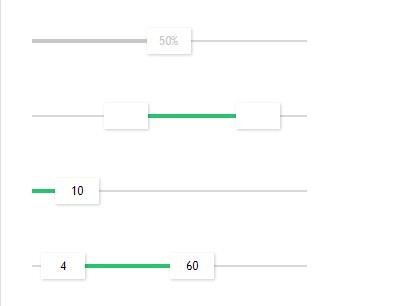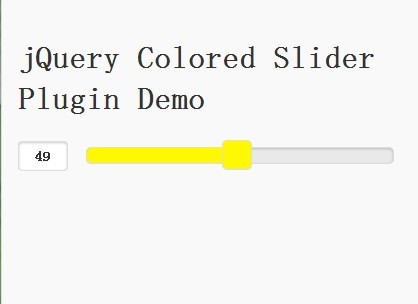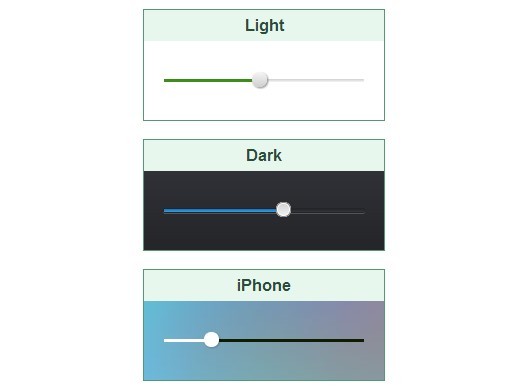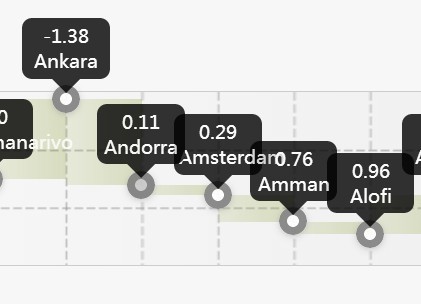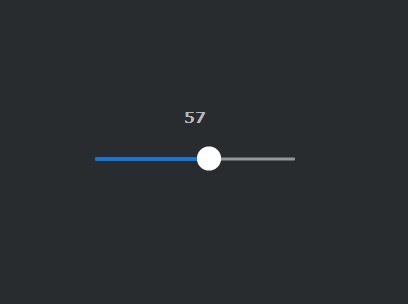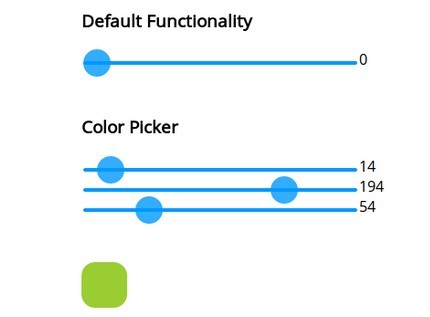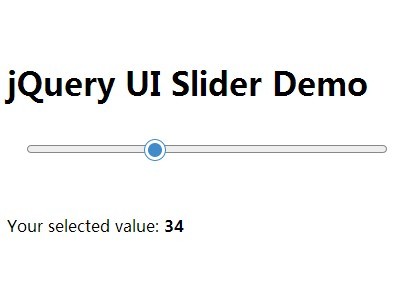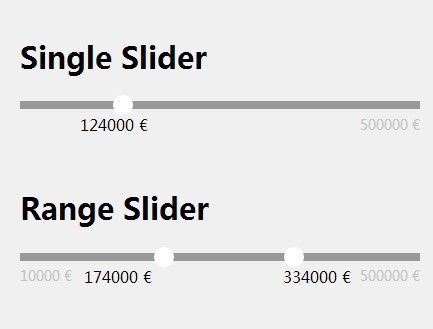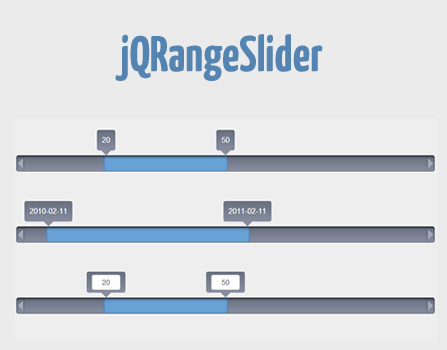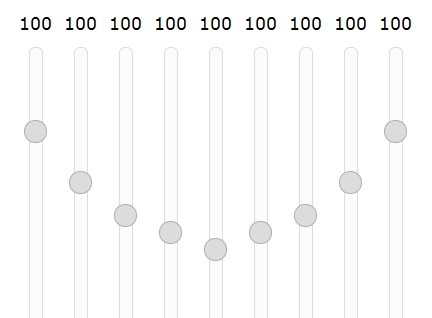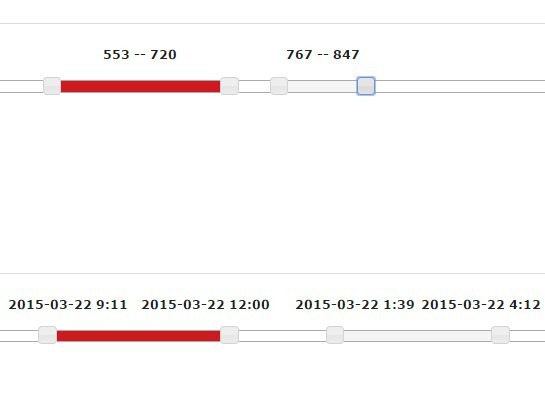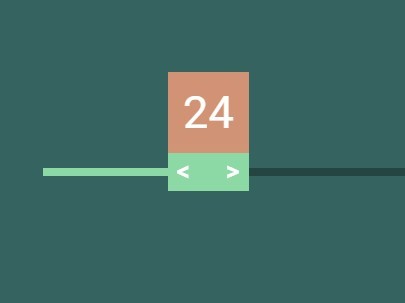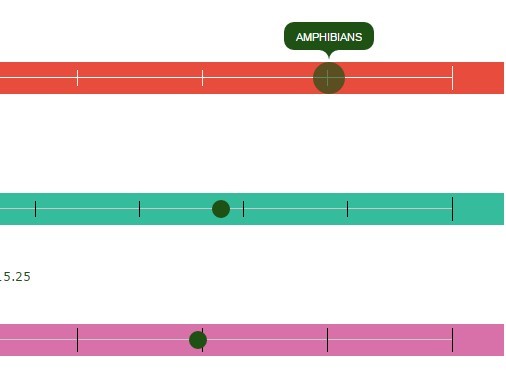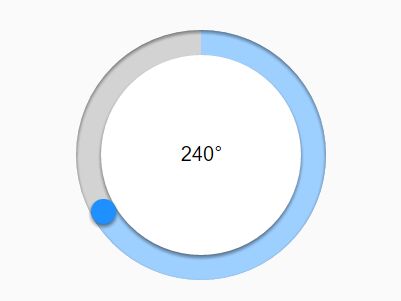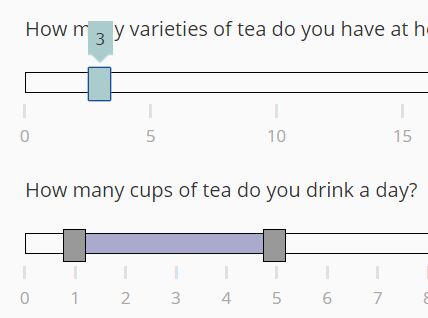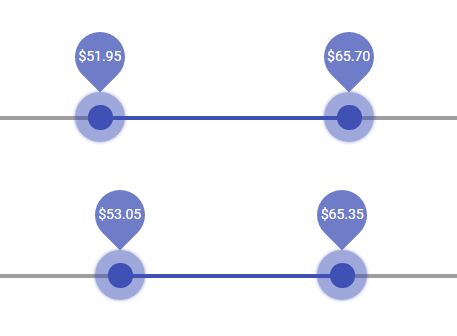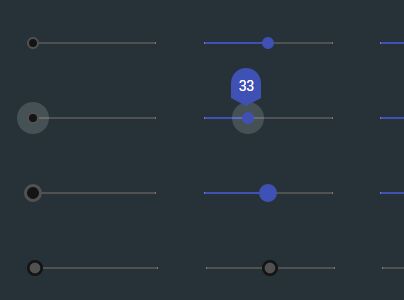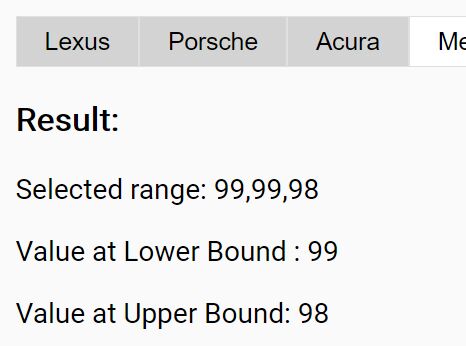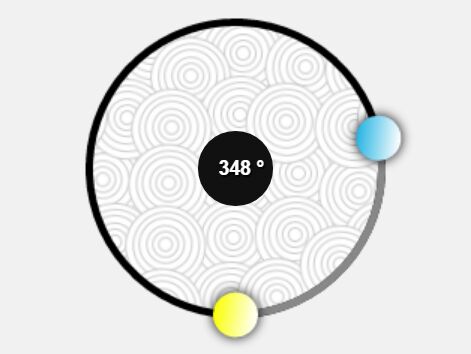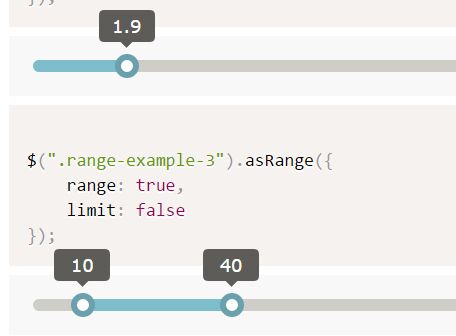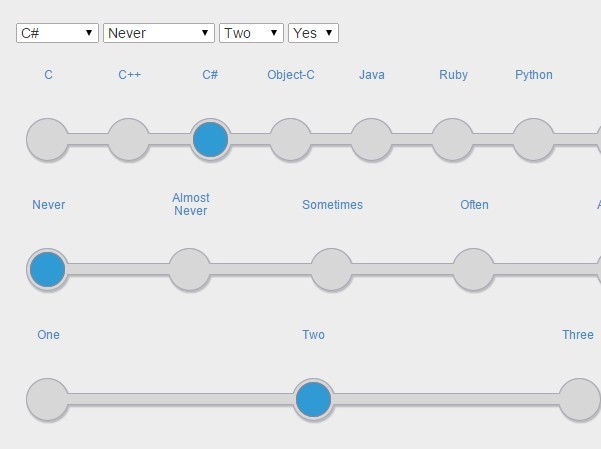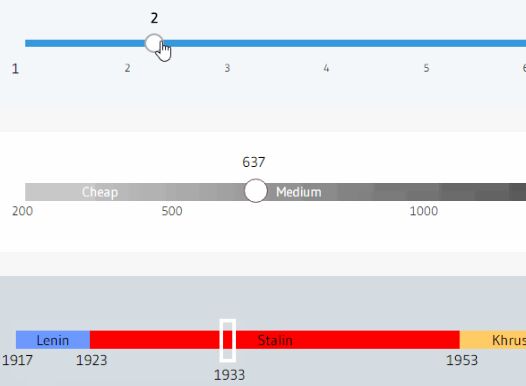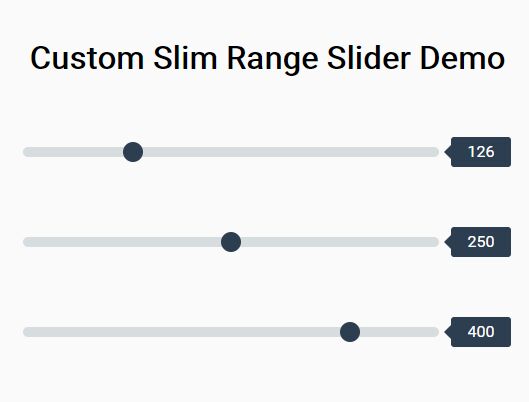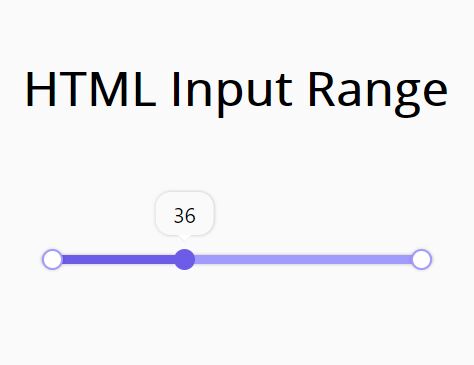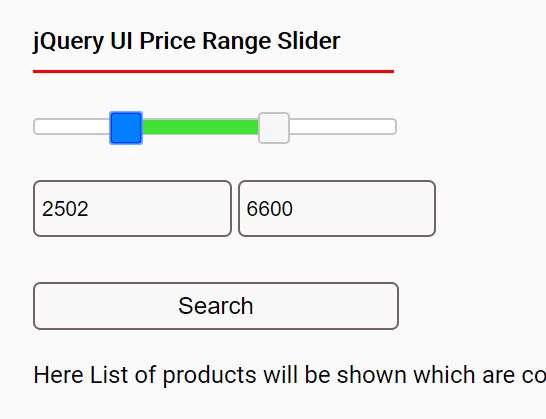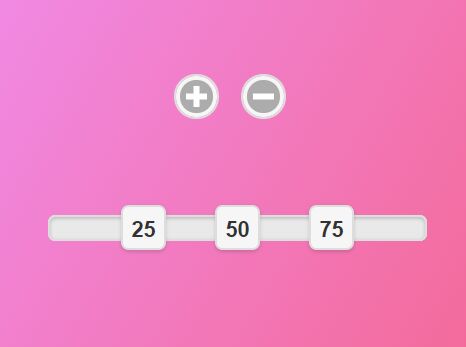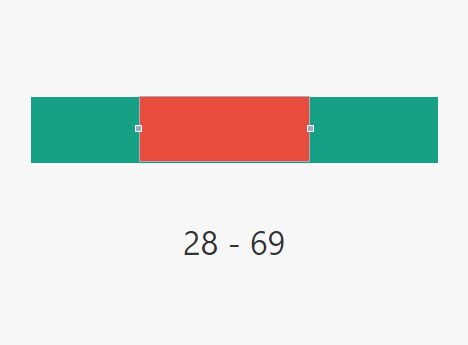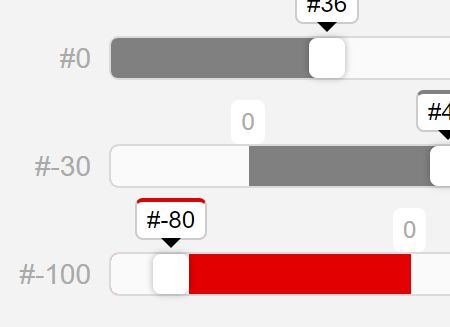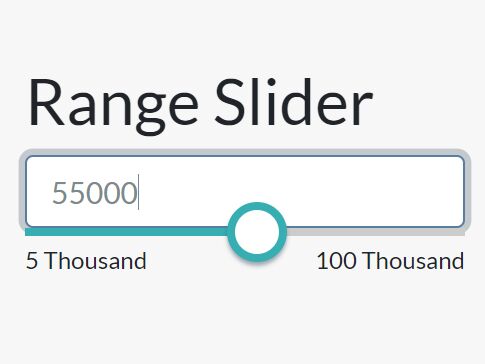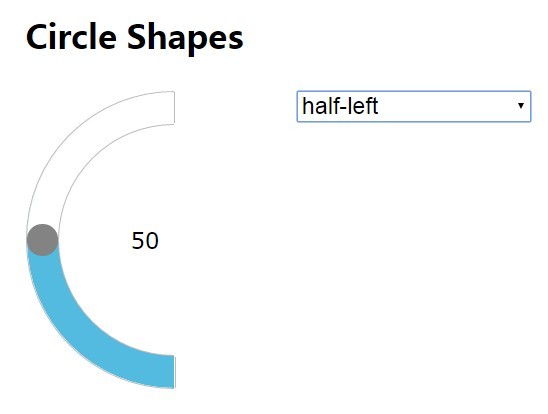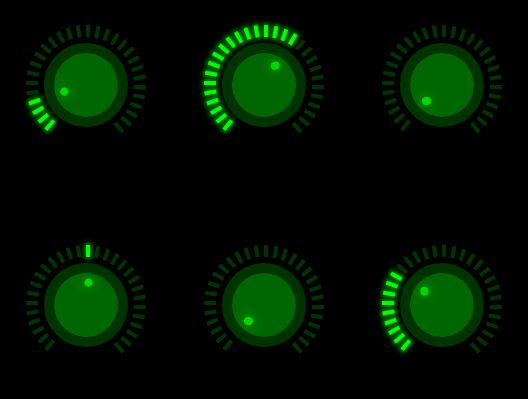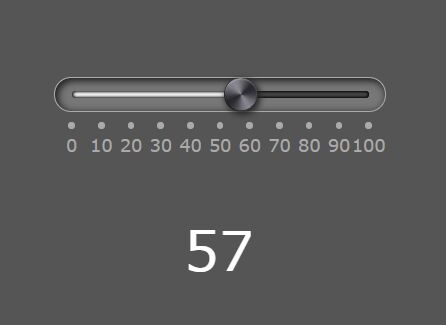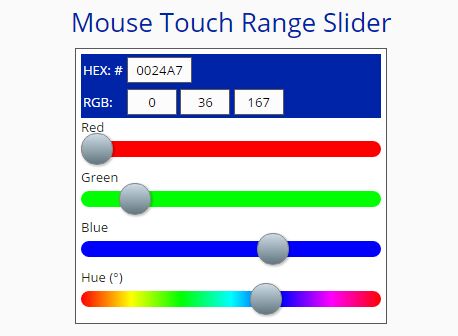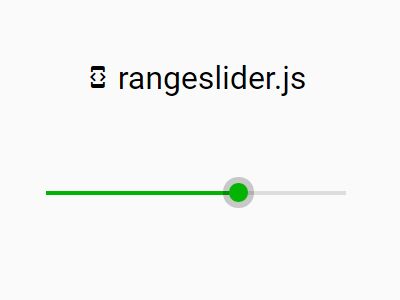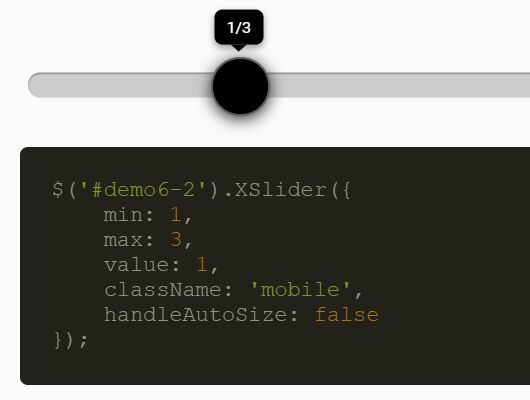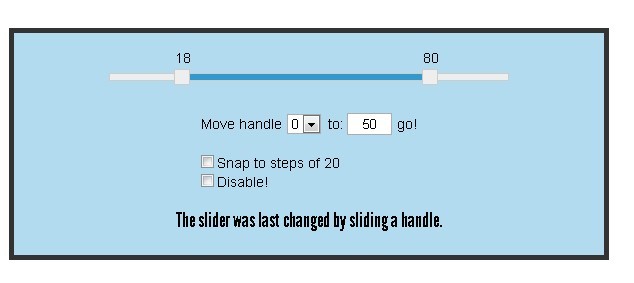Fresh Slider JS
Fresh Slider is a jQuery plugin.
See demo
Install
Just add jQuery and freshslider.js and freshslider.css to your html file. The src folder contains the original source code while the build folder contains the uglified/minified ones.
Build the source
The source code (both .js and .css files) can now be built (ugligy/minify) with the help of Grunt for the sake of automation. Follow the Getting Started document to setup the tool, which requires NodeJS. After that, type the following into the command-line:
npm install grunt If no problem occurs, you can now check the build folder for the output. The output when there is no problem should look similar to this:
Running "jshint:files" (jshint) task >> 1 file lint free. Running "qunit:all" (qunit) task Testing http://localhost:8888/test/test.html ..OK >> 4 assertions passed (30ms) Running "uglify:build" (uglify) task Running "cssmin:add_banner" (cssmin) task File build/freshslider.min.css created: 1.33 kB → 1 kB Done, without errors. Note that the testing step may fail if you don't have a server running at your localhost, port 8888. If you have Python installed thatn just navigate to the root folder and type in the command:
python -m SimpleHTTPServer 8888 Then re-run Grunt.
Constructor
jQueryObject.freshslider(options) options.range:trueorfalse, [default:false]options.onchange: callback function when slider caret's changed,onchange(low, high)forranged, andonchange(value)forunrangedoptions.min: minimum of value [default:0]options.max: maximum of value [default:100]options.step[default: 1]options.unit: the unit which slider is considering, [default:none]options.enabled:trueorfalse[default:true]options.value: a number ifunranged, or 2 elements array contains low and high value ifrangedoptions.text:trueorfalse, [default:true]- return
freshSliderObject.
Set Value
unranged:
freshSliderObject.setValue(value) or ranged:
freshSliderObject.setValue(lowValue, highValue) Get Value
freshSliderObject.getValue() return value for unranged and 2 elements array value for ranged
Set Enabled
freshSliderObject.setEnable(enabled:boolean)