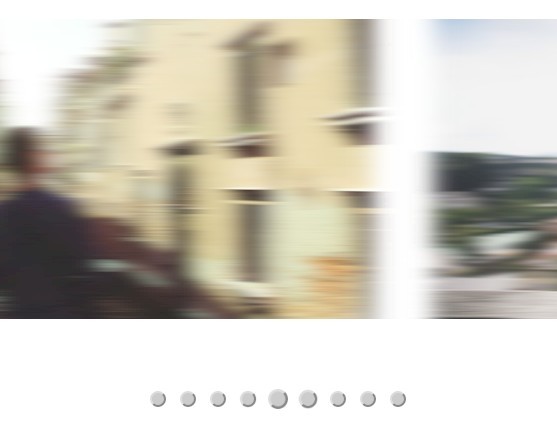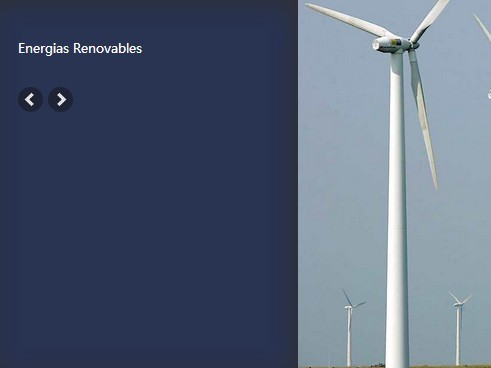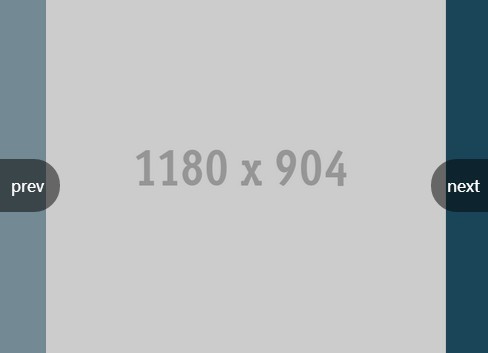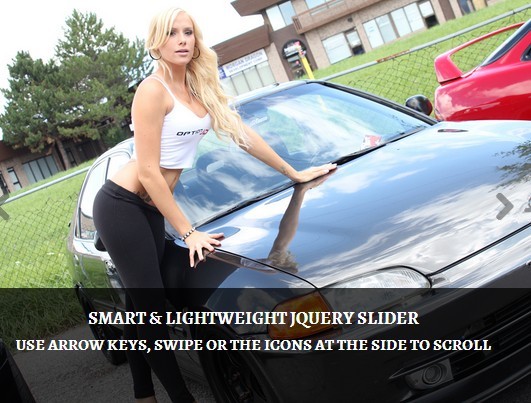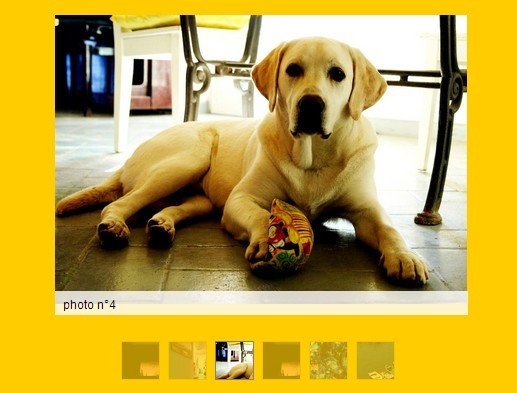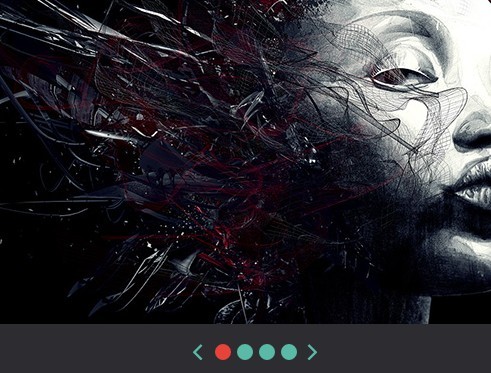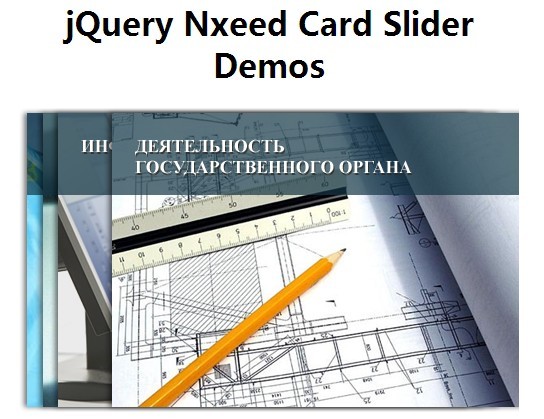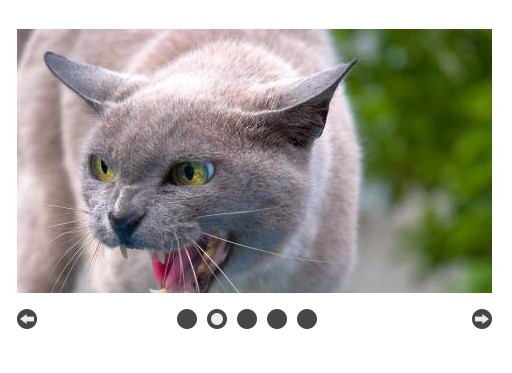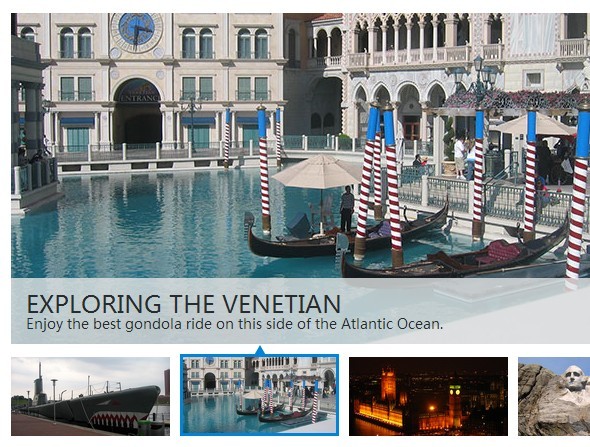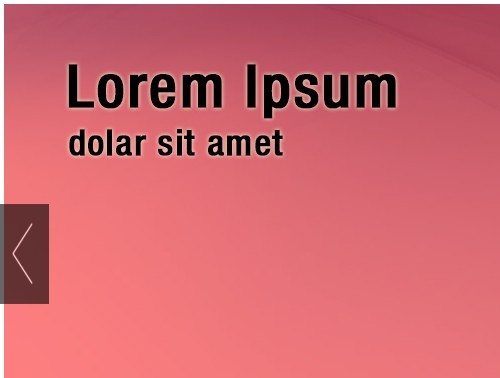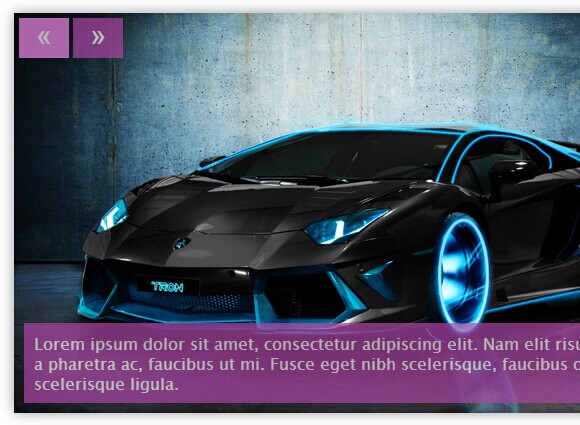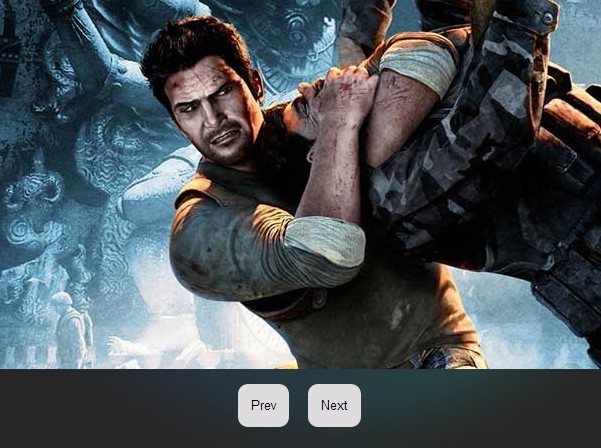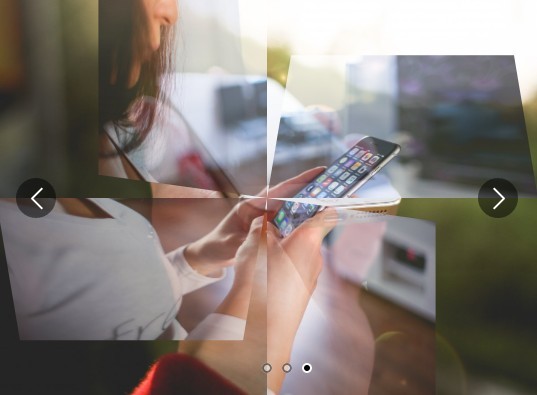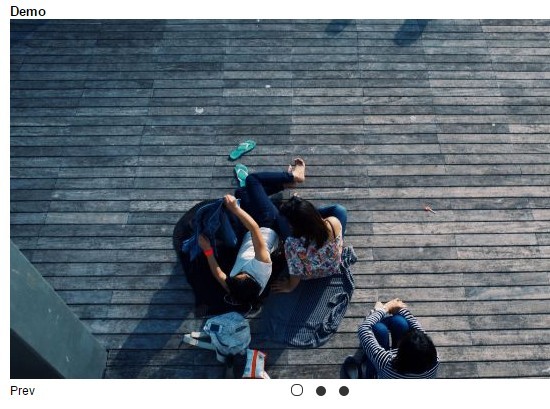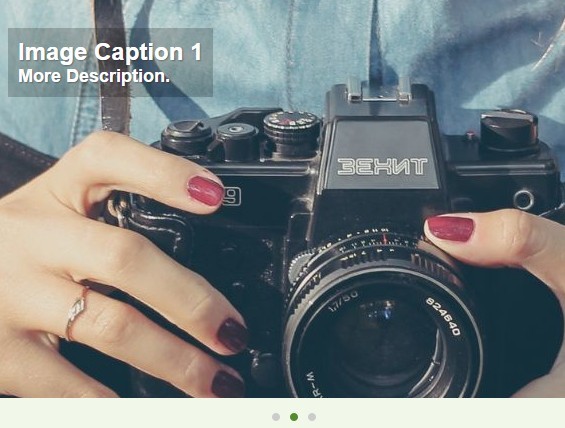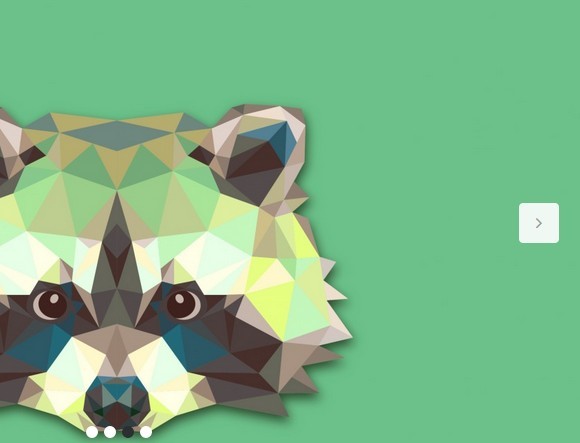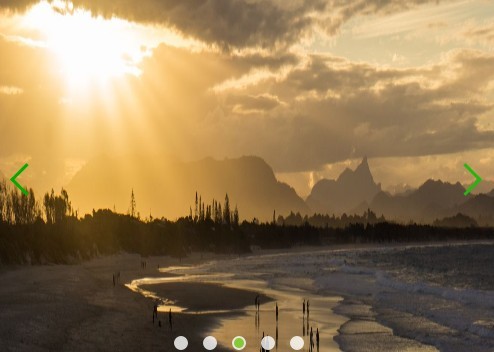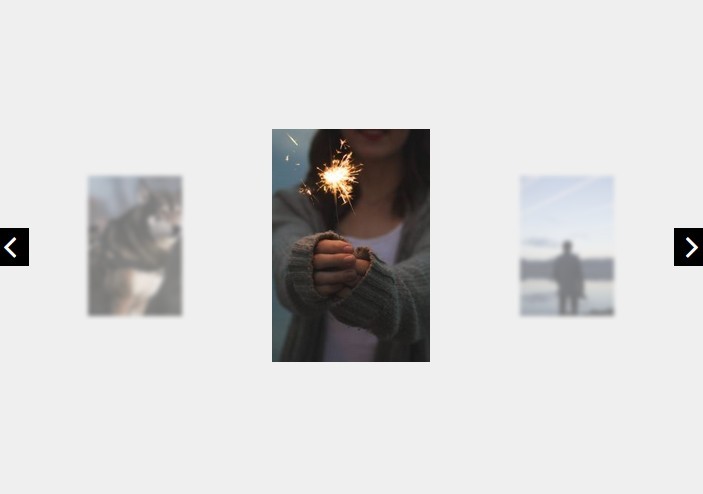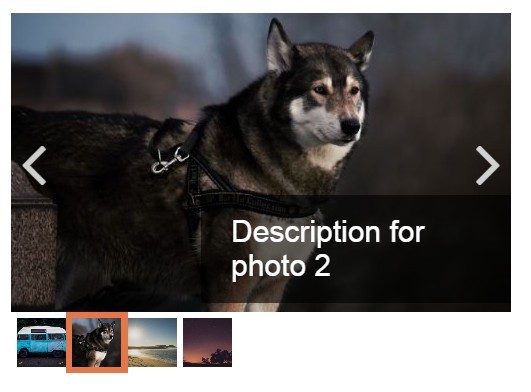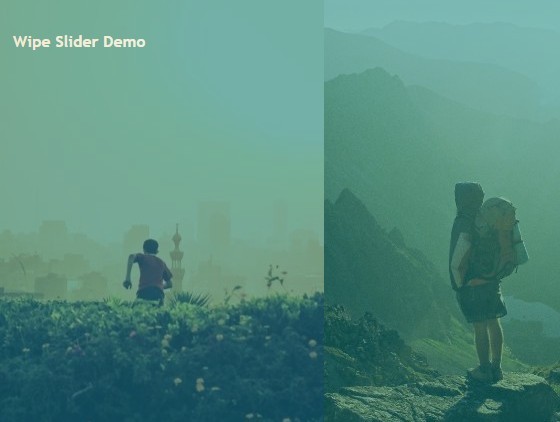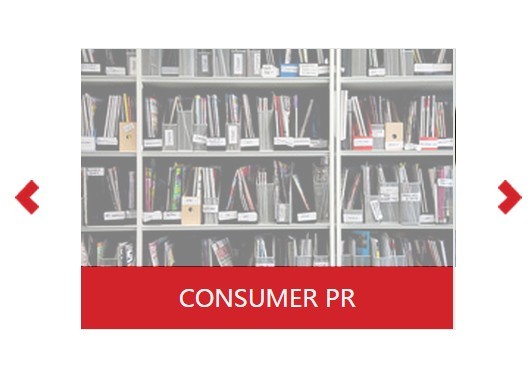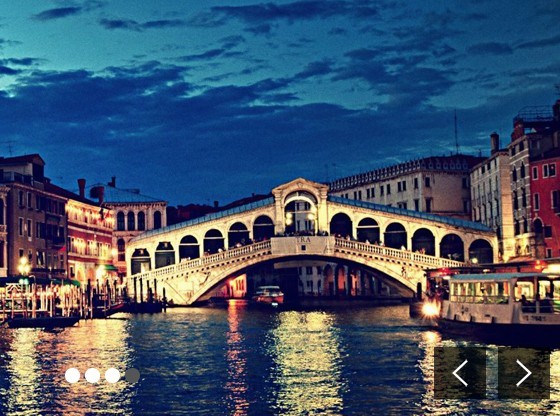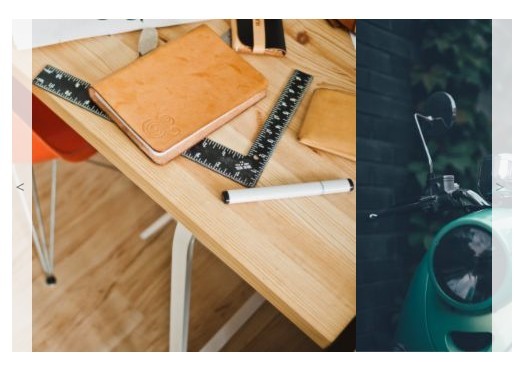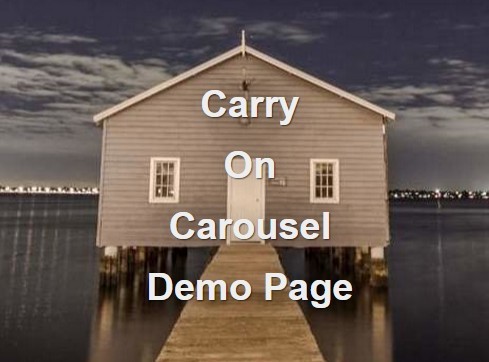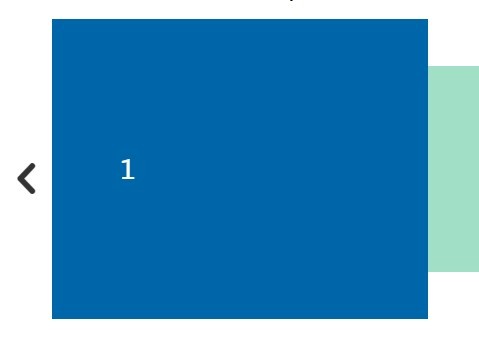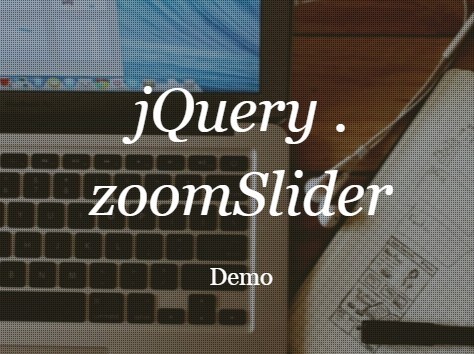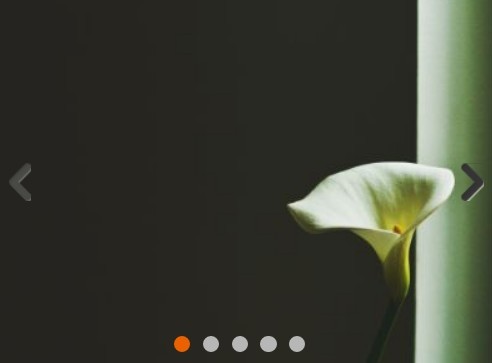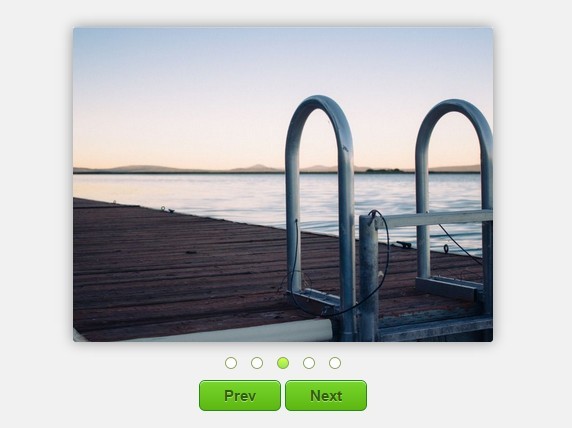jQuery-Motion-Blur-Gallery
A jQuery image gallery utilizing an SVG motion-blur transition
Demo
http://kidgodzilla.github.io/jQuery-Motion-Blur-Gallery
What is motion blur?
Motion blur is the apparent streaking of rapidly moving objects in a still image or a sequence of images such as a movie or animation. It results when the image being recorded changes during the recording of a single frame, either due to rapid movement or long exposure.
Supported Browsers
Currently, this effect is only supported by Google Chrome. However, it degrades gracefully on other browsers to perform similarly to most other carousels.
Usage
-
Include
motion-blur-gallery.css,jquery,tweenMax.min.js(from the GreenSock animation library, included), &jquery.motion-blur-gallery.jsin your project. These files are all included in this repository for your convenience. -
Add your images (or other markup) to your page, nested inside an unordered list. For example:
<div class="motion-blur-gallery"> <ul> <li><img src="img/1.jpg"></li> <li><img src="img/2.jpg"></li> <li><img src="img/3.jpg"></li> <li><img src="img/4.jpg"></li> <li><img src="img/5.jpg"></li> <li><img src="img/6.jpg"></li> <li><img src="img/7.jpg"></li> <li><img src="img/8.jpg"></li> <li><img src="img/9.jpg"></li> </ul> </div> -
Call the plugin. For example:
<script> $(document).ready(function () { $('.motion-blur-gallery').motionBlurGallery(); }); </script>
Advanced Arguments
You can, optionally, pass arguments to the plugin when it is instantiated. For example:
$(document).ready(function () { $('.motion-blur-gallery').motionBlurGallery({ hidePagination: true, initialImageOffset: 1 }); }); This will instantiate a new motion-blur gallery, without the pagination bullets, centered on the second slide (instead of the first).
Notes
You can nest any HTML inside the list items that you like (avoid fixed or absolute positioning).
The only caveat is that this version of the gallery assumes each <li> (list item) is of uniform size and style.
Credits
Plugin based on this article by Lucas Bebber.
Images in this demo courtesy of Joshua Earle, joshuaearlephotography.com.
Todo
- Touchscreen support
- Additional methods to manipulate gallery
- Currently, the gallery depends on images being of equal widths, and is not 100% responsive. This should be addressed.