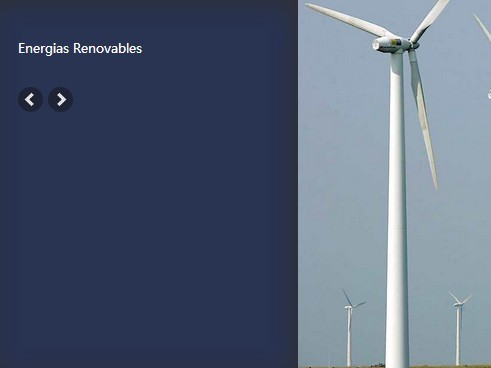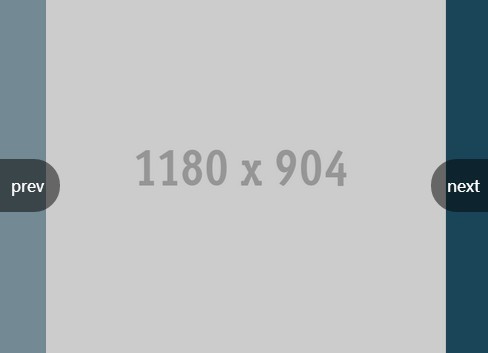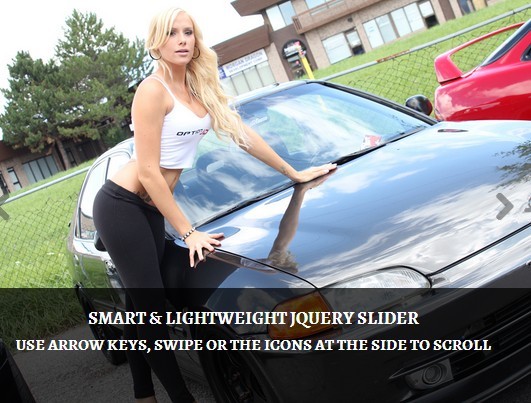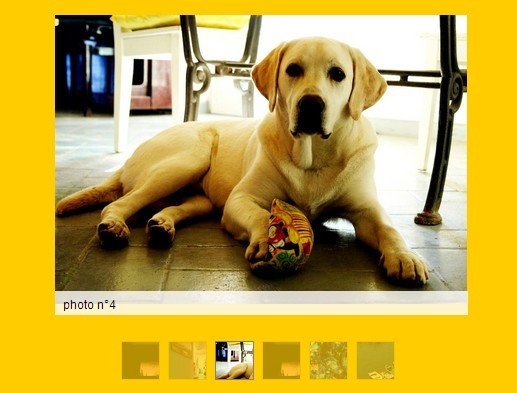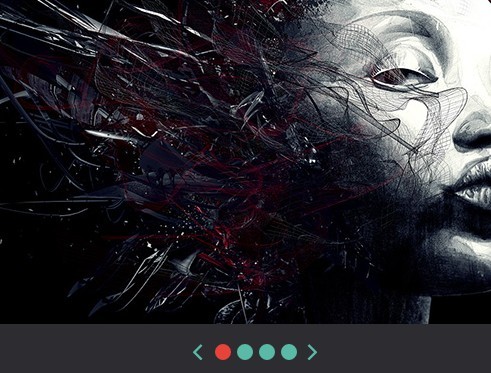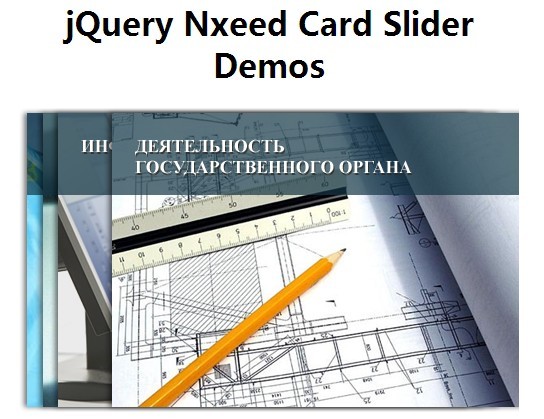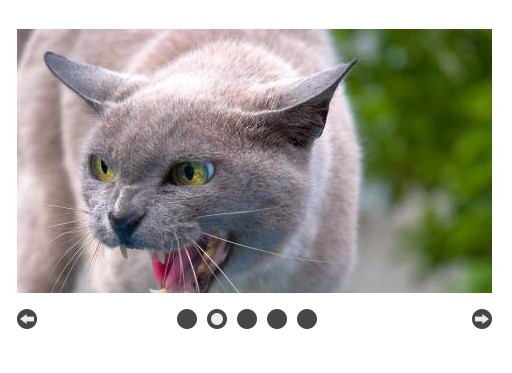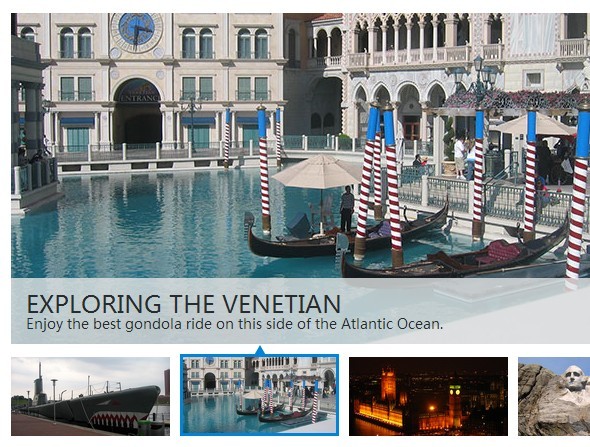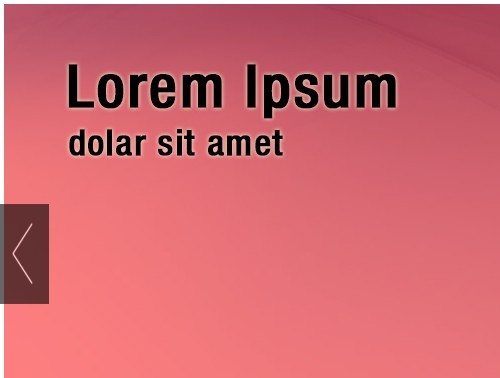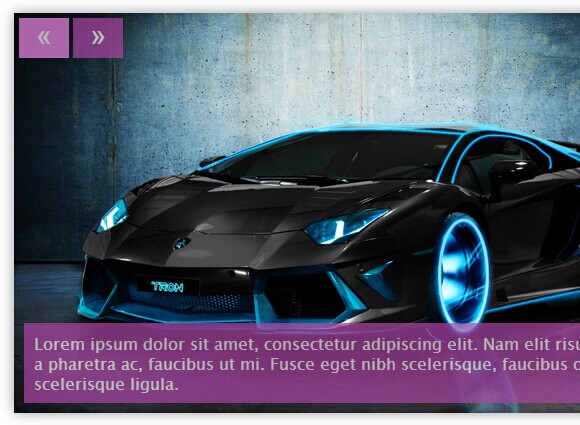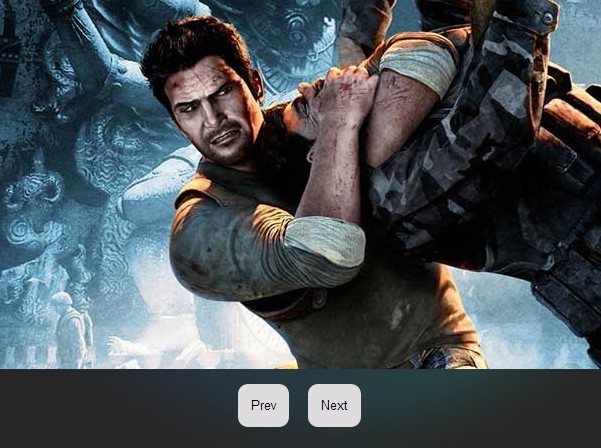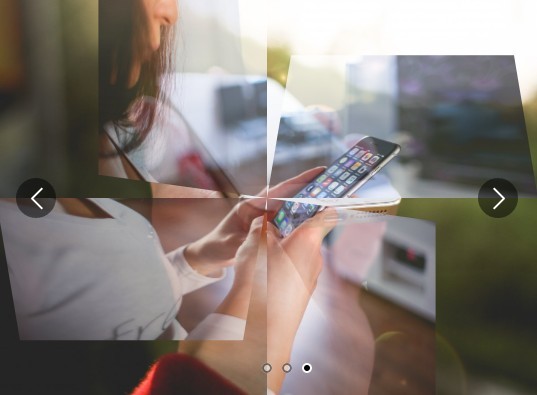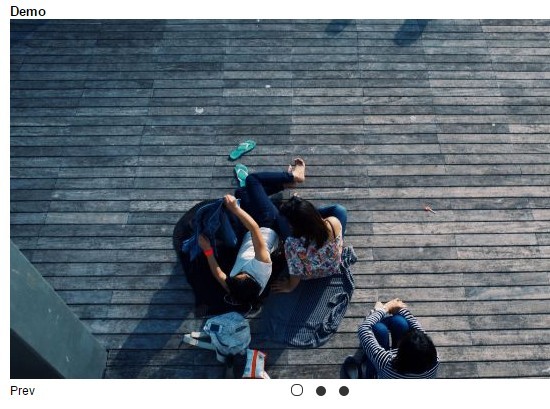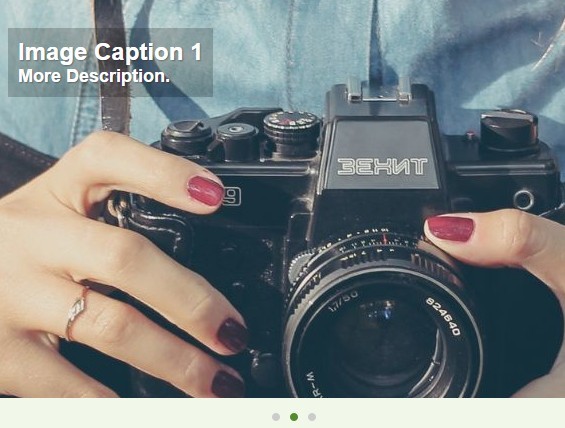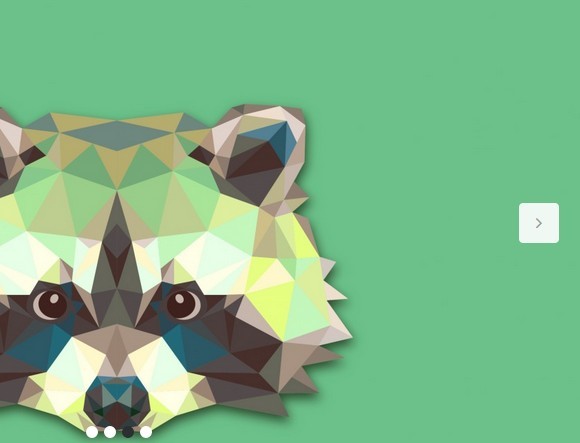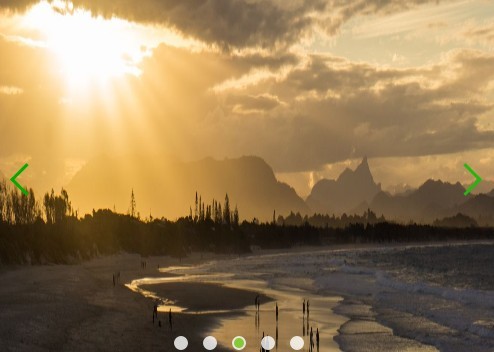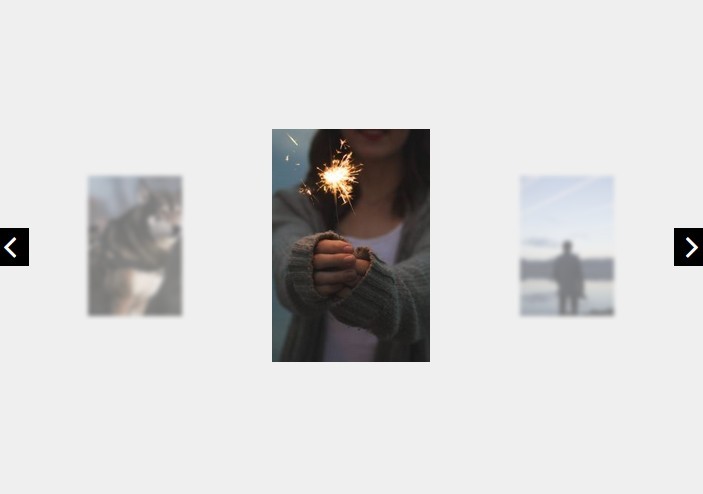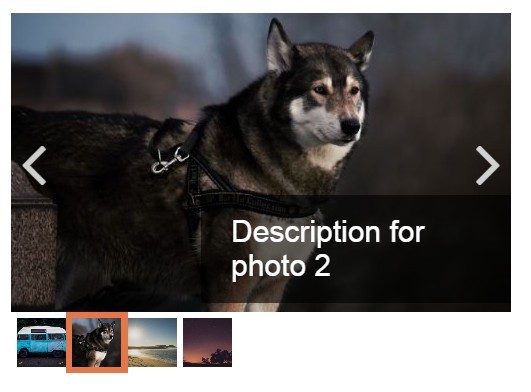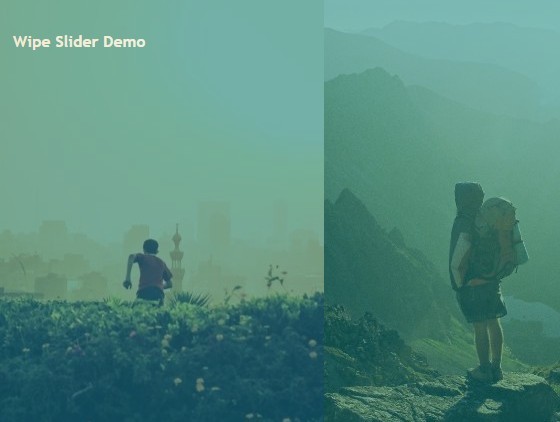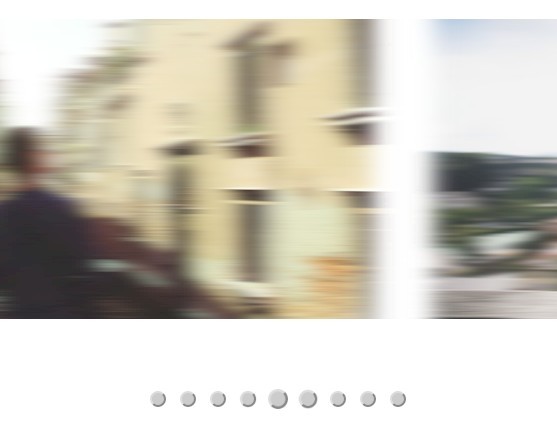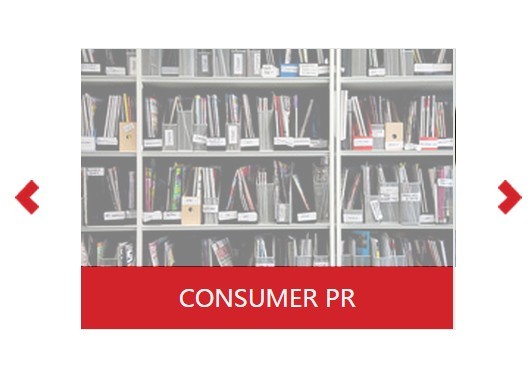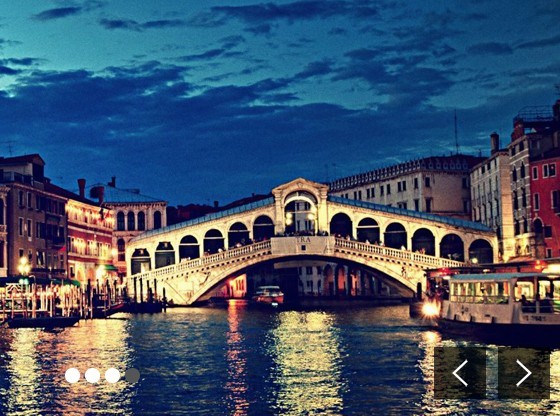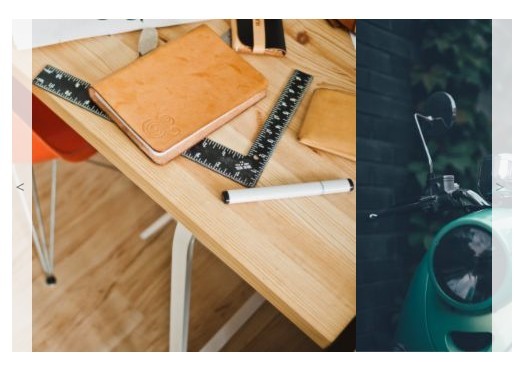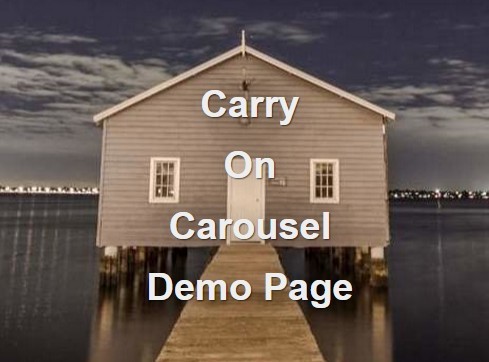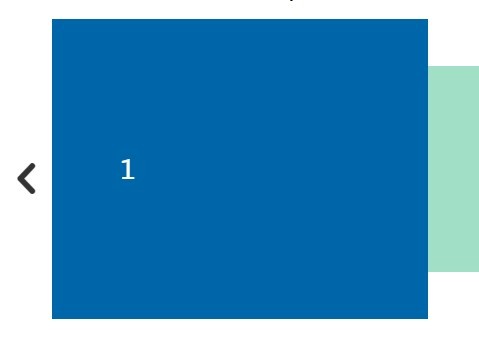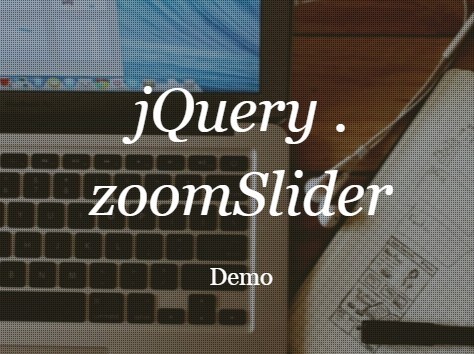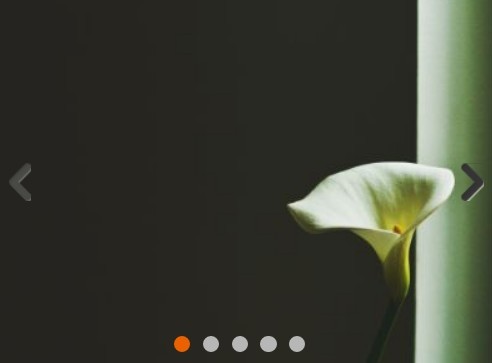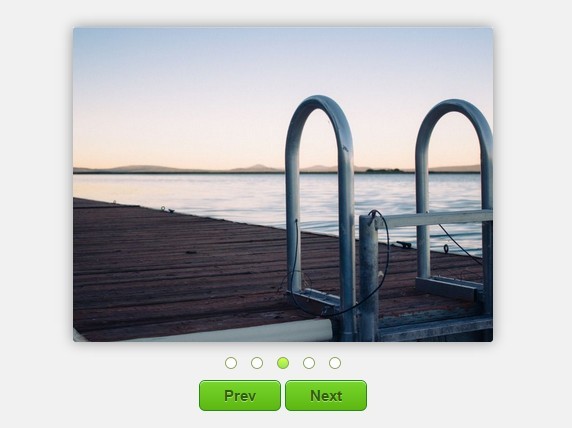Serce Image Slider Plugin for jQuery
Overview
This is a slider plugin for the jQuery javascript library. It allows user to slide images on image mouseover.
Usage
First, include the jQuery and serce javascript files.
<script src="jquery.js" type="text/javascript"></script> <script src="jquery.serce.js" type="text/javascript"></script>Next, add data-images attribute to img elements.
<div class="box"> <img class="serce" src="http://lorempixel.com/output/animals-h-c-270-320-8.jpg" data-images="http://lorempixel.com/output/animals-h-c-270-320-8.jpg, http://lorempixel.com/output/city-h-c-270-320-9.jpg, http://lorempixel.com/output/technics-h-c-270-320-6.jpg, http://lorempixel.com/output/technics-h-c-270-320-9.jpg" alt="serce dummy image"/> </div> <div class="box"> <img class="serce" src="http://lorempixel.com/output/animals-h-c-270-320-8.jpg" data-images="http://lorempixel.com/output/animals-h-c-270-320-8.jpg, http://lorempixel.com/output/city-h-c-270-320-9.jpg, http://lorempixel.com/output/technics-h-c-270-320-6.jpg" alt="serce dummy image"/> </div> <div class="box"> <img class="serce" src="http://lorempixel.com/output/animals-h-c-270-320-8.jpg" data-images="http://lorempixel.com/output/animals-h-c-270-320-8.jpg, http://lorempixel.com/output/city-h-c-270-320-9.jpg" alt="serce dummy image"/> </div>Next, call the serce function for those items you wish to have slided.
jQuery(function($){ $(".box").serce(); });Optionally, you can pass the image selector.
jQuery(function($){ $(".box").serce({imgSelector: 'serce'}); });