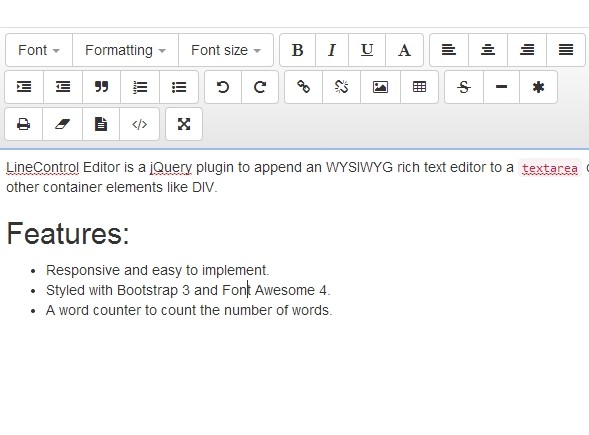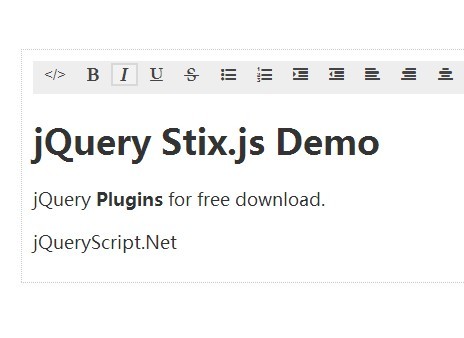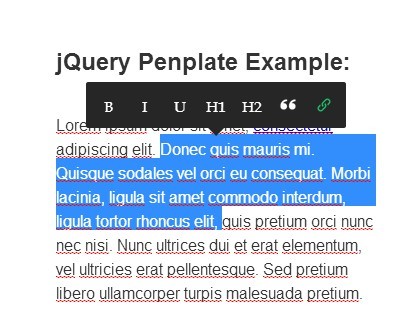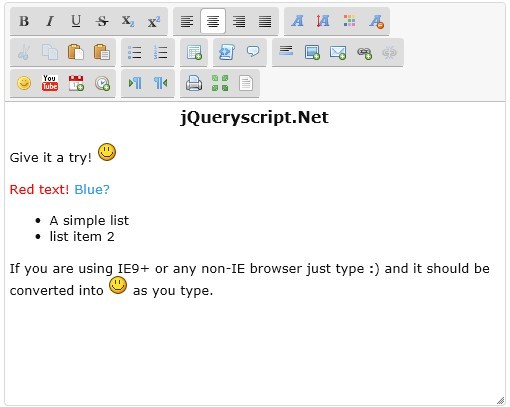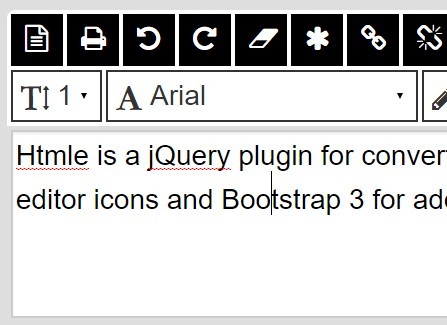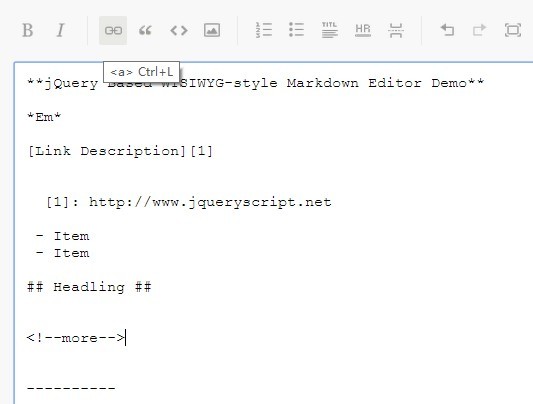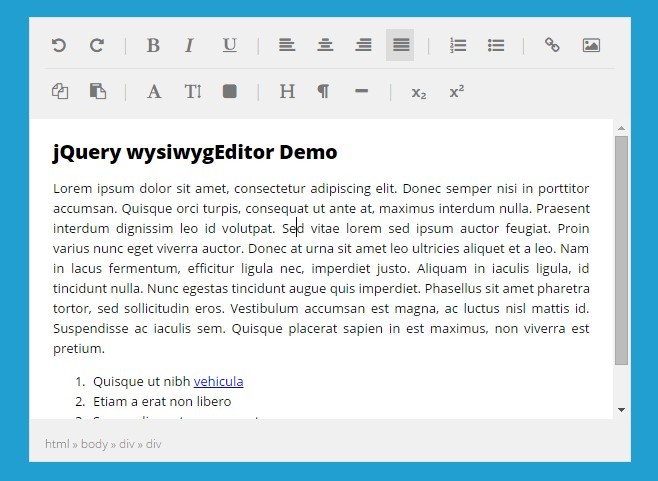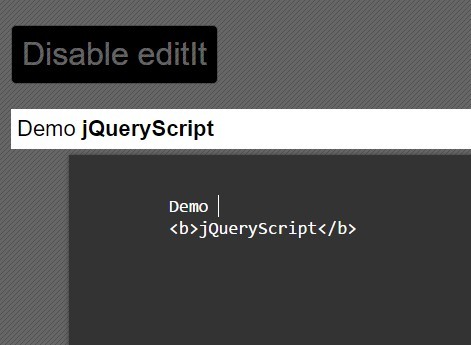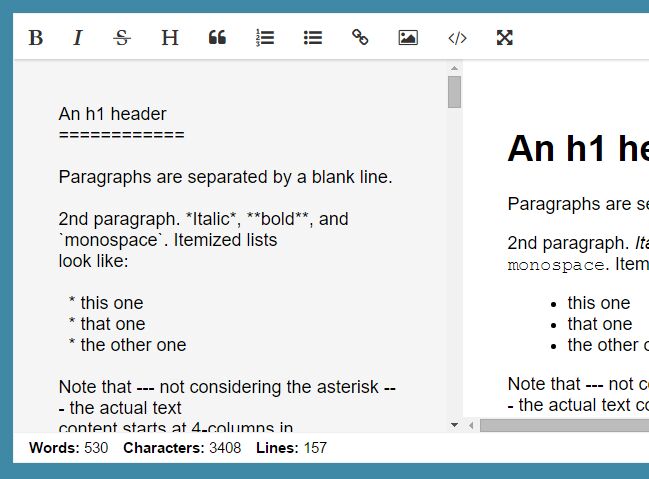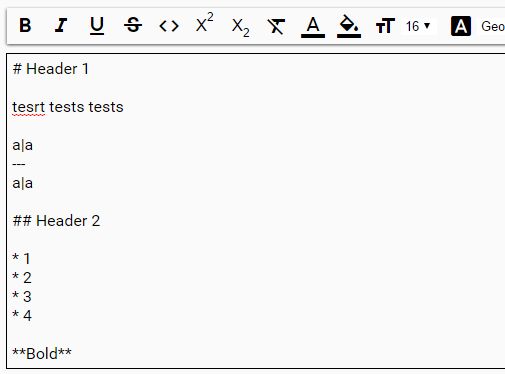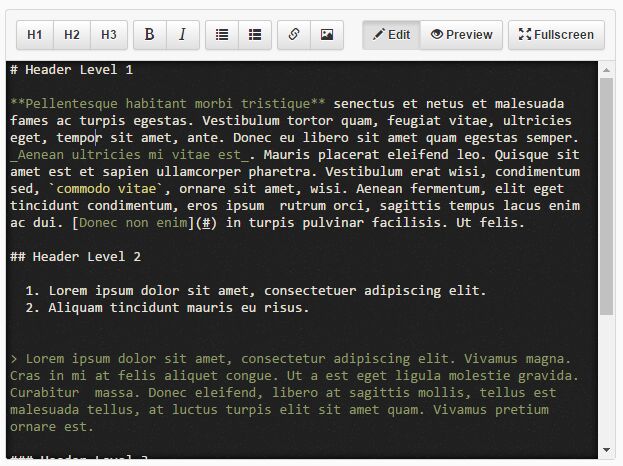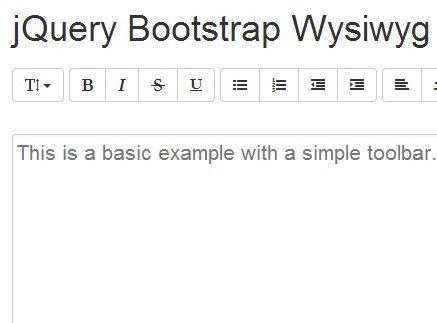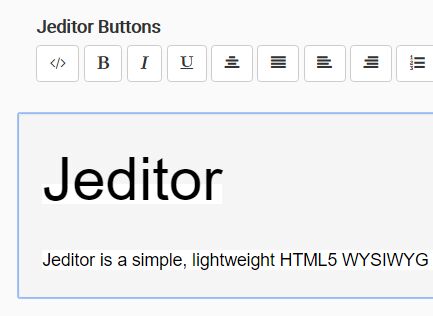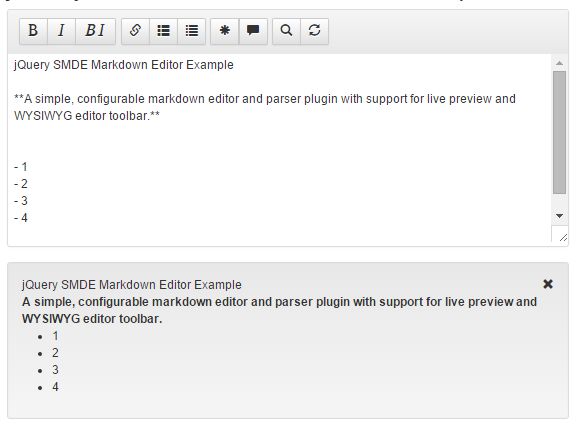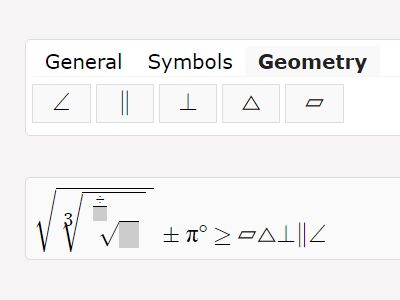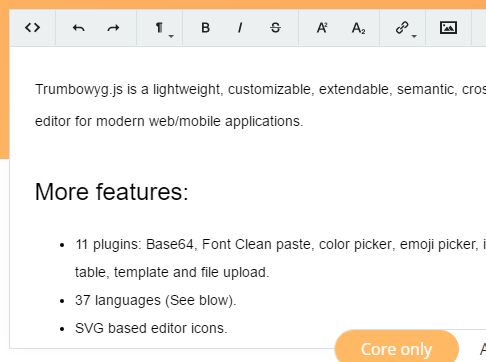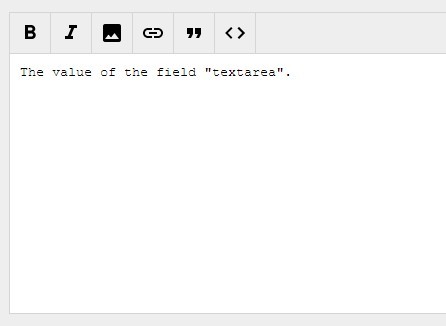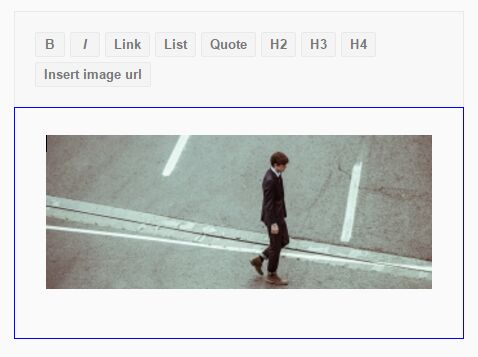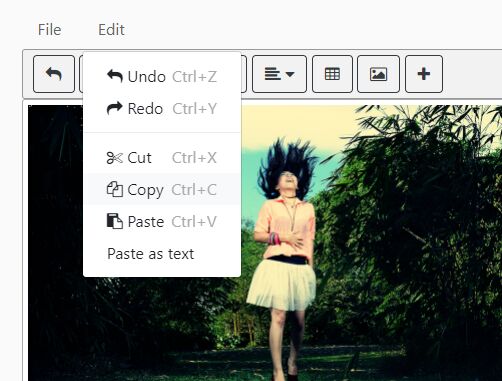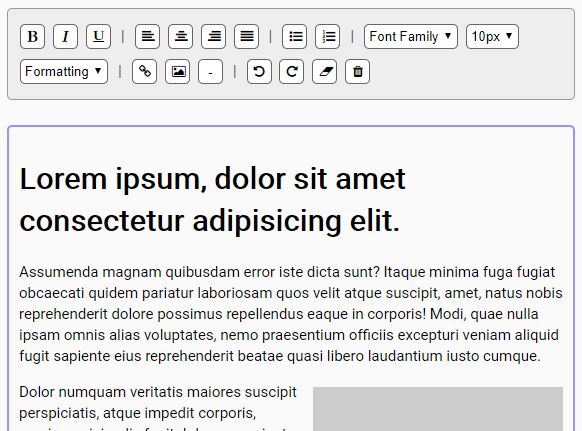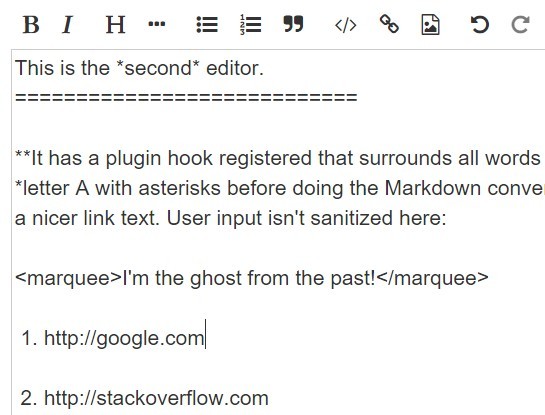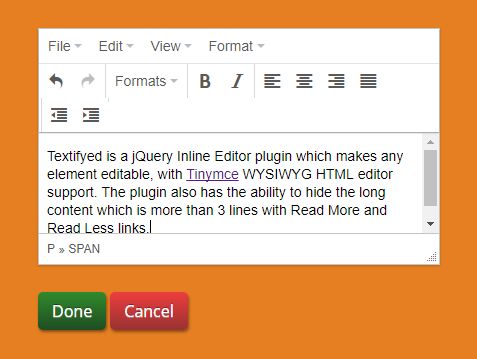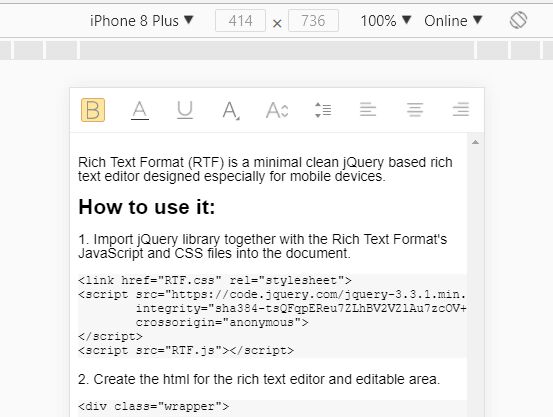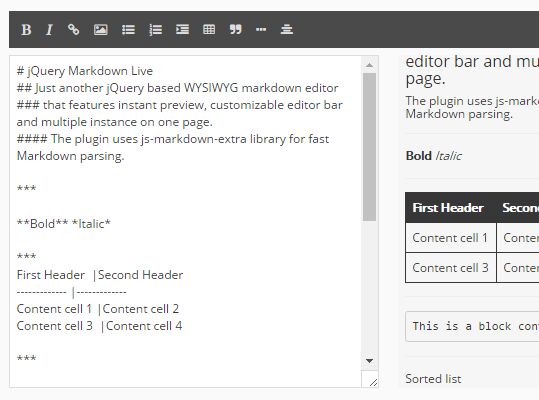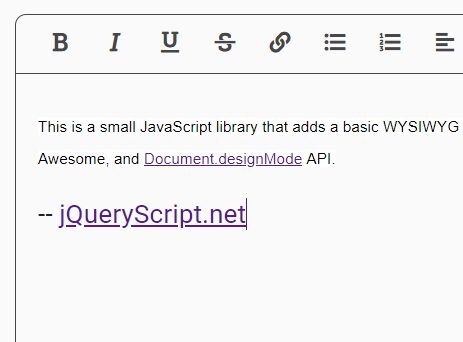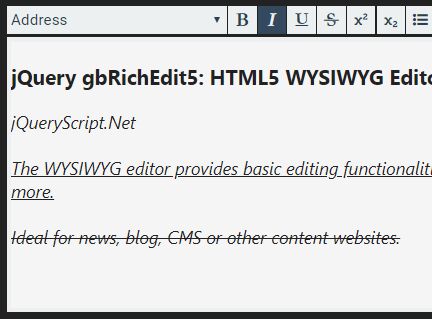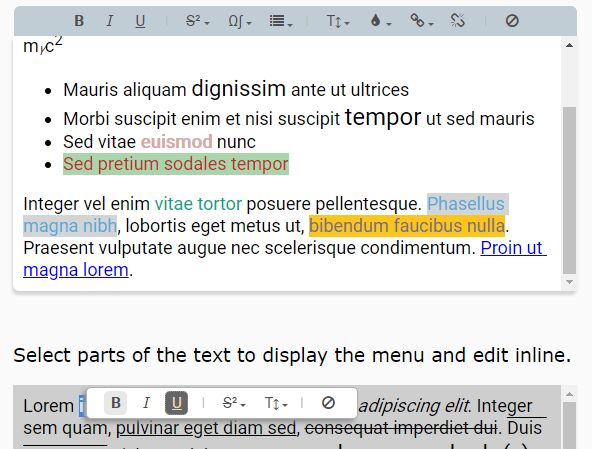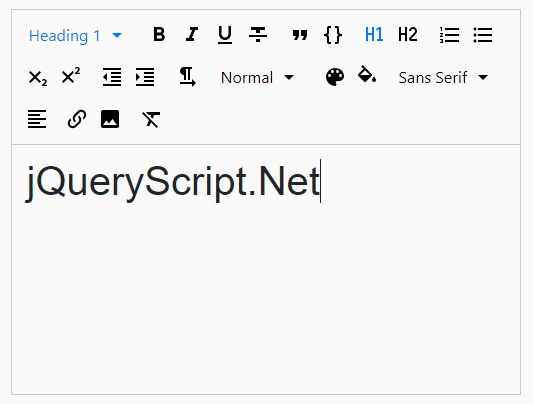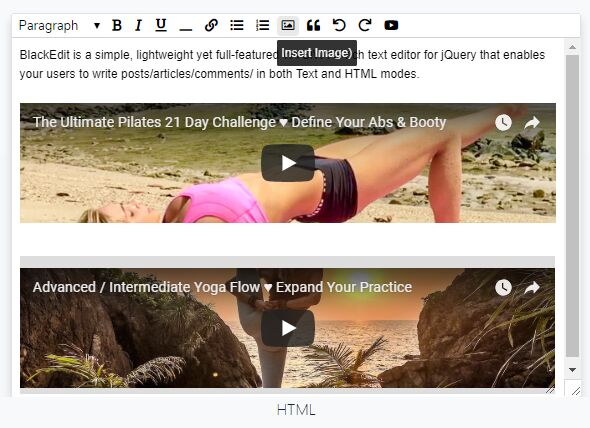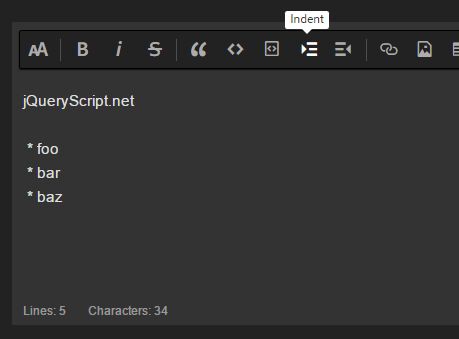LineControl Editor
LineControl allows you to add a beautiful, responsive and fast online Text Editor to your web application/site. LineControl is designed to work with Twitter Bootstrap and as a Jquery Plugin. To add the plugin to your project, just include the JS and CSS files to your HTML template:
<script src="editor.js"></script> <link type="text/css" href="editor.css" rel="stylesheet"/> and then in your script section just call:
var editor = $("#placeHolder").Editor(); Get Text from editor
$("#placeHolder").Editor("getText"); Set Text to editor
$("#placeHolder").Editor("setText", "Hello") Dependencies
LineControl is built as a JQuery Plugin and supports Jquery 2.1.0. LineControl is also built for responsiveness and uses Twitter Bootstrap and Font-Awesome icons to render its Interface. The following is required for your LineControl to function perfectly
- Jquery (2.1.0)
- Twitter Bootstrap (3.1.1)
- Font-Awesome (4.0.3)
###Browser Support LineControl uses HTML5 for some of its functions to deliver a faster user experience. LineControl works well for most Modern browsers:
- Google Chrome
- Mozilla Firefox
- Safari
- Internet Explorer (>=10)
Adding Custom Options
If you want to add custom Options to the editor just do:
editor('createMenuItem', {"text": "TouchGlasses", //Text replaces icon if its not available "icon":"fa fa-glass", //This is a Font-Awesome Icon "tooltip": "Touch Glasses", "custom": function(button, parameters){ //Your Custom Function. alert("Cheers!!!"); }, "params": {'option1':"value1"} //Any custom parameters you want to pass //to your custom function. }); Read more about extending LineControl here
Authors and Contributors
LineControl is developed by Suyati Technologies. It is written and maintained by their Open Source Development Team:
- Krishnanunni P N (@kpnunni)
- Arun V B (@abalakrishnan)
- Naveen Bos TM (@naveenbos)
- Sujith Panikkam (@spanikkam)
Support or Contact
Have Suggestions? Want to give us something to do? Contact us at : [email protected]