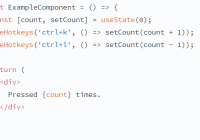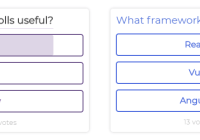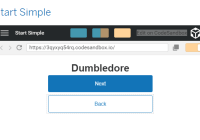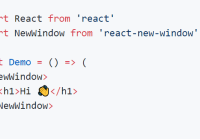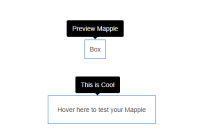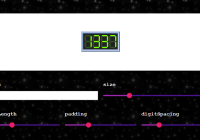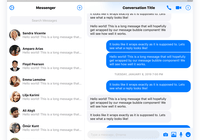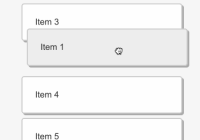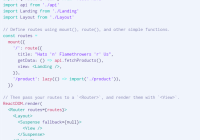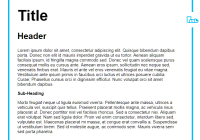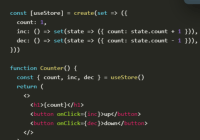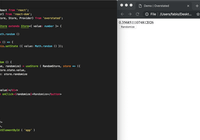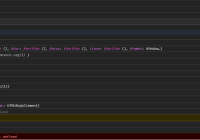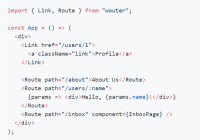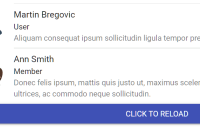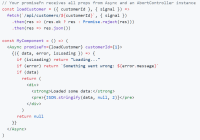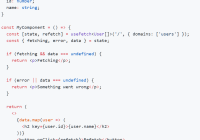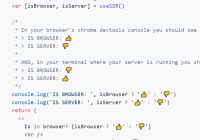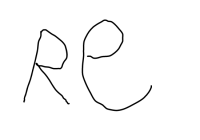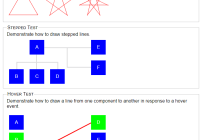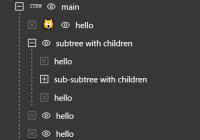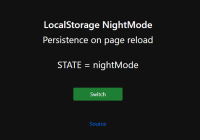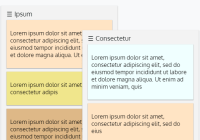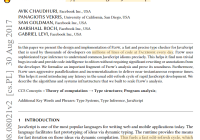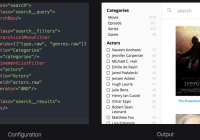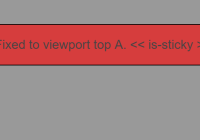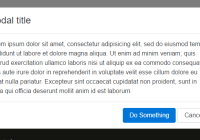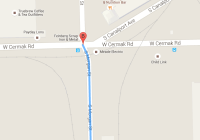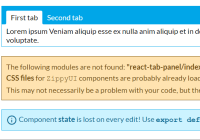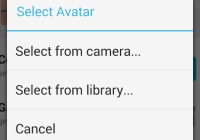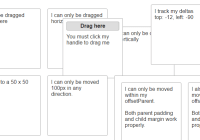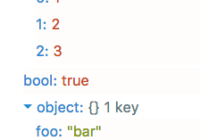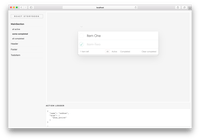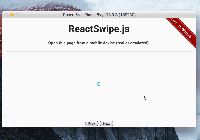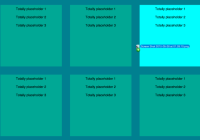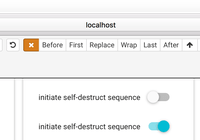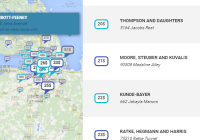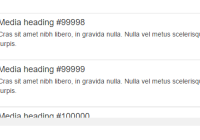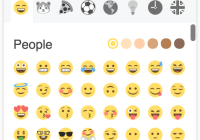react-hotkeys-hook
React hook for using keyboard shortcuts in components. This is a hook version for the hotkeys package.
Documentation and live example
https://johannesklauss.github.io/react-hotkeys-hook/
Installation
npm install react-hotkeys-hookor
yarn add react-hotkeys-hookMake sure that you have at least version 16.8 of react and react-dom installed, or otherwise hooks won't work for you.
Usage
With TypeScript
export const ExampleComponent: React.FunctionComponent<{}> = () => { const [count, setCount] = useState(0); useHotkeys('ctrl+k', () => setCount(prevCount => prevCount + 1)); return ( <p> Pressed {count} times. </p> ); };Or plain JS:
export const ExampleComponent = () => { const [count, setCount] = useState(0); useHotkeys('ctrl+k', () => setCount(prevCount => prevCount + 1)); return ( <p> Pressed {count} times. </p> ); };The hook takes care of all the binding and unbinding for you. As soon as the component mounts into the DOM, the key stroke will be listened to. When the component unmounts it will stop listening.
Call Signature
useHotkeys(keys: string, callback: (event: KeyboardEvent, handler: HotkeysEvent) => void)The useHotkeys hook follows the hotkeys call signature. The callback function takes the exact parameters as the callback function in the hotkeys package. See hotkeys documentation for more info or look into the typings file.
Found an issue or have a feature request?
Open up an issue or pull request and participate.
Authors
- Johannes Klauss
MIT License.