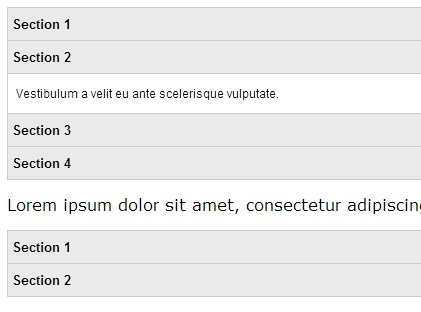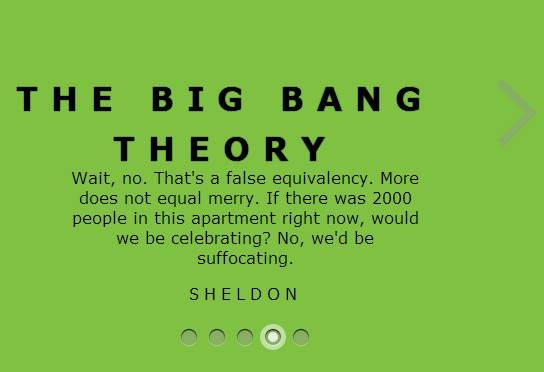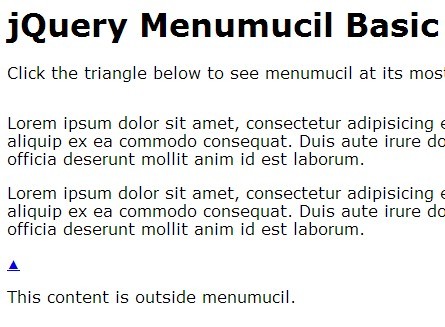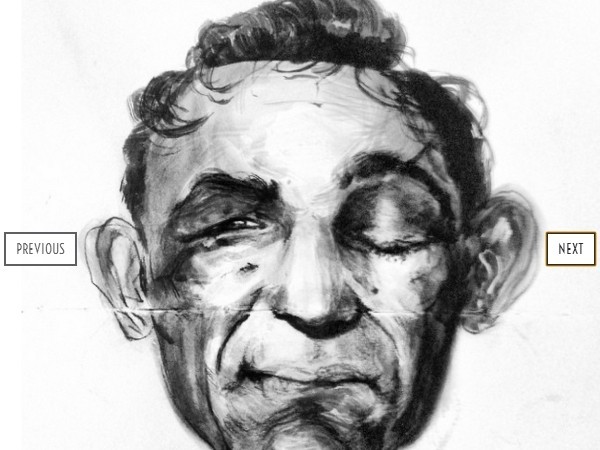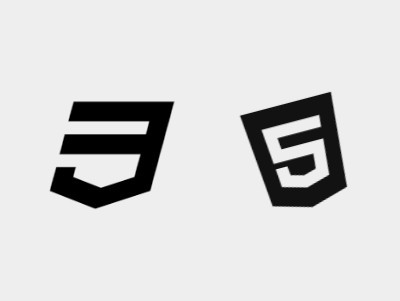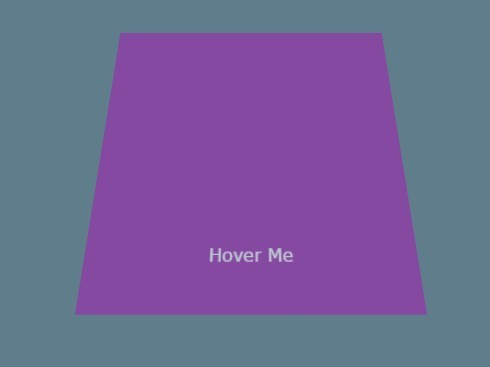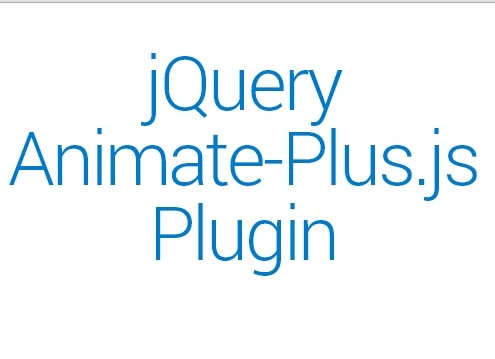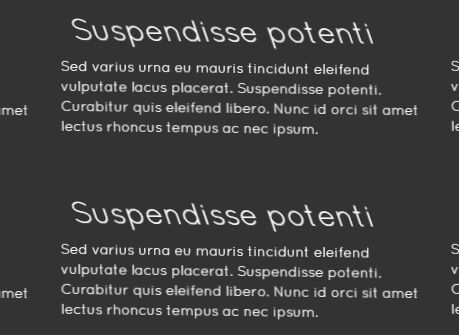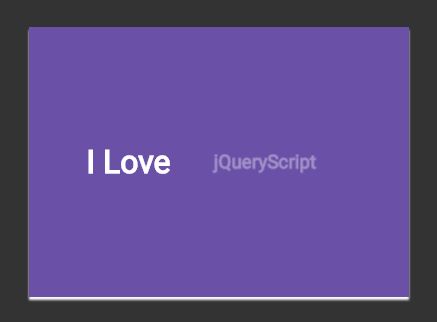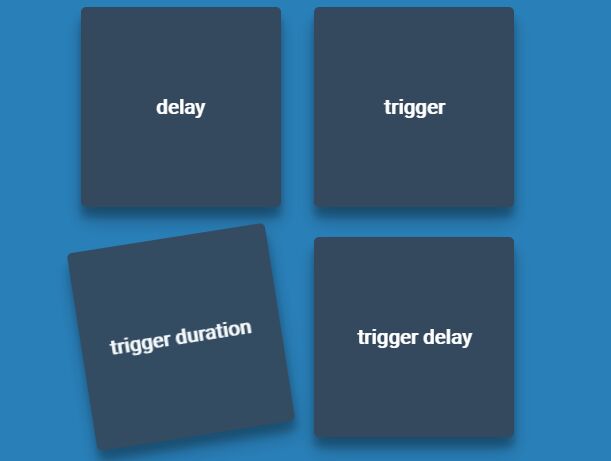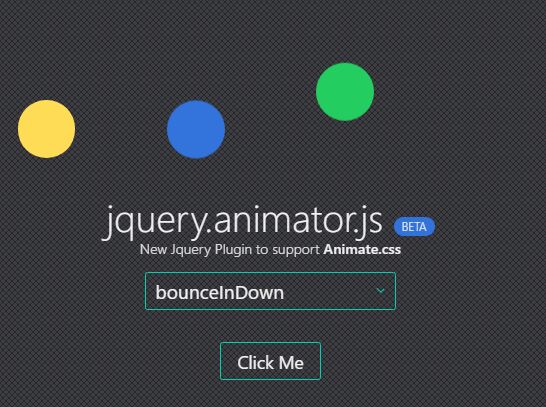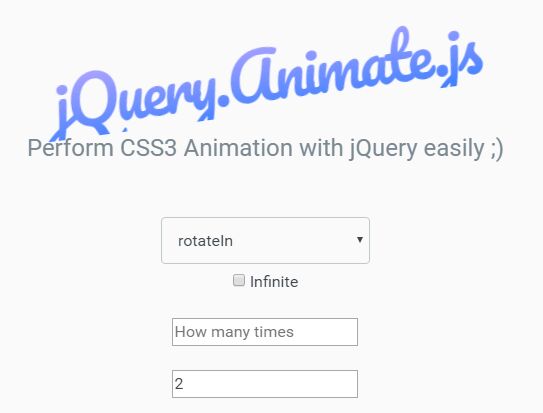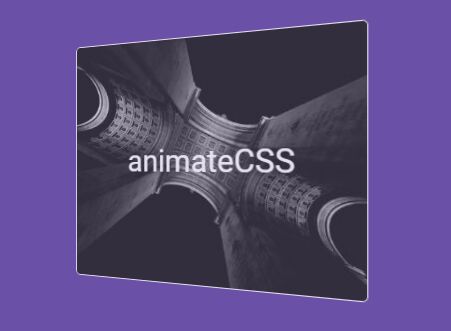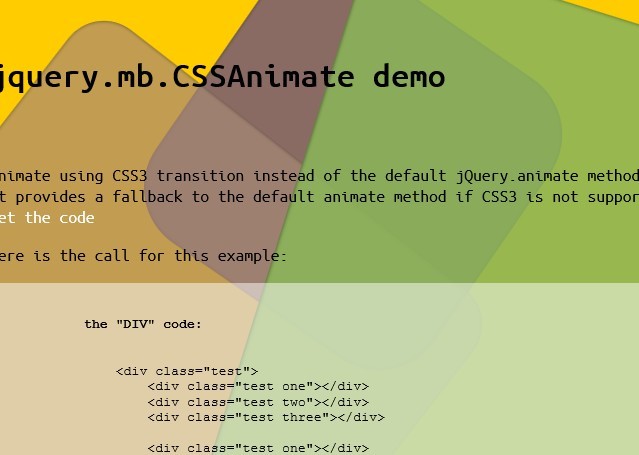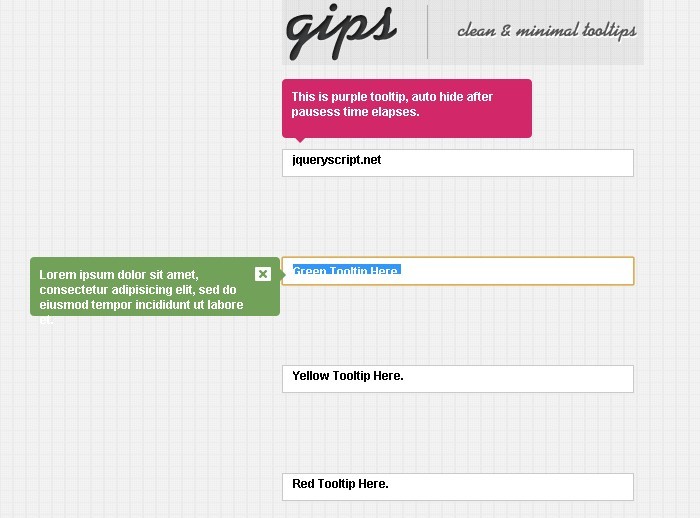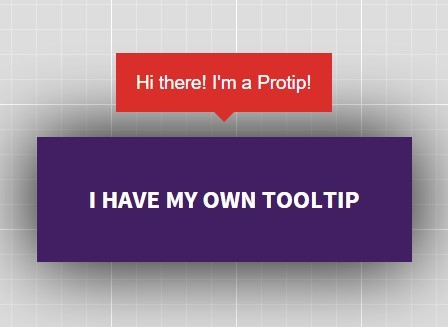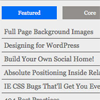Ever seen a website showcasing image thumbnails that are slightly rotated? It’s a simple effect that adds a layer of visual personality. Saying that, if you’re not achieving the rotation effect with CSS, you’re working too hard! Learn how to do it right!Image galleries with rotated thumbnails are somewhat infrequent, but it’s a simple trick to add style to your webpage. However, if not done right, achieving and maintaining this effect can sometimes prove to be a major hassle!To properly achieve this effect, your first thoughts might turn to creating rotated thumbnails in Photoshop. However, this can prove to be difficult in the long term. Disadvantages to creating rotated thumbnails in this way include: Angle Consistency,CMS Thumbnail Generation,Long-Term Manageability.Wouldn’t it be nice if you could perform this little rotation with one line of code? Well you can! Let’s learn how.
Ever seen a website showcasing image thumbnails that are slightly rotated? It’s a simple effect that adds a layer of visual personality. Saying that, if you’re not achieving the rotation effect with CSS, you’re working too hard! Learn how to do it right!Image galleries with rotated thumbnails are somewhat infrequent, but it’s a simple trick to add style to your webpage. However, if not done right, achieving and maintaining this effect can sometimes prove to be a major hassle!To properly achieve this effect, your first thoughts might turn to creating rotated thumbnails in Photoshop. However, this can prove to be difficult in the long term. Disadvantages to creating rotated thumbnails in this way include: Angle Consistency,CMS Thumbnail Generation,Long-Term Manageability.Wouldn’t it be nice if you could perform this little rotation with one line of code? Well you can! Let’s learn how.
You May Also Like
jQuery Plugins
- 3D Slider
- AutoComplete
- Barcode
- Blur Effect
- Calculator
- Captcha
- Checkbox
- Color Picker
- Confirm Dialog
- Context Menu
- Cookies
- Countdown Timer
- Coverflow
- Currency Format
- DateTime Picker
- Dialog
- Editable
- Event Calendar
- File Upload
- Filter
- Fixed Header
- Flipbook
- Form Submit
- Form Validation
- Form Wizard
- Fullscreen
- Geolocation
- Grid
- History
- Html5 Audio Player
- HTML5 canvas
- Html5 Local Storage
- Html5 Video Player
- Image Crop
- Image Hover Effect
- Lazy Load
- Login
- Mask
- Mega Menu
- MultiSelect
- News Ticker
- Notification
- Parallax
- Placeholder
- Portfolio
- Preloader
- Progress Bar
- Range Slider
- Rating
- Rotate Image
- Scrollbar
- Scrolling Effects
- SelectBox
- Shopping Cart
- Side Menu
- Social Share
- Sorting
- Timeline
- Tooltip
- Treeview
- Video Background
- Weather
- Website Tour
- Wysiwyg Editor
- YouTube
AngularJs Plugins
- Accordion
- Animation
- Application
- Autocomplete
- Bootstrap
- Calendar
- Carousel
- Chart_Graph
- Date_Time
- Drag_Drop
- Forms
- Gallery
- Maps
- Menu_Navigation
- Modal_Popup
- Plugins
- Premium
- Slider
- Table
- Tabs
- Text Effects
- Tutorials
- Video_Audio
- Zoom