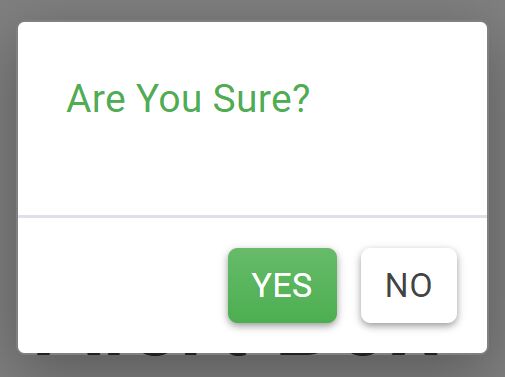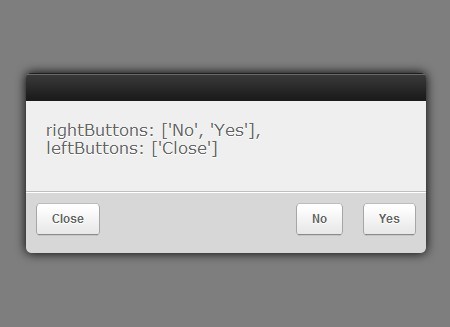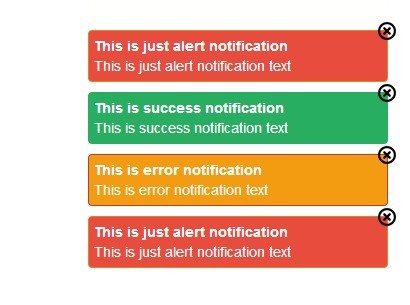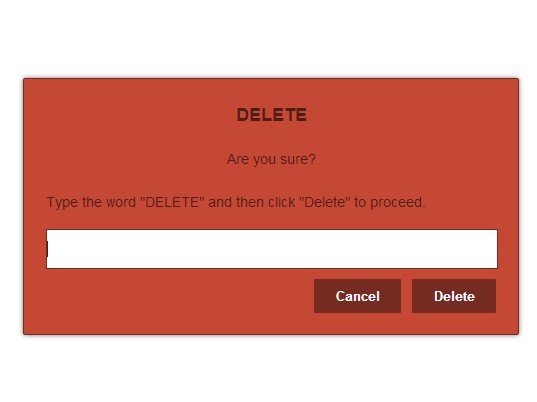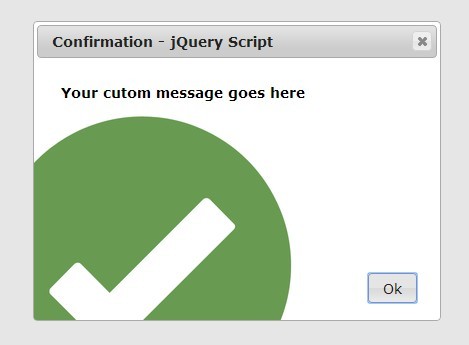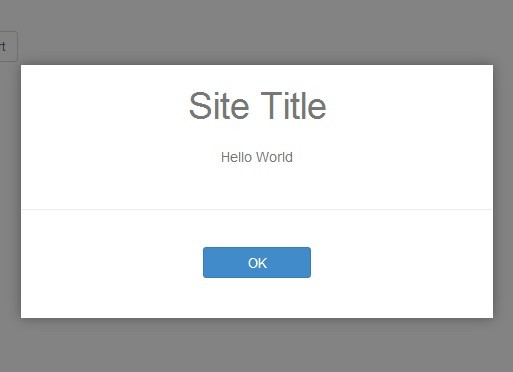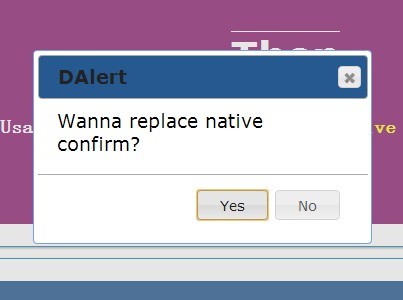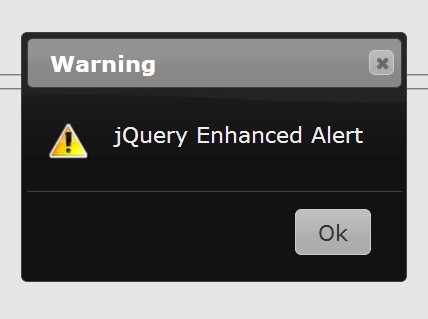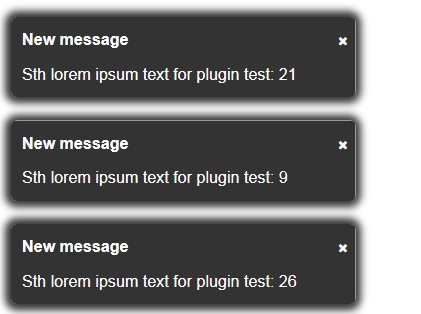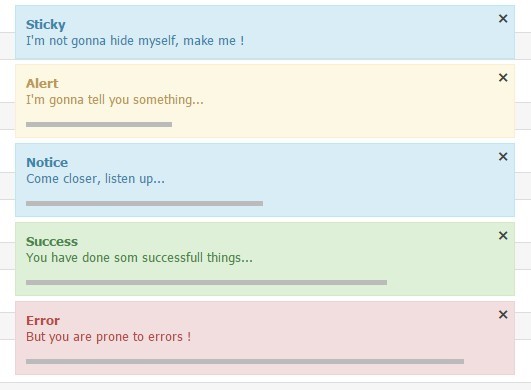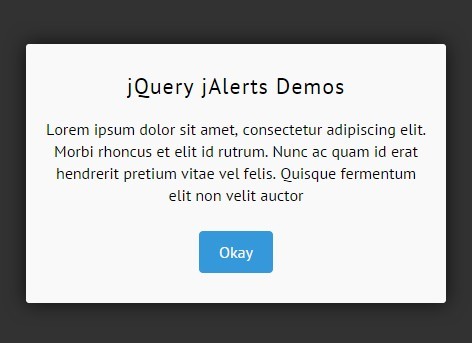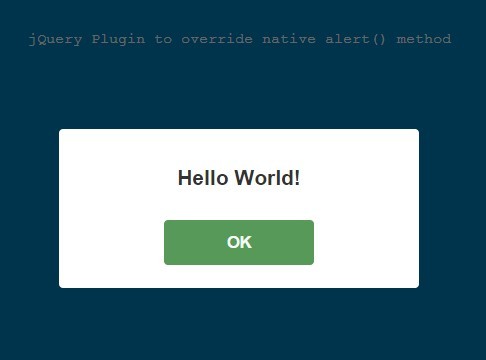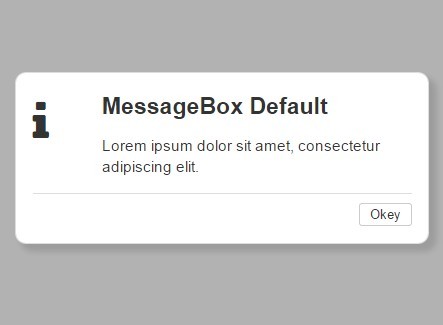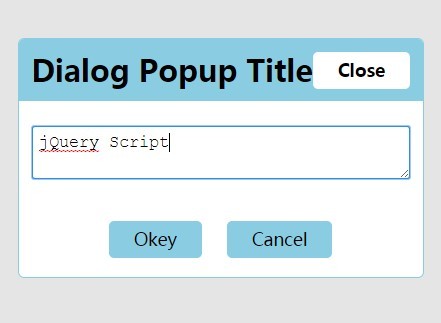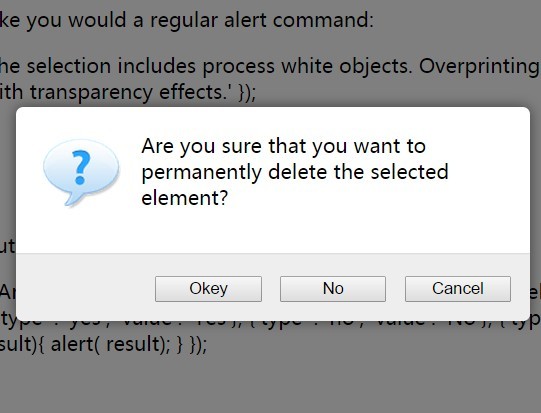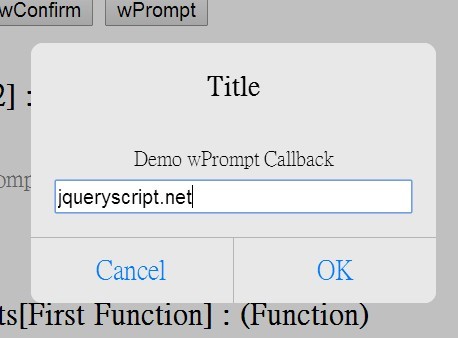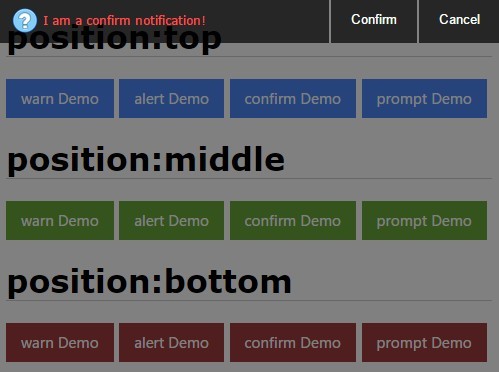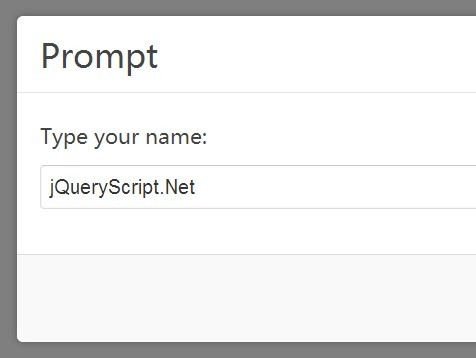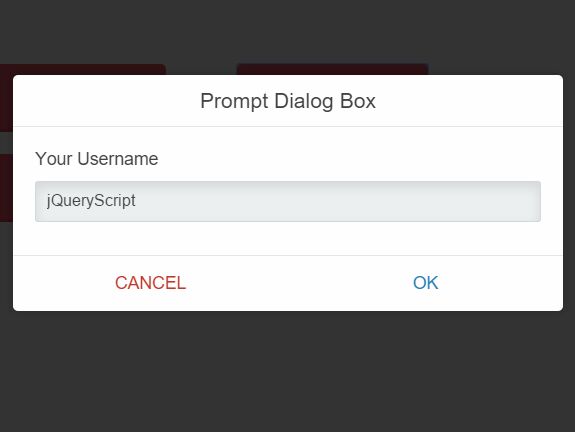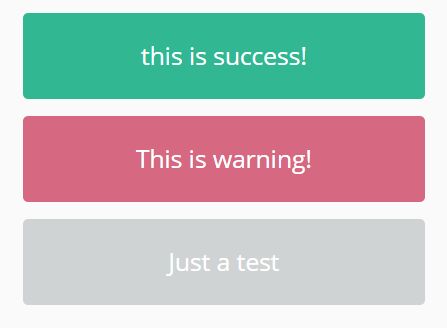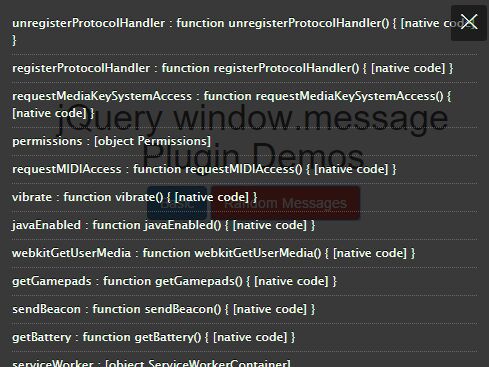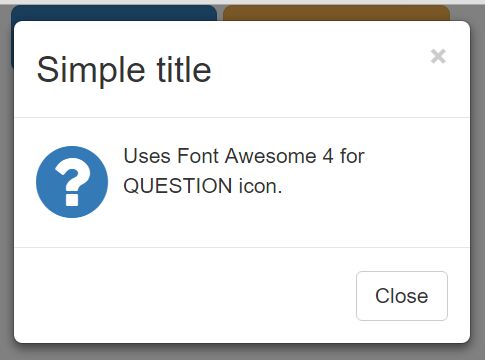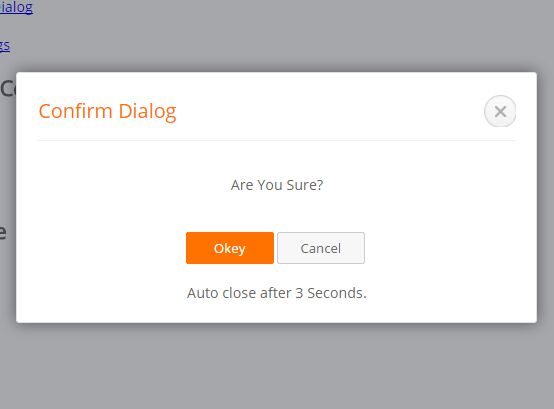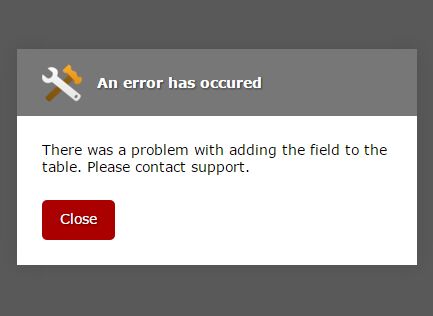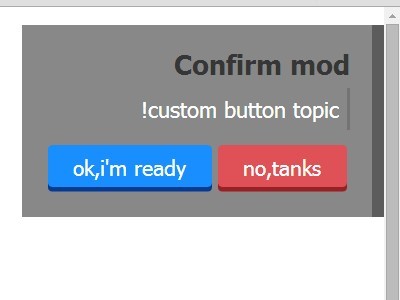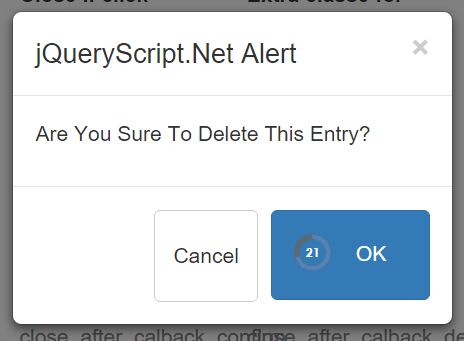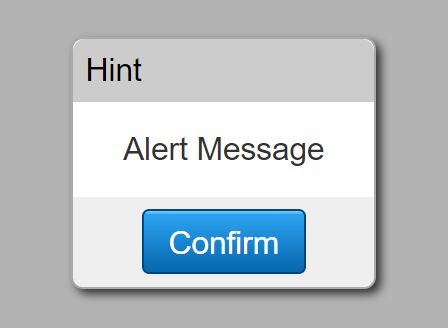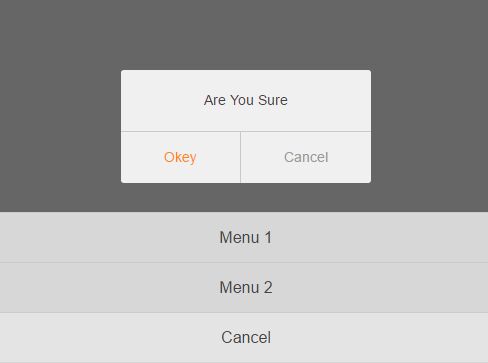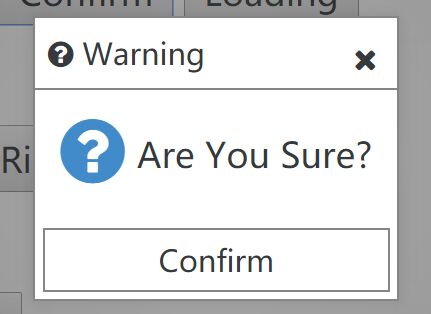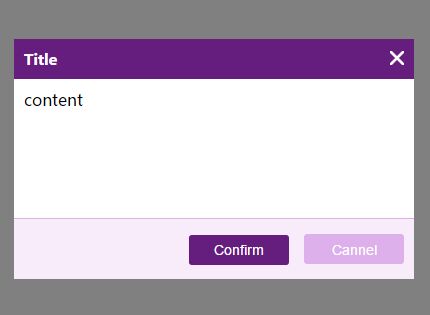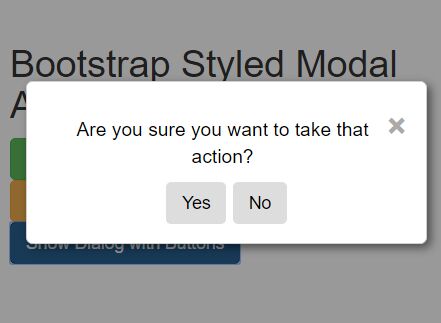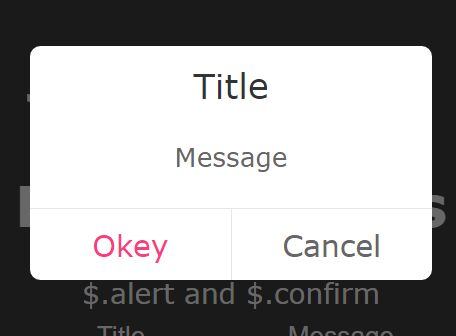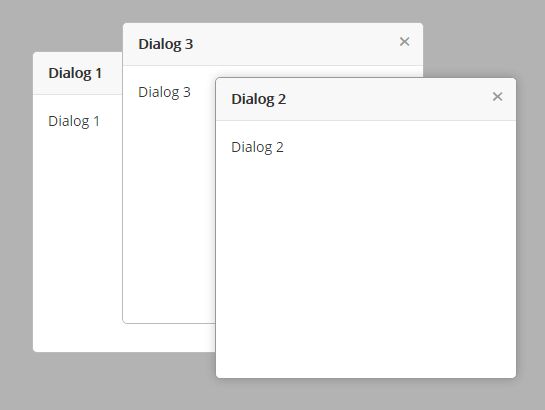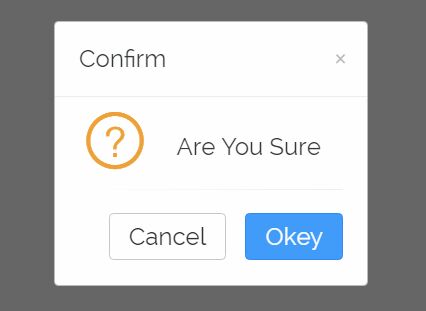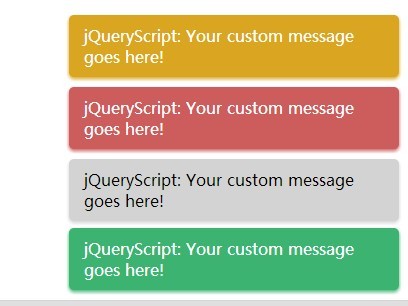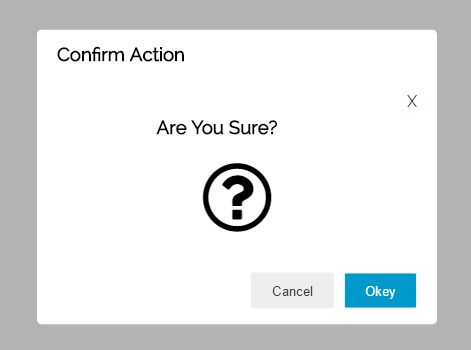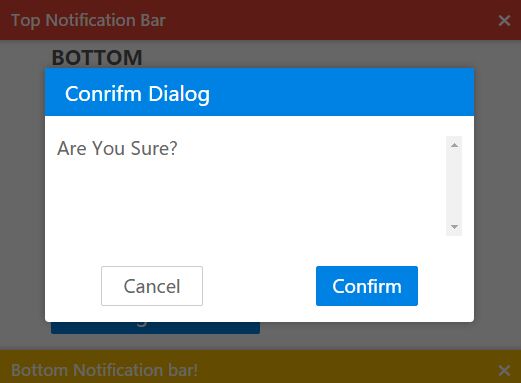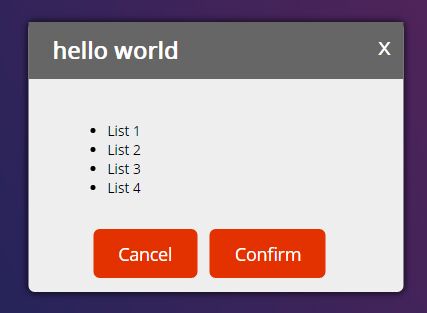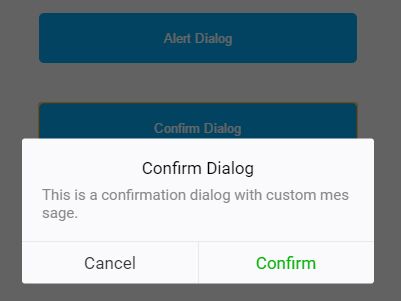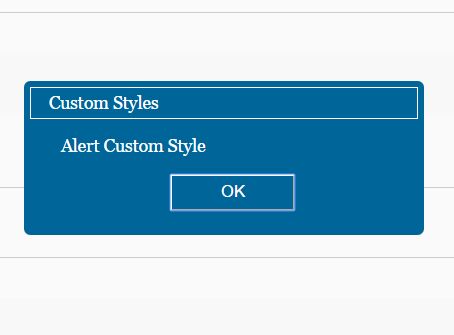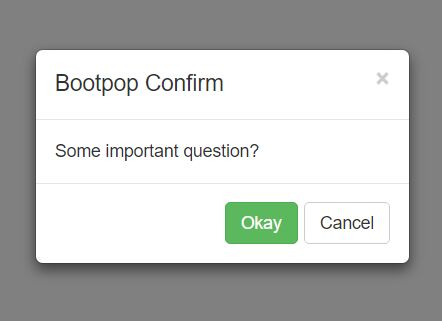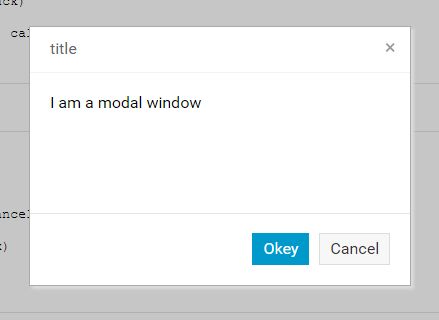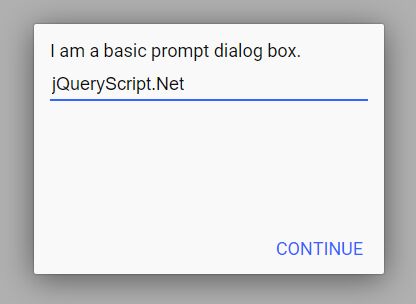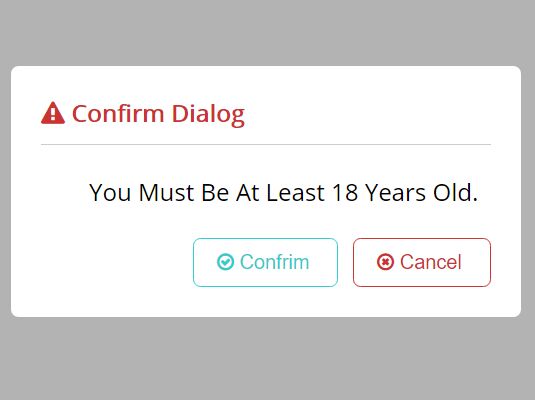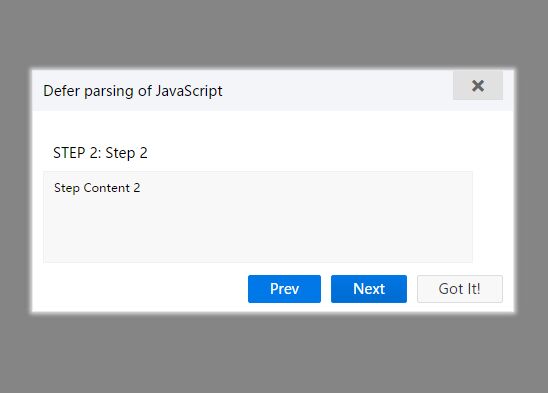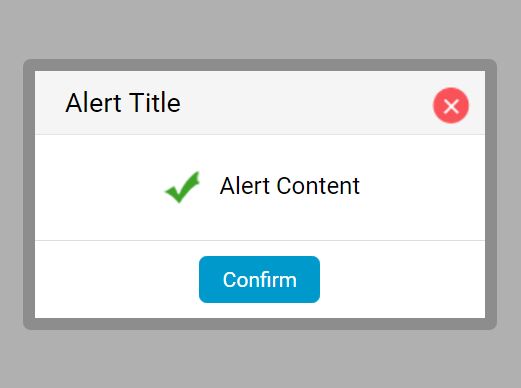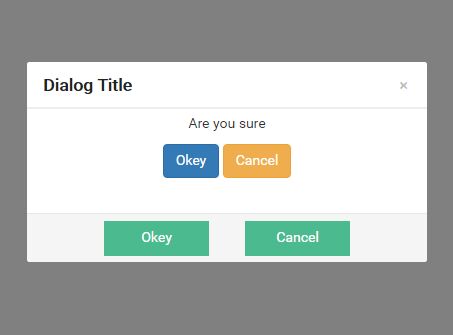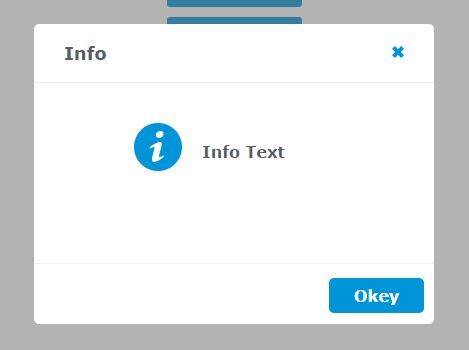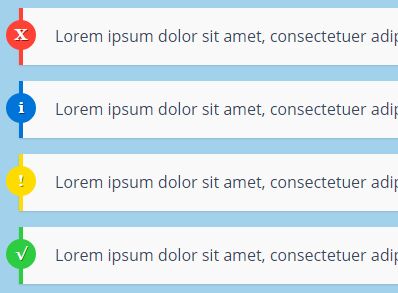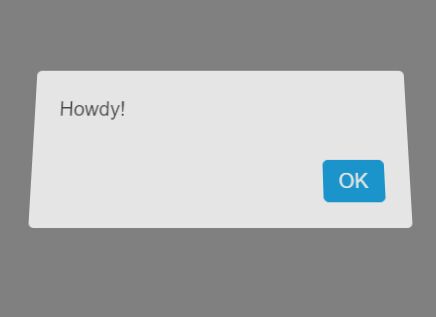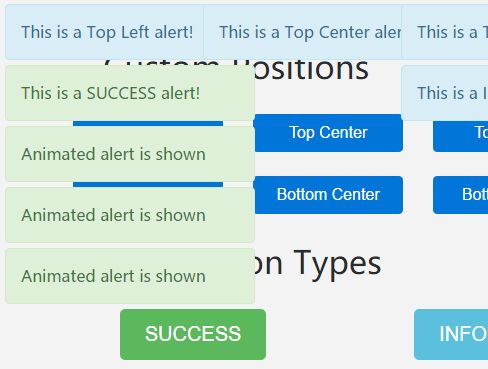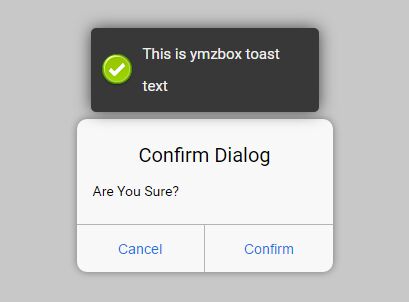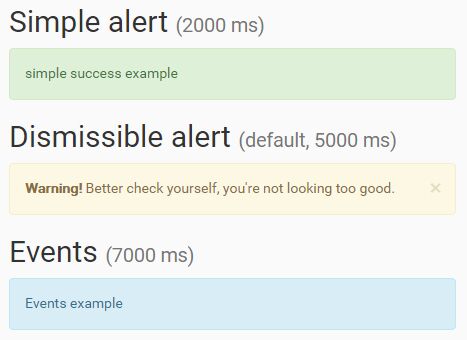Bootstrap Alert Box JavaScript Document.
#1) openWaitDialog("Loading-text"); function used for open wait dialog-box.
"Loading-text" is a text to be shown in the wait dialog. "Loading-text" Should not be null
#2) closeDialog(); function used for Close the any DialogBox which is currently opened.
#3) actionDialog(option); funcion used for open action dialog box . option for action dialog box :
option{
msg : "Text message of action", Mandatory option action : "pass function name to perform action", Mandatory option success : true/false. if ture dialog is success action dialog Default value : false actionBtnText : "Text on action button", Default value : 'Ok' size : large/medium/small Deafult is small, Default value : 'small' }
#4) messageDialog(option); funcion used for open Message dialog box. here are options below:
option{ msg : "Text Message of Dialog", Mandatory option error : true/false if true Error message displays. Default value : false closeBtnText : "text on close button, Default value : 'Close'. size : 'large'/'medium'/'small' Deafult value : 'small' }
#5) confirmDialog(option); funcion used for open Confirm dialog box have Buttons Yes or No. here are options below :
option{ msg : "Text Message on confirm-Dialog", Mandatory option yesAction : "function name to perform action on YES button", Mandatory option yesBtnText : "Text on Yes button", Default value : 'Yes' noBtnText : "text on No button. Default value : 'No' noAction : "function name to Perform action on NO button" Default Action : Hide Confim-Dialog. size : 'large'/'medium'/'small' Default value : 'small' type : 'info'/'success'/'danger' Default value : 'info' }