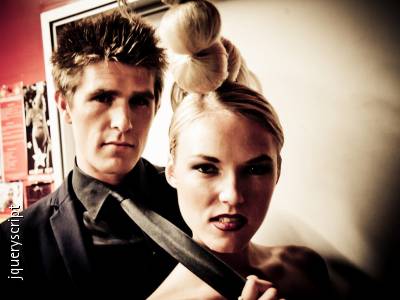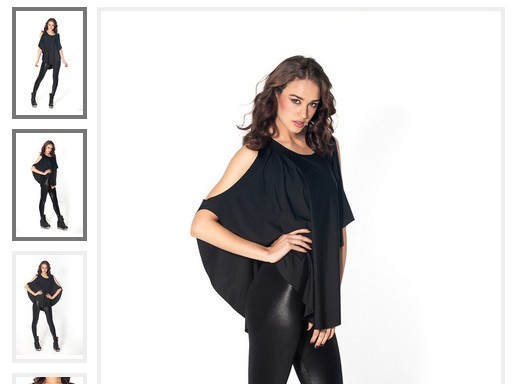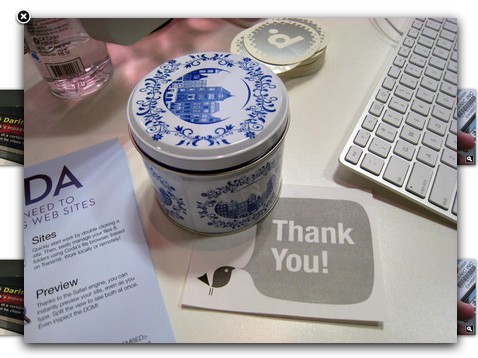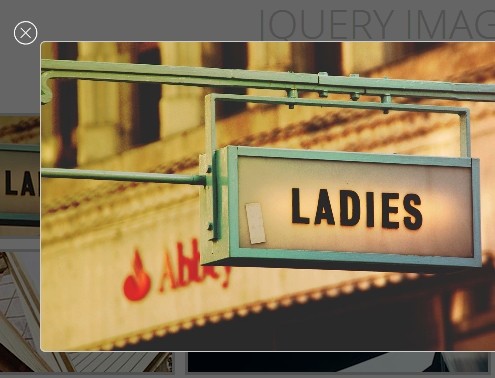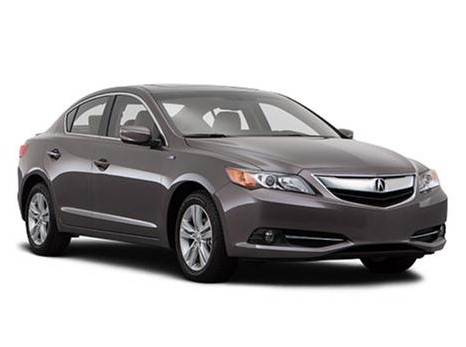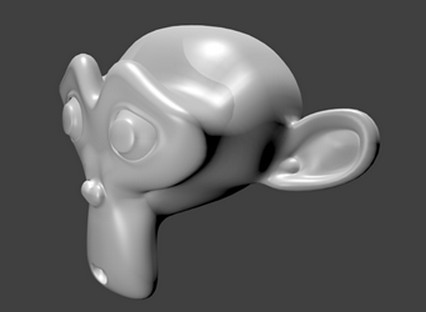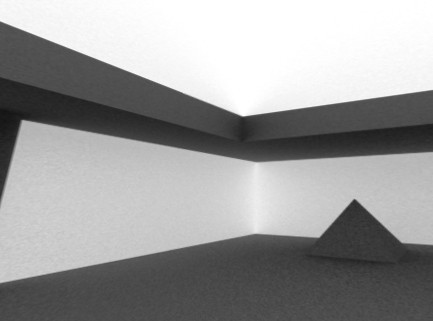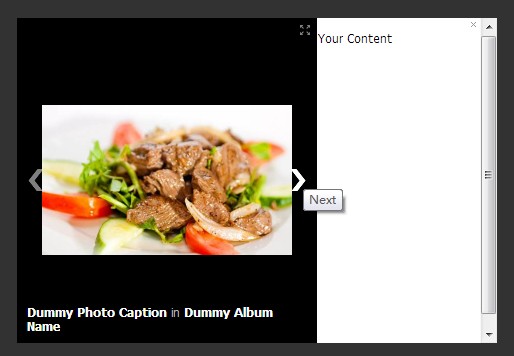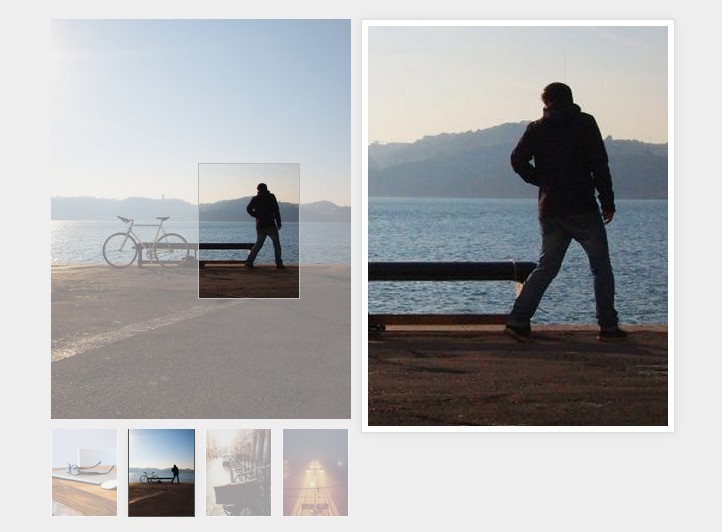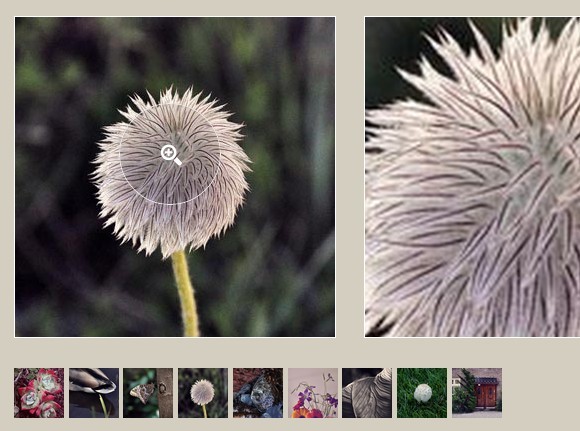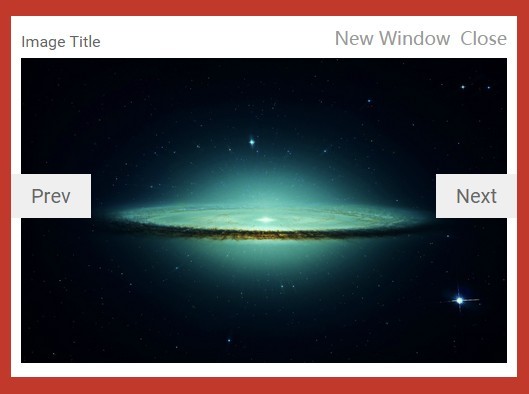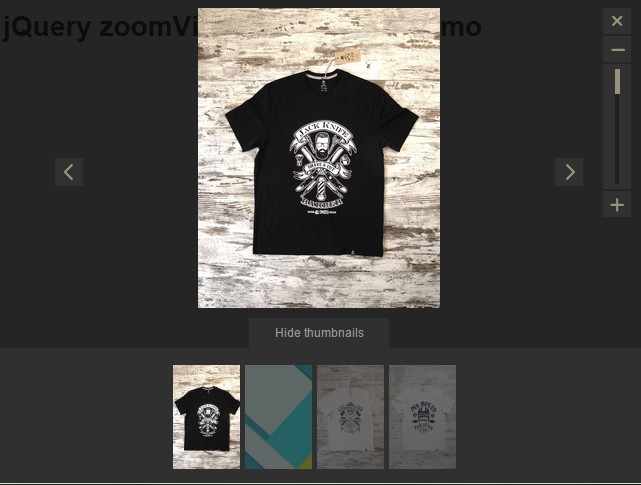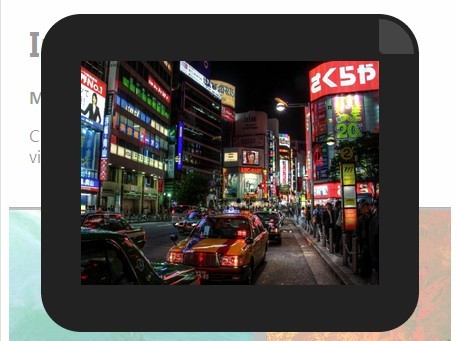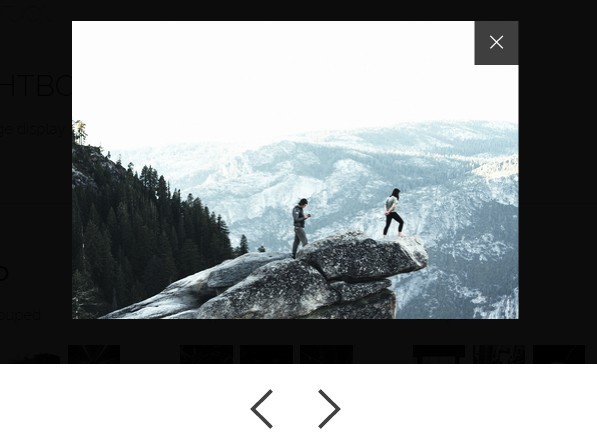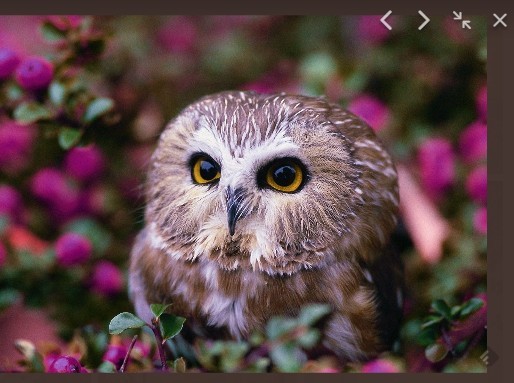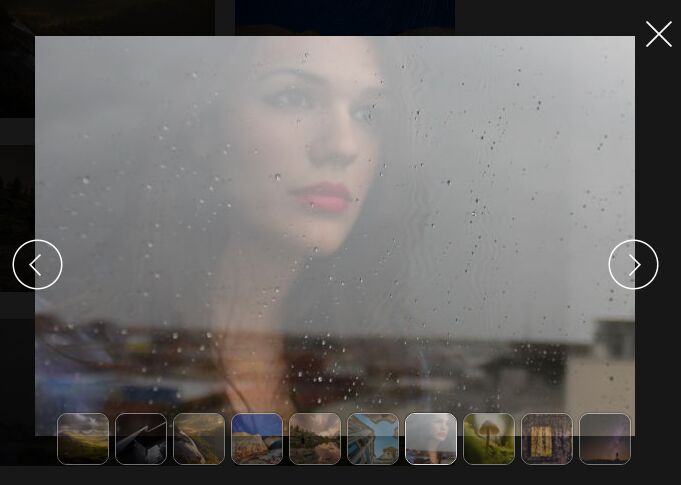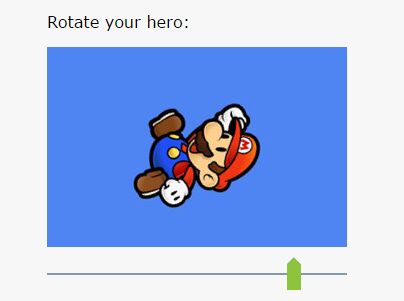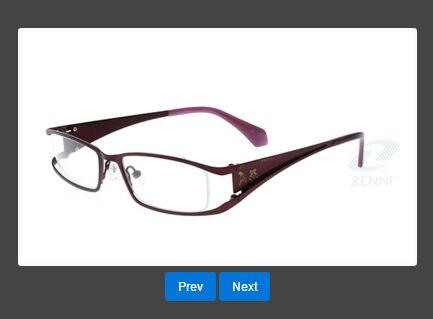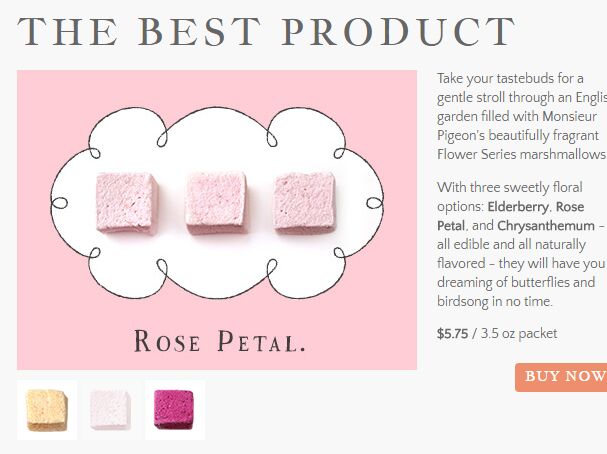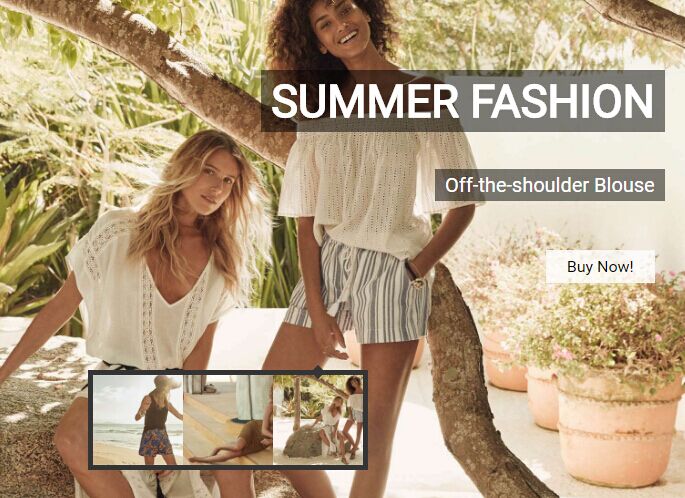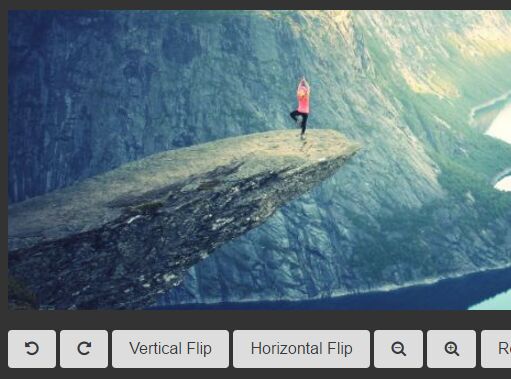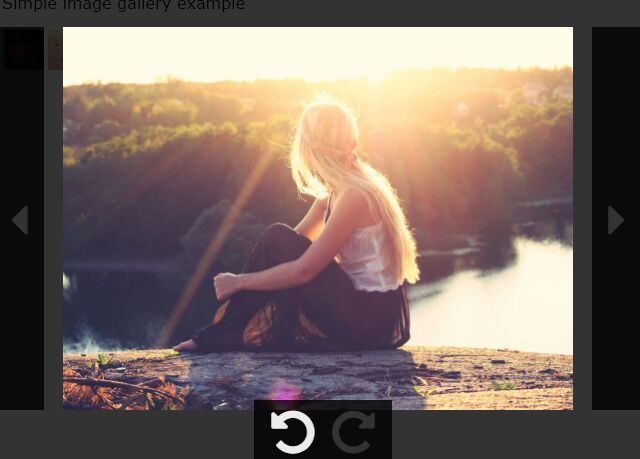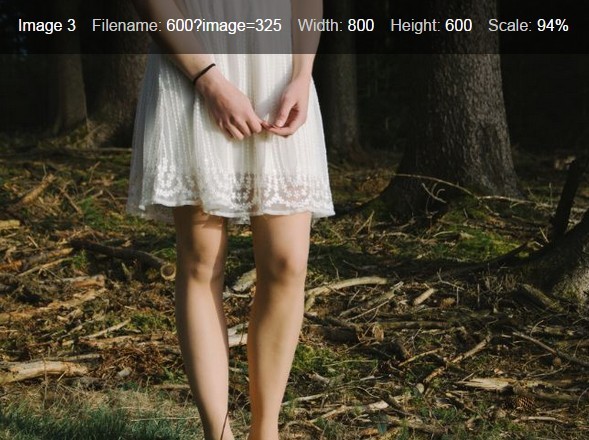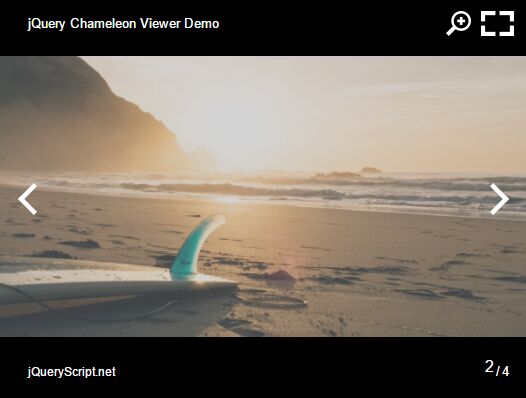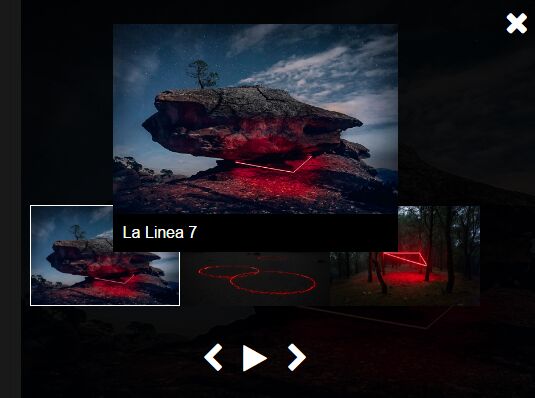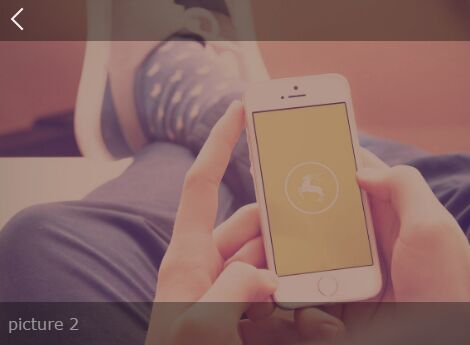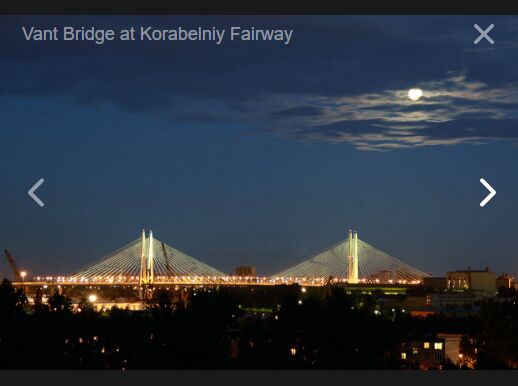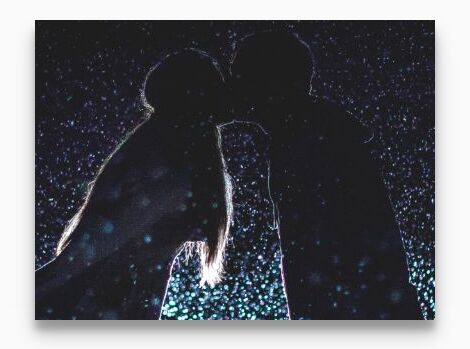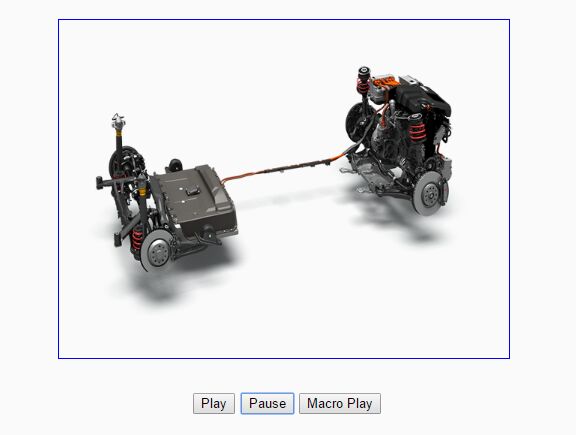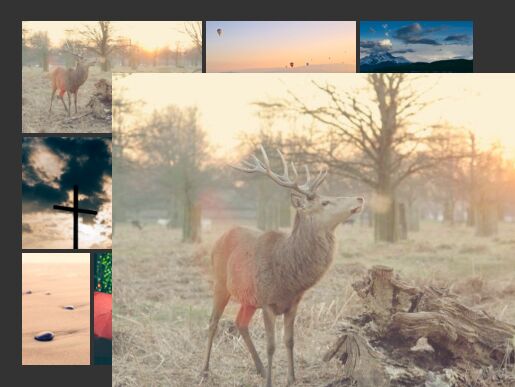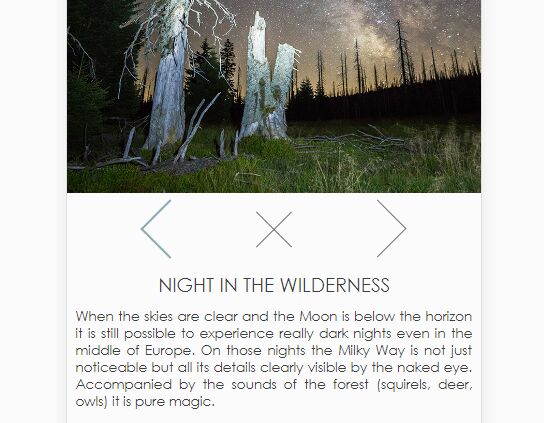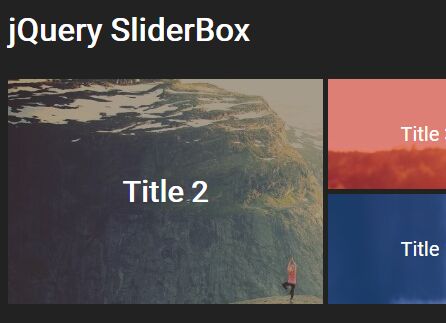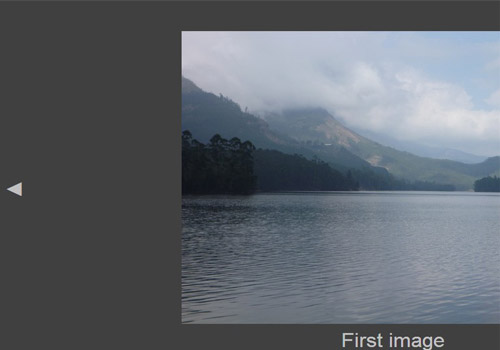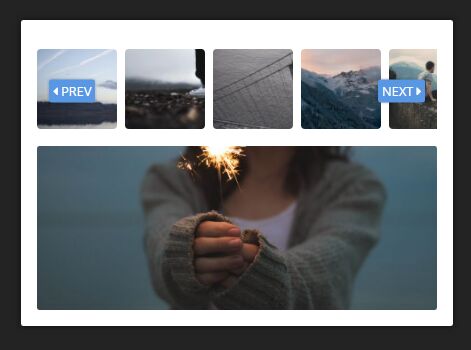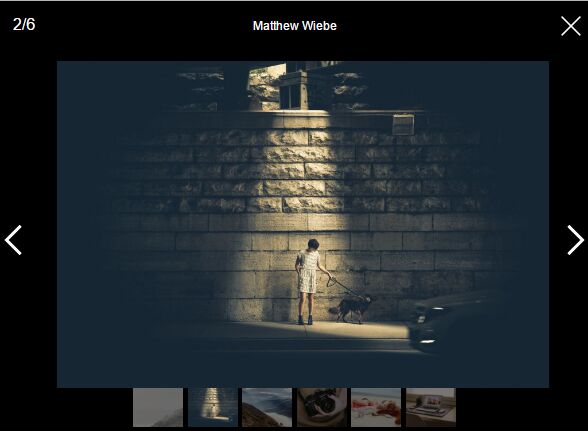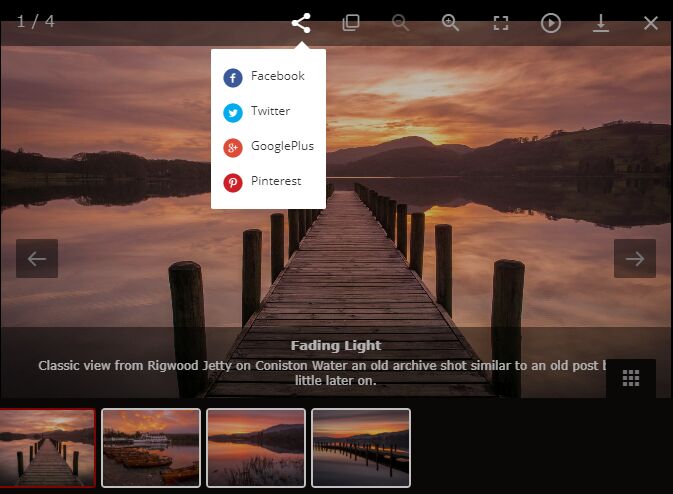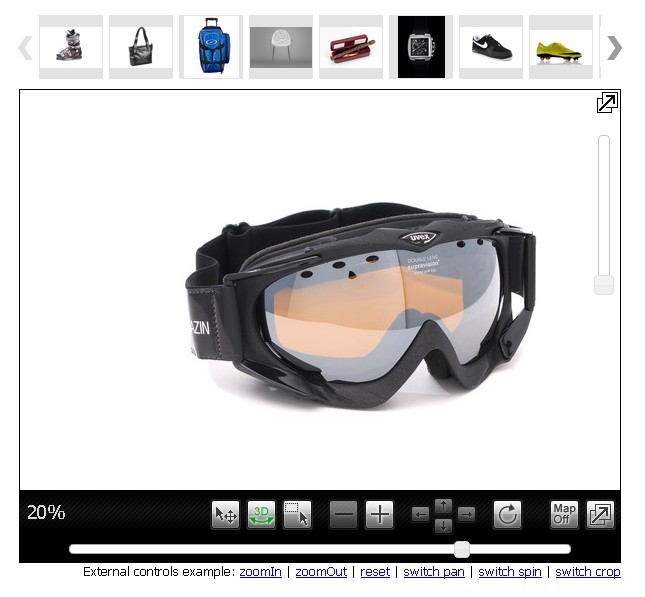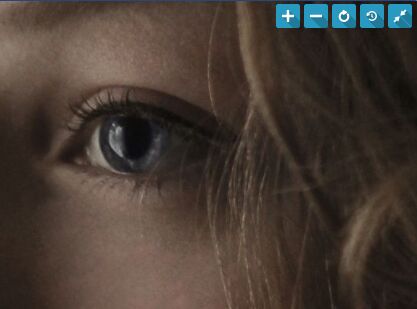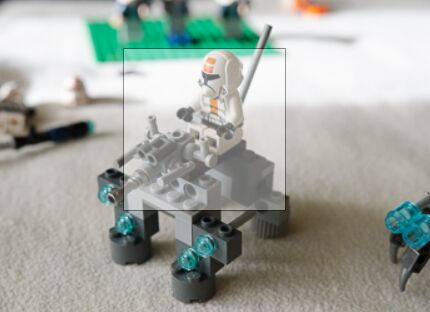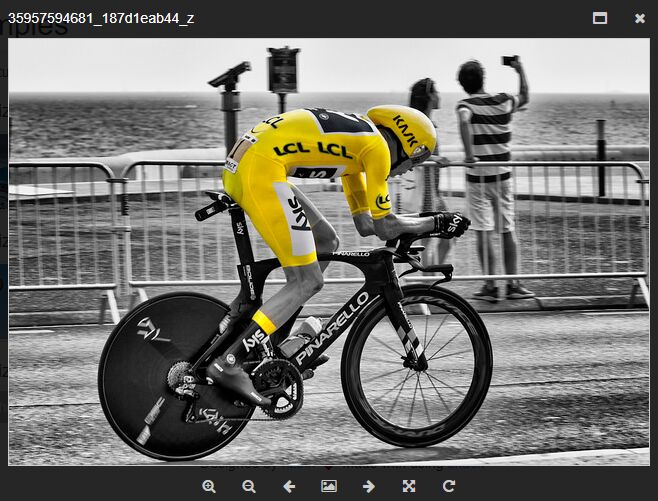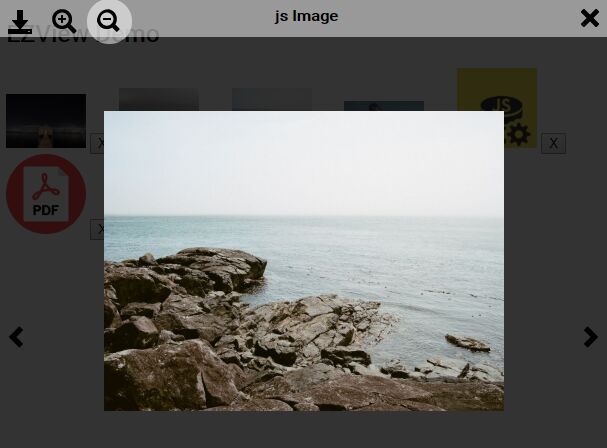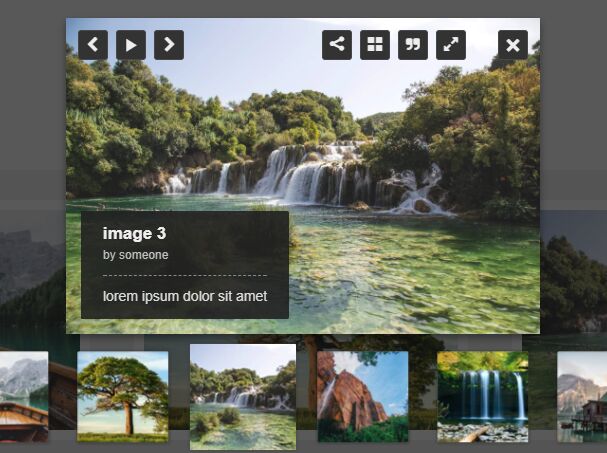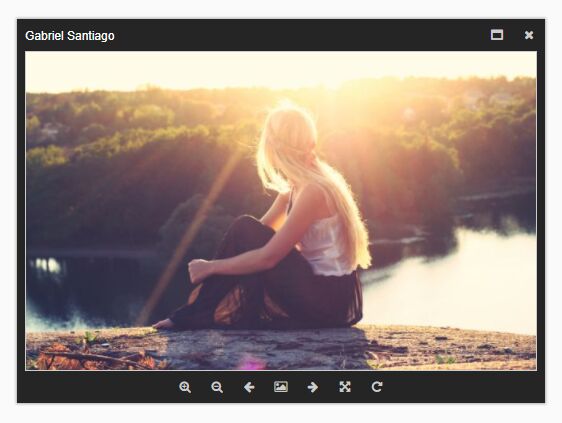Panoramix Image
Panoramix is a jQuery component to show panoramic images inside a container. You can move your image left or right with your mouse or your finger. If you need an Image Map, it will move with your image and adjust responsivily if neccessary.
There are lots of components to generate this effect with a background image but i couldn't find anything with an img tag. I needed a responsive container and the ability to create links on my image with image maps.
So i started working with pano, and changed background image for an img tag. Then I used rwdImageMaps to make my image map responsive.
Requires
- jQuery 1.11+:
- jQuery RWD Image Maps: - Just in case you need to apply image maps
Options
interval- How often to trigger the move command when the user holds down the mouse button, touch or if you call themoveLeftormoveRighAPI methods. (Default 100ms)speed- How fast should the animation move? (Default 50ms) It will add a class of.movingwhenever the background image is being moved (whether drag & drop or via the controls).
API
The plugin returns a public API with 3 methods:
moveLeft(interval, speed)- Starts moving the image to the left at the indicated interval and speed. If the arguments are not provided, it will use the defaults.moveRight(interval, speed)- Starts moving the image to the right at the indicated interval and speed. If the arguments are not provided, it will use the defaults.stopMoving()- Stops all motion.
Example
See https://perezdans.com/experimentos/panoramix/ for working example.
jQuery(document).ready(function(){ var panoramix = jQuery("#myPanoramix").panoramix({ speed: 150, interval: 100 }); panoramix.moveLeft(); panoramix.stopMoving(); panoramix.moveRight(); panoramix.stopMoving(); //jQuery('img[usemap]').rwdImageMaps(); //Uncomment if you have an image map });Based on
Author
@perezdans