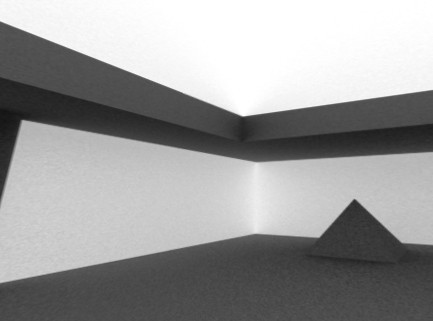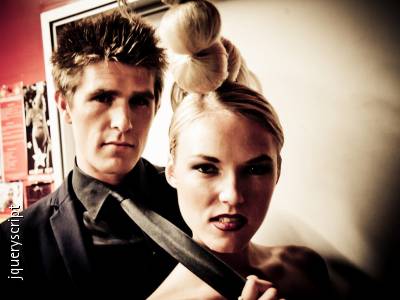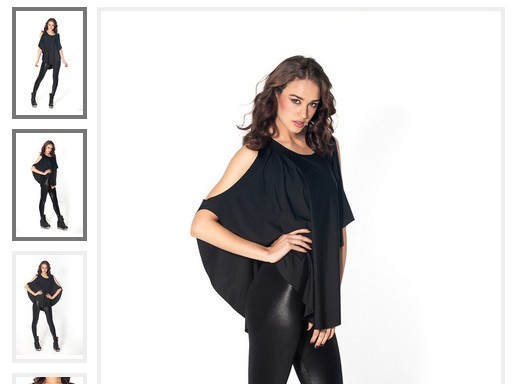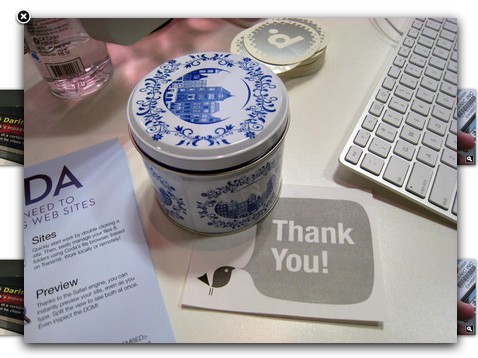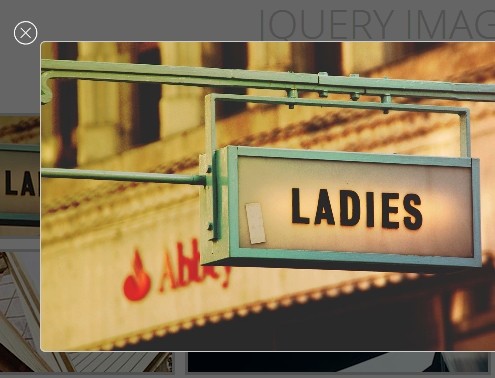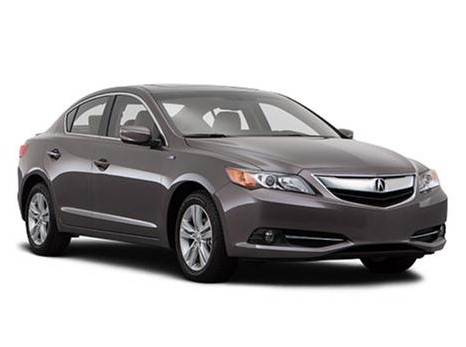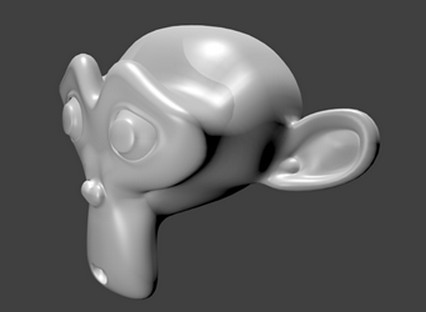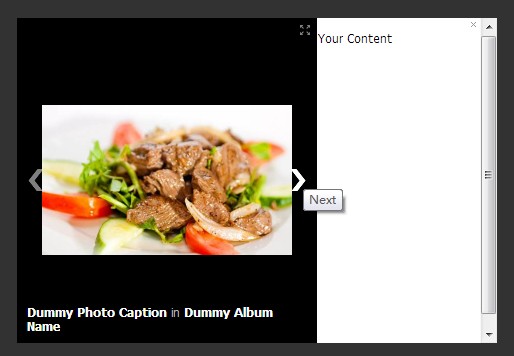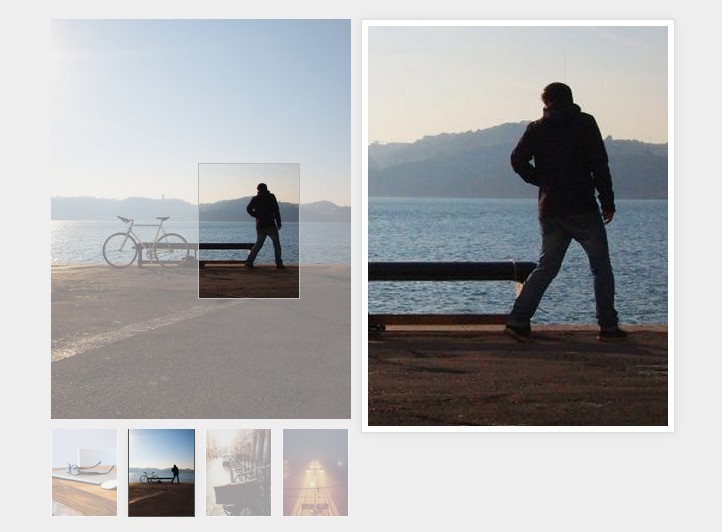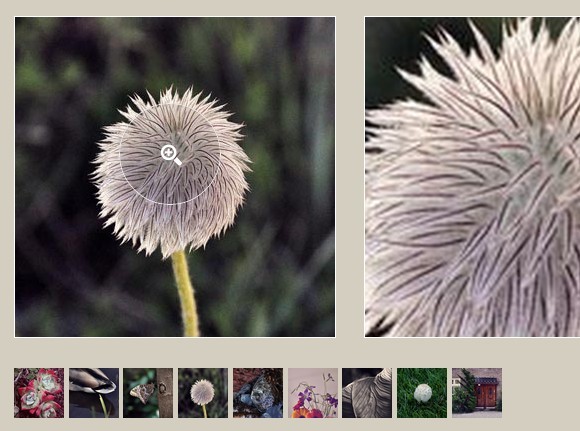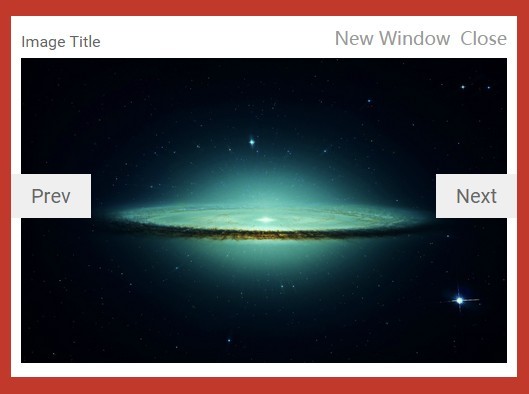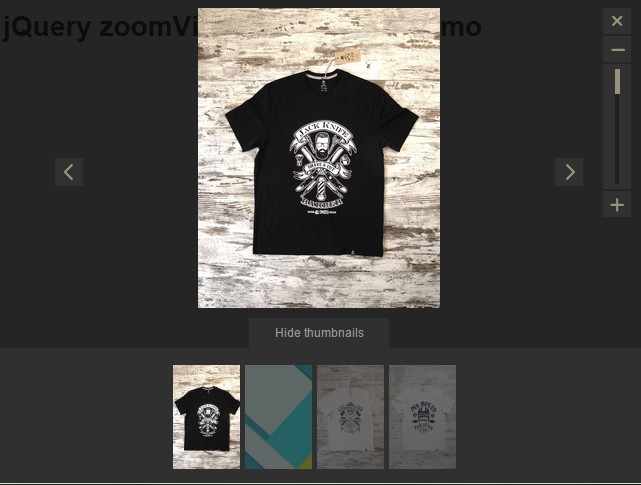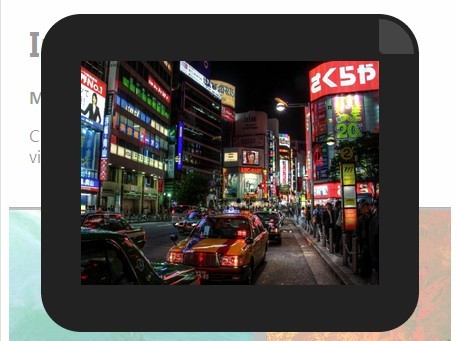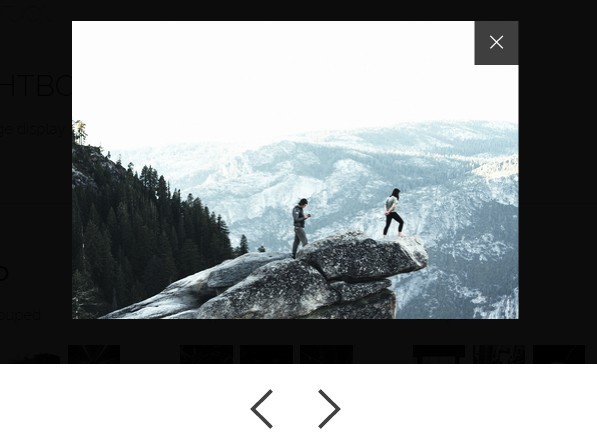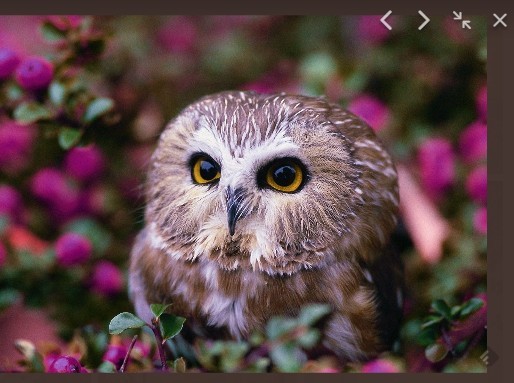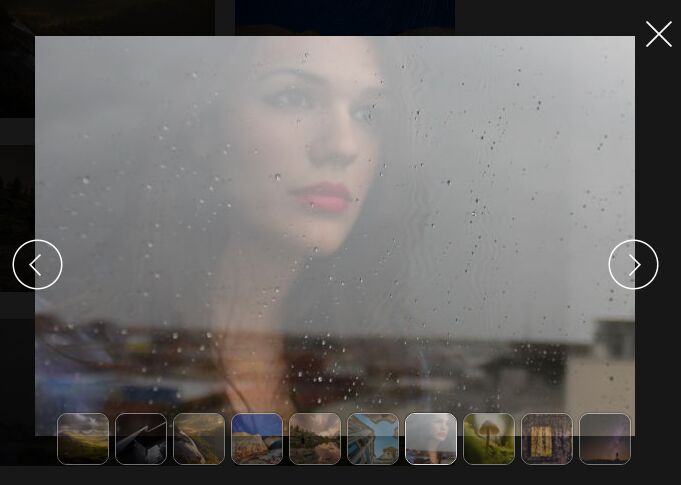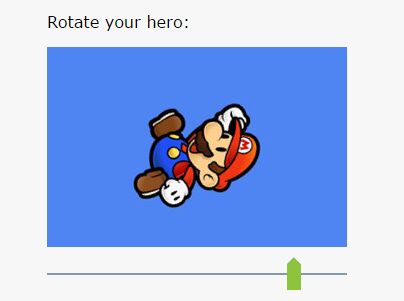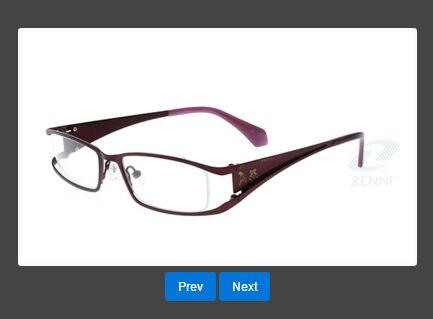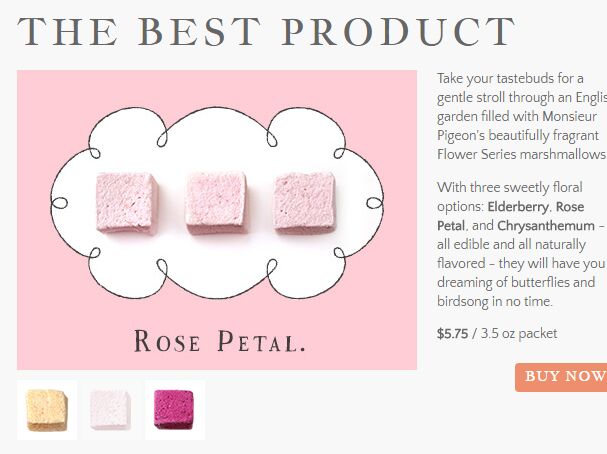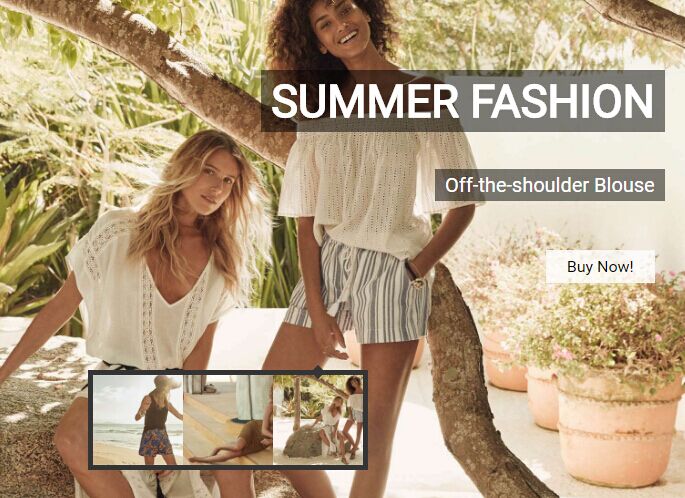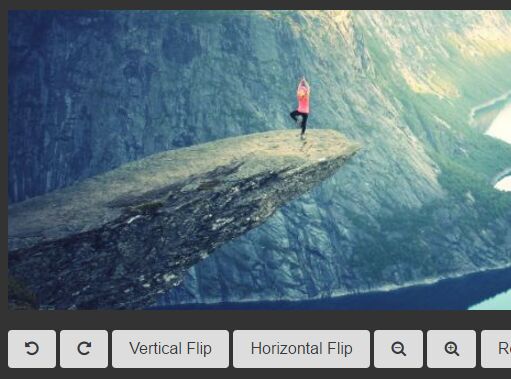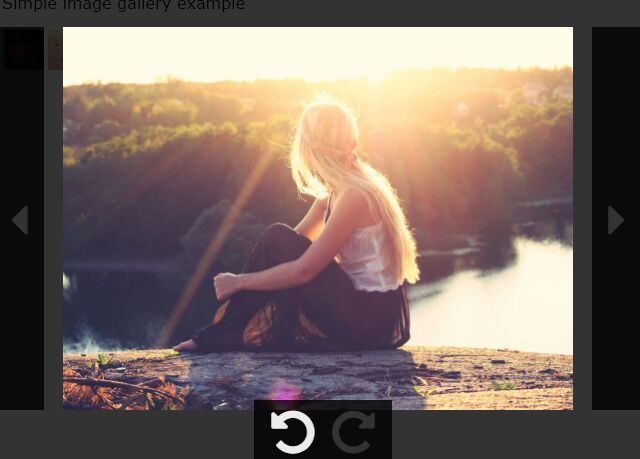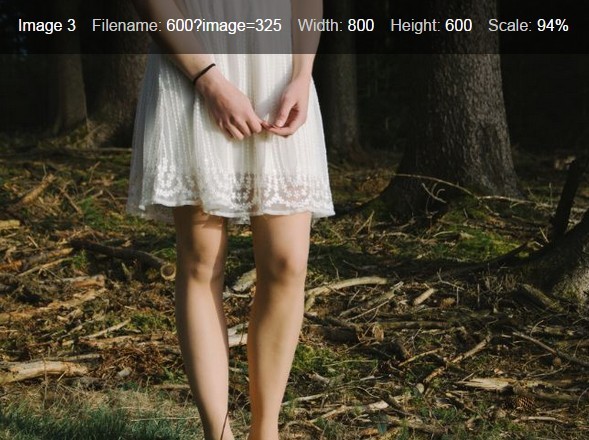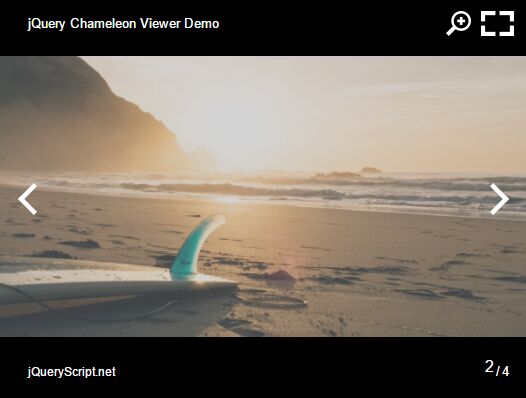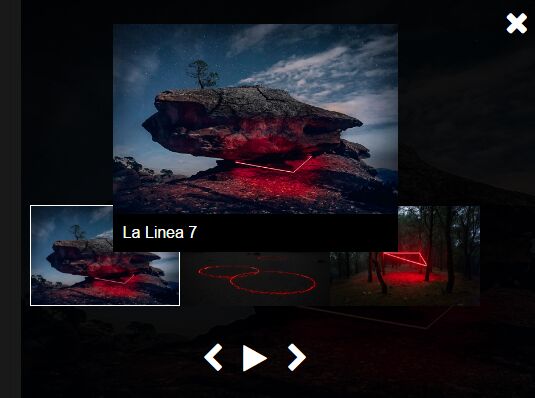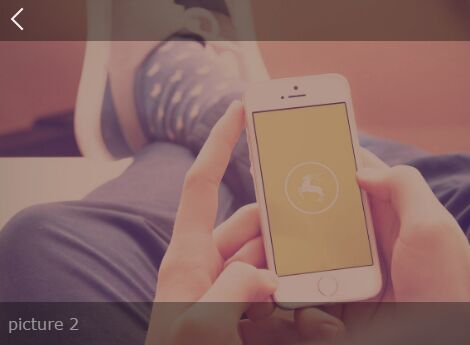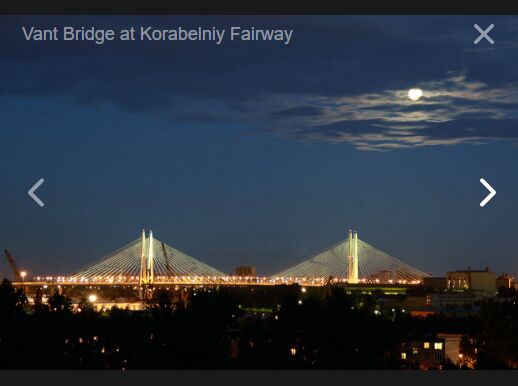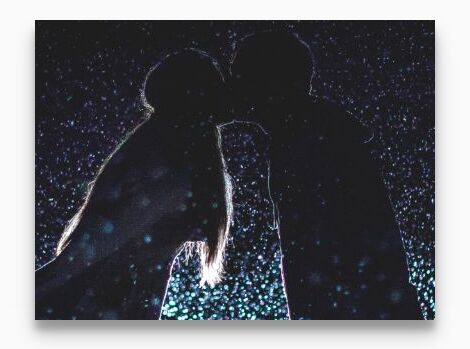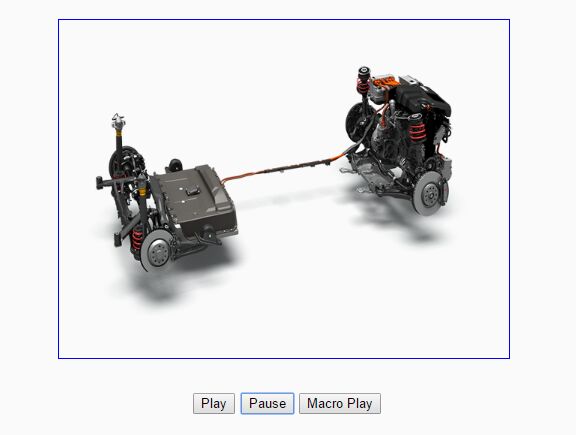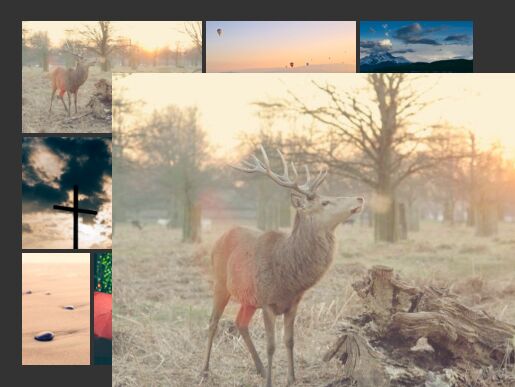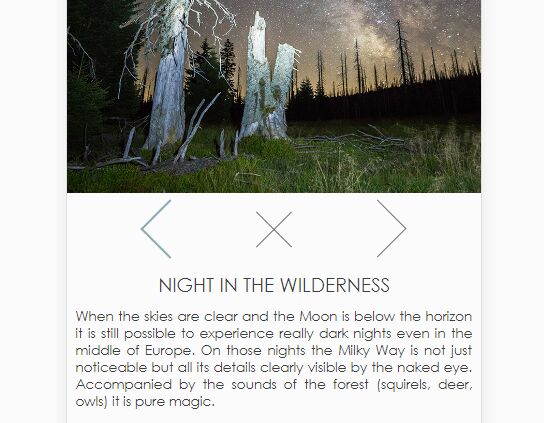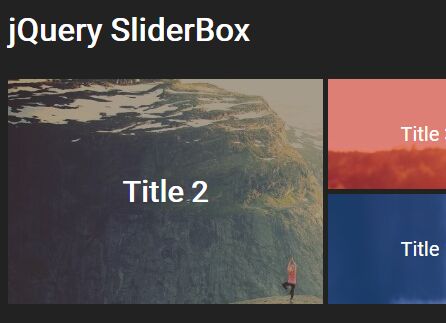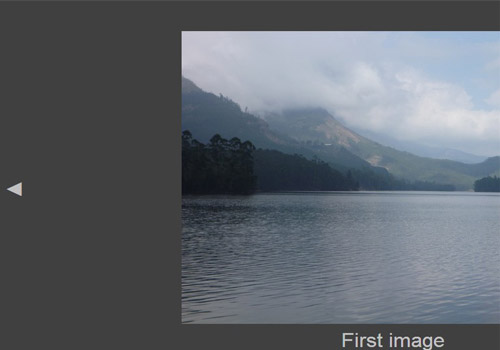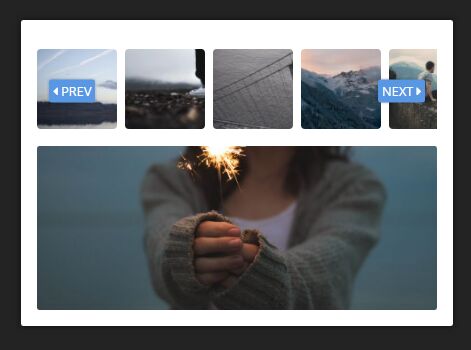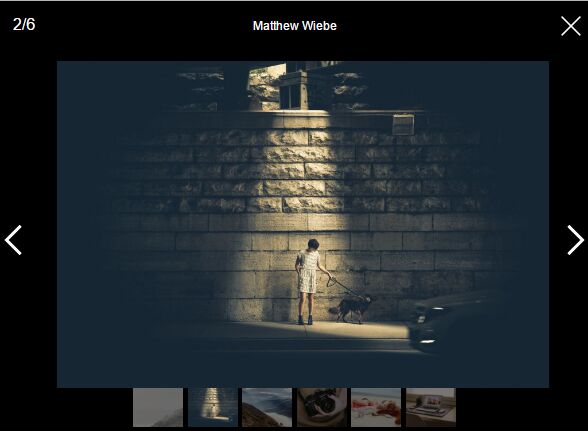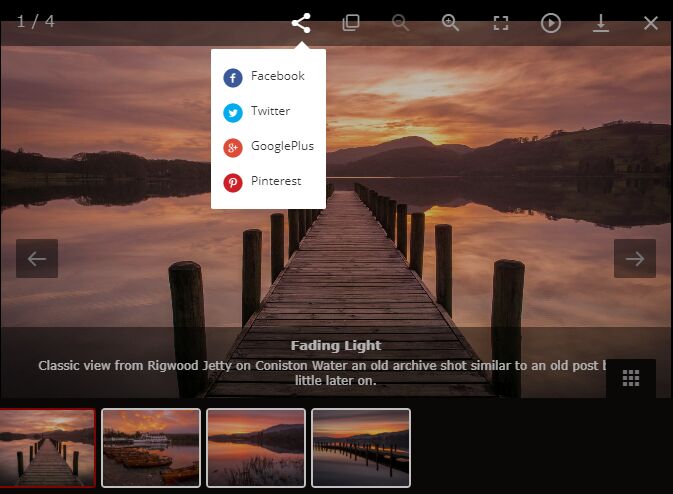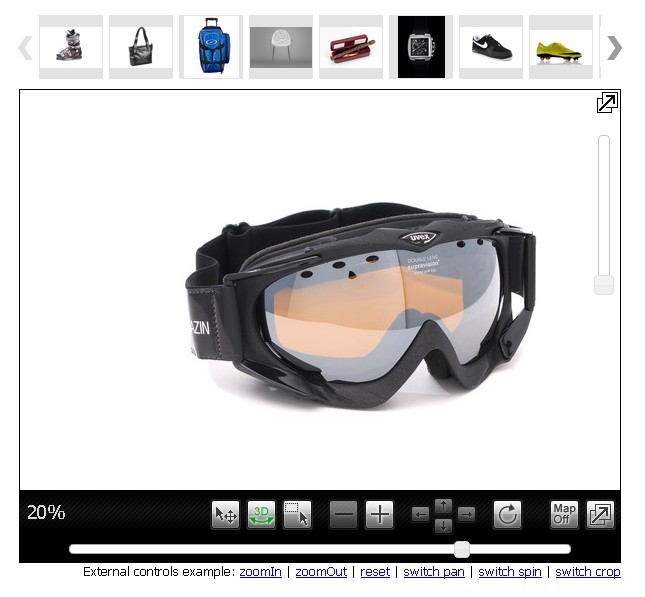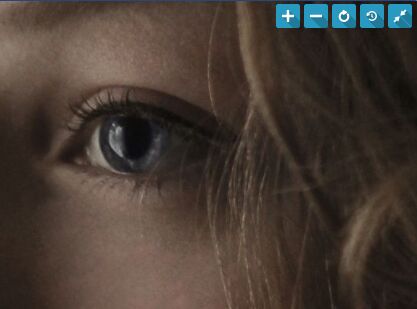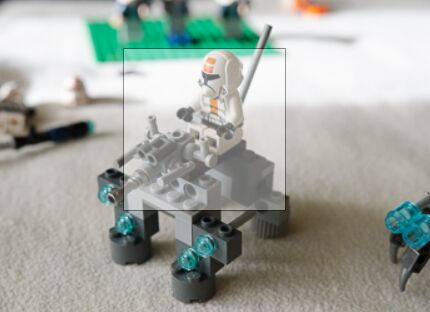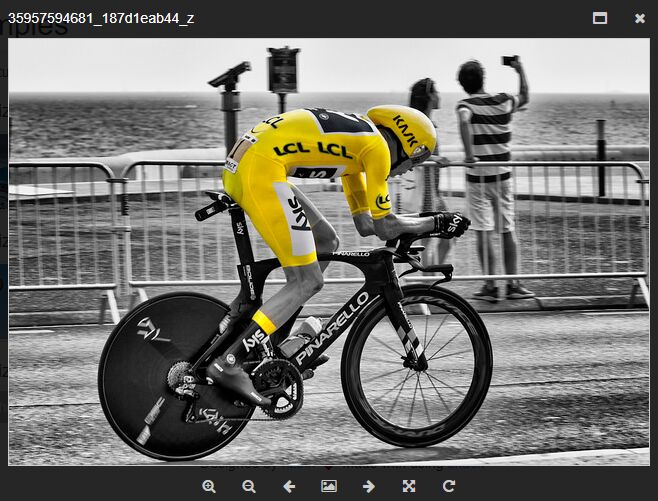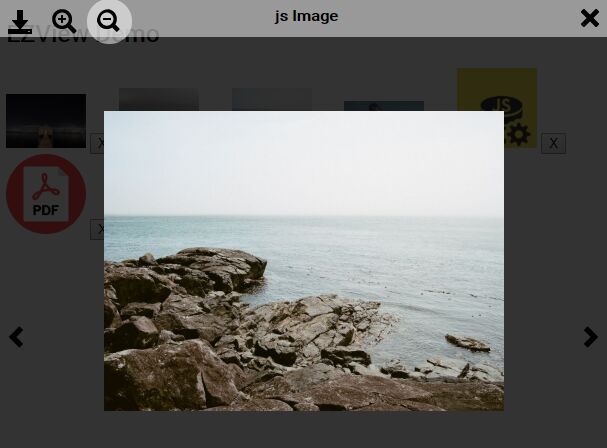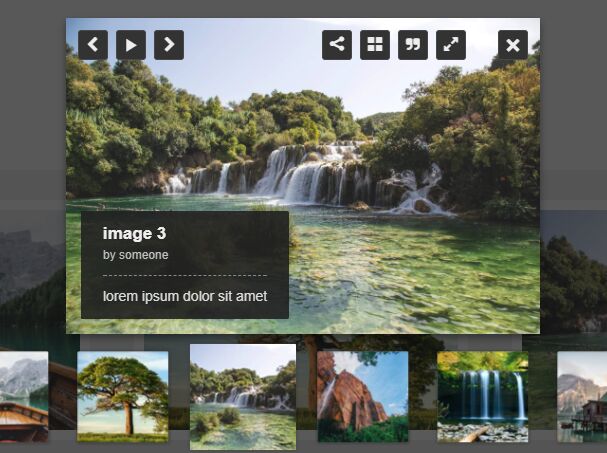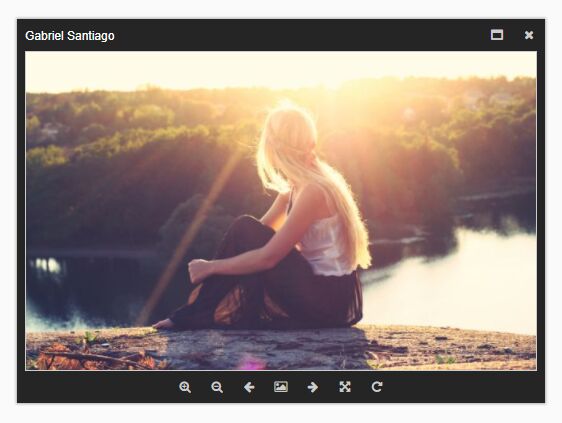WebGL Panorama
Easy-to-use jQuery plugin to display cube map panoramas on a HTML canvas object using WebGL.
Downloads
production version
development version
Demo
Click here to see a demo of the plugin.
How to use?
All you need to use WebGL Panorama is a canvas object and a 360 degree panorama in shape of a cube map (consisting of 6 images)
<script type="text/javascript" src="jquery-1_0.js"></script> <script type="text/javascript" src="jquery-panorama.min.js"></script> <script type="text/javascript"> $(document).ready(function(){ var data = { xp : "xp.png", xn : "xn.png", yp : "yp.png", yn : "yn.png", zp : "zp.png", zn : "zn.png" } $('#pano').panorama(data); }); </script> <canvas id="pano" width="640" height="400"></canvas>Optional parameters
For the moment, there is just one optional parameter:
Field of view
To set the field of view, just add the entry 'fov : someValue' to the parameter hash. If not explicitly set, it is set to its default value which is 90.
Browser support
Even if WebGL Panorama runs with every jQuery version, your browser has to support WebGL to work with it!
License
Copyright (c) 2014-2015 Ulf Biallas. Licensed under the [MIT license][MIT]. [MIT]: https://raw.githubusercontent.com/ulfbiallas/jquery-webglpanorama/master/LICENSE