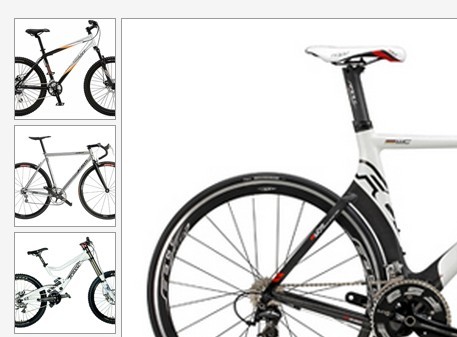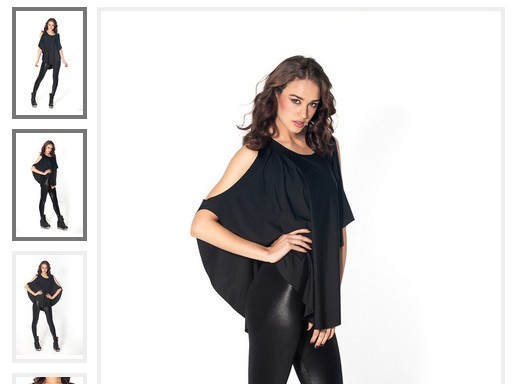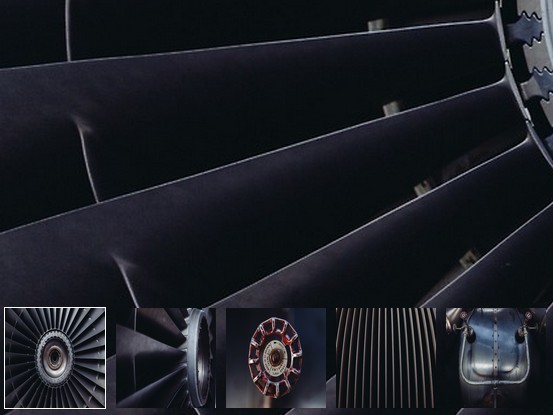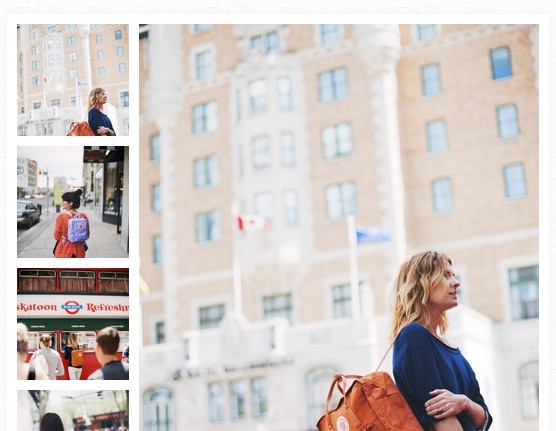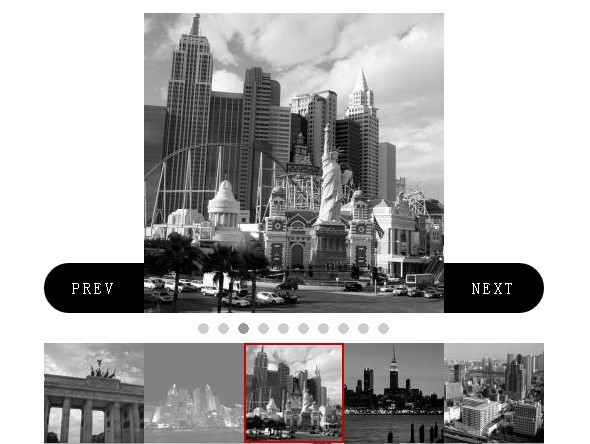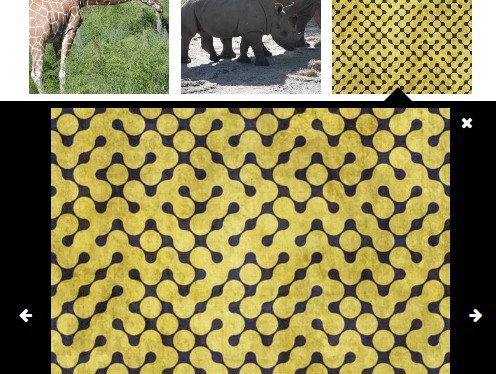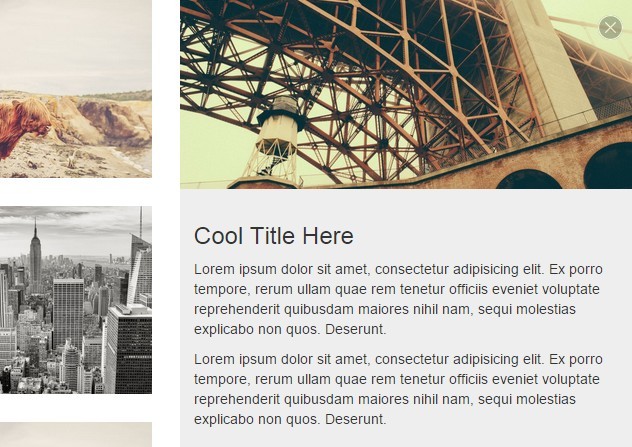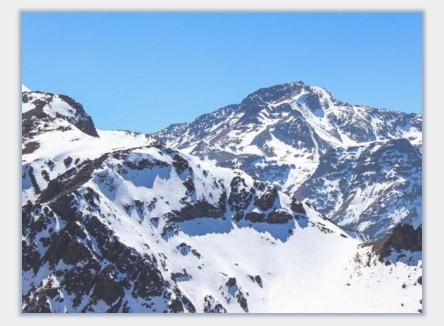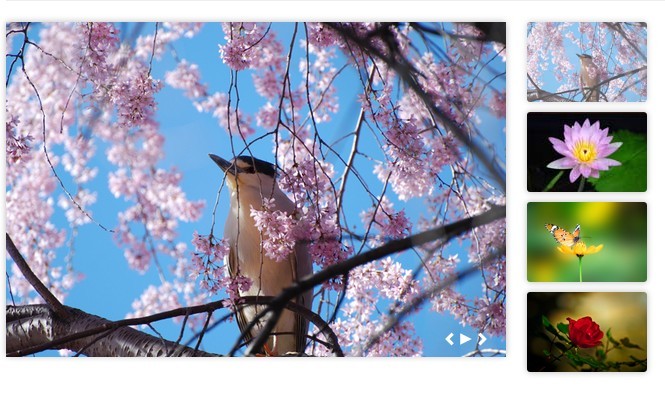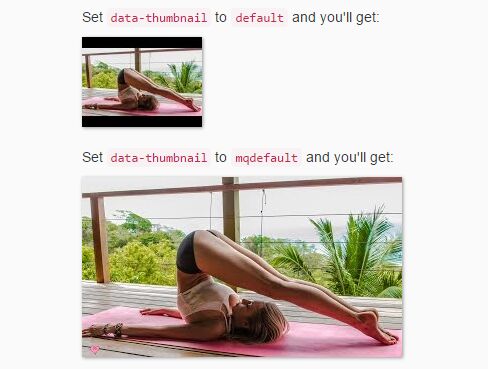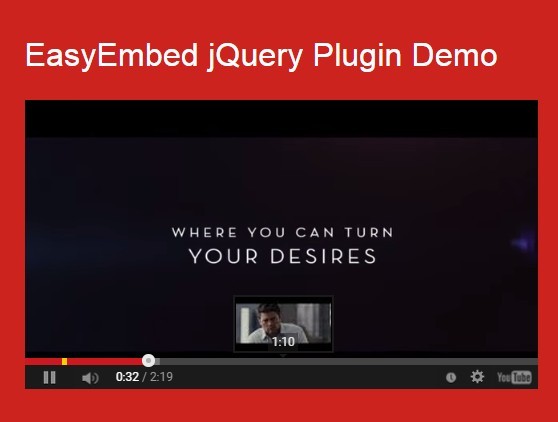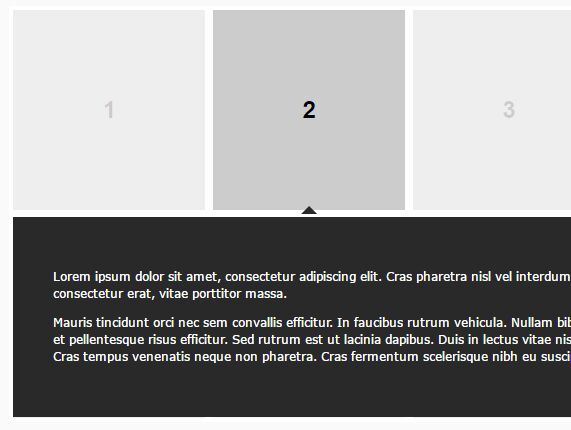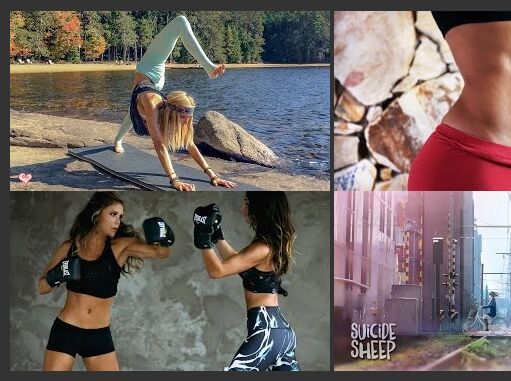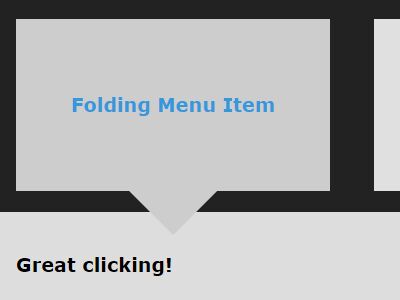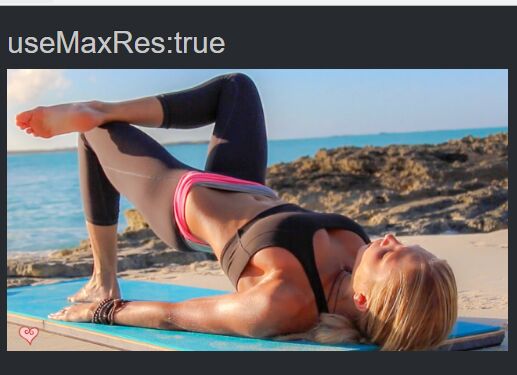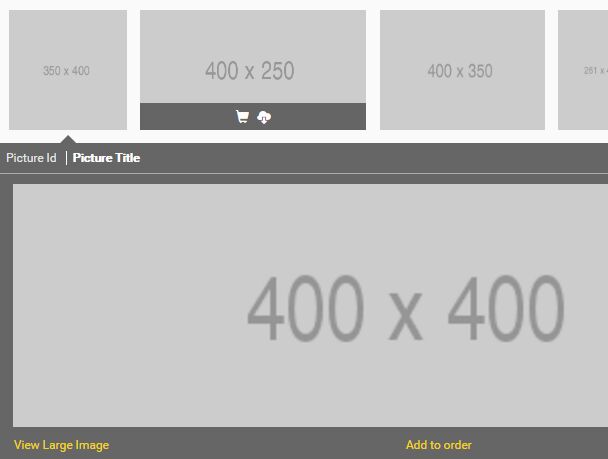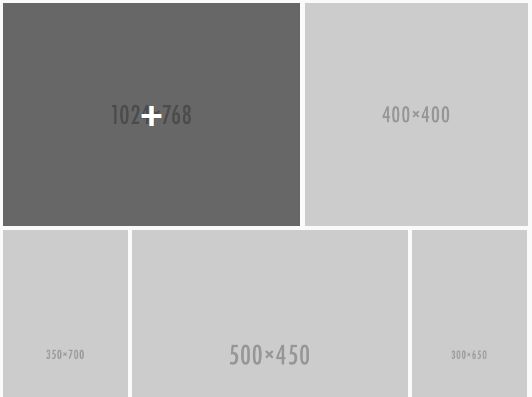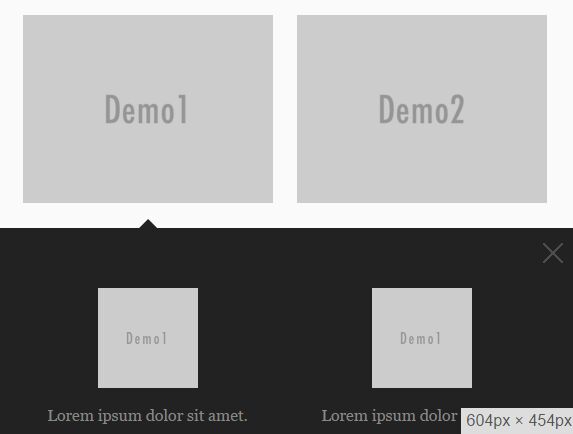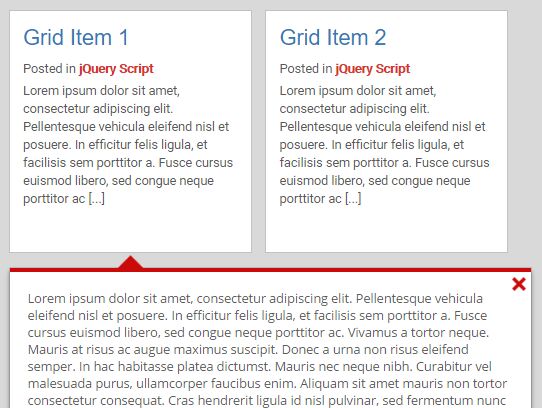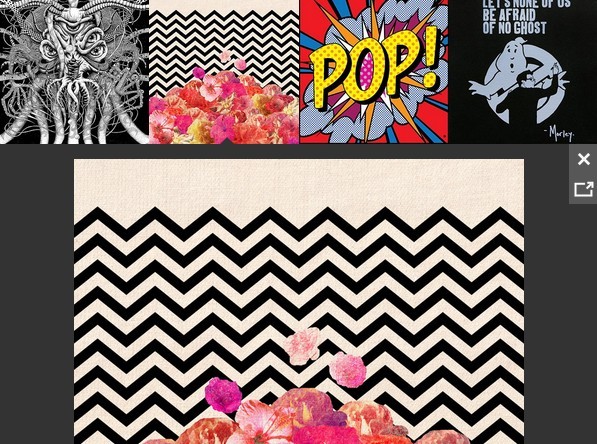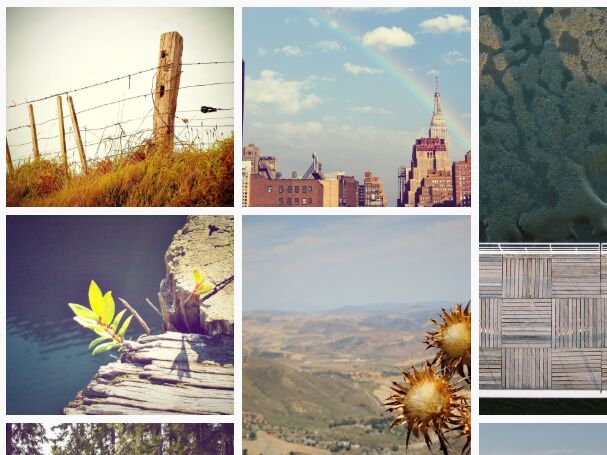jQuery Simple Image Gallery
Installation
- Clone the git repo -
git clone https://github.com/fernando-dev/simplegallery.git- or download it - includes
simplegallery.jsbetween<head>and</head>
Demo
Usage
- include layer script
jQuery(document).ready(function($) { $('#gallery').simplegallery(); });- Add HTML
<section id="gallery"> <div class="gall-content"> <img src="images/bigs/1.jpg" class="image_1" alt="" /> <img src="images/bigs/2.jpg" class="image_2" style="display:none" alt="" /> <img src="images/bigs/3.jpg" class="image_3" style="display:none" alt="" /> <img src="images/bigs/4.jpg" class="image_4" style="display:none" alt="" /> </div> <div class="clear"></div> <div class="gall-thumbnail"> <div class="thumb"> <a href="#" rel="1"> <img src="images/thumbs/1.jpg" id="thumb_1" alt="" /> </a> </div> <div class="thumb"> <a href="#" rel="2"> <img src="images/thumbs/2.jpg" id="thumb_2" alt="" /> </a> </div> <div class="thumb"> <a href="#" rel="3"> <img src="images/thumbs/3.jpg" id="thumb_3" alt="" /> </a> </div> <div class="thumb last"> <a href="#" rel="4"> <img src="images/thumbs/4.jpg" id="thumb_4" alt="" /> </a> </div> </div> </section>Options
-
galltime- fade transition speed -
gallcontent- class attribute of the Images Content -
gallthumbnail- class attribute of the Thumbnails Content -
gallthumb- class attribute of the Thumbnails -
Enjoy!
Contributors
- @nandomoreirame - Creator and Maintainer
- You!) - Your Name Here. simply contribute to the project ;)
Contact
If you have any questions or find any bugs, let me know.