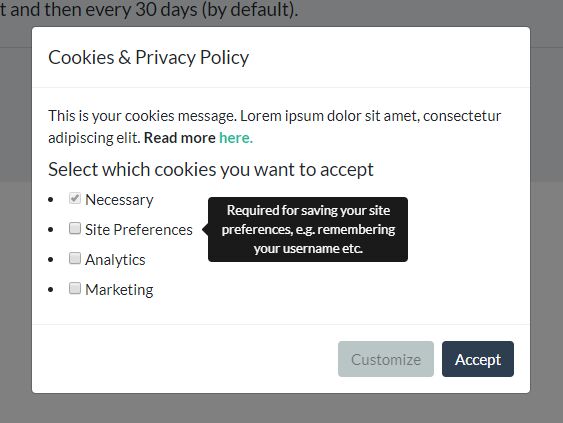bsgdprcookies by Aleksander Woźnica
A jQuery based plugin that shows bootstrap modal with cookie info. It is GDPR/RODO compatible. The plugin shows the message on the users first visit and then every 30 days (by default).
Here is a demo page hosted by jqueryscript.net
You can choose between two options:
- Simple (message with accept button)
- Advanced (message, customize and accept button)
Usage
- Include Bootstrap
Here is how: https://getbootstrap.com/docs/4.1/getting-started/introduction/
- Include plugin script (must be after jQuery)
<script src="jquery.bs.gdpr.cookies.js"></script>- Initialise bsgdprcookies
// Example with default settings $(document).ready(function() { $('body').bsgdprcookies(); });// Example with custom settings var settings = { message: '(...)', messageMaxHeightPercent: 30, delay: 1000, OnAccept : function() { console.log('Yay! User accepted your cookies window!'); } } $(document).ready(function() { $('body').bsgdprcookies(settings); });If you want to give the user possibility to choose again, add html button:
<button id="cookiesBtn" role="button">Choose!</button>and javascript code:
//(...) $('#cookiesBtn').on('click', function(){ $('body').bsgdprcookies(settings, 'reinit'); });More examples can be found in the repository.
Settings
| Setting | Default Value | Description |
|---|---|---|
| id | 'bs-gdpr-cookies-modal' | id of the modal |
| class | empty | additional modal classes |
| title | 'Cookies & Privacy Policy' | modal title |
| backdrop | 'static' | A click area for dismissing shown modals when clicking outside the modal |
| message | 'Your cookie message...' | Message |
| messageScrollBar | false | Attach vertical scroll to the message (requires to specify messageMaxHeightPercent) |
| messageMaxHeightPercent | 25 | Max message height in % |
| delay | 1500 | Delay before showing modal (in ms) |
| expireDays | 30 | Days to show the accept modal again |
| moreLinkActive | true | Adds more link at the end of the message |
| moreLinkLabel | 'More informations..' | More link text |
| moreLinkNewTab | true | Open new tab when user clicks more link |
| moreLink | 'privacy-policy.php' | More link |
| acceptButtonLabel | 'Accept' | Accept button text |
| allowAdvancedOptions | false | Activate advanced options (customize button) |
| advancedTitle | 'Select which cookies you want to accept' | Text above advanced options checkboxes |
| advancedAutoOpenDelay | 1000 | Time (in ms) to automatically show customize options (when "reinit" is set) |
| advancedButtonLabel | 'Customize' | Customize button text |
| OnAccept | function() {} | Specify what to do after acceptance |
| advancedCookiesToSelect | see below |
How to set custom cookies to select (advancedCookiesToSelect)
| Setting | Description |
|---|---|
| name | Custom cookie name |
| title | Checkbox label |
| description | Description displayed when hovering |
| isFixed | If true the option will always be selected |
// Default values advancedCookiesToSelect: [ { name: 'necessary', title: 'Necessary', description: 'Required for the site to work properly', isFixed: true }, { name: 'preferences', title: 'Site Preferences', description: 'Required for saving your site preferences, e.g. remembering your username etc.', isFixed: false }, { name: 'analytics', title: 'Analytics', description: 'Required to collect site visits, browser types, etc.', isFixed: false }, { name: 'marketing', title: 'Marketing', description: 'Required to marketing, e.g. newsletters, social media, etc', isFixed: false } ],Methods
$.fn.bsgdprcookies.GetUserPreferences - returns user preferences saved in cookie
$.fn.bsgdprcookies.PreferenceExists - check if user preference exists in cookie (returns true/false)
Styling
I dont include any css files. Feel free to adapt it to your website design!
Author
License
This plugin is available under the MIT license.
The plugin has been inspired by ihavecookies