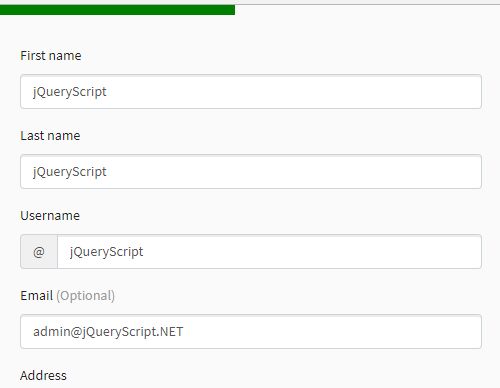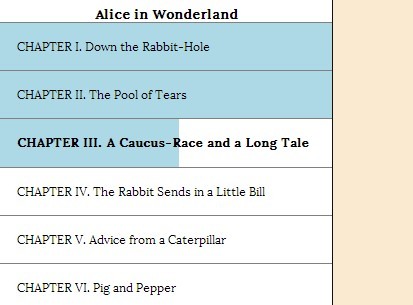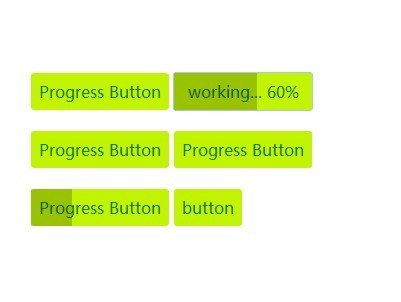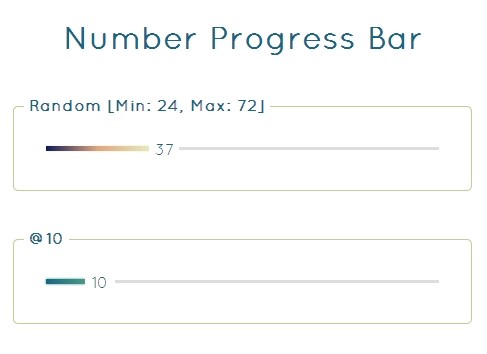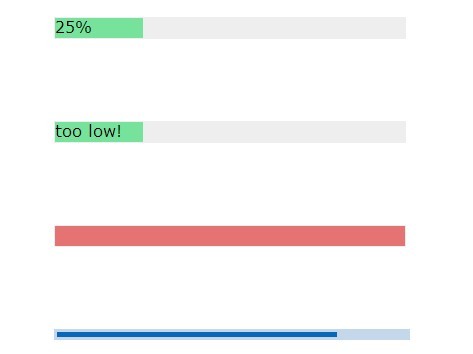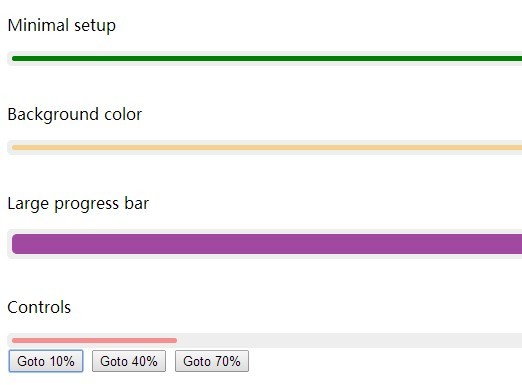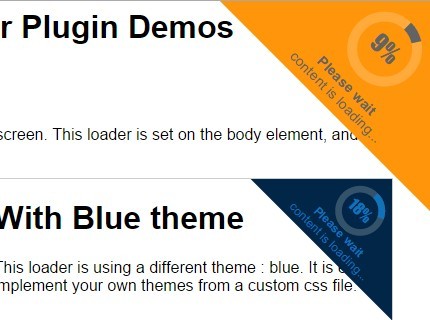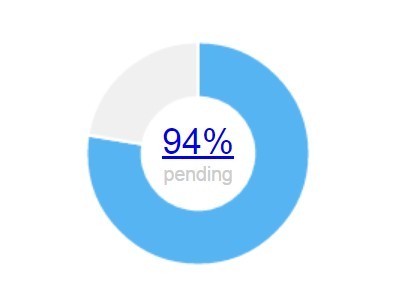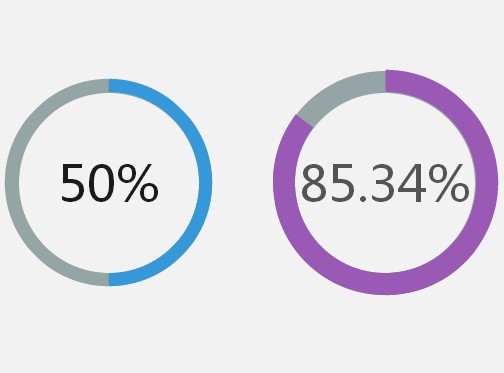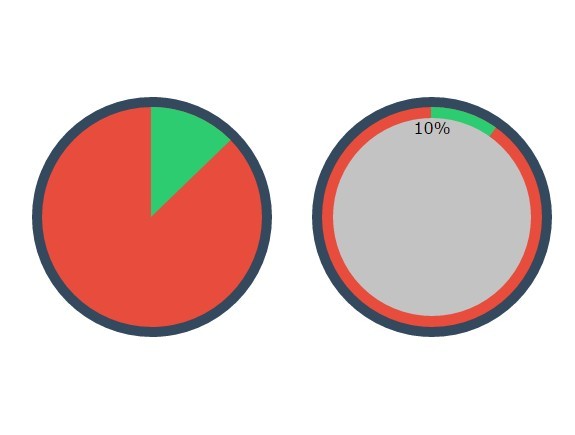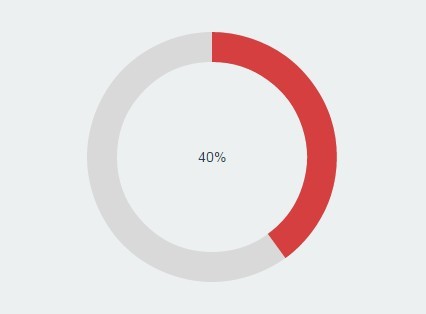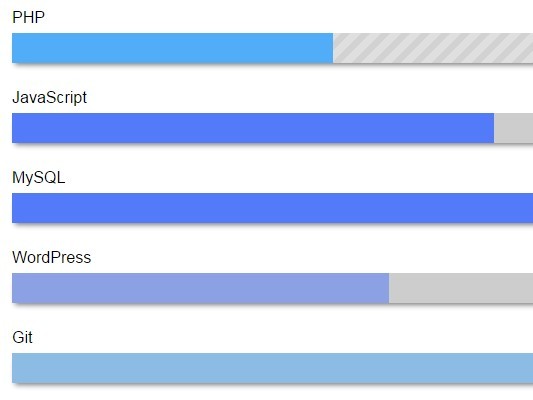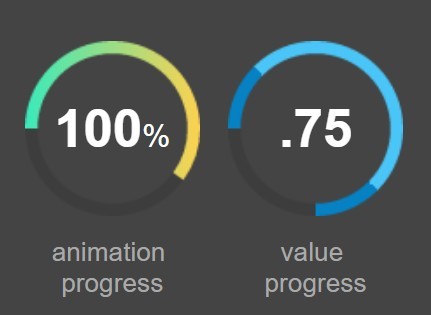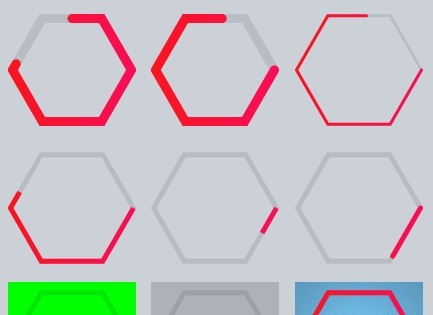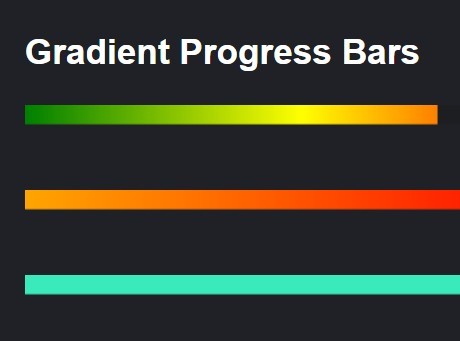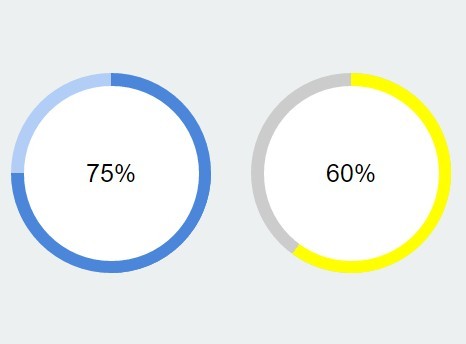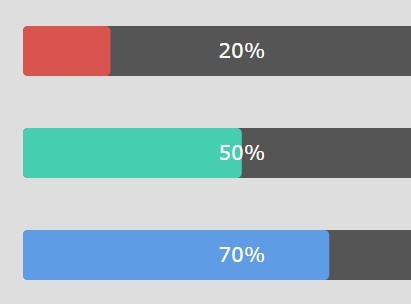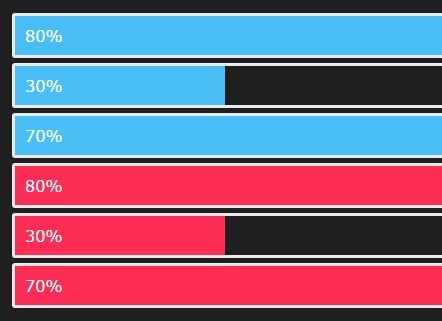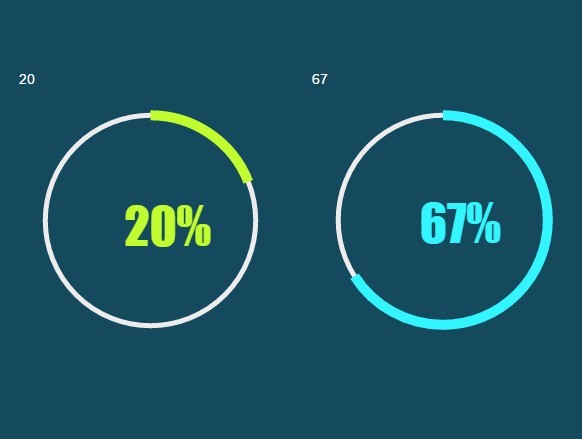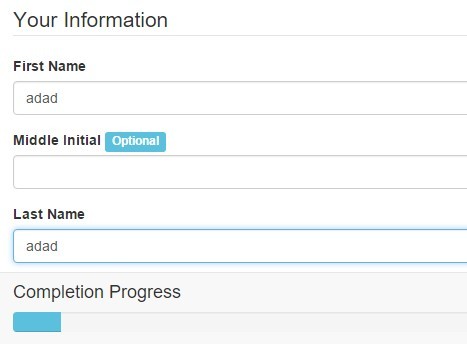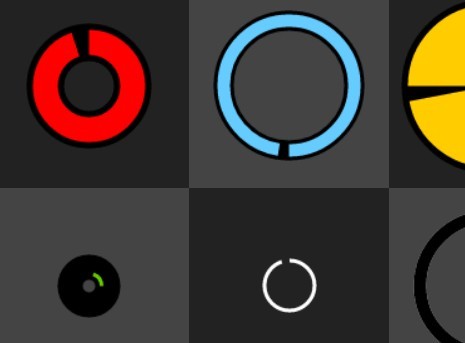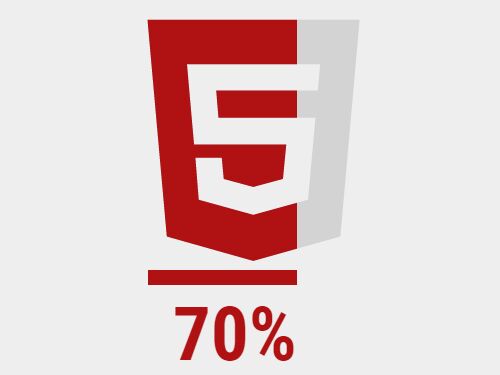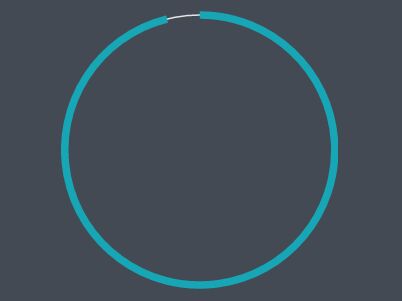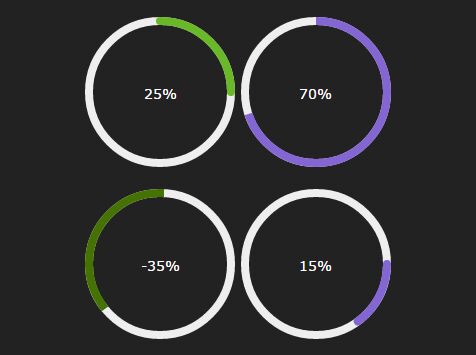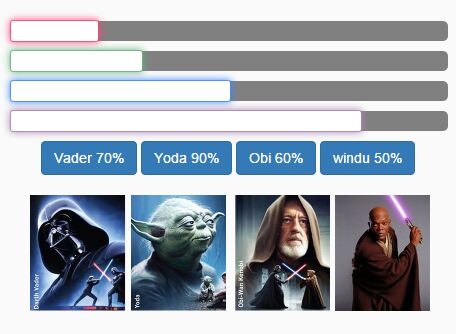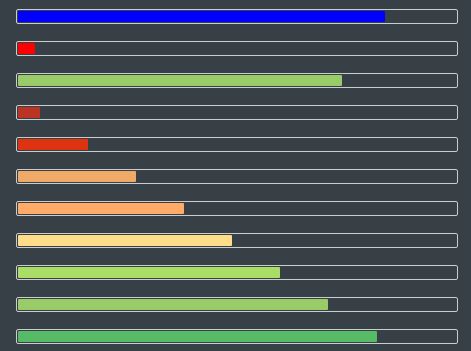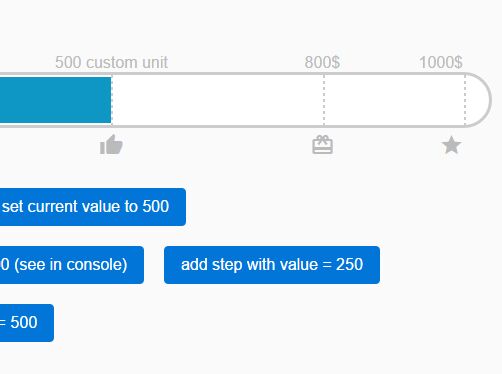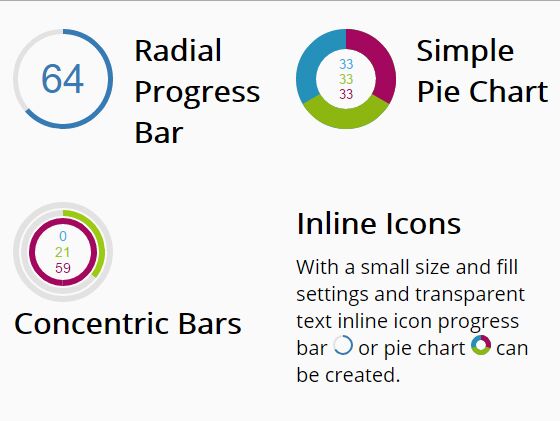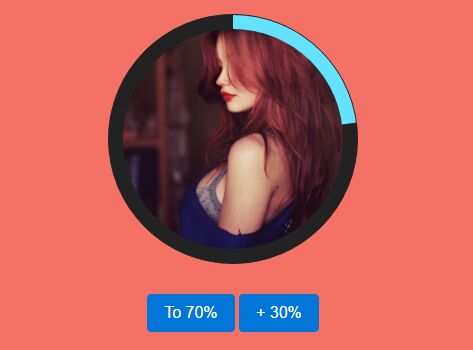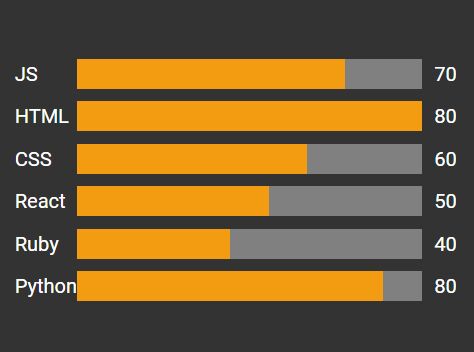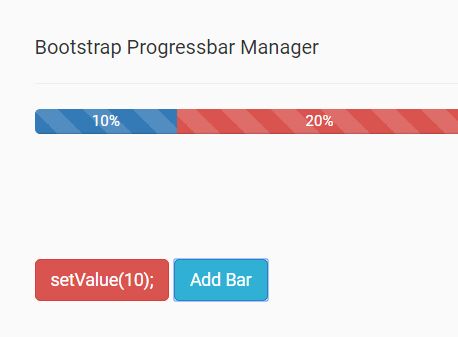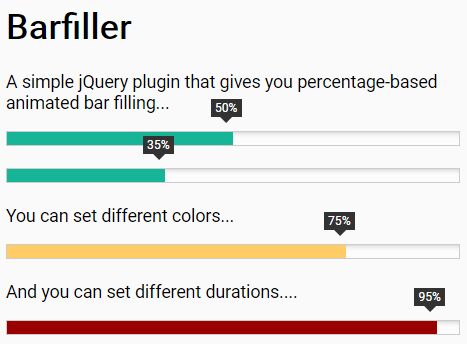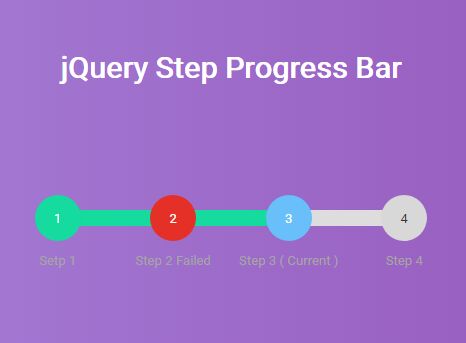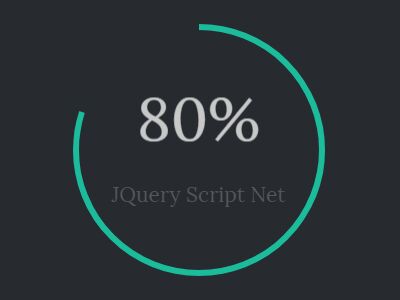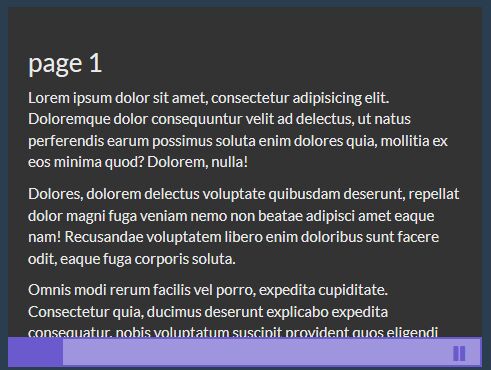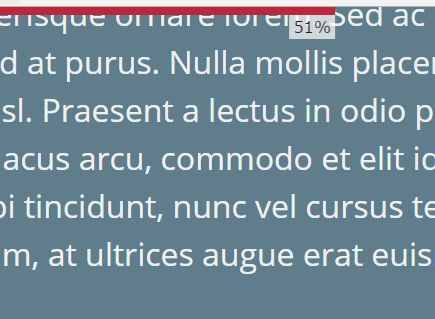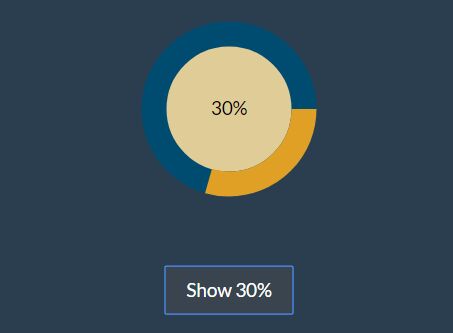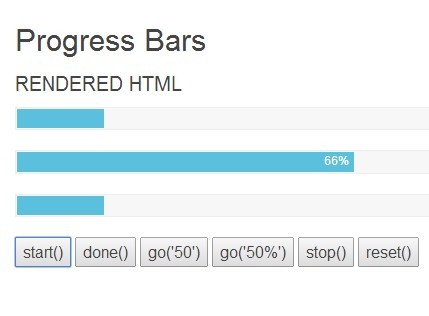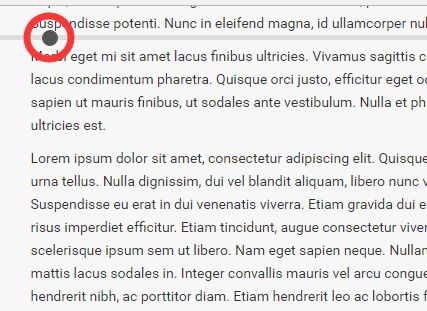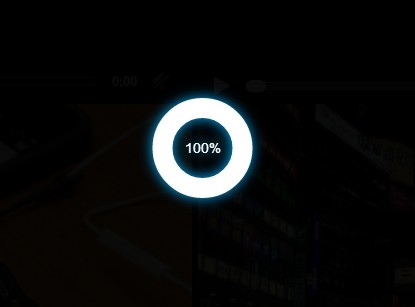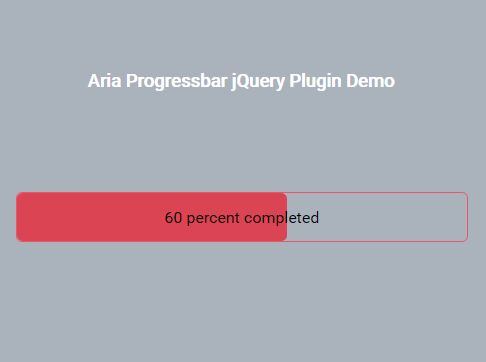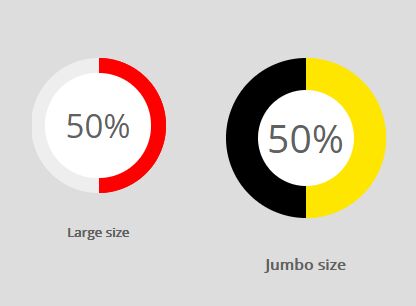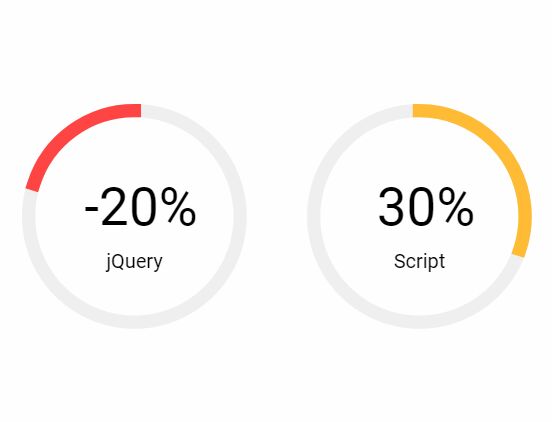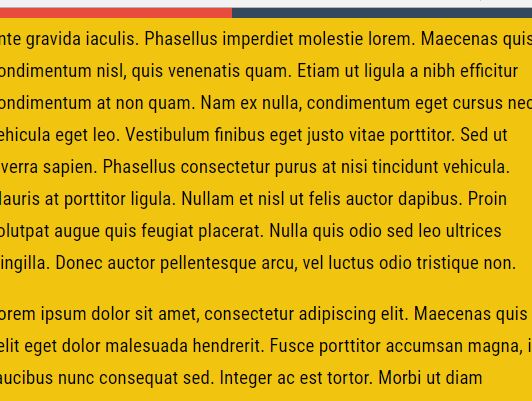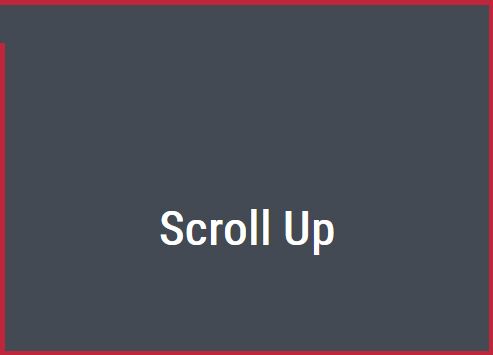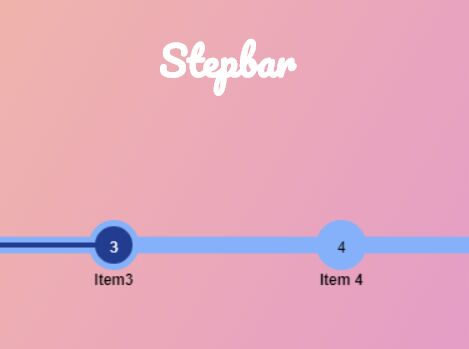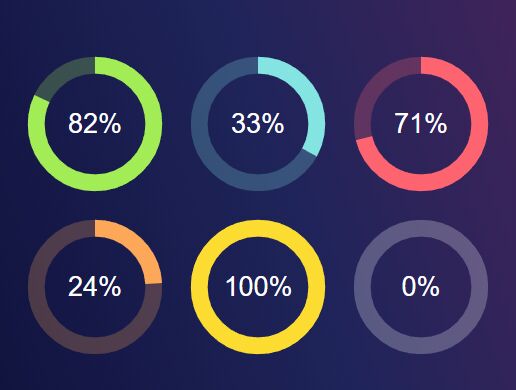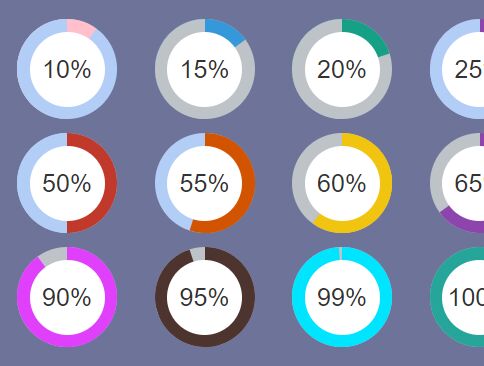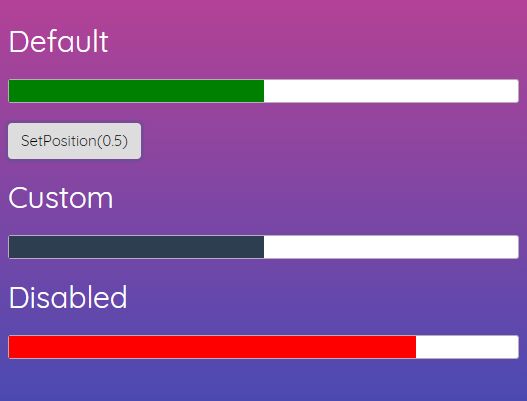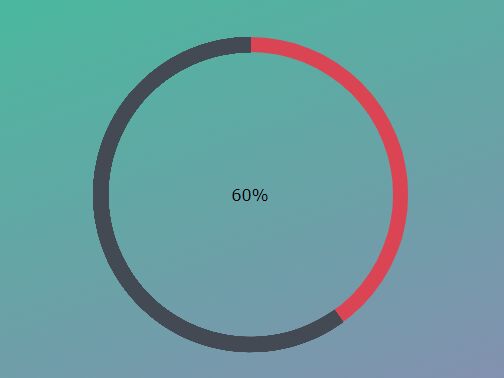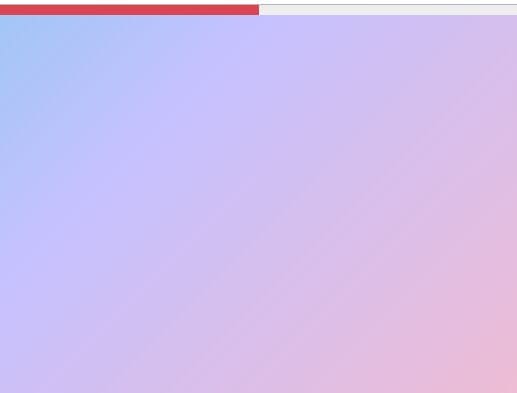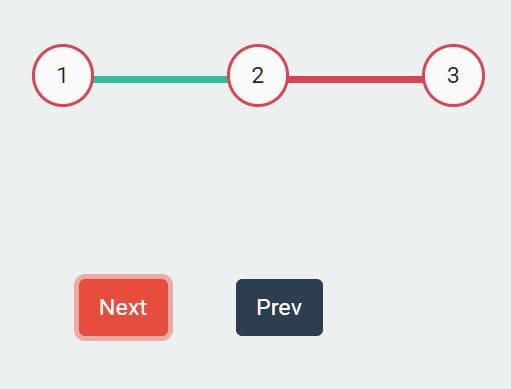Form Progress Bar jQuery plugin
-Plugin adding progress bar on top to the page, which show how much fields you fill which are required.
-Modules works with validation libraries
Live Demo
You can preview this plugin on: https://wokay.me/projects/progressBar/
Quick Start
Import needed files
<script src="https://code.jquery.com/jquery-3.3.1.min.js" integrity="sha256-FgpCb/KJQlLNfOu91ta32o/NMZxltwRo8QtmkMRdAu8=" crossorigin="anonymous"></script> /* plugin files */ <link rel="stylesheet" href="formProgressBar.css"> <script src="formProgressBar.jquery.min.js"></script> Init form
$("form").formProgressBar() Options
readCount:true|false - If you turn on this option, form will be use classes to count correct fields. If you use Validator libraries, choice this option.
validClass:'string' - It's class used by validator to show that field is correct filled. If you enabled readCount progress will be based on valicClass. Default class is "valid"
invalidClass:'string' - This same rule, if field become invalid, progress bar change color. Class "error" is default.
percentCounting: true|false - If you want show in percent how much fields from required are filled correct you can enable this option
height: 'int' in pixel - Set height in pixel of progress bar
transitionTime: 'int' in milliseconds - If you want add animation to move progress bar and changing color, set transitionTime to some number in miliseconds
transitionType: ease|linear|ease-in|ease-out|ease-in-out if you set transitionTime you can set how transition should looks like
parentElement: 'string' default: body Element where progressbar html is located
Example initializate option
$("form").formProgressBar({ readCount: false, validClass: 'valid', invalidClass: 'error', percentCounting: false, height: 20, transitionTime: 0, transitionType: 'ease' // }); How color change works
There are 2 classes warn and error which are added to #jQueryProgressFormBar > div if some field is invalid to progress bar is added class warn if you have class warn and you try submit form, class is changing for error.
In case you want change color of fields use #jQueryProgressFormBar > div.warn and #jQueryProgressFormBar > div.error selector and change background
Author
Krzysztof Łokaj "Wokay"
- Blog https://wokay.me/
- Twitter https://twitter.com/_Wokay
- Linkedin https://www.linkedin.com/in/wokay/