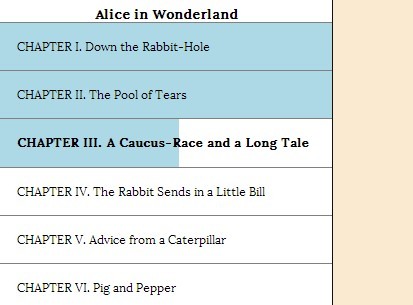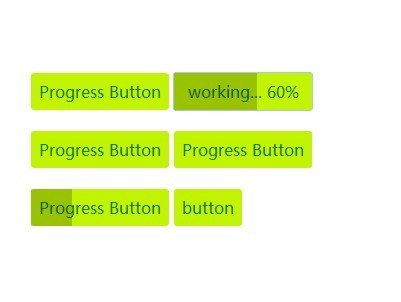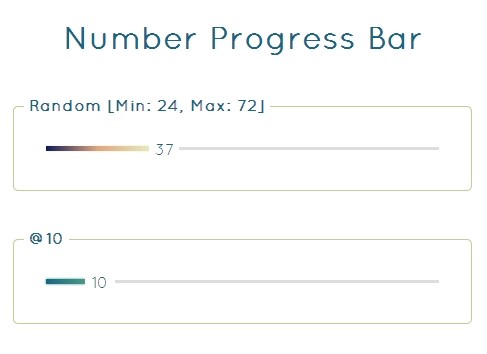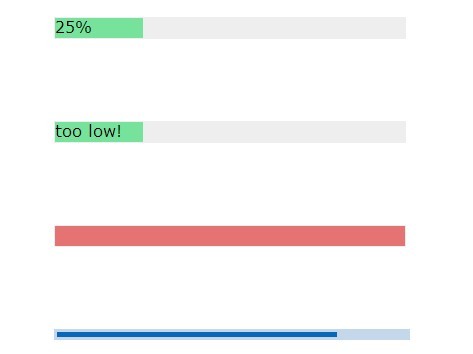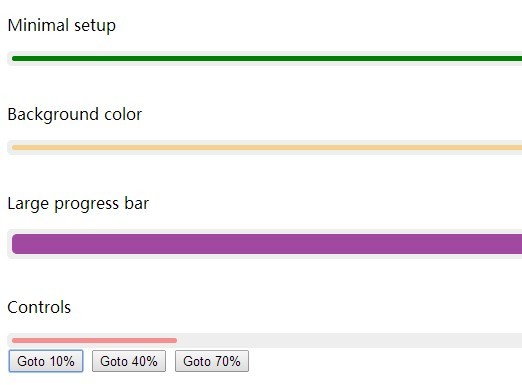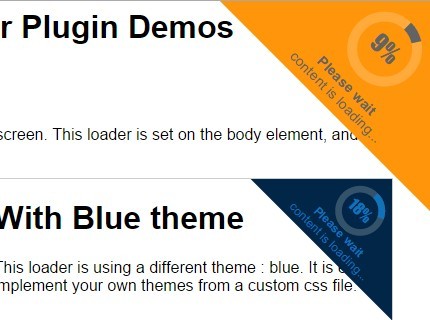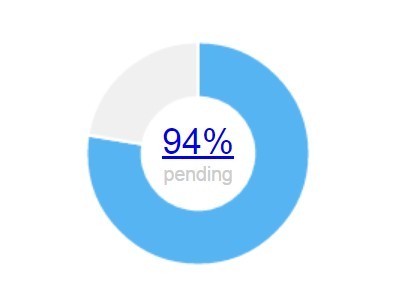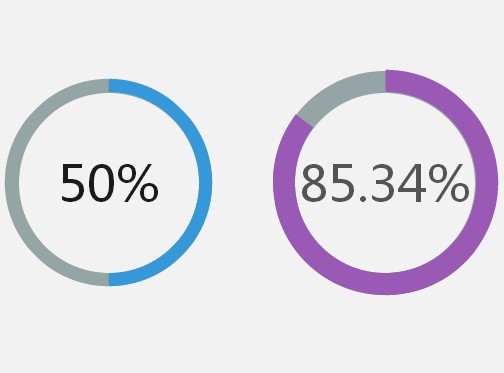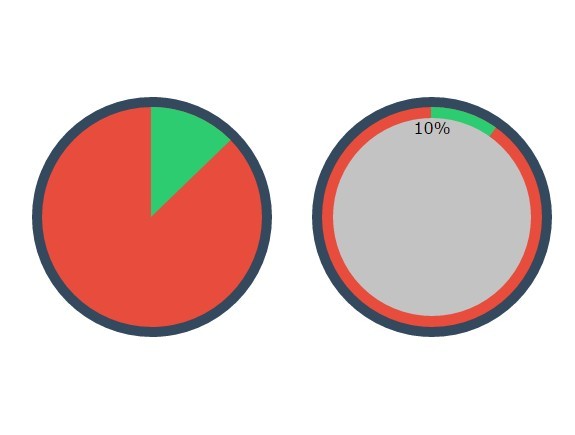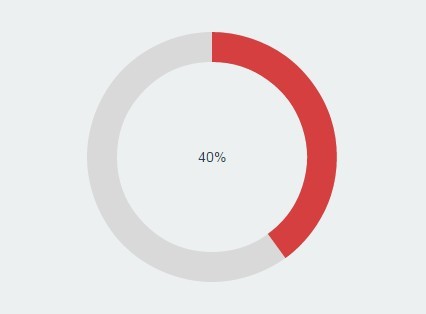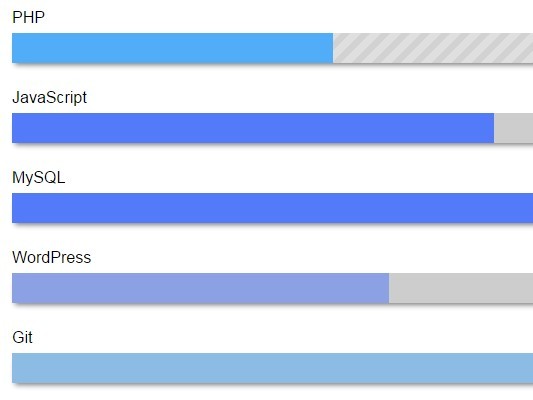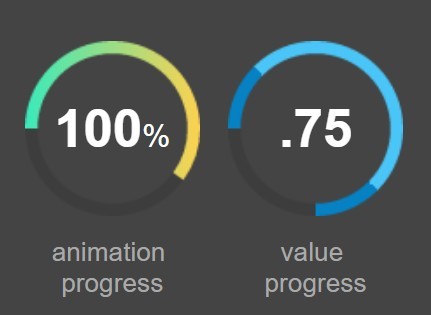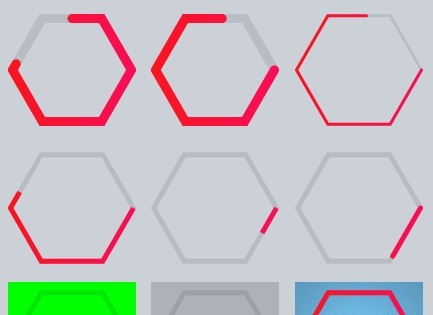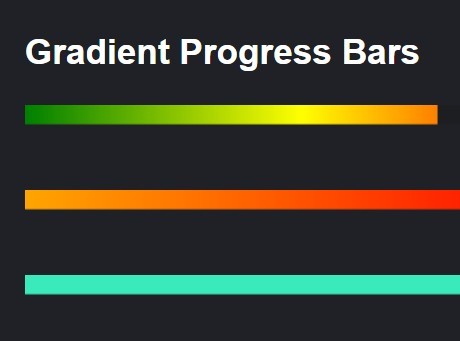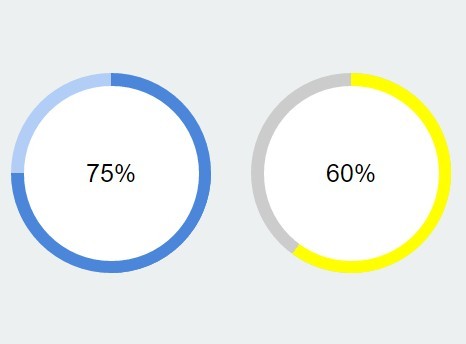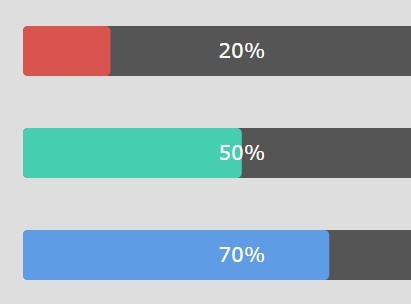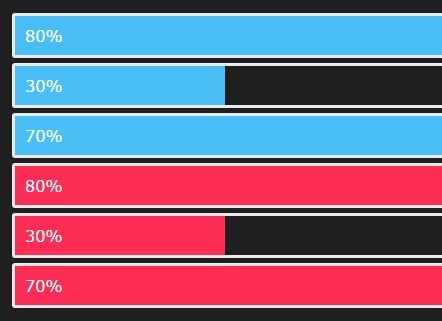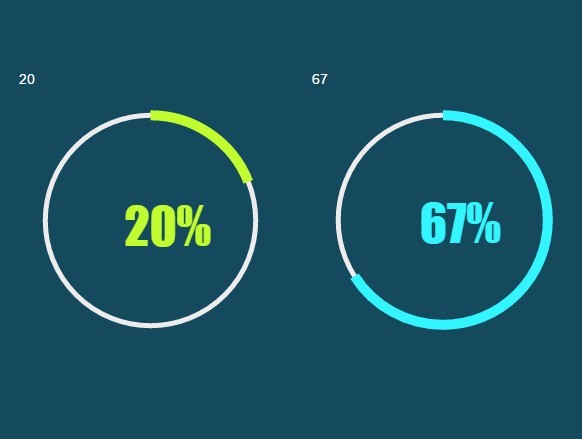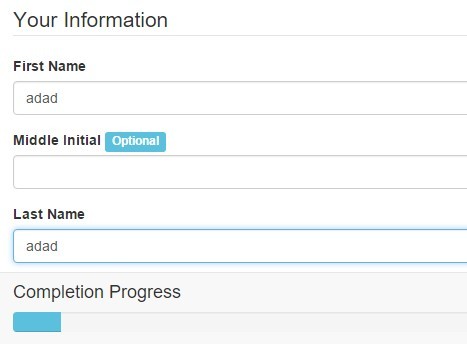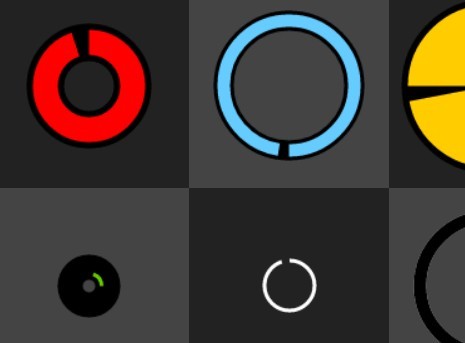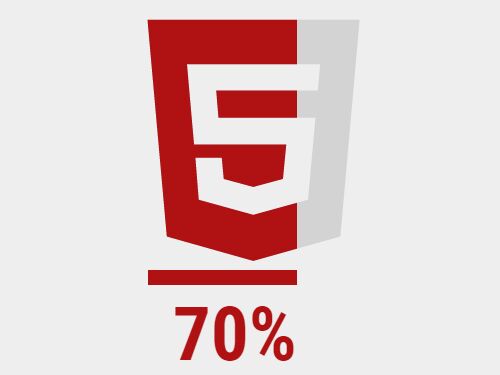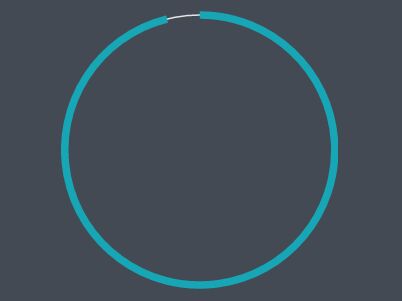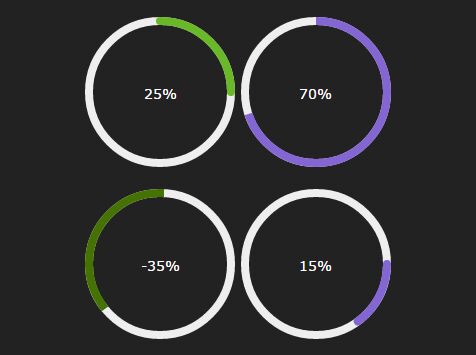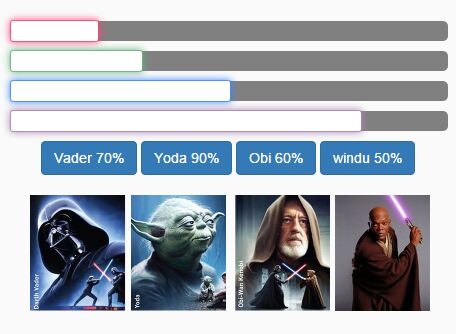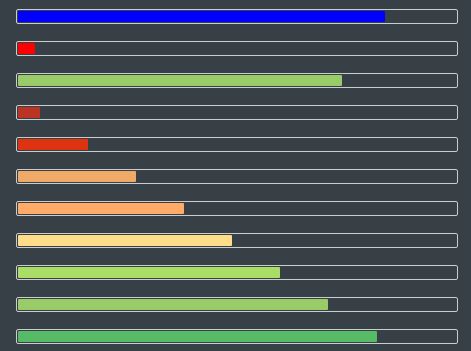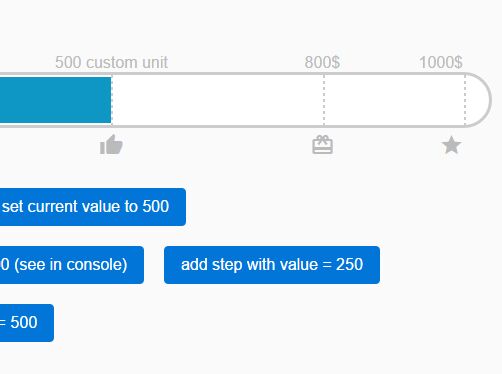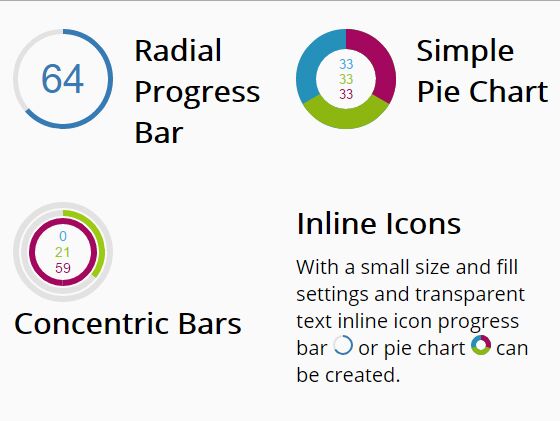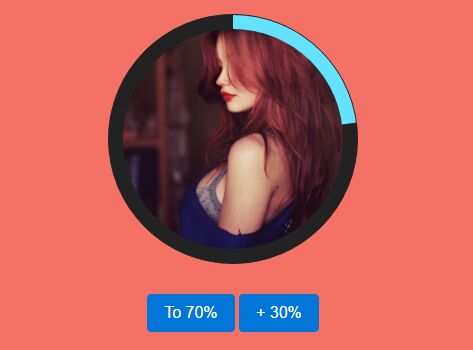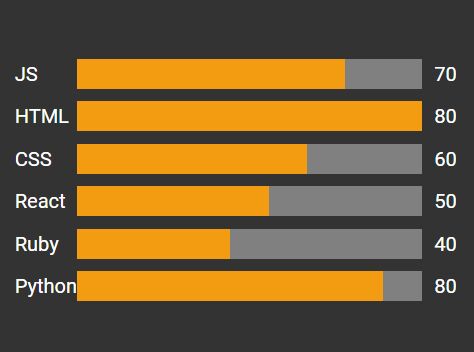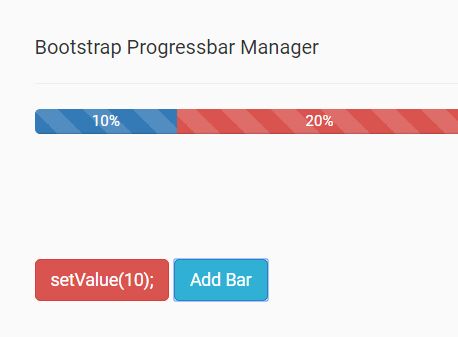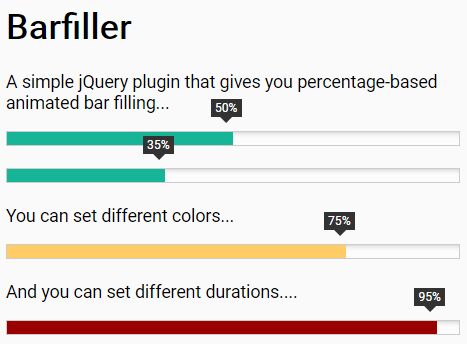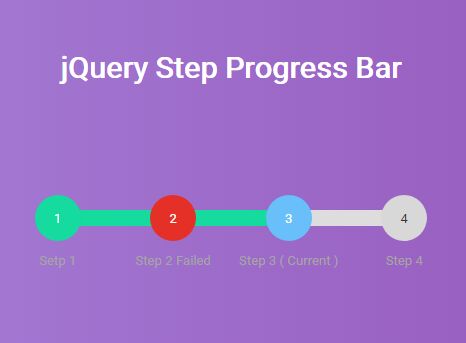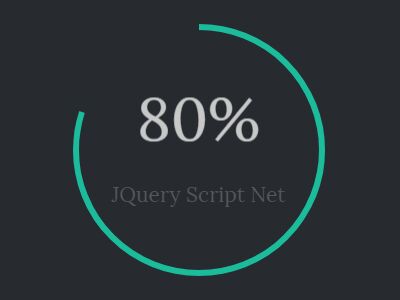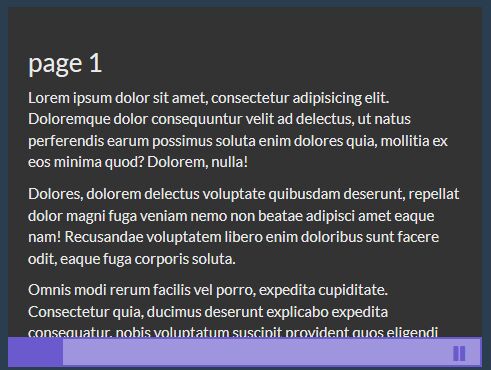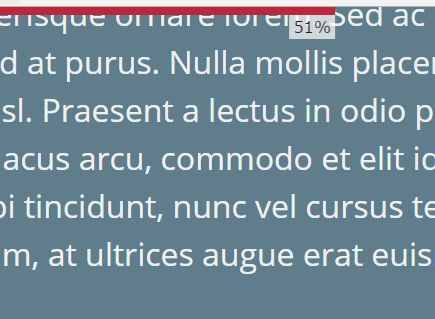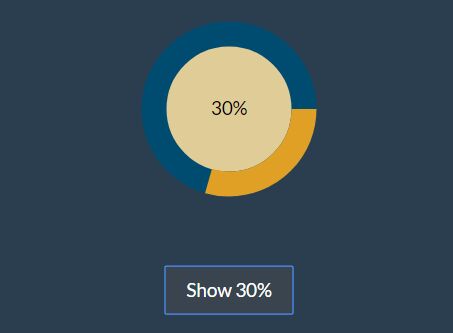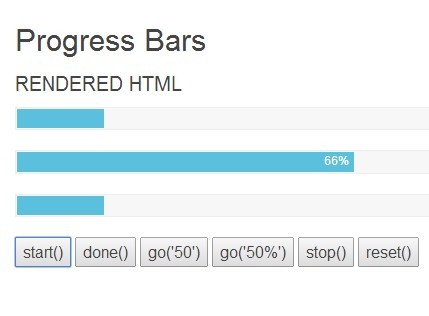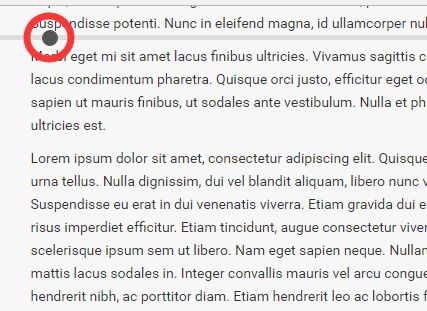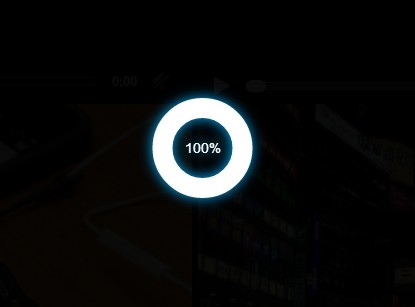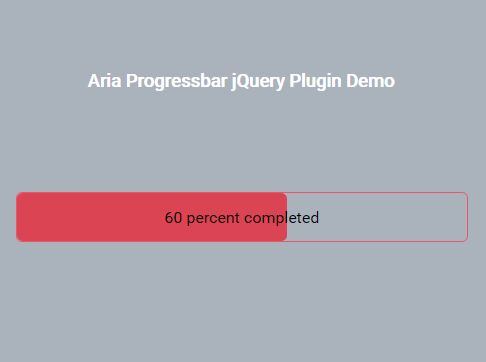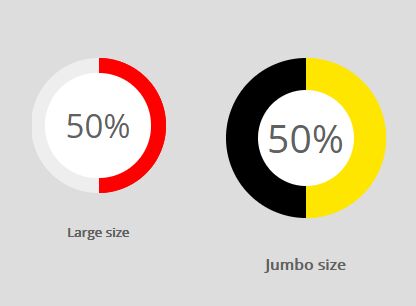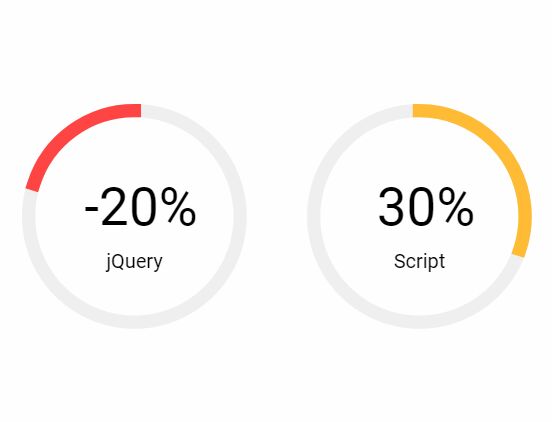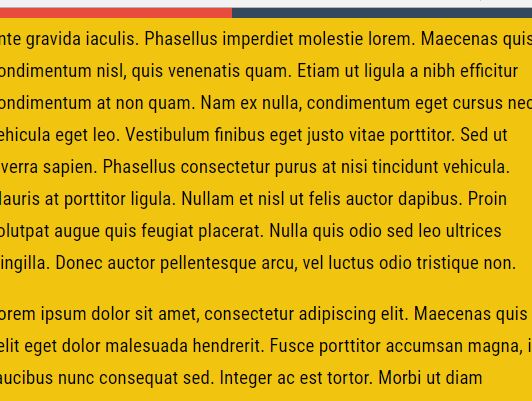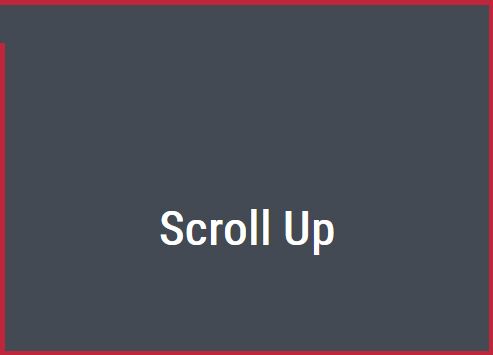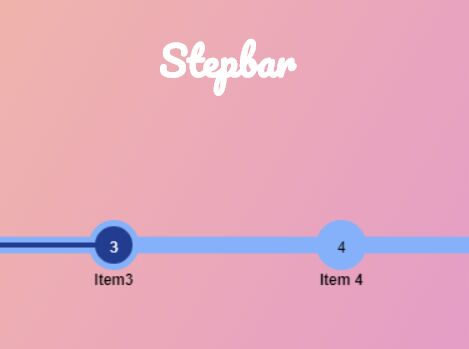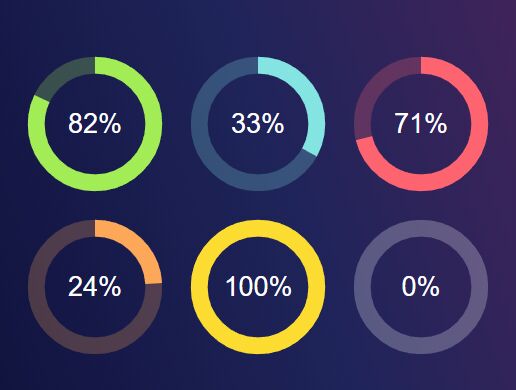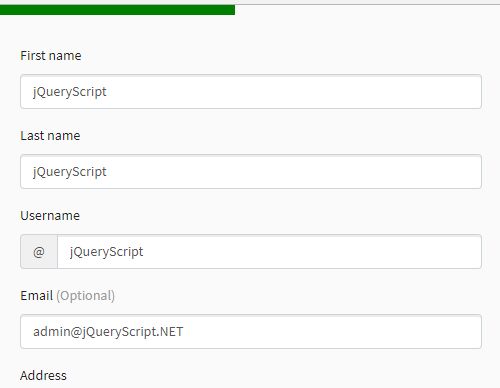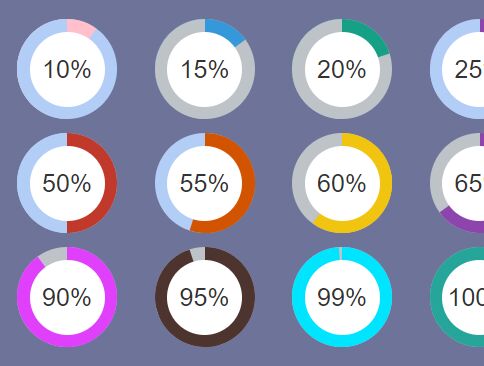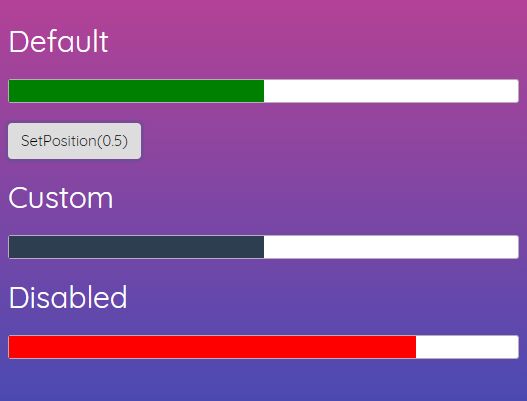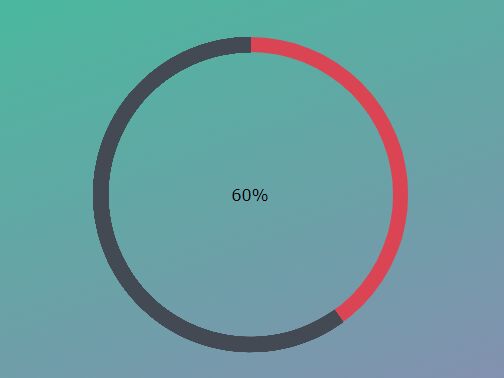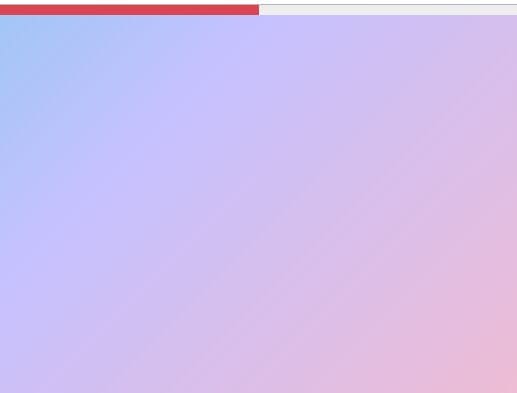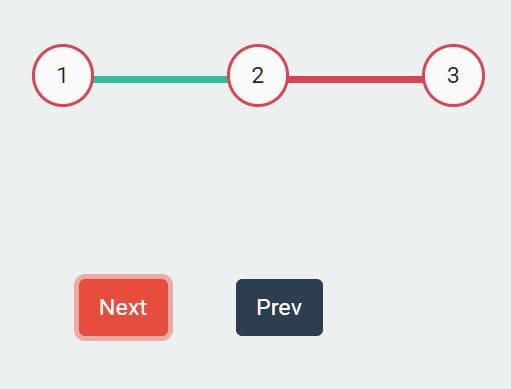jQuery Goal Slider
A lightweight jQuery plugin to animate a progress bar. This plugin is responsive.
Demo page
http://codepen.io/toplefty/full/xZoGEQ/
Installation
Include script after the jQuery library:
<script type="text/javascript" src="/path/to/jquery-goal-slider.js"></script>Recommended : use the scss file and customize easily the settings.
Alternatively you can include the css
<link rel="stylesheet" href="/path/to/jquery-goal-slider.css"></script>Usage
In order to use this plugin you have to follow the provided html template. Some elements are optional : .jgs__motivational and .jgs__steps-container. Replace the text content at your convenance in those two containers.
<div class="jgs__container"> <div class="jgs__motivational"> Help us reach <br> our goals. </div> <div class="jgs__image-container"> <div class="jgs__percentage-container"> <span class="jgs__percentage-value"></span> </div> <div class="jgs__overlay-container"> <img class="jgs__overlay-image" src="OVERLAY IMAGE HERE"> </div> <img class="jgs__image-base" src="ORIGINAL IMAGE HERE"/> </div> <div class="jgs__steps-container"> <div class="jgs__steps-highlighted"></div> <div class="jgs__step"> <span class="jgs__sum-goal">250 000 €</span> <span class="jgs__goal">Our first goal</span> </div> <div class="jgs__step"> <span class="jgs__sum-goal">500 000 €</span> <span class="jgs__goal">Our second goal</span> </div> <div class="jgs__step"> <span class="jgs__sum-goal">750 000 €</span> <span class="jgs__goal">Our third goal</span> </div> <div class="jgs__step"> <span class="jgs__sum-goal">1 000 000 €</span> <span class="jgs__goal">Our fourth goal</span> </div> </div> </div> To init the plugin please do as follows :
$('.jgs__container').goalSlider( { options } );Options
easing (string)
An optional parameter to specify the animation easing. Defaults to easeOutCubic.
easing: 'swing'duration (number)
An optional parameter specifying the length of the animation in milliseconds (ms). Defaults to 6000 (6 seconds).
duration: 2000delay (number)
An optional parameter specifying the delay of the animation in milliseconds (ms). Defaults to 3000 (3 seconds)
delay: 300percentage (number)
The final value that you want the bar to be animated to.
percentage: 42slantDegree (number)
An optional parameter specifying the value of the slant. Defaults to 15. A value of 0 will disable the slant.
slantDegree: 10onStart (function)
A function to be called when the animation beings.
onStart: function(){ alert('The animation started') }onComplete (function)
A function to be called when the animation is complete.
onComplete: function(){ alert('The animation is over') }License
MIT License (c) Antonin Cezard