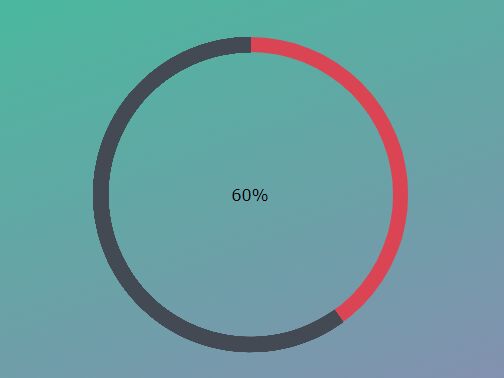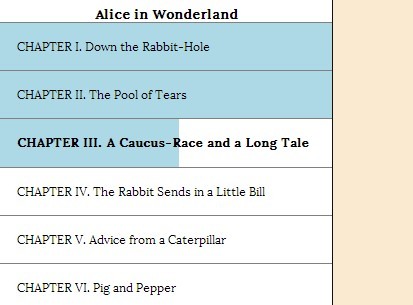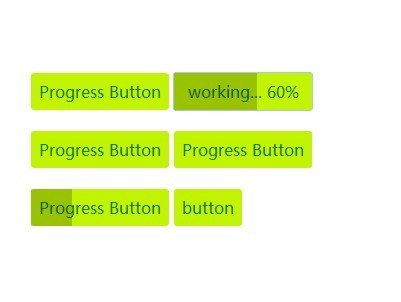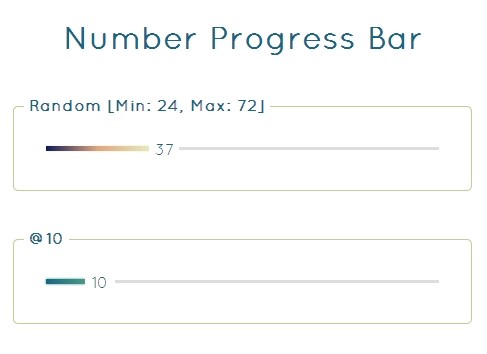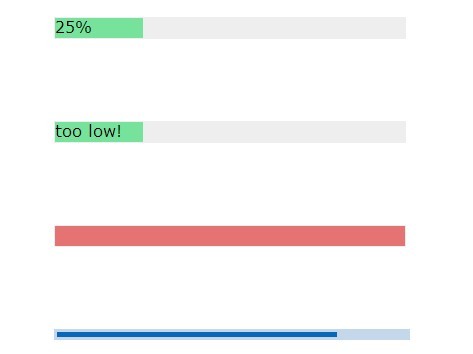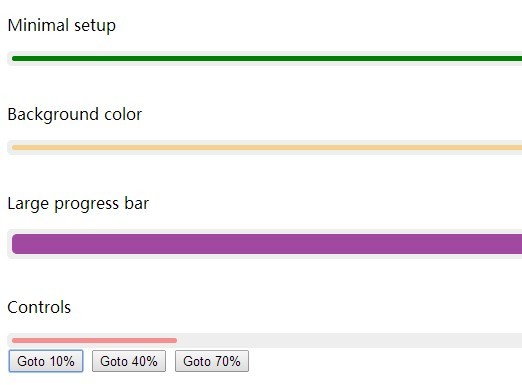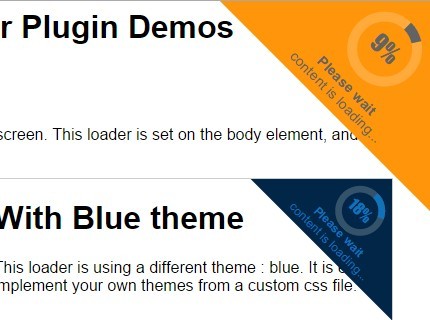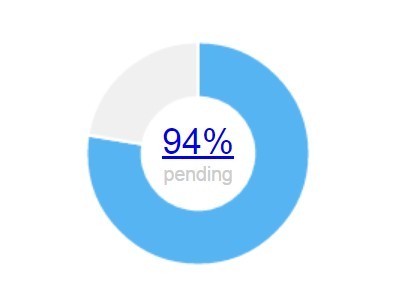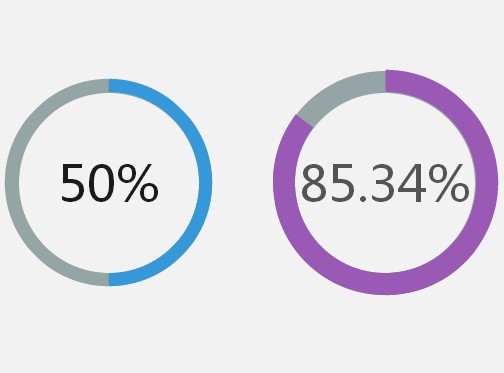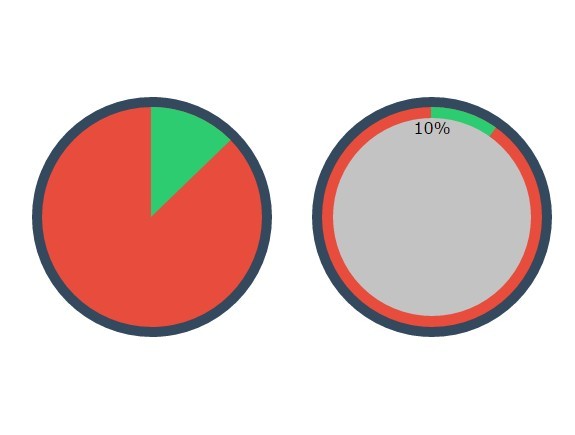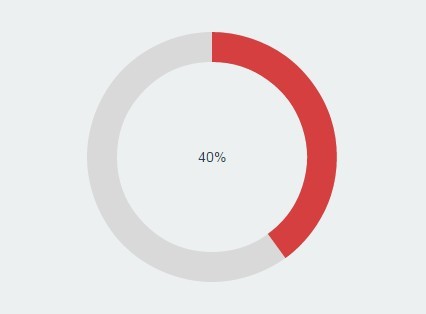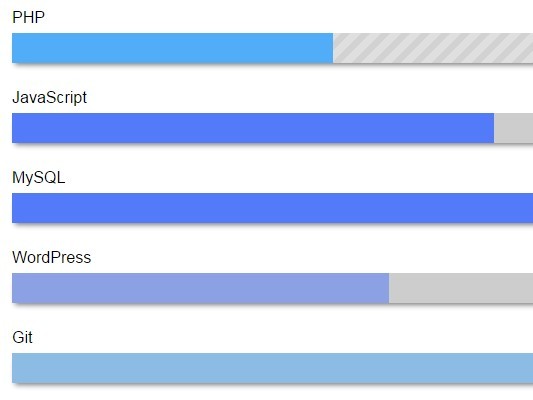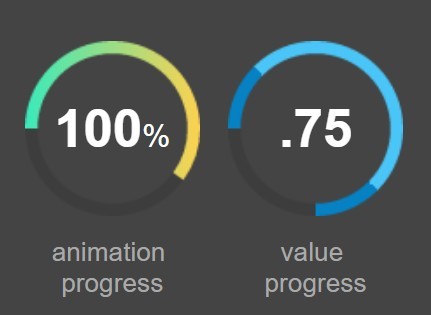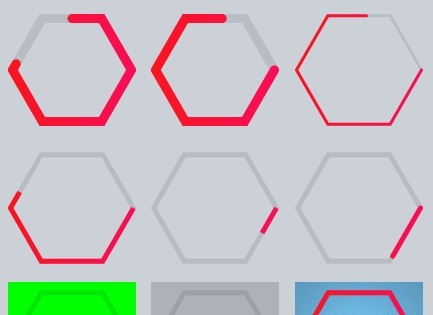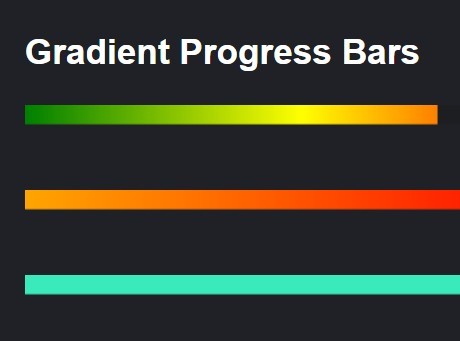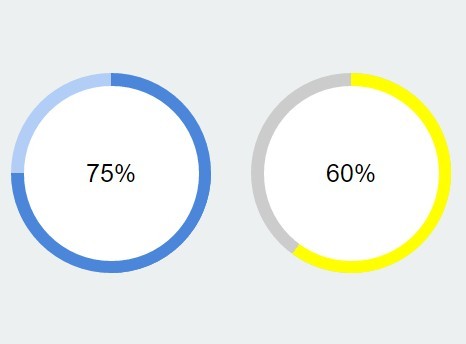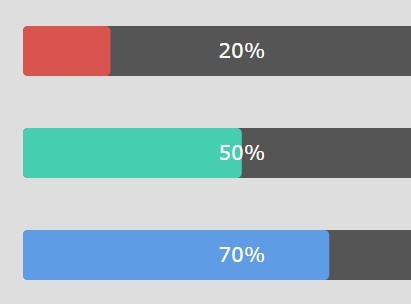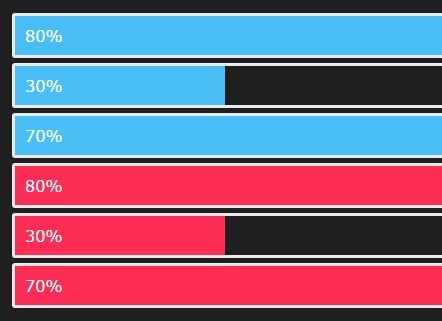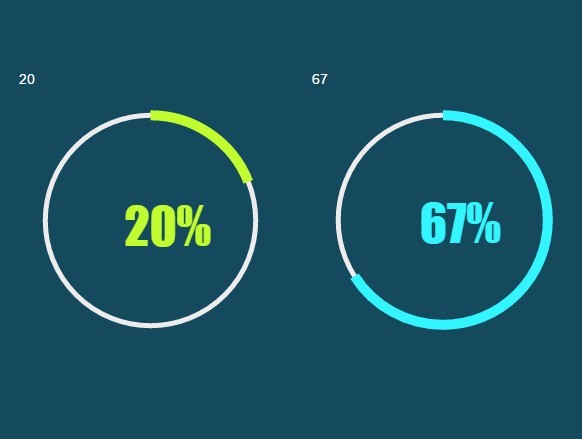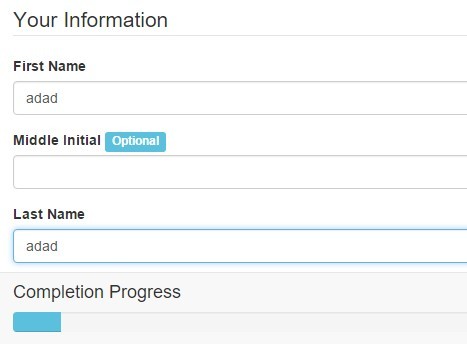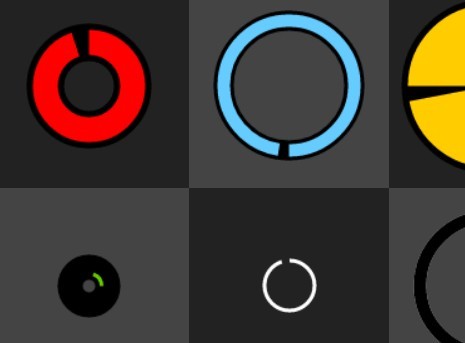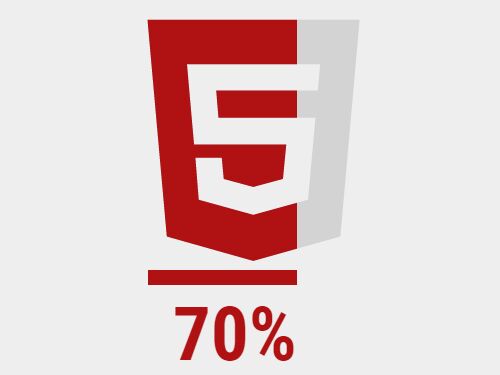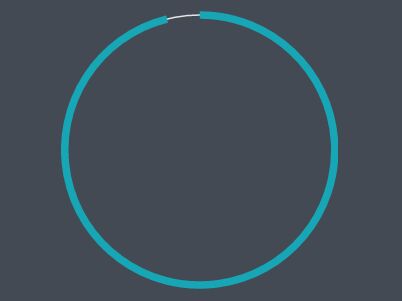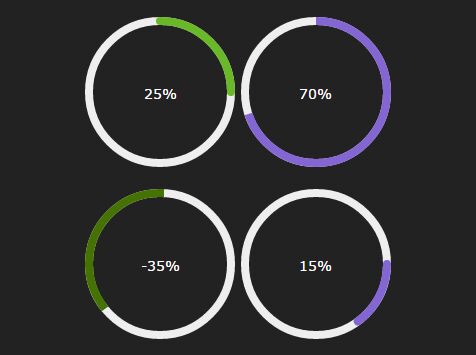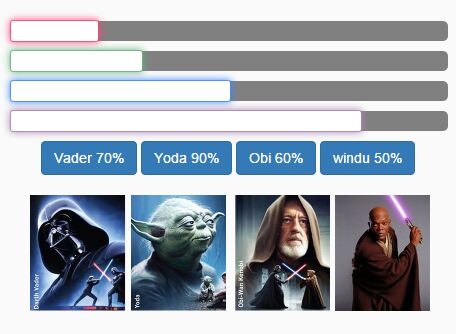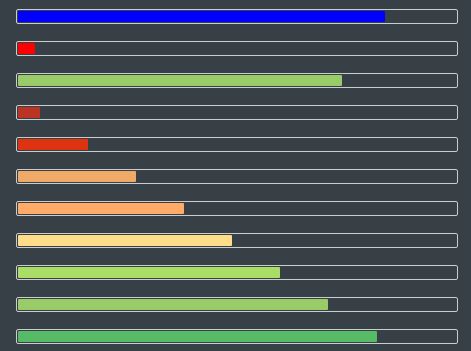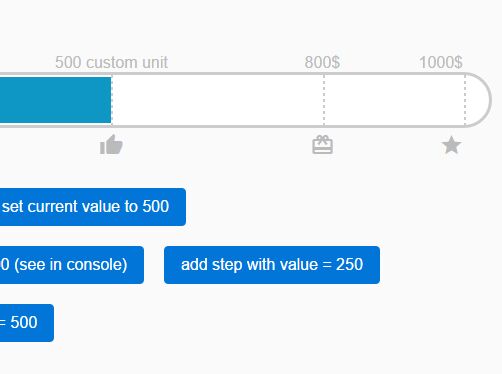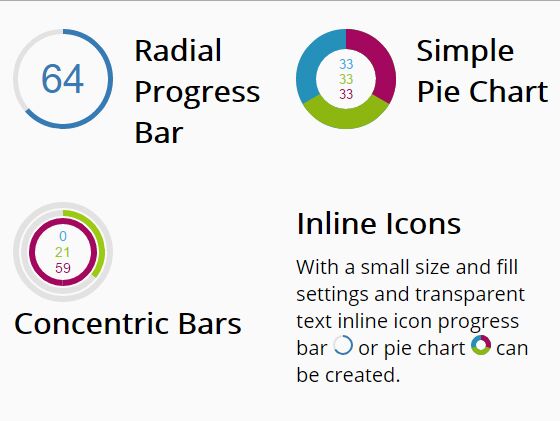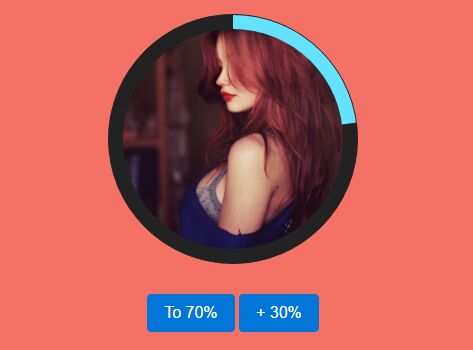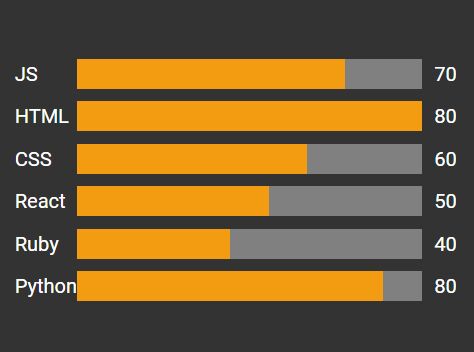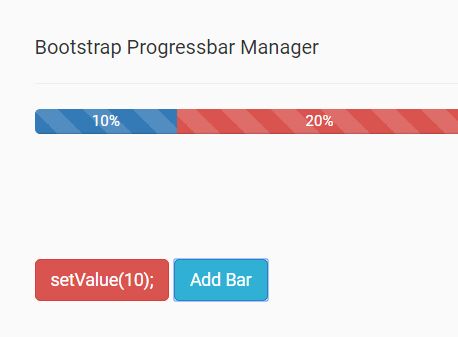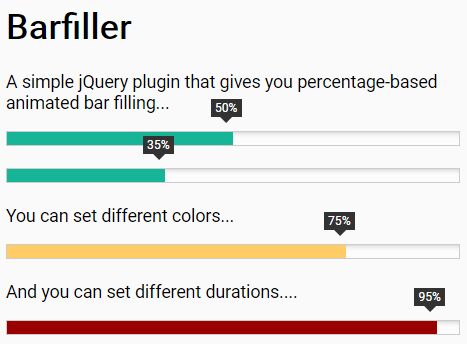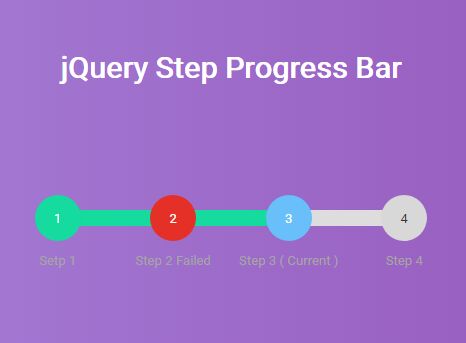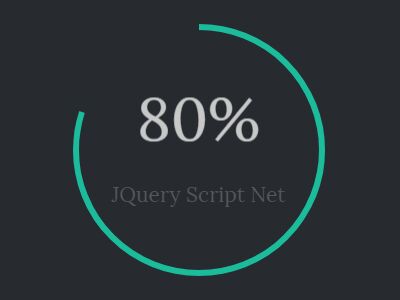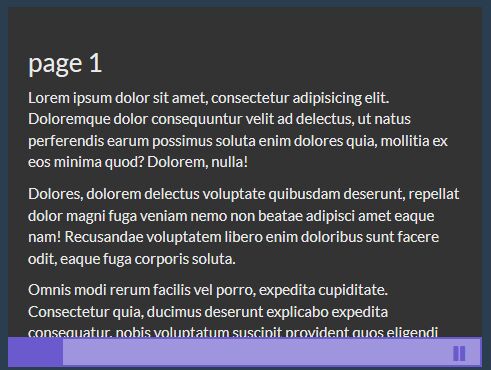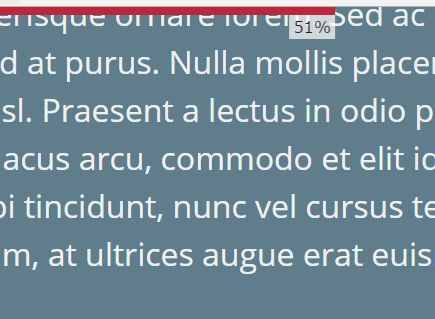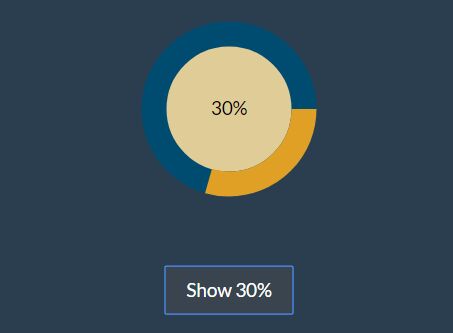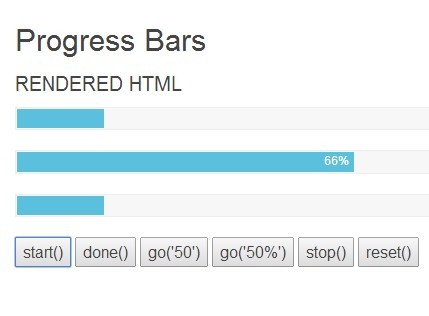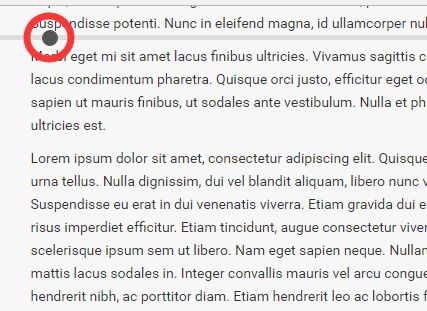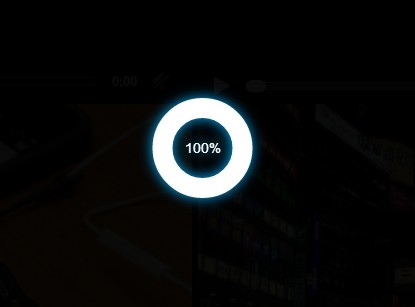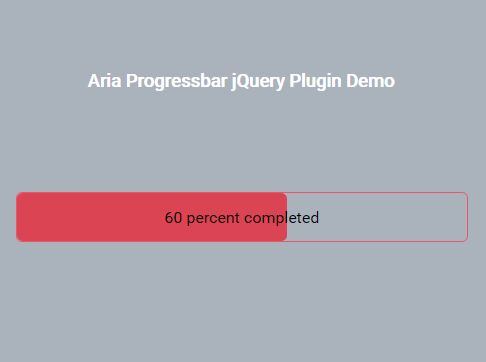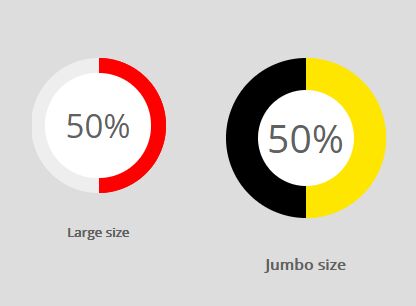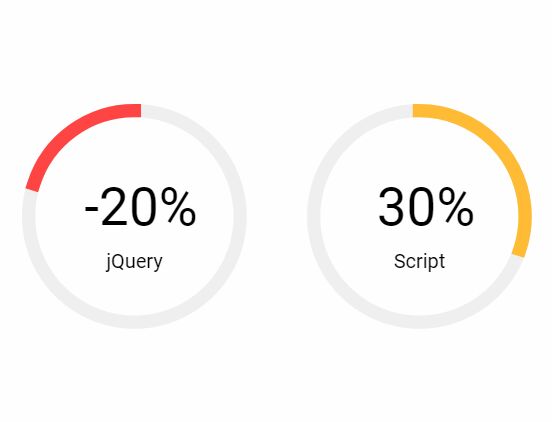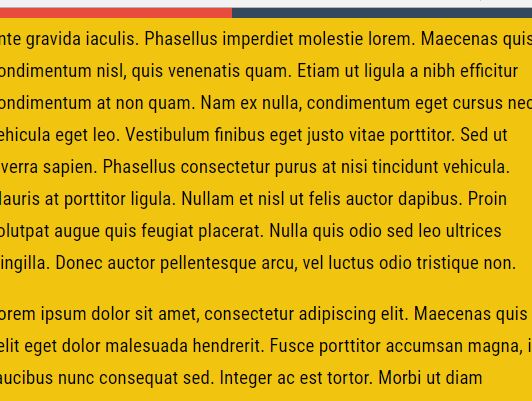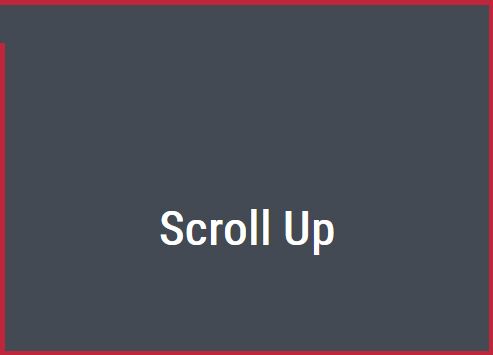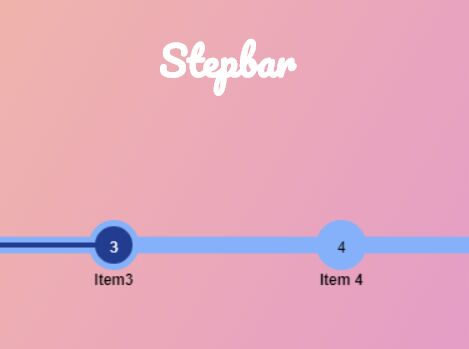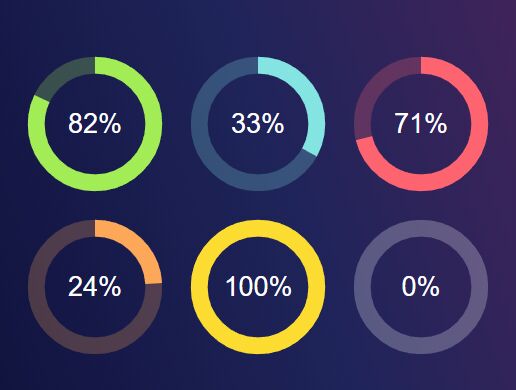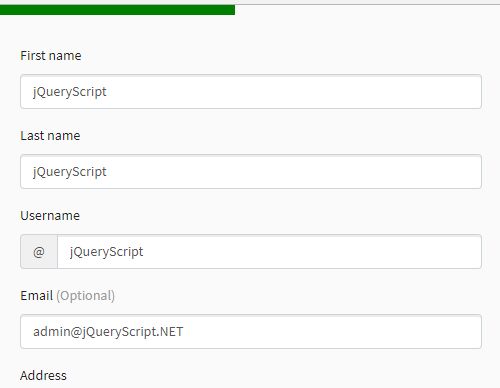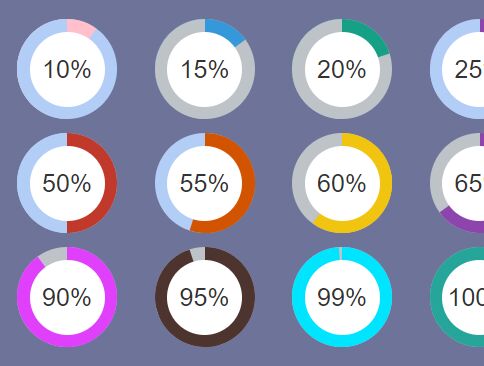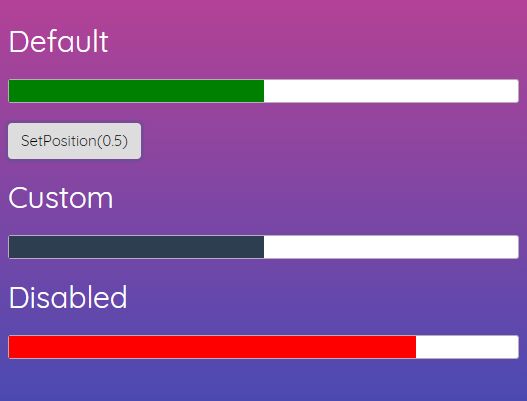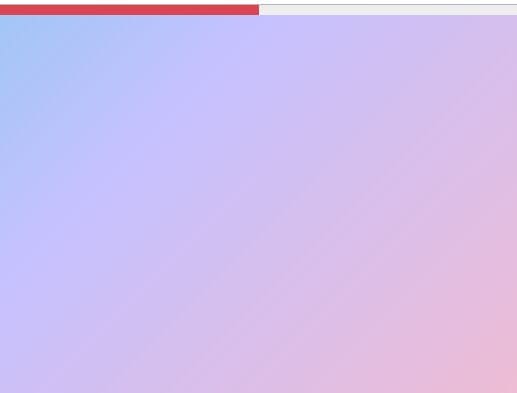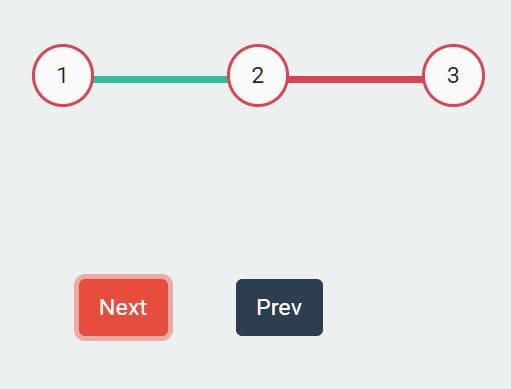JCirclize
Description
Percentage Circles Plugin for jQuery
Installation
Download the repository.
Usage
Load The Plugin
Use <script src="dist/jquery.jCirclize.js"></script> to load the jQuery version of the plugin. REMEMBER: You have to load jQuery to use this version.
or use <script src="dist/vanilla.jCirclize.js"></script> to load the vanilla version of the plugin.
And use <link href="css/jCirclize.css" rel="stylesheet" type="text/css"> to load the style inside your HTML page.
WARNING You have to load one version of the plugin and the css file to use this plugin.
Basic Usage
You can just call the function without any options.
// JQuery Version $(document).ready(function() { $('#object').circlize(); }); // JavaScript Version var element = document.getElementById("yourElement"); circlize(element, {}); Calling the function you set the element to the default parameters, it creates something like this:
Default options
You can customize the percentage circle using some options of jCirclize. These are the defaults.
// JQuery Version $(document).ready(function() { $('#object').circlize({ radius: 100, // The radius of the circle percentage: 50, // The percentage covered by the foreground usePercentage: true, // If you turn it to false it will use min and max useAnimations: true, // If you turn it to false it will not use the animations useGradient: true, // If you turn it to false it will use the solid color of the foreground background: "rgba(20,20,20,0.5)", foreground: "#1a1a1a", stroke: 20, // The width of the stroke duration: 1000, // The duration of the animation in milliseconds min: 100, // The minimum value max: 100, // The maximum value gradientColors: ["#f0f0f0", "red", "#f0f0f0"] // [Max 3 colors] Here you can set the colors of the gradients }); }); // JavaScript Version var element = document.getElementById("yourElement"); circlize(element, { radius: 100, // The radius of the circle percentage: 50, // The percentage covered by the foreground usePercentage: true, // If you turn it to false it will use min and max useAnimations: true,// If you turn it to false it will not use the animations useGradient: true, // If you turn it to false it will use the solid color of the foreground background: "rgba(20,20,20,0.5)", foreground: "#1a1a1a", stroke: 20, // The width of the stroke duration: 1000, // The duration of the animation in milliseconds min: 100, // The minimum value max: 100, // The maximum value gradientColors: ["#f0f0f0", "red", "#f0f0f0"] // [Max 3 colors] Here you can set the colors of the gradients }); This is my first plugin for JQuery, I hope you like it.