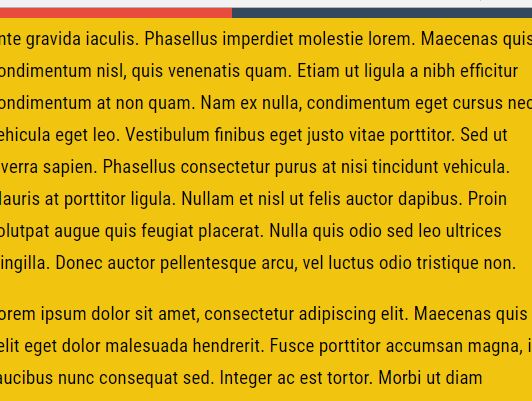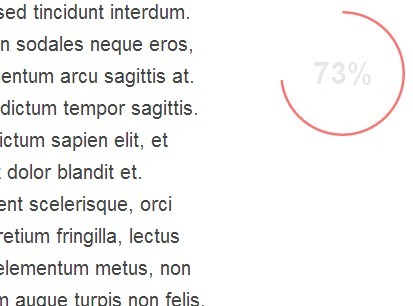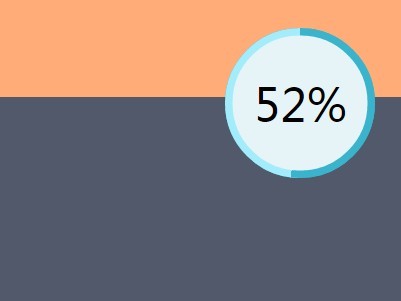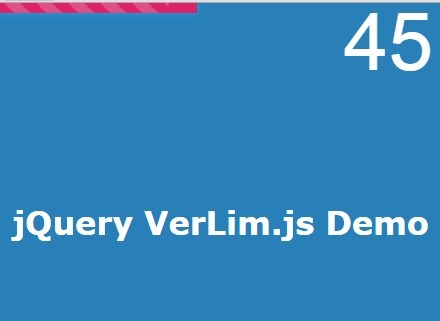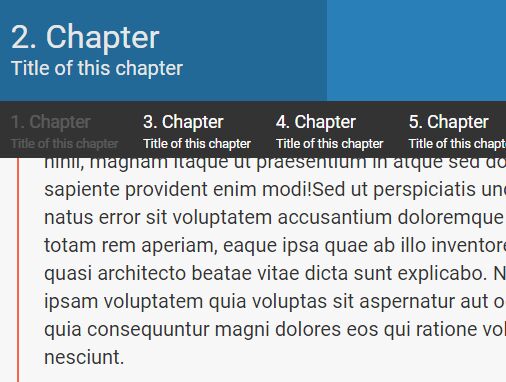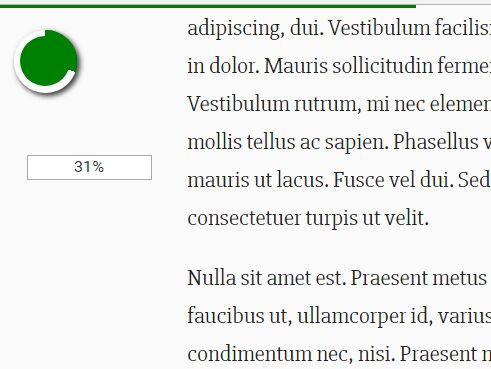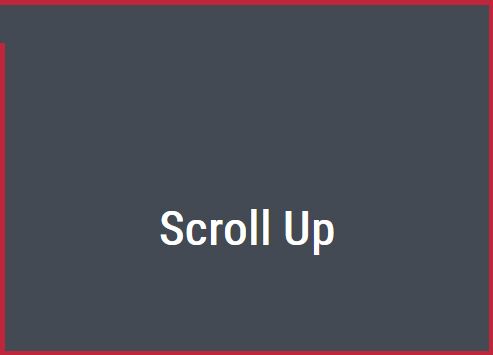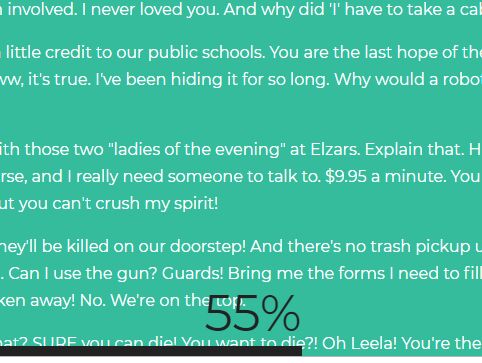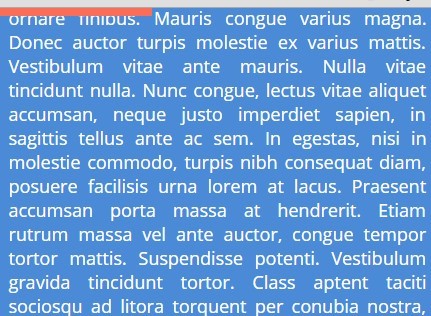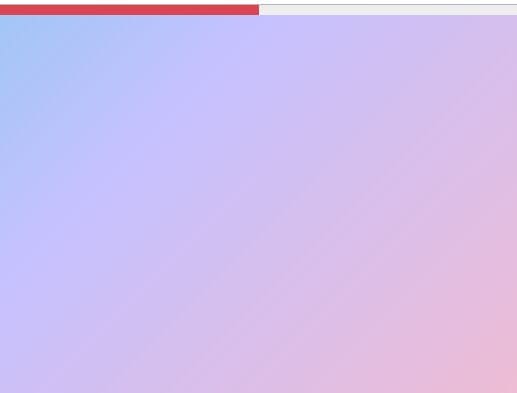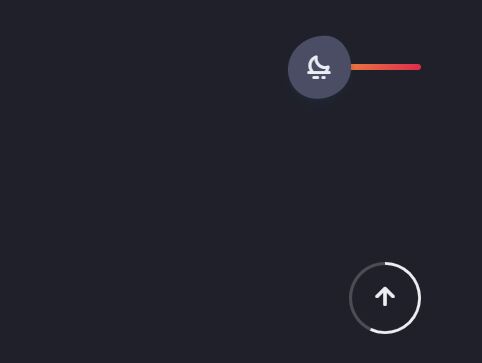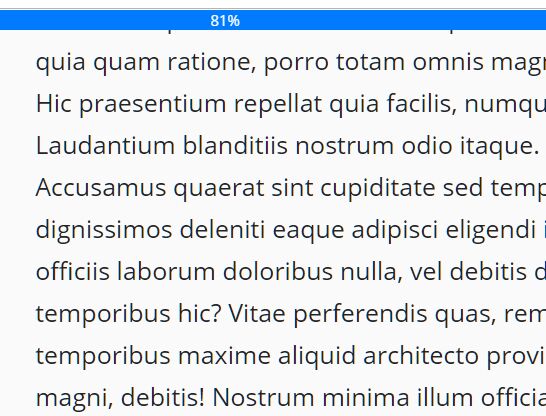progressBar - jQuery Plugin
Simple jQuery plugin to create reading progress bar on given element.
Basic usage
<script src="http://code.jquery.com/jquery-3.3.1.min.js"></script> <script src="jQuery.progressBar.min.js"></script> $('article-element').progressBar();This code should create default progress bar fixed to the top of the screen and style it with default options.
Configuration
You can customize progress bar by setting particular options in parameter object. Here you have default configuration:
$('article-element').progressBar({ throttleTime: 100, debounceTime: 200, progressBarHeight: 10, progressBarColor: '#F1F1F1', progressBarValueColor: '#A1A1A1', progressBarTopPosition: 0 });Options
| Attribute | Type | Default | Description |
|---|---|---|---|
throttleTime | Number | 100 | Defines how often should be calculate of progress bar width (in ms). |
debounceTime | Number | 200 | Defines the time from the last scroll event to the recalculation time of progress bar width. |
progressBarHeight | Number | 10 | Defines height of progress bar. |
progressBarColor | String | #F1F1F1 | Defines color of the "unread" part of progress bar (in hex notation). |
progressBarValueColor | String | #A1A1A1 | Defines color of the "read" part of progress bar (in hex notation). |
progressBarTopPosition | Number | 0 | Defines position of the progress bar from the top of the window(in pixels). |