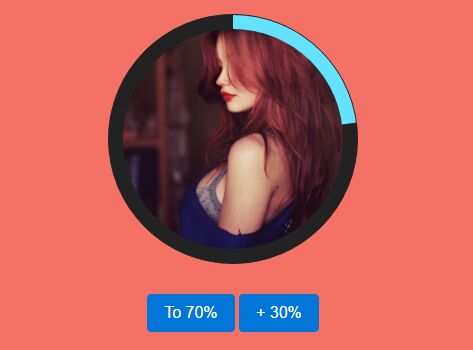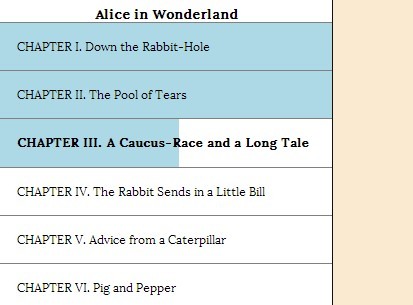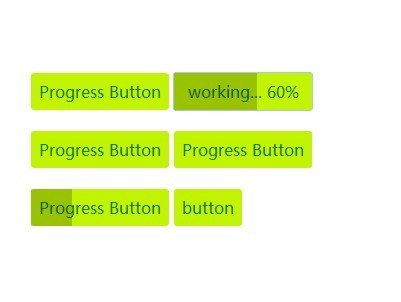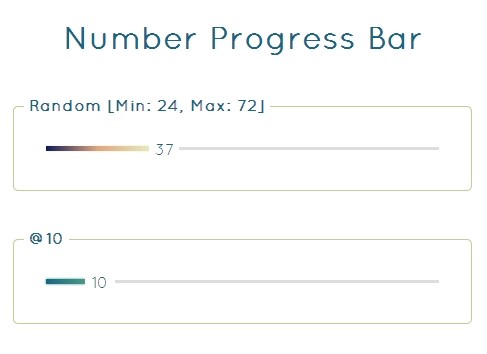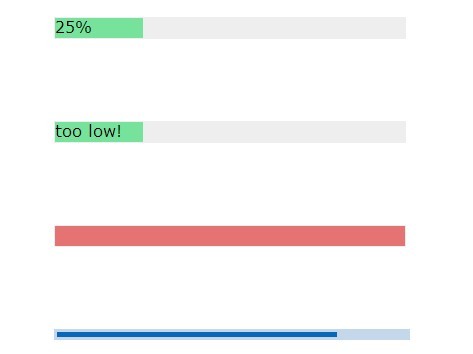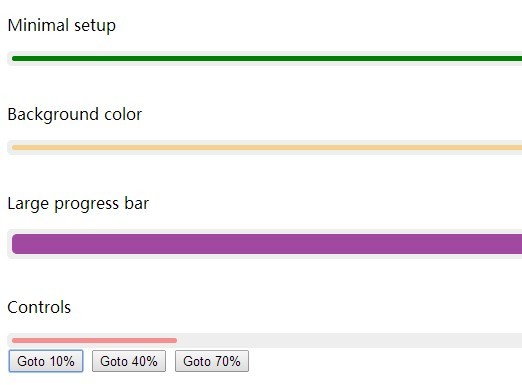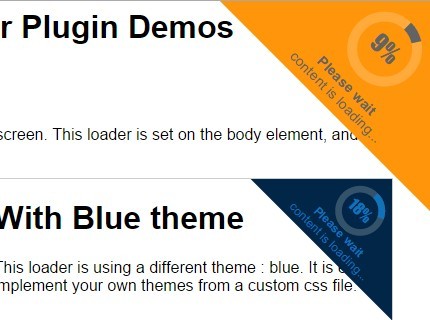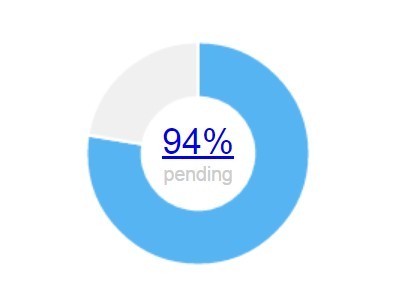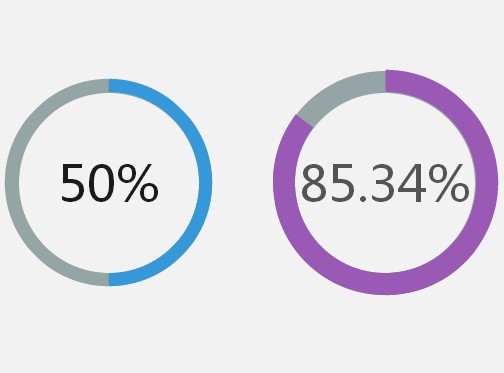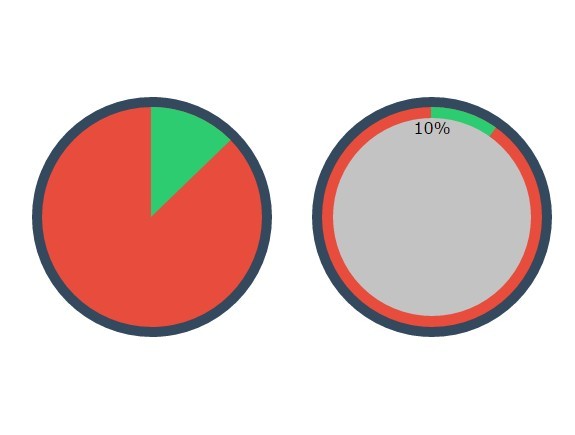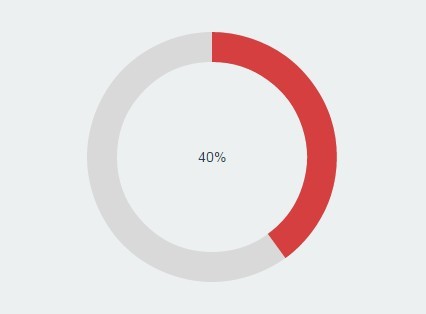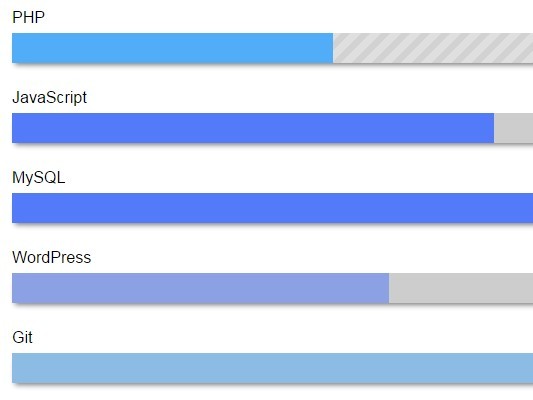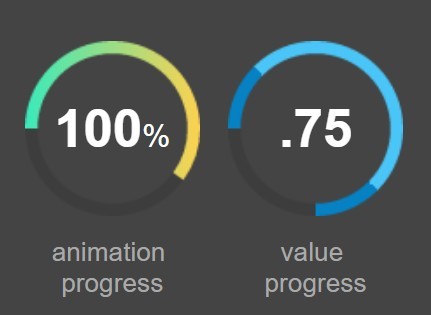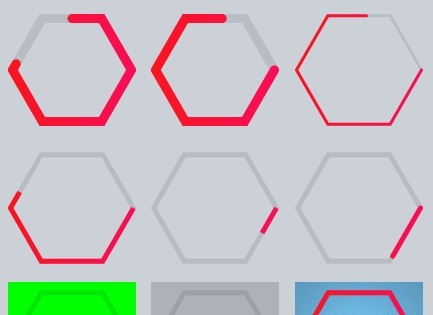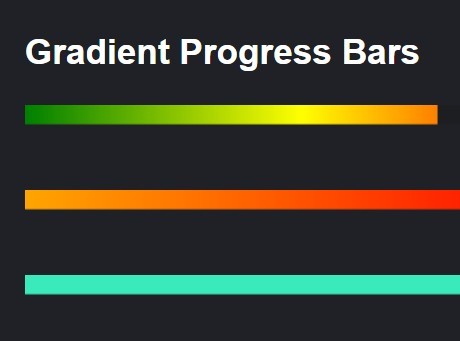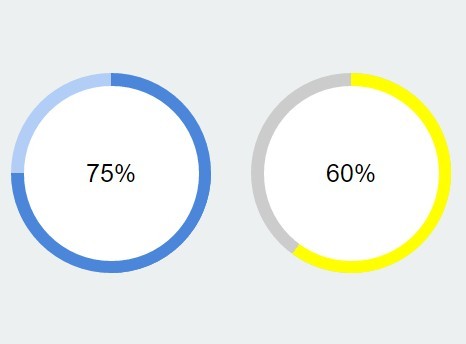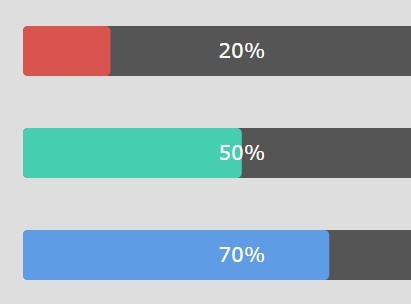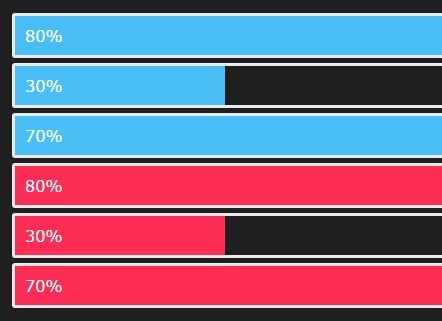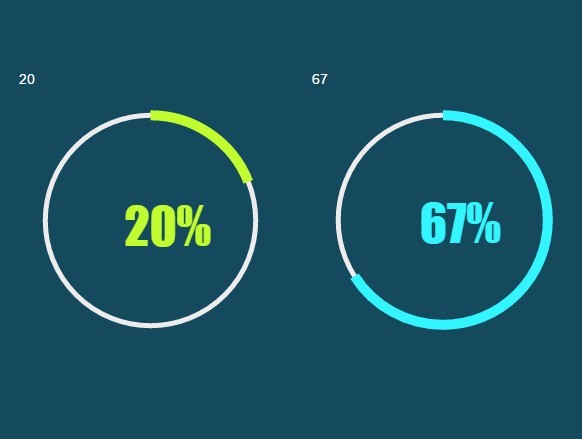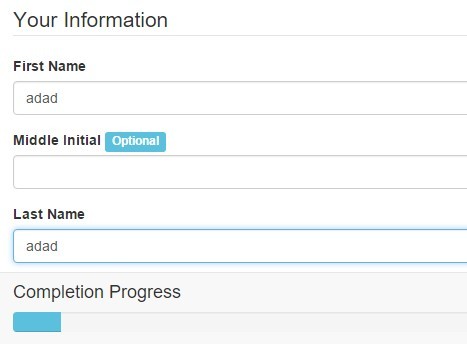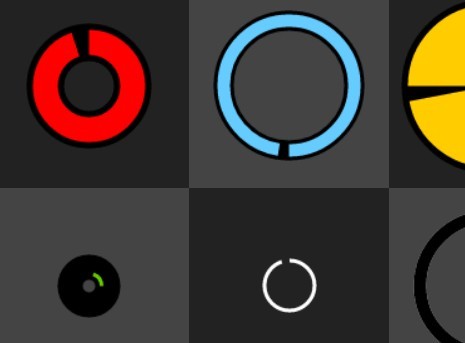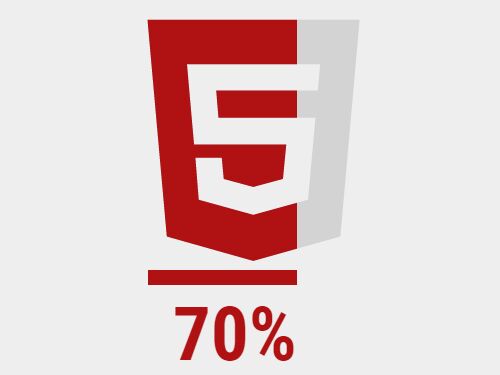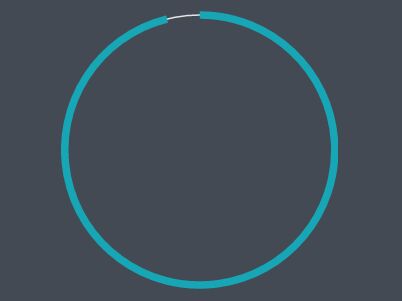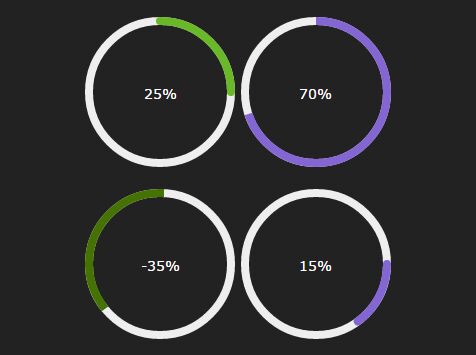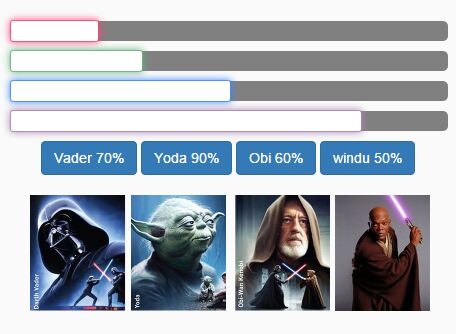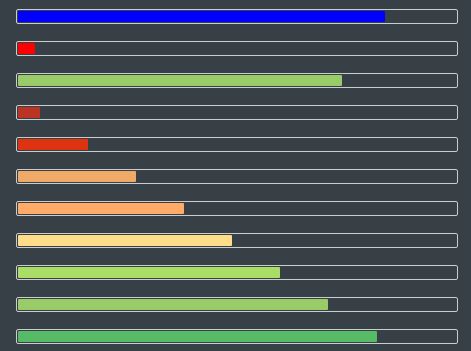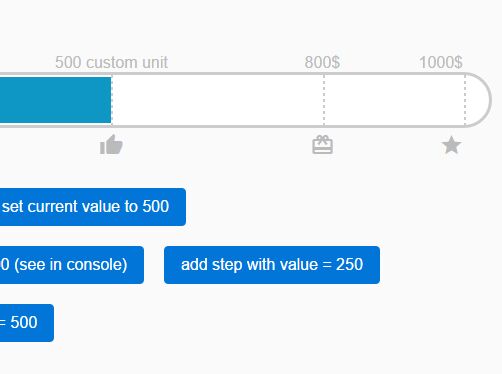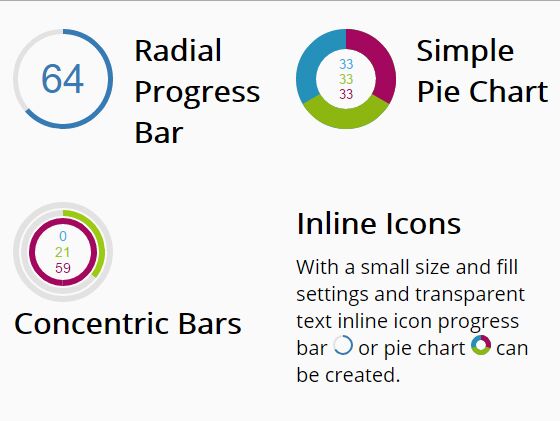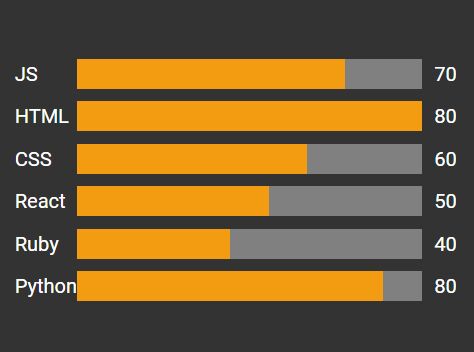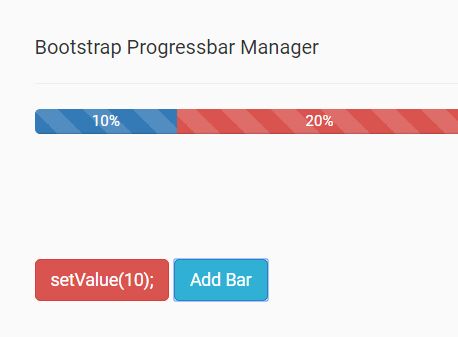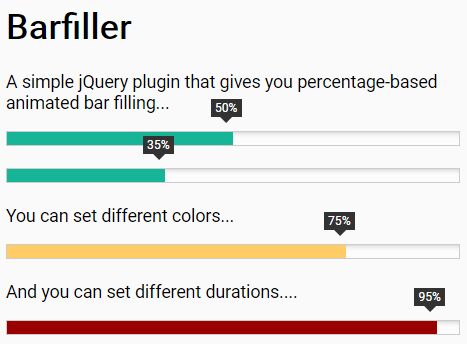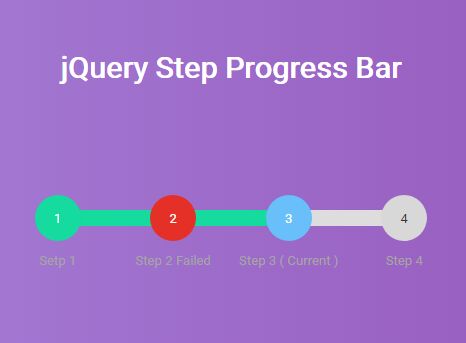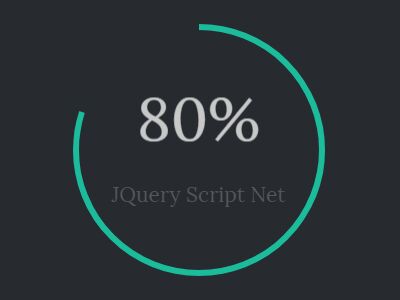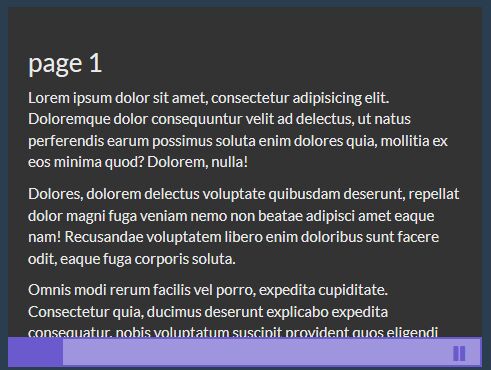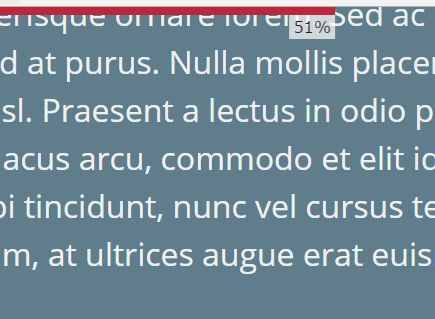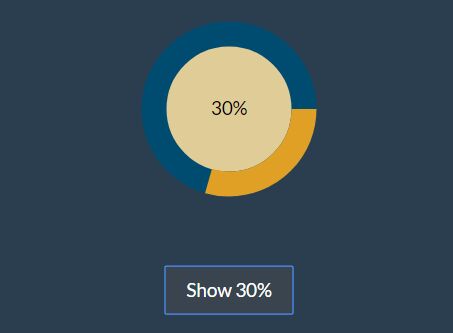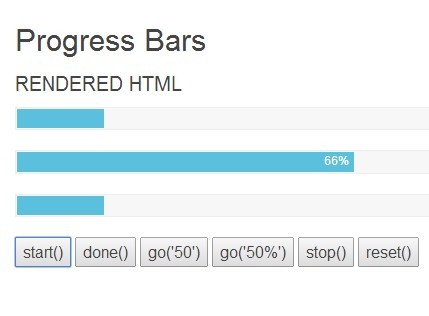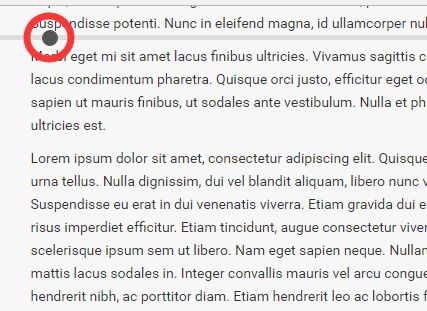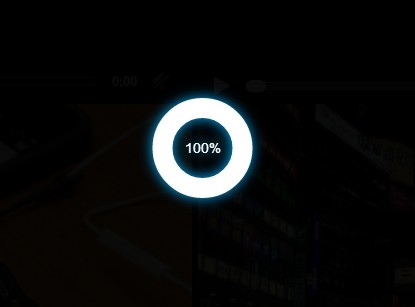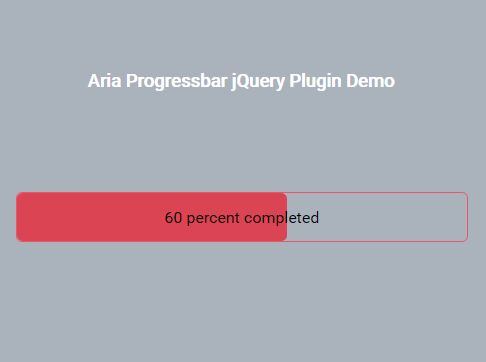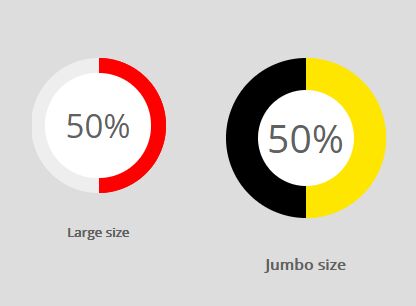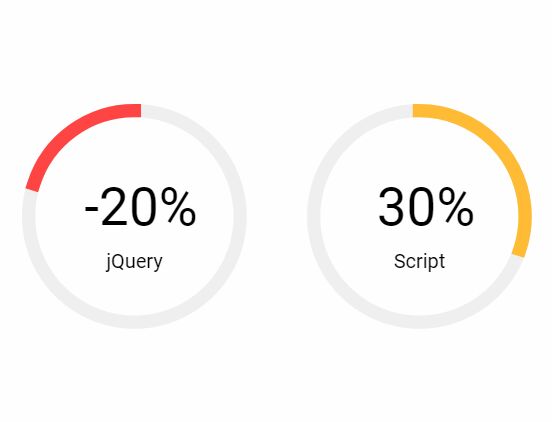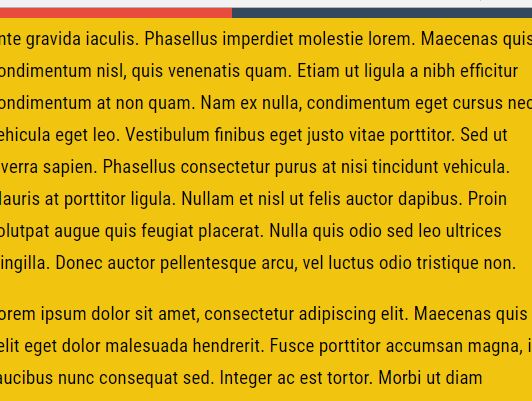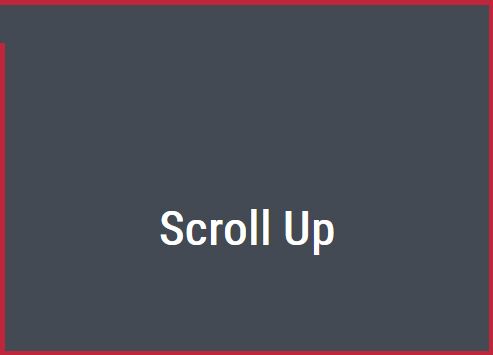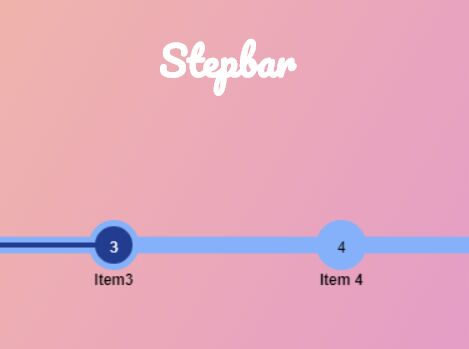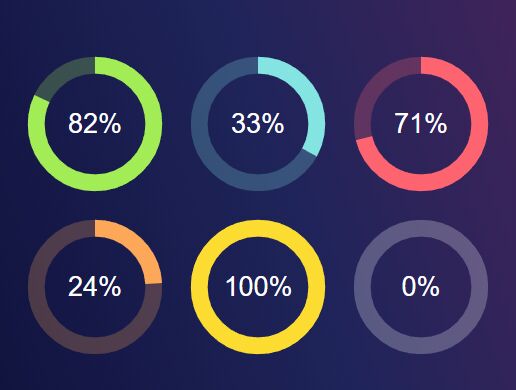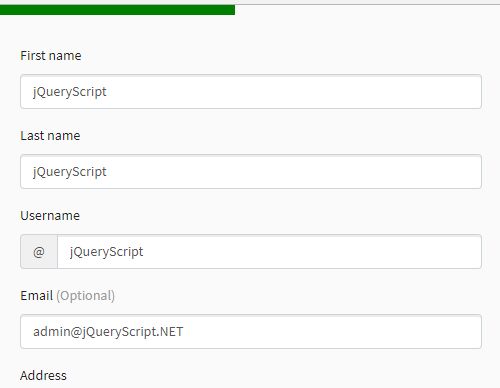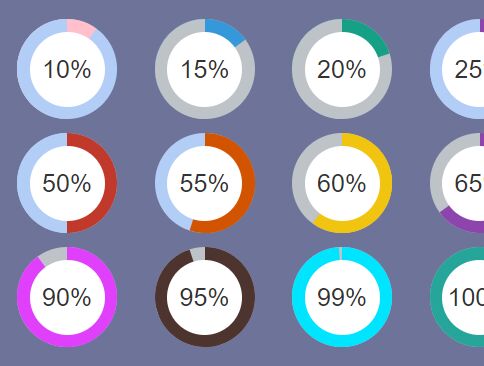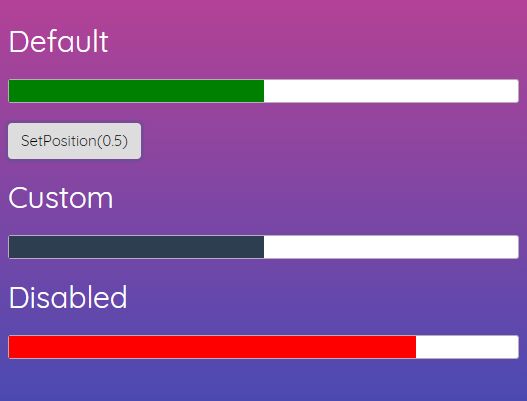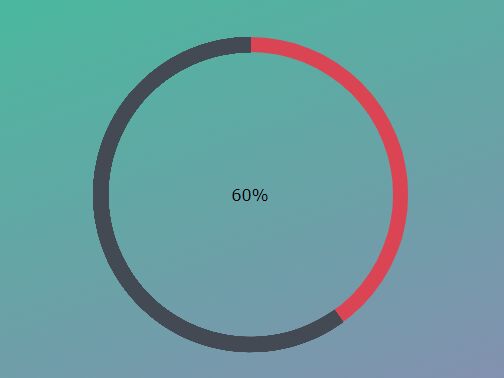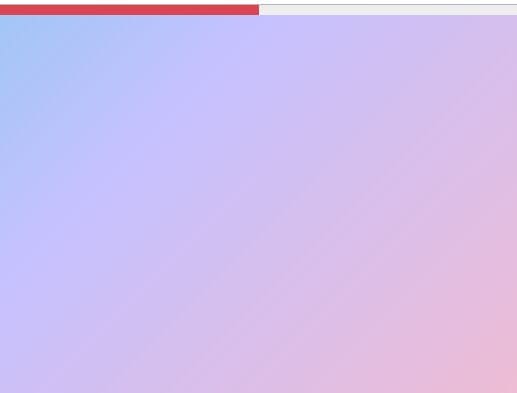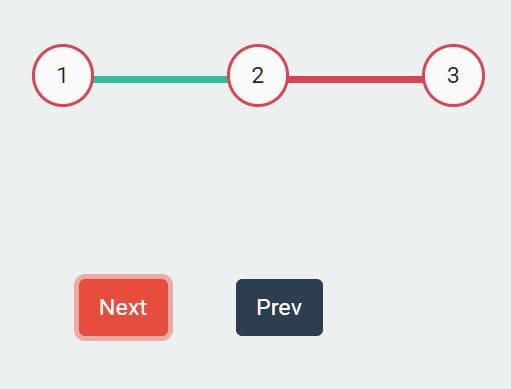imgProgress
imgProgress is a jQuery plugin to create progress bar aroung images with multiple options to customize the way you want it, like this:
Usage
<link rel="stylesheet" type="text/css" href="path/to/imgProgress.css"> <div class="myImgProgress"></div> <script src="https://ajax.googleapis.com/ajax/libs/jquery/3.1.0/jquery.min.js"></script> <script src="path/to/imgProgress.js"></script> <script> $(".myImgProgress").imgProgress( { img_url: "https://i.kinja-img.com/gawker-media/image/upload/s--de3ts4jU--/18efmtxt7i5nvjpg.jpg", size: 200, backgroundColor: '#222222', foregroundColor: '#63e3ff', percent: 23 } ); </script>Methods
| Method | Params | Description | Return |
|---|---|---|---|
| imgProgress | Options | Initialize imgProgress | None |
| imgProgressTo | value (integer) | Set progression to given value | New progression value, -1 if invalid |
| imgProgressUpdateOf | value (integer) | Increase or decrease progression by given value | New progression, -1 if invalid |
| imgProgressGet | None | Returns progression current value | Current progression value |
Options
| Option | Description | Default |
|---|---|---|
| img_url | URL or path to image file. | http://no.flyingtiger.com/Content/img/noPicture.png |
| size | Size of the circle | 200px |
| barSize | Size of the progression bar in percent of the size (0 to 100) | 12% |
| backgroundColor | Background color of the progression bar | white |
| foregroundColor | Front color of the progression bar | red |
| backgroundSize | Size of image in circle (see background-size property) | cover |
| percent | Value of progression (0 to 100) | 0 |