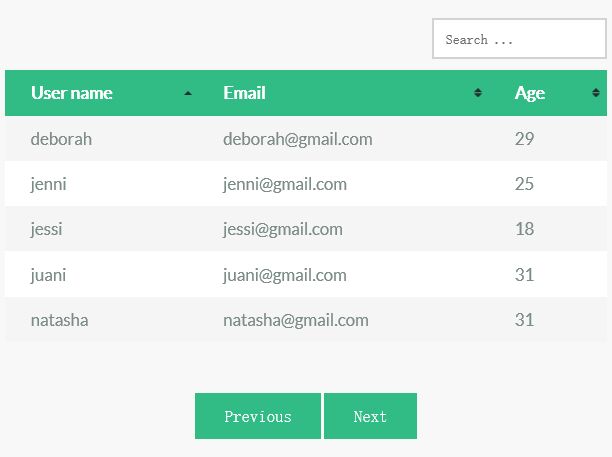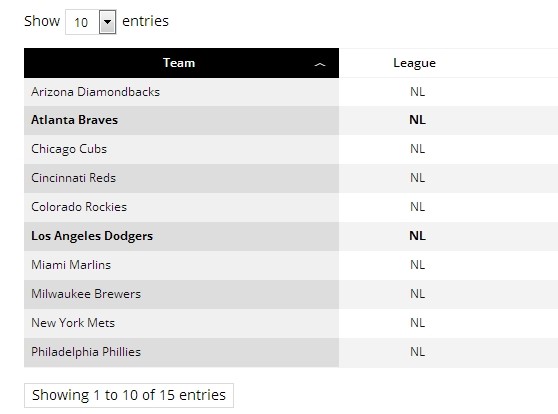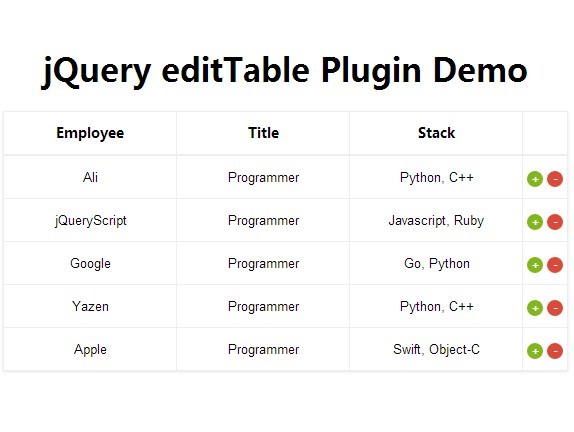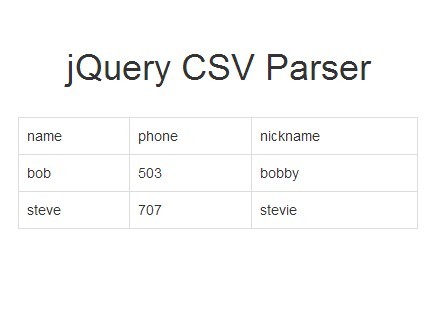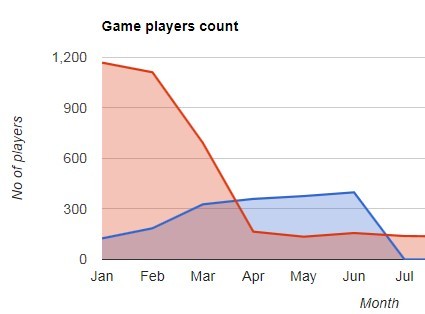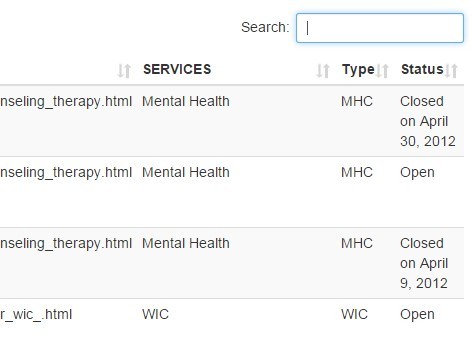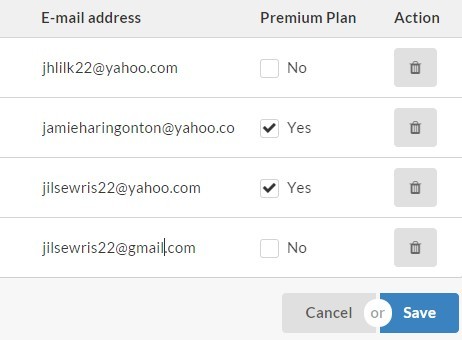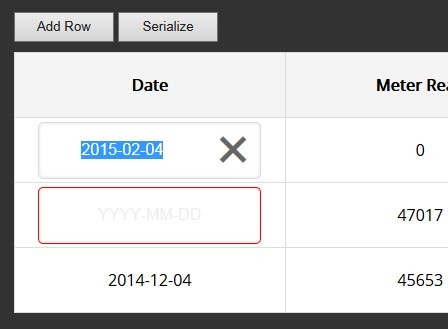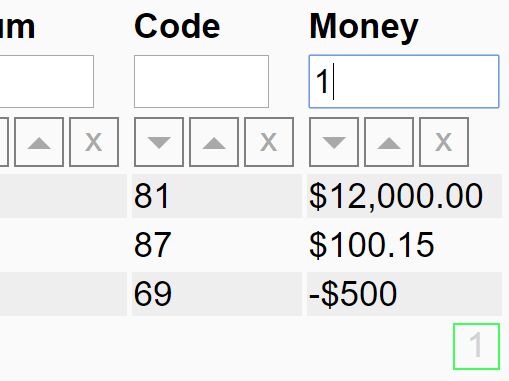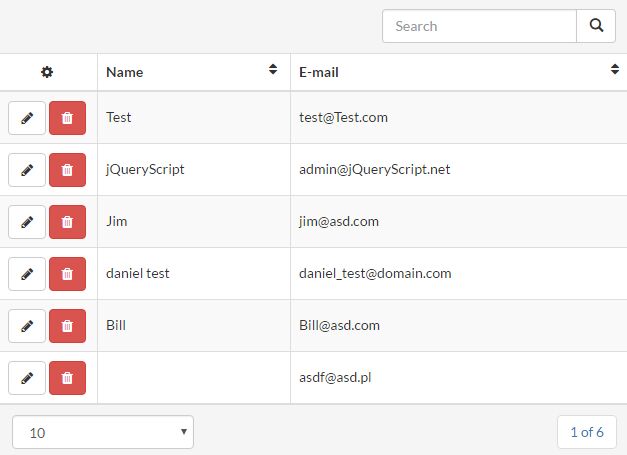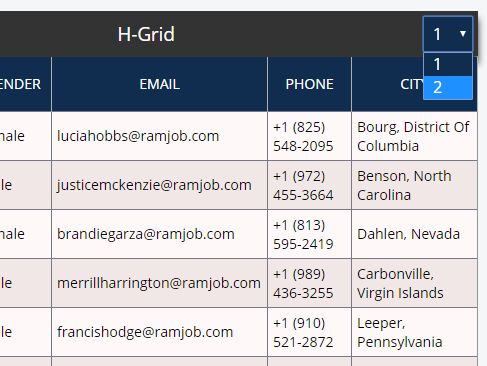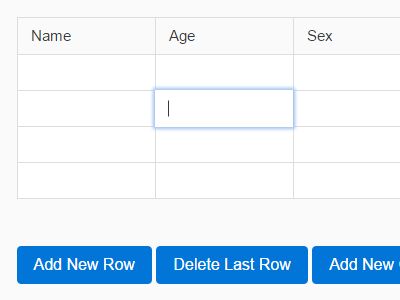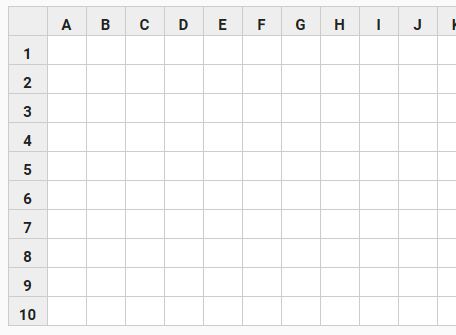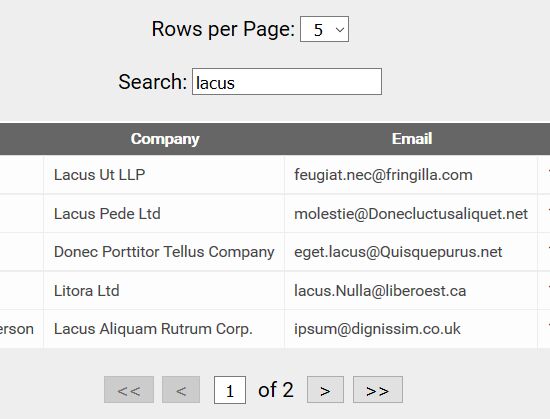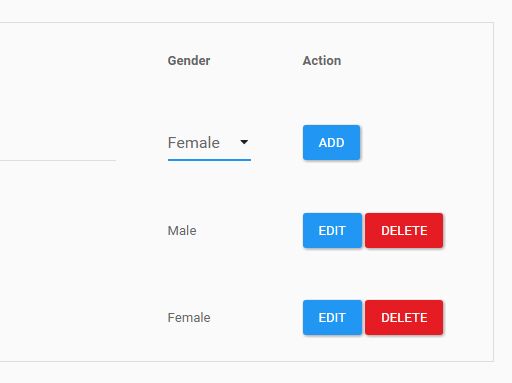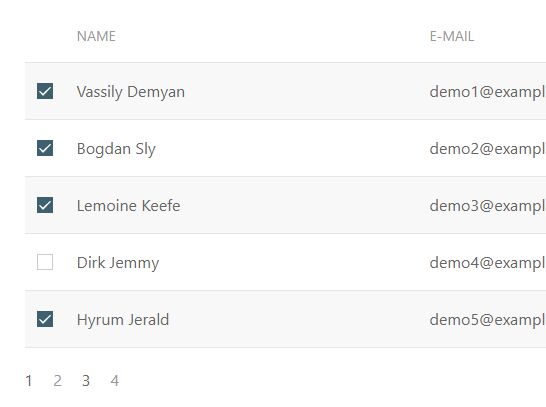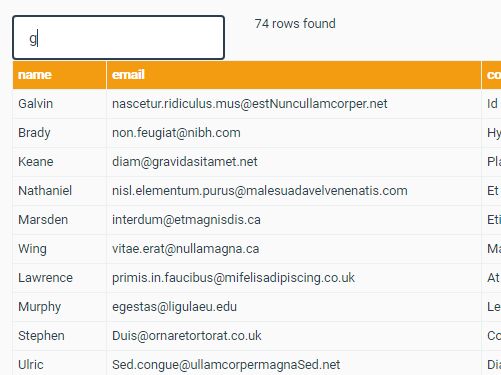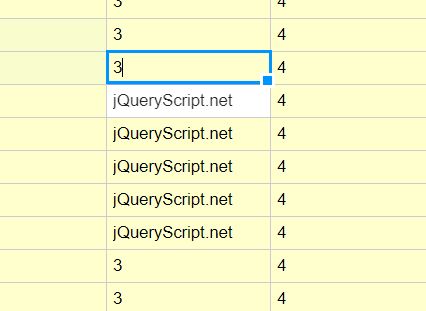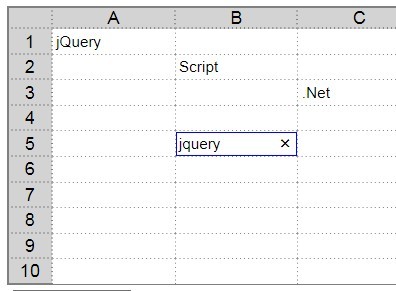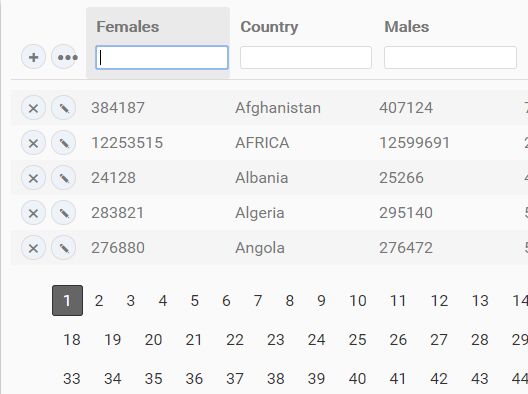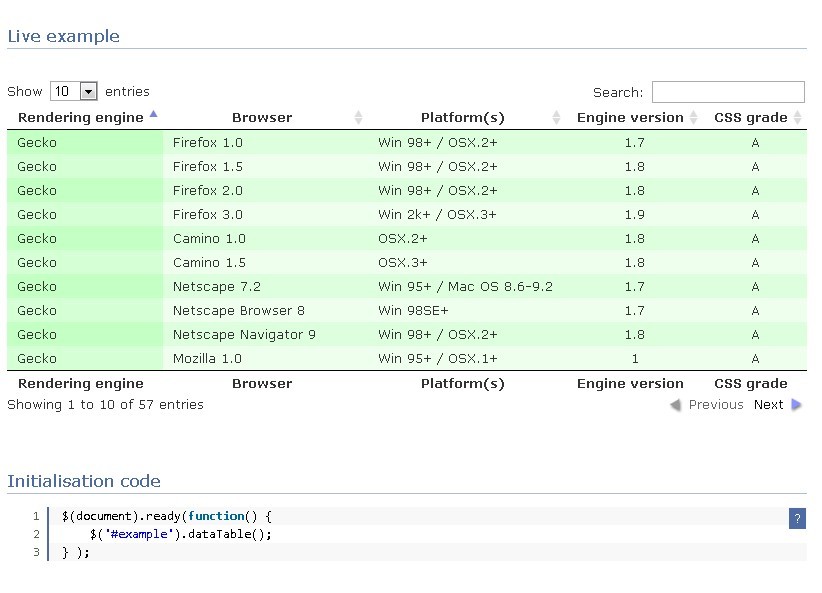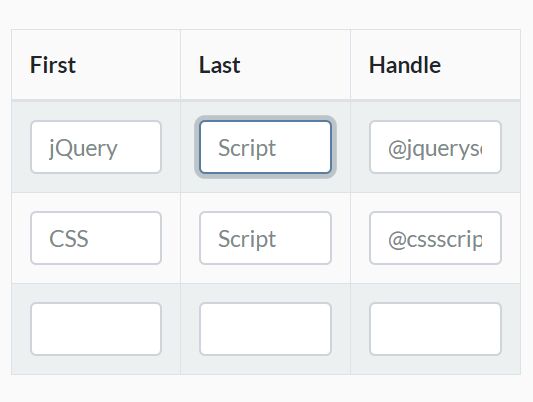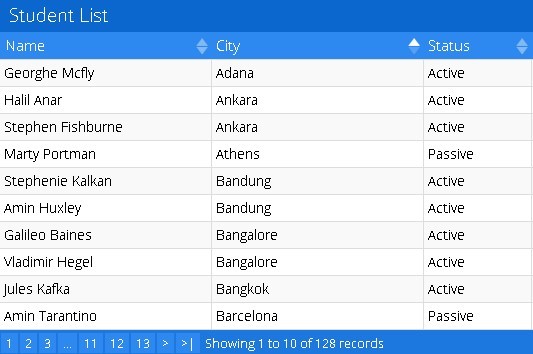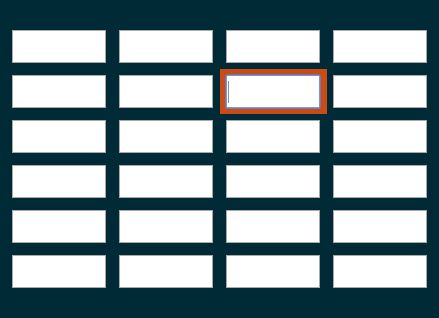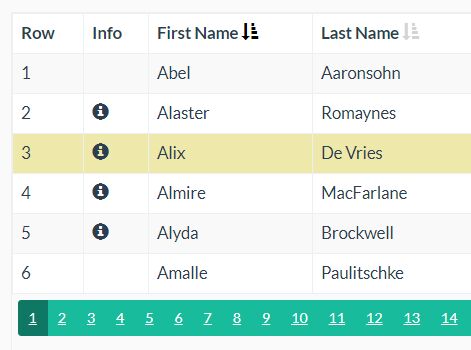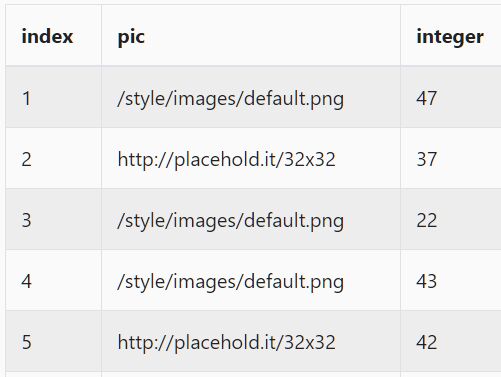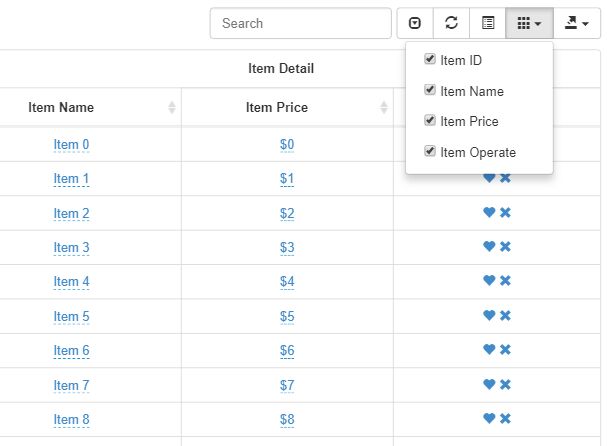Table populator plugin
Table populator is a intuitive and easy Jquery plugin to populate html 5 tables with remote data (ajax)
Live demo
Try it yourself
If you want try in your local machine download or clone this project and first of run mini app provided :
Then run demo.html in your browser!
Enjoy!!!!
Basic Usage
Import plugin files in your page
<script src="${path}/table-populator.js"></script> <link type="text/css" rel="stylesheet" href="${path}/table-populator.css"/> Add some table in your code
<table id="my-table-id"> <thead> <tr> <th data-sort-key="name" >Nombre</th> <th >Descripción</th> </tr> </thead> </table>The basic usage consist only to provide an URL to get the data, pagination triggers, and your mappings
$('#my-table-id').tablePopulator({ fetch_url: "${path}/my_elements.json", previous_button_selector: "#prev-button", next_button_selector: "#next-button", row_mapper: function (json_element, row_element) { row_element[0]=json_element.some_property } });Sample
We have the previous table, and /my_elements.json response is like:
[ { "id":123, "name" : "john doe", "address":"Barcelona", "age": 33 }, { "id":124, "name" : "jane doe", "address":"Madrid", "age": 30 } ]We only have to add the correct mapper function on plugin
$('#my-table-id').tablePopulator({ fetch_url: "${path}/my_elements.json", previous_button_selector: "#prev-button", next_button_selector: "#next-button", row_mapper: function (json_element, row_element) { row_element[0]=json_element.name; row_element[1]=json_element.address; row_element[2]=json_element.age; row_element[3]='<a href="/edit_'+json_element.id+'.html"> Edit </a>'; } });Http call
To get the data asynchronously this plugin makes a HTTP call:
HTTP method:
- GET
Headers :
- Accept: application/json, text/javascript
Query params
- skip : Integer
- limit : Integer
- order_by ( optional ) : String
- sort ( optional ) : ASC | DESC
- query ( optional ) : String
Sorting fields##
If you want to sort fields remotely you only have to add a custom attribute in your desired table headers
<th data-sort-key="name" >Nombre</th>This plugin automatically add two params, order_by and sort to the ajax call
plugin options
| Option | Type | Mandatory | Default value | Description |
|---|---|---|---|---|
| fetch_url | String | yes | url to request your data | |
| previous_button_selector | String | yes | valid jquery button selector to trigger the data | |
| next_button_selector | String | yes | valid jquery button selector to trigger the data | |
| row_mapper | Function | yes | function called when parsing the data received from server, It must make the making from a single json element to a array row | |
| search_field_selector | String | no | valid jquery input selector to trigger the data if you want to search | |
| default_order_field | String | no | default order-sort-key | |
| default_sort | String | no | ASC | default sorting direction |
| pagination_limit | Integer | no | 20 | pagination limit |
| save_table_status | Boolean | no | false | Set to true if you want to save status table in a browser database between pages |
| save_table_status_store_key | String | no | (When save_table_status is enabled) Key to store on browser repository | |
| save_table_session_expiration | Boolean | no | false | (When save_table_status is enabled) Set to true if you want to save only in session scope |
| mapResultOnReceive | Function | no | Triggered when results obtained from server and triggered before any render action,it must return the transformed result | |
| beforeRender | Function | no | Triggered before render the results obtained | |
| afterRender | Function | no | Triggered after render the results obtained ( if you want to apply javascript plugins to decorate for example ) |
plugin functions
reload
If you want to reload manually table populator :
<script> $(document).ready(function () { var populator = $('#test-table').tablePopulator({ fetch_url: "http://some_json_url.json", previous_button_selector: "#prev", next_button_selector: "#next", pagination_limit: 5, search_field_selector: "#search-input", row_mapper: function (json_element, row_element) { row_element[0] = json_element.username row_element[1] = json_element.email row_element[2] = json_element.age } }); $('#manual-reload').click(function () { populator.tablePopulator("reload"); }); });Global pagination status
This plugin does'nt contains information about how many elements are in total, in which number of page you are or the possibility to go to an specific number of page.
This plugin only contains a previous button and a next button because it tries to avoid complexity and overload with queries on server (like select counts).
In 99% of cases you does'nt need that kind of information, sorting and filtering is enough.
But, if you need to show that information this plugin provide a custom option to do that:
$('#my-table-id').tablePopulator({ ... pagination_global_status: { enabled: true, print_selector: "#some-div-id", url_counter: "${path}/elements_counter.json", separator: "/", of_literal: "of" }, ... });This option will print in some div something like:
20/40 of 3022 This is offset/limit of total of elements
Populate plugin will make an http call with same params as fetch call.
| Option | Type | Mandatory | Default value | Description |
|---|---|---|---|---|
| enabled | Boolean | no | false | enables this functionallity |
| print_selector | String | yes | valid jquery element selector to print the data | |
| url_counter | String | yes | url to request your data, this must return a json response with single integer or string with a total of elements | |
| separator | String | no | "/" | symbol to separate |
| of_literal | String | no | "of" | literal if you want to internationalize |
Advanced usage
$('#my-table-id').tablePopulator({ save_table_status:true, save_table_session_expiration: true, save_table_status_store_key:"table-devices-groupingby-34", fetch_url: "${path}/config/gateway/devices/accepted.json", previous_button_selector: "#prev-button", next_button_selector: "#next-button", search_field_selector: null, pagination_limit: 20, pagination_global_status: { enabled: true, print_selector: "#global status span", url_counter: "/count.json", separator: "/", of_literal: "of" }, row_mapper: function (json_element, row_element) { alert("please implement row_mapper function to print results") }, beforeRender: function (jsonData) { }, afterRender: function (jsonData) { // used to apply UI plugins after render the table, for example render checkboxes }, mapResultOnReceive: function(jsonData) { // used to transform data before render, for example if your respoinse has an envelop or you want to transform some data var transformed = ... // extract or transform data return transformed; } });Cross domain
Remember if you want to use this plugin doing cross-domain you have to attack against apis with CORS enabled!
CSS customization
If you want to change loading image or sorting icons modify css provided with the plugin or override css in your page.
Plugin dependencies
JQuery >= 1.7 Jquery UI >=1.8