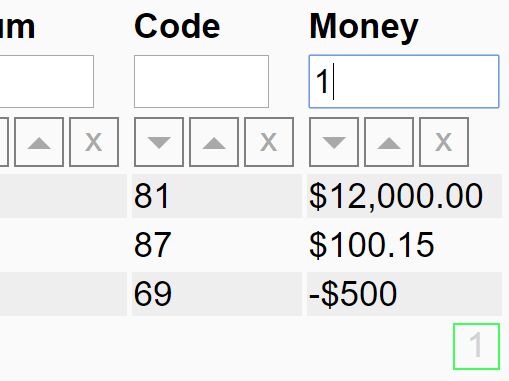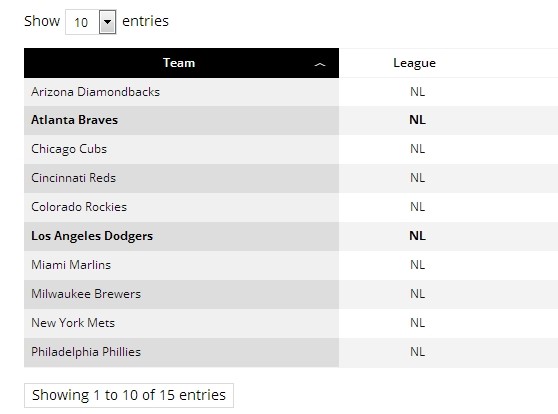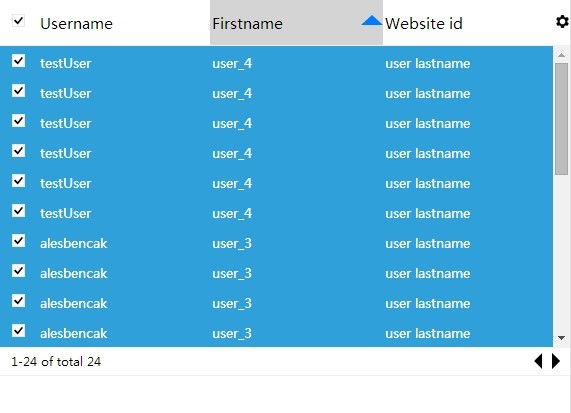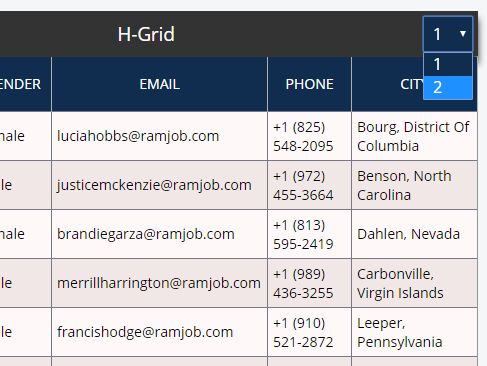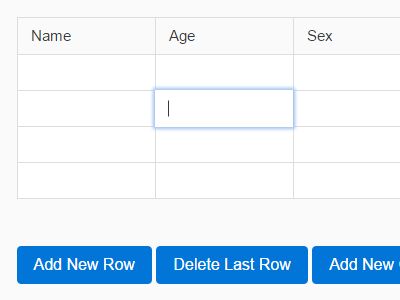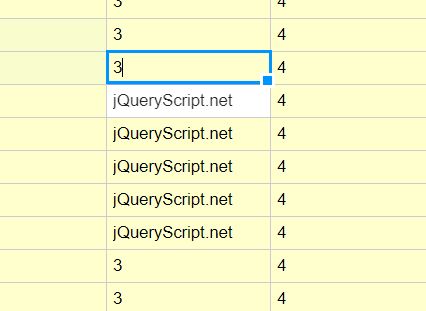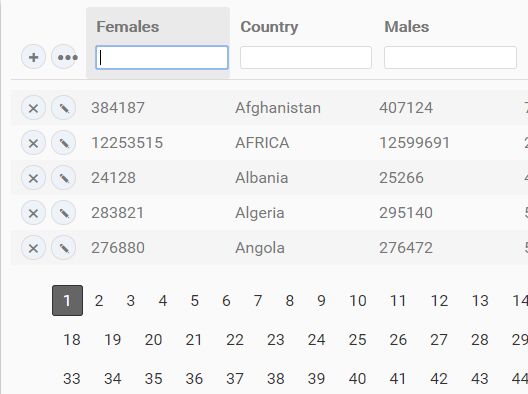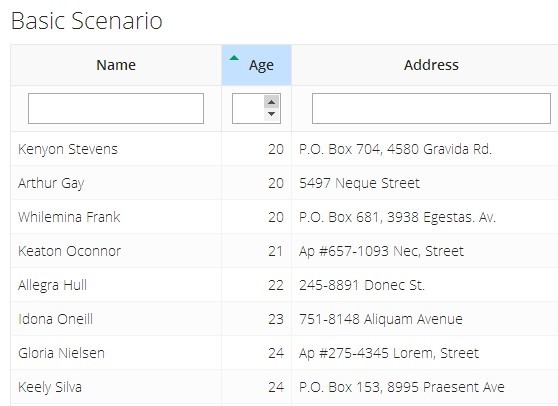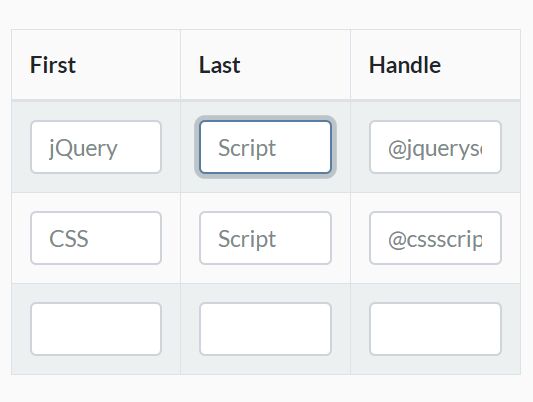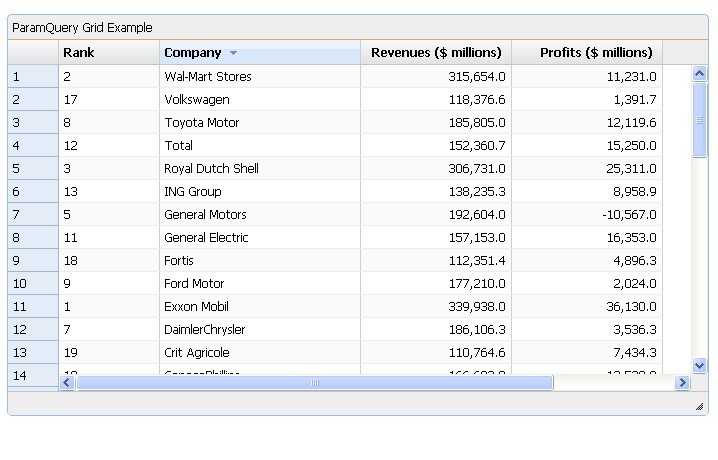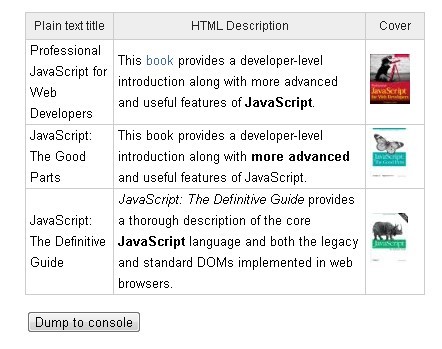smart-table v0.1 (alfa)
Filter, sort and paginate HTML tables with a simple jQuery plugin. See index.html for examples. Notice: Your table should contain thead and tbody tags.
Available options:
- filterOn: true or false (default true) - enable or disable filter row;
- sortingOn: true of false (default true) - enable or disable sort asc/desc buttons;
- hideColumnOn: true or false (default true) - enable or disable hide column button;
- sortAscHtml: 'html' (default '') - HTML for sort ascending button;
- sortDescHtml: 'html' (default '') - HTML for sort descending button;
- hideColumnHtml: 'html' (default 'x') - HTML for hide column button;
- zebraClass: null or 'css-class' (default 'zebra-odd-bg') - if not null then will be added to every odd tr;
- paginationPerPage: number (default 10) - enable pagination if greater than zero.
Usage:
Include JavaScript and CSS in the head:
<head> <script src="https://code.jquery.com/jquery-2.1.4.min.js"></script> <script src="smart-table.js"></script> <link rel="stylesheet" href="smart-table.css"> </head>You can define if column contains numbers or money type data adding CSS class in a 1st row:
<thead> <tr> <th>Name</th> <th class="st-number">Quantity</th> <th class="st-money">Price</th> </tr> </thead>Include JavaScript in the end of body (before </body> tag)
$(function() { $('.st-table').smartTable({ filterOn: false, paginationPerPage: 5 }); });