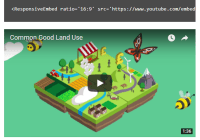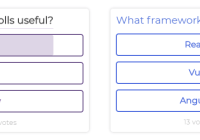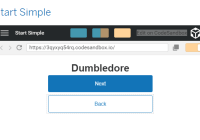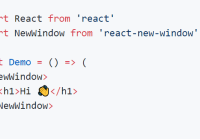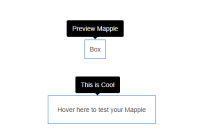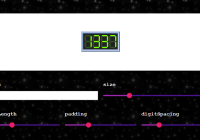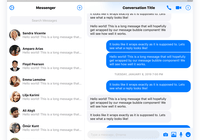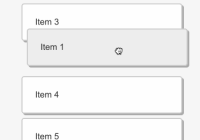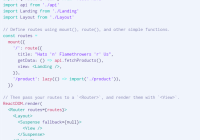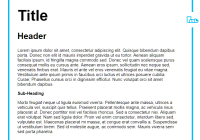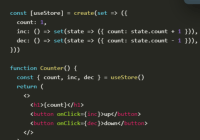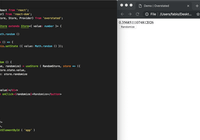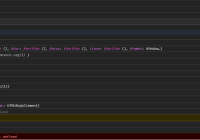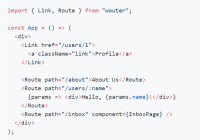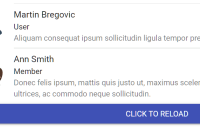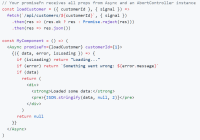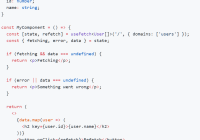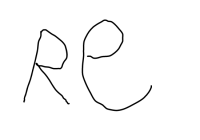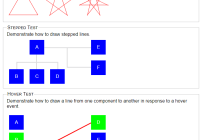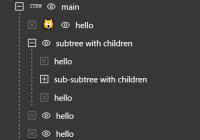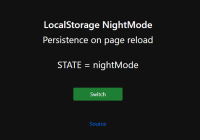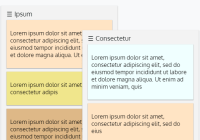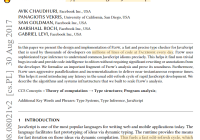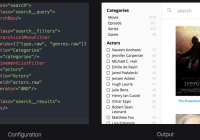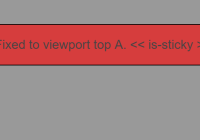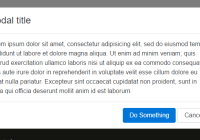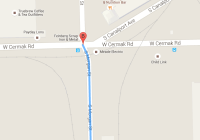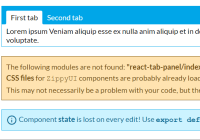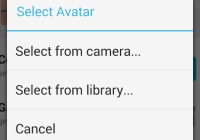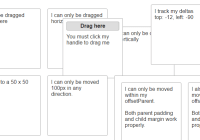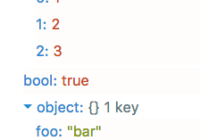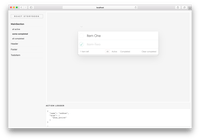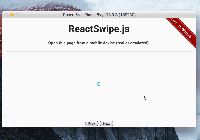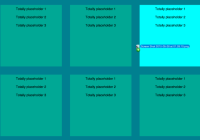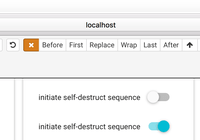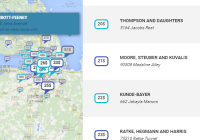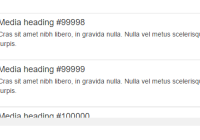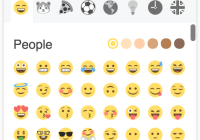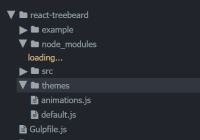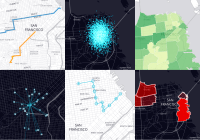React ResponsiveEmbed
You want to embed a YouTube or other iframe style embedded content, and you'd like it to take up the available width, and retain it's aspect ratio.
Much like the Bootstrap responsive embed helpers of old, but for react.
Usage
npm install --save react-responsive-embedThen in your app import ResponsiveEmbed and in JSX flavour you might do:
<ResponsiveEmbed src='https://www.youtube.com/embed/2yqz9zgoC-U' allowFullScreen />Which'd give you an iframe element pointing at the src and any other props. It's wrapped in a div with just the right amount of padding-bottom to preserve a 16:9 aspect ratio like so:
<div style="position:relative;height:0;overflow:hidden;max-width:100%;padding-bottom:56.25%;"> <iframe src="https://www.youtube.com/embed/2yqz9zgoC-U" style="position:absolute;top:0;left:0;width:100%;height:100%;" frameborder="0" allowfullscreen></iframe> </div>Pass in a ratio prop to pick a different one. Any ratio will do:
<ResponsiveEmbed src='https://www.youtube.com/embed/2yqz9zgoC-U' ratio='4:3' />frameborder="0" is applied by default.
Browserify / Webpack / Other?
This module is just a function. It's been babelified so it'll work with whatever your set up is. Use browserify or webpack or any other npm module consuming bundle whizzbang; ResponsiveEmbed don't mind.
A (╯°□°)╯︵TABLEFLIP side project.