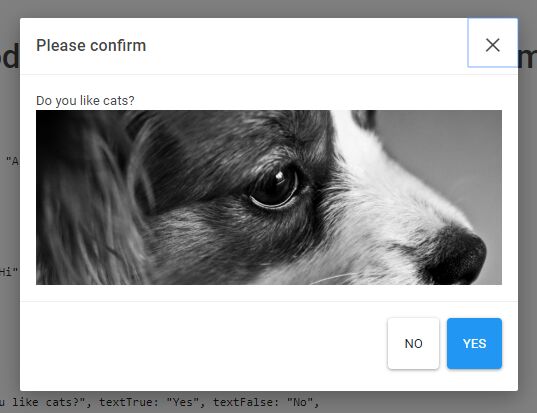bootstrap-show-modal
jQuery plugin to create bootstrap 4 modals in pure JavaScript.
Installation
npm install -save bootstrap-show-modalOr just download this repository and include src/bootstrap-show-modal.js.
Usage
Simple Modal
$.showModal({title: "Hello World!", body: "A very simple modal dialog without buttons."})Alert Dialog
$.showAlert({title: "Hi", body: "Please press ok, if you like or dislike cookies."})Confirm Dialog
$.showConfirm({ title: "Please confirm", body: "Do you like cats?", textTrue: "Yes", textFalse: "No", onSubmit: function (result) { // callback on confirm if (result) { $.showAlert({title: "Result: " + result, body: "You like cats."}) } else { $.showAlert({title: "Result: " + result, body: "You don't like cats."}) } }, onDispose: function() { console.log("The confirm dialog vanished") } })Properties
props = { title: "", // the dialog title html body: "", // the dialog body html footer: "", // the dialog footer html (mainly used for buttons) modalClass: "fade", // Additional css for ".modal", "fade" for fade effect modalDialogClass: "", // Additional css for ".modal-dialog", like "modal-lg" or "modal-sm" for sizing options: null, // The Bootstrap modal options as described here: https://getbootstrap.com/docs/4.0/components/modal/#options // Events: onCreate: null, // Callback, called after the modal was created onDispose: null, // Callback, called after the modal was disposed onSubmit: null // $.showConfirm only. Callback, called after yes or no was pressed }See the Bootstrap 4 Modal documentation for possible values of options, modalClass and modalDialogClass.
Minified version
I don't provide a minified version because I think it should be up to the using programmer to create minified versions, with all the used script sources concatenated to one file.
But, if you want it, it is easy to create your minified version with uglify: https://www.npmjs.com/package/uglify-js
Just install uglify
npm install uglify-js -gand then in the src-folder
uglifyjs bootstrap-show-modal.js --compress --mangle > bootstrap-show-modal.min.jsBrowser support
It works in all modern browsers and in the Internet Explorer. Not tested with IE < 11.