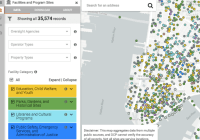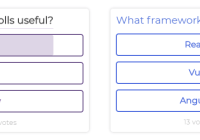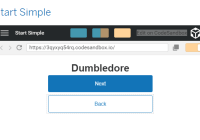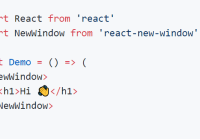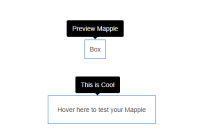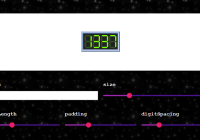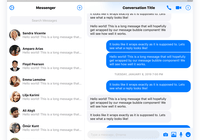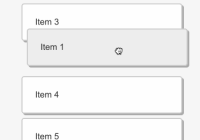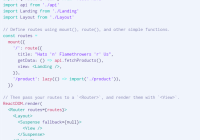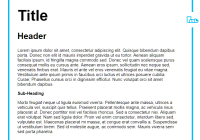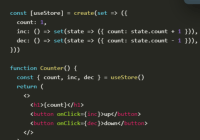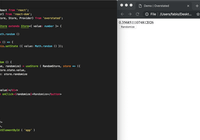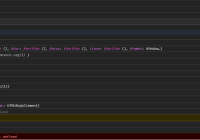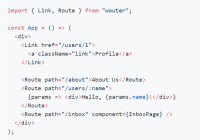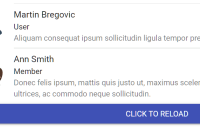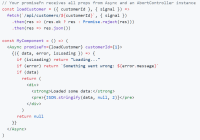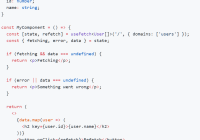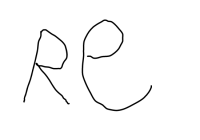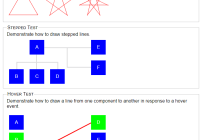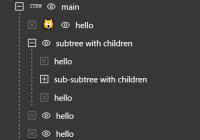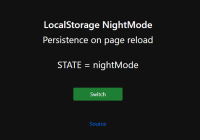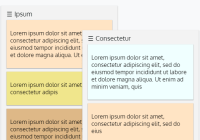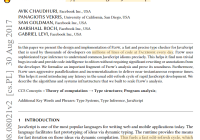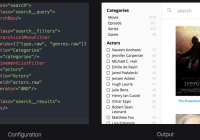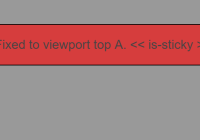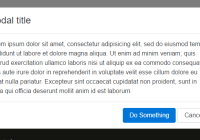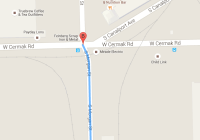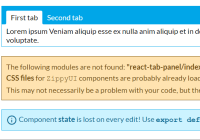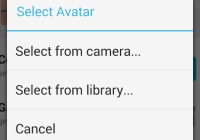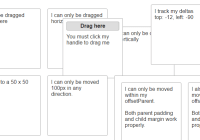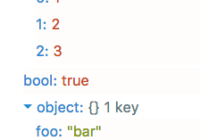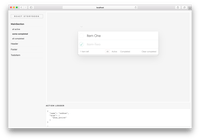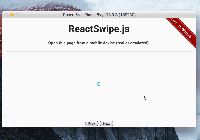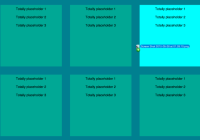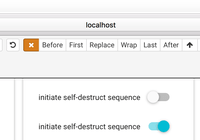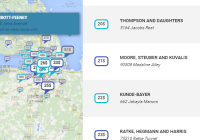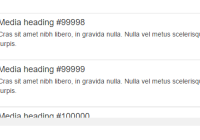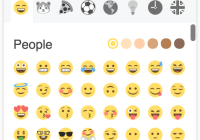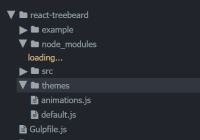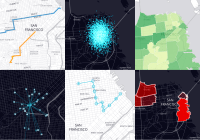Jane Maps
A framework for rich, composable web maps using React and MapboxGL
What is Jane?
Jane Maps is a react component for building modular, multi-layer web maps with complex UIs
It is the frontend mapping framework used in DCP's Capital Planning Platform. It's more than just a React wrapper for mapboxgl.js, and includes several UI components that complement the map, allowing for modular layer configurations that include map data, styling, and their associated UI.
Jane is Young
We only recently extracted Jane Maps from its original home within the Capital Planning Platform, as we see great potential in its reusability in other parts of NYC government and beyond.
Making Jane Maps more generic and extensible is going to take a community effort, and we hope you will be a part of that community. Please create issues and communicate with us if you have ideas to improve the package or are having trouble getting it to work in your project.
Who is Jane?
Jane Maps is named for Jane Jacobs, and we hope it helps to provide a new way of looking at cities and neighborhoods, just as she did.
Simple Usage
Install via npm: npm install jane-maps
Include the top-level component Jane and JaneLayer, and include the css
import { Jane, JaneLayer, Source, MapLayer } from 'jane-maps'; import 'jane-maps/dist/styles.css' Use Jane, JaneLayer, Source, and MapLayer to compose a map
<Jane mapboxGLOptions={ mapbox_accessToken: 'youraccesstoken', center: [-74.0084, 40.7121], zoom: 13.62, minZoom: 9, maxZoom: null, pitch: 0, hash: false, navigationControlPosition: 'bottom-right', } search searchConfig={searchConfig} > <JaneLayer id="feature" name="Feature" icon="university" defaultSelected component={<div> This is a simple feature </div>} > <Source id="feature" type="geojson" data={featureSource} /> <MapLayer id="feature" source="feature" type="circle" paint={{ 'circle-radius': 10, 'circle-color': 'steelblue', 'circle-opacity': 0.7, }} /> </JaneLayer> </Jane> Material UI
Jane Maps makes use of Material UI. If you don't have Material UI in your project, you'll need to take some additional steps to make sure it's set up properly for Jane Maps. See the examples for more information on these requirements.
injectTapEventPlugin
This is a react plugin that material ui uses to make sure tap and click events are handled properly. Somewhere in your app you'll need to include the plugin and call it.
import injectTapEventPlugin from 'react-tap-event-plugin'; injectTapEventPlugin(); MUI Theme
All components using Material UI must be wrapped in a <MuiThemeProvider> component which provides sitewide styles for Material UI components.
Jane Components
Jane
Jane is the top-level component, and is used to create a MapboxGL map and manage JaneLayers. Jane's built-in drawer allows the user to select which JaneLayer to interact with, toggle visibility of JaneLayers, etc.
Props
mapboxGLOptions - object - configuration options used to instantiate the map
{ mapbox_accessToken: '', center: [-74.0084, 40.7121], zoom: 13.62, minZoom: 9, maxZoom: null, pitch: 0, hash: false, navigationControlPosition: 'bottom-right', } search - boolean - if true, a Mapzen autocomplete search bar will appear in the top left corner of the map
searchConfig - object - configuration options for the Mapzen autocomplete search
{ mapzen_api_key: 'mapzen-ZyMEp5H', bounds: { minLon: -74.292297, maxLon: -73.618011, minLat: 40.477248, maxLat: 40.958123, } } poiFeature - geoJson object with geometry of type point - Point of Interest Feature, Jane will show a marker icon at this location.
poiLabel - string - This string will be displayed to the right of the poiFeature marker
layerContentVisible - boolean - if true, the JaneLayer content drawer will be initially open
onZoomEnd - function - Handler for the mapboxGL map's zoomend event onDragEnd - function - Handler for the mapboxGL map's dragend event
initialSelectedJaneLayer - string - the id of the JaneLayer that should be initially selected.
initialDisabledJaneLayers - array of strings - ids of the JaneLayers that should be disabled (switched off) initially
JaneLayer
JaneLayers are passed in to Jane as children, and include a Component prop that handles local state, map updates, and UI. JaneLayers are where updates to the
Props
id - string - every JaneLayer must have a unique id
name - string - this is the name used for display purposes in the UI
icon - string - the font-awesome icon for the JaneLayer. This should be the part of the font-awesome class after the hyphen, so use 'university' for the icon fa-university
component - React Component - the Component which will render in Jane's drawer. The component also calls onUpdate to pass new map configurations up to Jane
onMapLayerClick(features) - function - A function to handle click events on the JaneLayer's rendered features. features is a de-duped array of features that were under the click.
mapConfig objects
Jane-maps doesn't allow you to explicitly define mapboxGL sources and layers to render on the map. Instead, it expects the Component associated with each JaneLayer to pass a mapConfig object whenever there is a change to what should be displayed.
Behind the scenes, Jane keeps track of the mapConfigs for each of the JaneLayers, including what order they should be rendered in, whether they should be visible, etc.
A mapConfig object includes three main properties: sources, mapLayers, and legend
const mapConfig = { sources: [], mapLayers: [], legend: }
sources
sources is an array of source objects, see below for the various source types and what other properties they require.
Sources in Jane are configuration objects that eventually become mapboxGL sources.
Source types include:
- vector
{ id: 'my-source', type: 'vector', tiles: ['some-tile-url'], } - raster
{ id: 'my-source', type: 'raster', tiles: ['some-tile-url'], } - geoJson
{ id: 'my-source', type: 'geojson', data: ['some-tile-url'], } - cartovector - creates a mapboxGL vector source from a Carto Maps API
{ id: 'my-source', type: 'cartovector', options: { carto_user: 'user', carto_domain: 'domain', sql: 'SELECT * FROM tablename' }, } - cartoraster - creates a mapboxGL raster source from a Carto Maps API
{ id: 'my-source', type: 'cartorector', options: { carto_user: 'user', carto_domain: 'domain', sql: 'SELECT * FROM tablename' cartocss: '#tablename { fill-color: #fff; ...' }, } mapLayers
mapLayers is an array of mapboxGL layer objects. Each should use a source that is defined in sources for this JaneLayer.
MapLayers define styling in mapboxGL, and are identical to those defined in the mapboxGL api.
{ id: 'facilities-points-outline', source: 'facilities', 'source-layer': 'layer0', type: 'circle', paint: { 'circle-radius': { stops: [ [10, 3], [15, 7], ], }, 'circle-color': '#012700', 'circle-opacity': 0.7, }, }, A Dream
Someday in the not too distant future, JaneLayers could be packaged with data, styles, and UI, and exist as npm packages. Adding a complex janeLayer to your project could be as simple as running npm install jane-nyc-admin-boundaries. A dev can dream...
Development
npm watch will transpile from /src into /dist, and will also convert the styles.scss to css.
To use a local development repo of jane-maps in another project, use npm link. From this directory, run npm link jane-maps. Navigate to the directory for the project that is using jane-maps, and run npm link jane-maps. Run npm watch in this directory, and if you have webpack dev server listening in your other project directory it should pick up the changes and rebuild.
License
This project is licensed under the terms of the MIT license