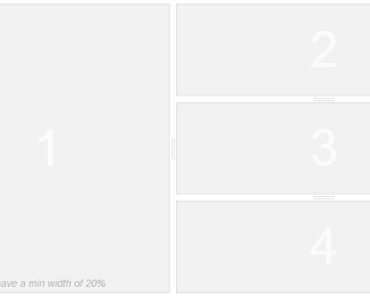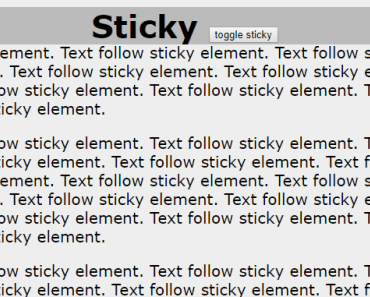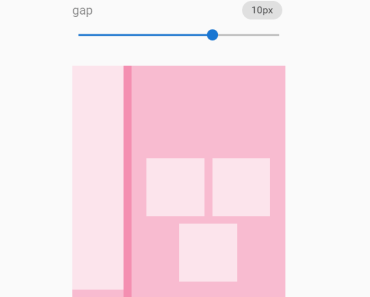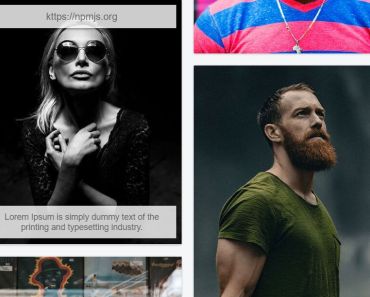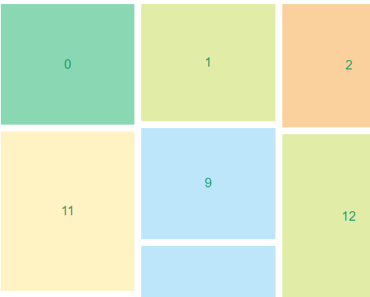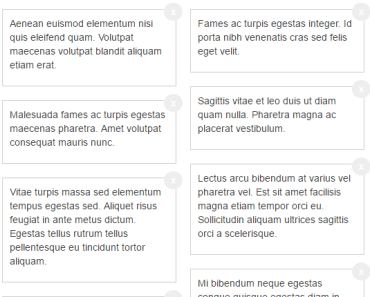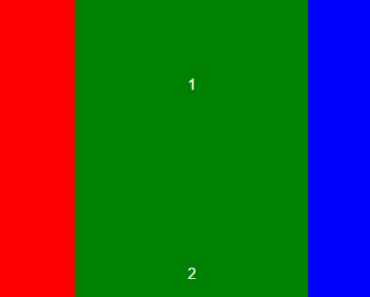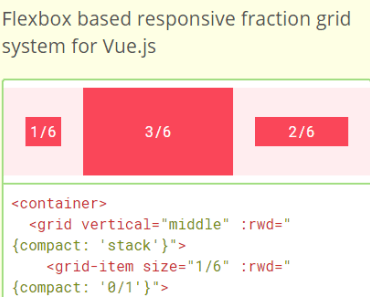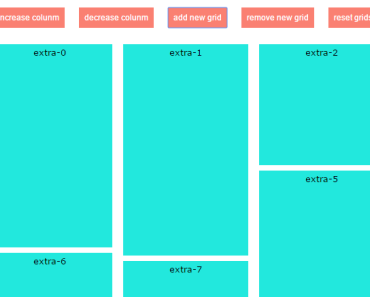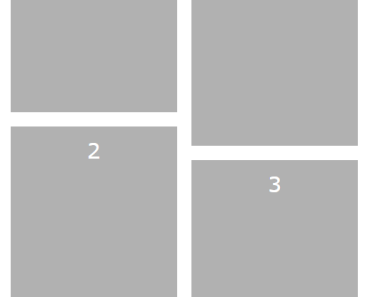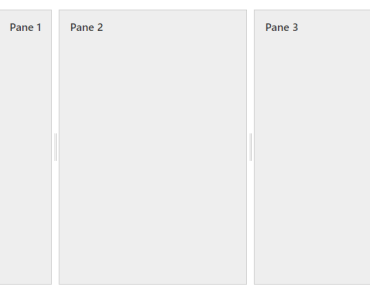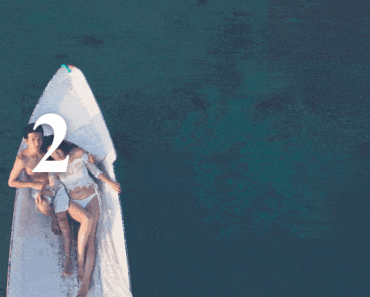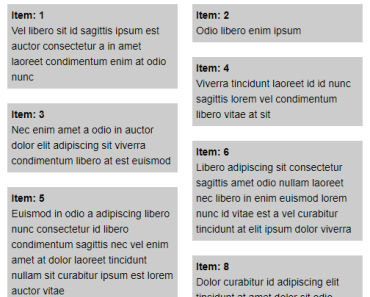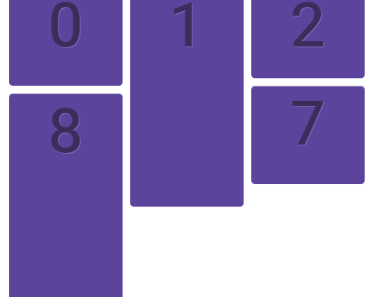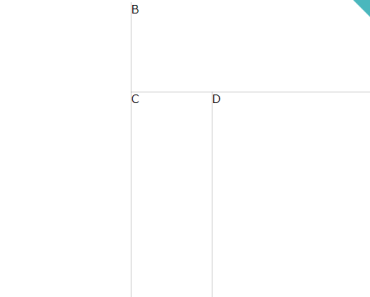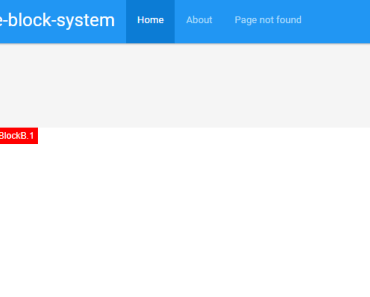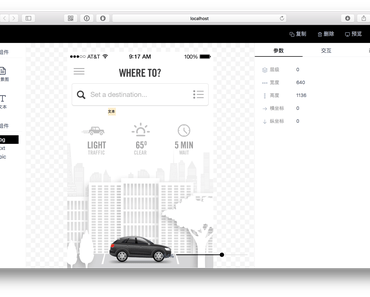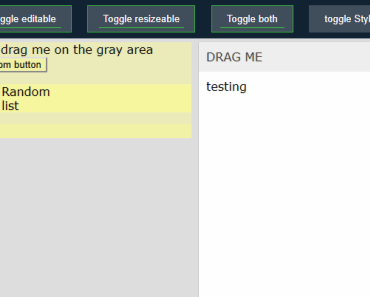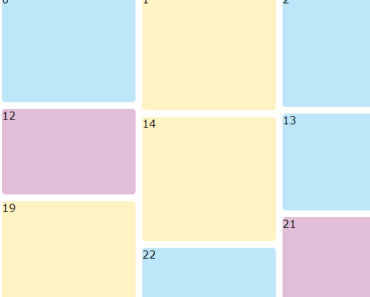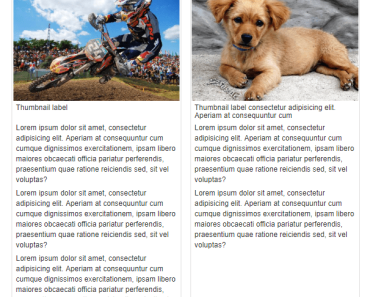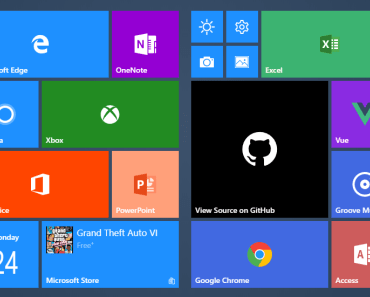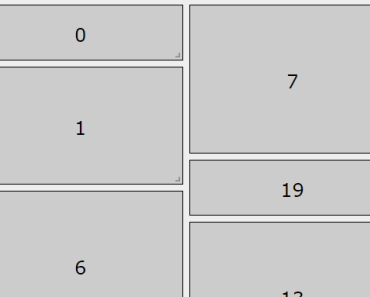vue-block
A Vue plugin helping you build CSS grid like layout system with the support of old browser like IE9.
Feature
vue-block can provide you:
- CSS grid like layout system.
- Really easy to use API, especially for new Vue beginner.
- Support IE9+ and other modern browser which support CSS calc.
- Functional component, which is stateless and instanceless.
Install
Install with npm:
npm install --save-dev vue-block Usage
Basicly vue-block is a Vue plugin. Also you can use it as a Vue component.
Plugin Usage:
import 'vue-block/dist/block.css'; import block from 'vue-block'; import Vue from 'vue'; Vue.use(block); new Vue({ el: '#app', template: `<block> <div slot="left"><div> <div slot="right"><div> </block>` });Component Usage:
import 'vue-block/dist/block.css'; import block from 'vue-block'; import Vue from 'vue'; new Vue({ el: '#app', template: `<block> <div slot="left"><div> <div slot="right"><div> </block>`, components: { block } });API
vue-block's API is provide by all kinds of vue slot. It provide some default slot to handle the basic layout function.
For Example:
<!-- left and right --> <block> <div slot="left">left<div> <div slot="right">right<div> </block> <!-- horizontal center --> <block> <div slot="center">center 1<div> <div slot="center">center 2<div> </block> <!-- middle of the block, both vertical and horizontal --> <block> <div slot="middle">middle 1<div> <div slot="middle">middle 2<div> </block>And most excited thing is vue-block support css grid like layout system.
For Example:
<block cols="100px 2fr 1fr" rows="100px 200px 100px" pattern="header header right, side main right, side main right"> <div slot="header"></div> <div slot="side"></div> <div slot="main"></div> <div slot="right"></div> </block>Build Setup
# install dependencies npm install # serve with hot reload at localhost:8080 npm run dev # build for production with minification npm run build # build for doc npm run doc