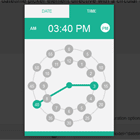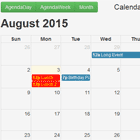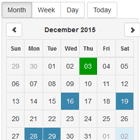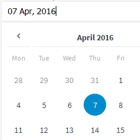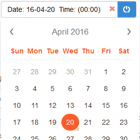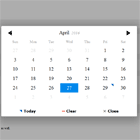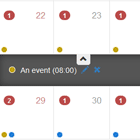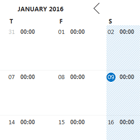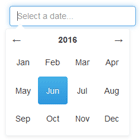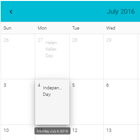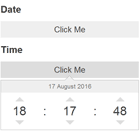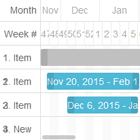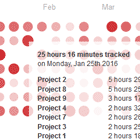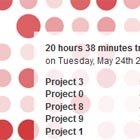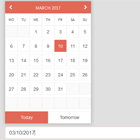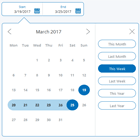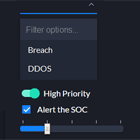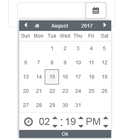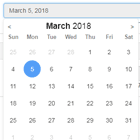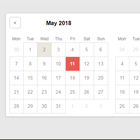AngularJS Circular Time Picker
Native AngularJS datetime picker element directive with a circular interface for time
Dependencies
Requires:
- AngularJS 1.4.x or higher (1.0.x will not work)
- MomentJS
Usage
We use bower and npm for dependency management, run
bower install --save angular-circular-timepickernpm install --save angular-circular-timepickerThis will copy the angular-circular-timepicker files into your components folder, along with its dependencies.
Add the css:
bower
<link rel="stylesheet" href="bower_components/angular-circular-timepicker/dist/stylesheets/angular.circular.timepicker.css"/>npm
<link rel="stylesheet" href="node_modules/angular-circular-timepicker/dist/stylesheets/angular.circular.timepicker.css"/>Load the script files in your application:
bower
<script type="text/javascript" src="bower_components/angular/angular.js"></script> <script type="text/javascript" src="bower_components/moment/moment.js"></script> <script type="text/javascript" src="bower_components/angular-circular-timepicker/dist/javascript/angular.circular.timepicker.js"></script>npm
<script type="text/javascript" src="node_modules/angular/angular.js"></script> <script type="text/javascript" src="node_modules/moment/moment.js"></script> <script type="text/javascript" src="node_modules/angular-circular-timepicker/dist/javascript/angular.circular.timepicker.js"></script>Add the date module as a dependency to your application module:
var myAppModule = angular.module('MyApp', ['angular.circular.datetimepicker'])Apply the directive to your form elements:
<circulartimepicker model="data.date"></circulartimepicker>