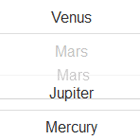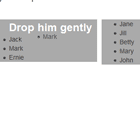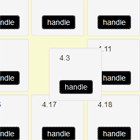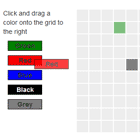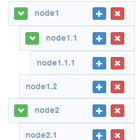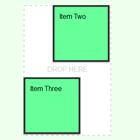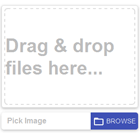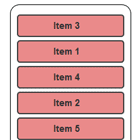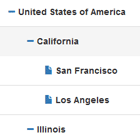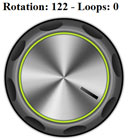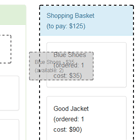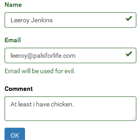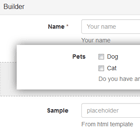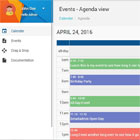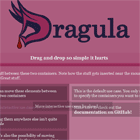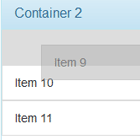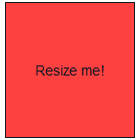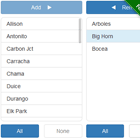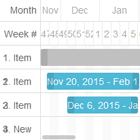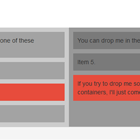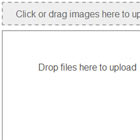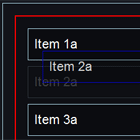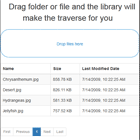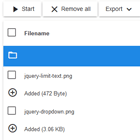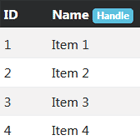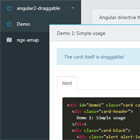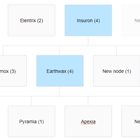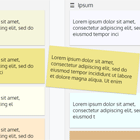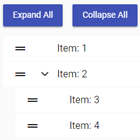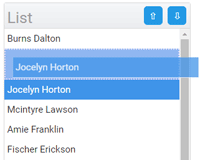Angular Drag to Reorder
Drag items in an ng-repeat to reorder them
$ bower install --save angular-drag-to-reorderI wrote this for another small project, and I figured someone else might find it useful. It's probably far less stable than something like UI Sortable, but that has all kinds of dependencies. This just needs Angular.
There aren't many frills, but it seems to do the job in up-to-date browsers.
But how?
Add drag-to-reorder alongside your ng-repeat and specify the name of the collection.
<ul> <li ng-repeat="item in list" drag-to-reorder="list"></li> </ul>And it should Just Work�.
What else?
Classes
When dragging and dropping elements, some classes will be added to those elements, so you can style accordingly.
The element being dragged will have a dragging class on it.
The element that is being hovered over by a dragged element will have a dropping class. More specifically, you'll see a dropping-above or dropping-below class on there, depending on where the dragged element will end up after being dropped.
Events
There's just one. When the list gets reordered, dragToReorder.reordered will fire, passing you some relevant data.
$scope.$on('dragToReorder.reordered', function ($event, reordered) { // The list being reordered reordered.array // The item that was relocated reordered.item // The initial index of that item reordered.from // The index where it ended up reordered.to });Demo
Development
Get your dependencies
$ npm installAnd use gulp to build, watch, and host the project.
$ gulp