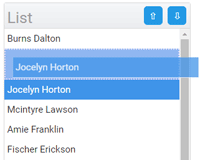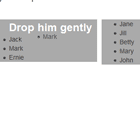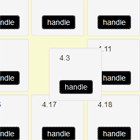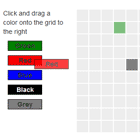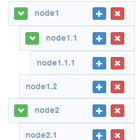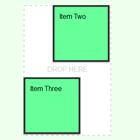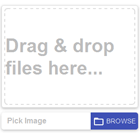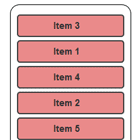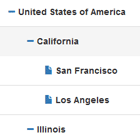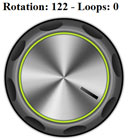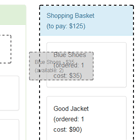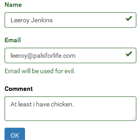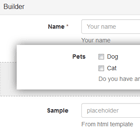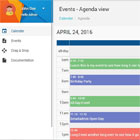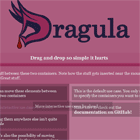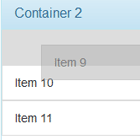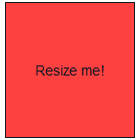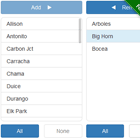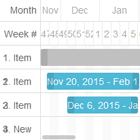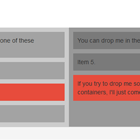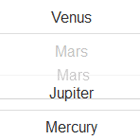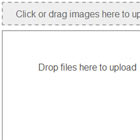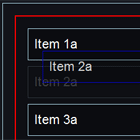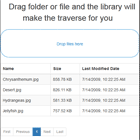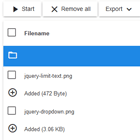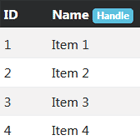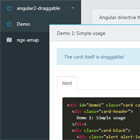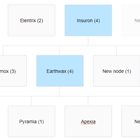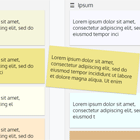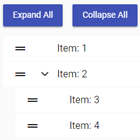ngx-sortable
ngx-sortable an angular 4 and above component for sorting list supporting drag and drop sort.
Features
- Custom template
- Customizable
- Drag and drop sorting
Examples
Installation
npm install ngx-sortable
Using with webpack and tsc builds/ angular-cli builds
- import
NgxSortableModuleinto your app.module;
import { NgxSortableModule } from 'ngx-sortable' - add
NgxSortableModuleto the imports of your NgModule:
@NgModule({ imports: [ ..., NgxSortableModule ], ... }) class YourModule { ... } - use
<ngx-sortable></ngx-sortable>in your templates to add sortable list in your view
<ngx-sortable [items]="items" [name]="'List'" (listSorted)="listOrderChanged($event)"> <ng-template let-item> <div class="sortable-list-item"> {{item}} </div> </ng-template> </ngx-sortable> Where content inside
<ng-template> </ng-template>is the template that will be used for displaying list items. Also the class can be named accordingly this is just an example. Create a class and add it to your root style.css
Config
Input
items: any[]- array of list items.name: string- List name that will be shown in the header.listStyle: any- list styles such asheight, width.
listStyle = { width:'300px', //width of the list defaults to 300 height: '250px', //height of the list defaults to 250 } Output
listSorted($event): Event- when list is sorted emits listSorted event with updated order
Where
$eventis the sorted list
Help Improve
Found a bug or an issue with this? Open a new issue here on GitHub.
Contributing to this project
Anyone and everyone is welcome to contribute. Please take a moment to review the guidelines for contributing.