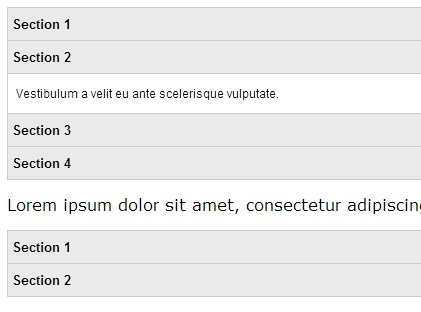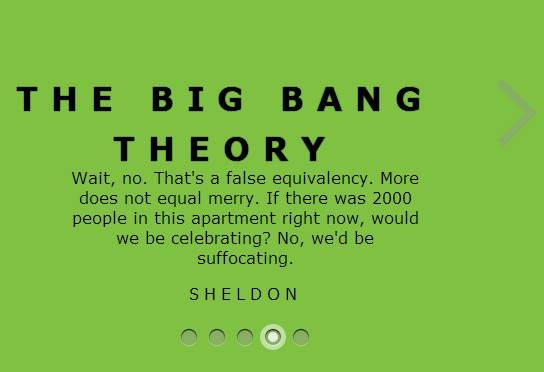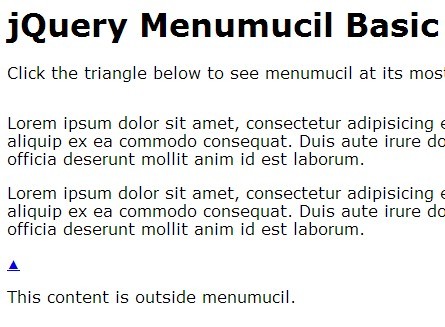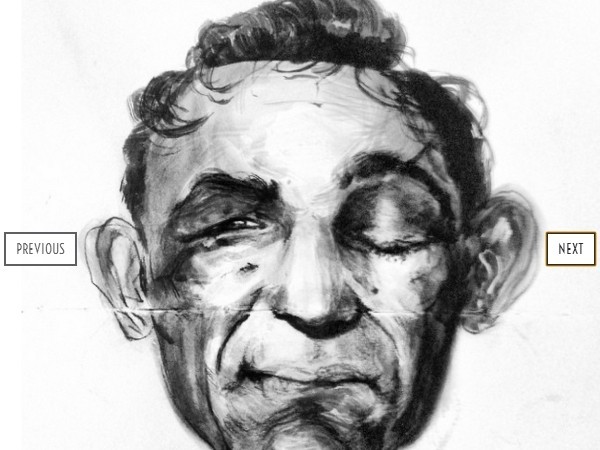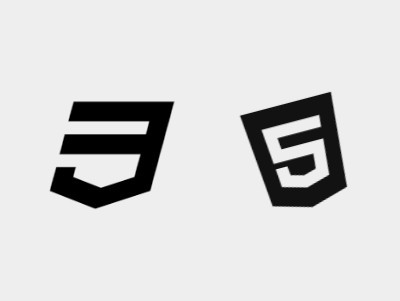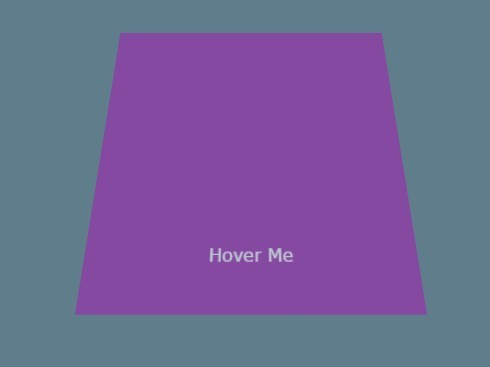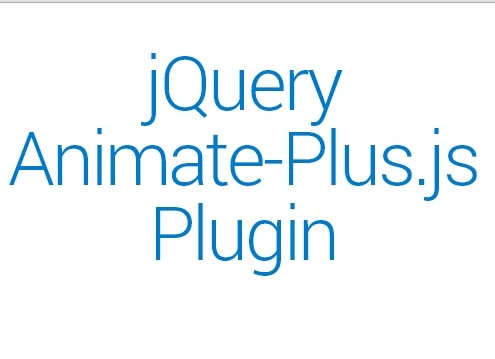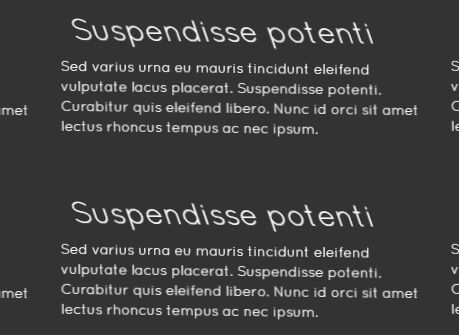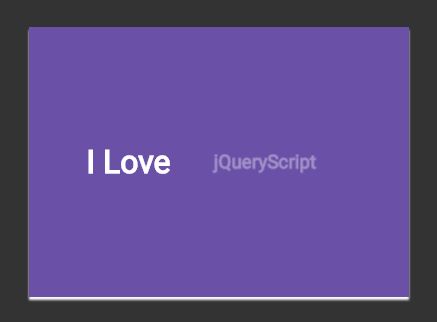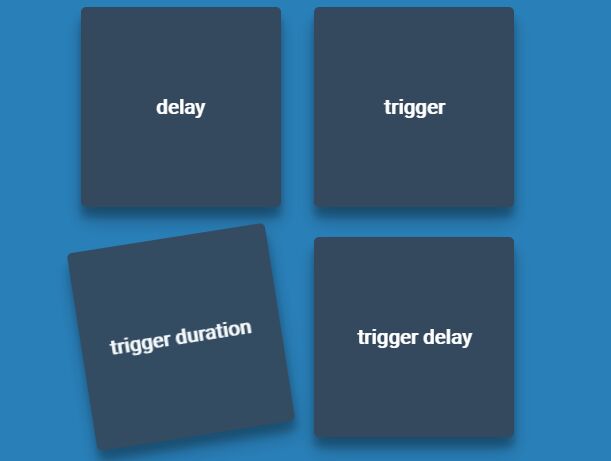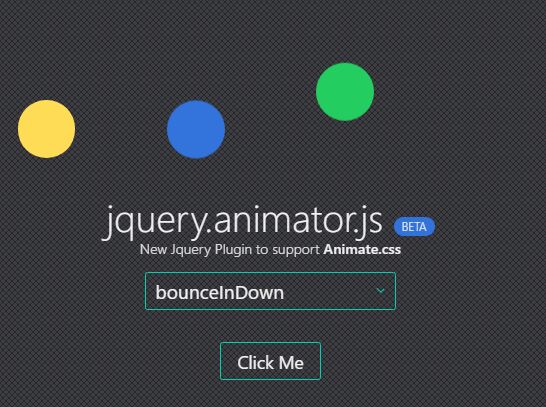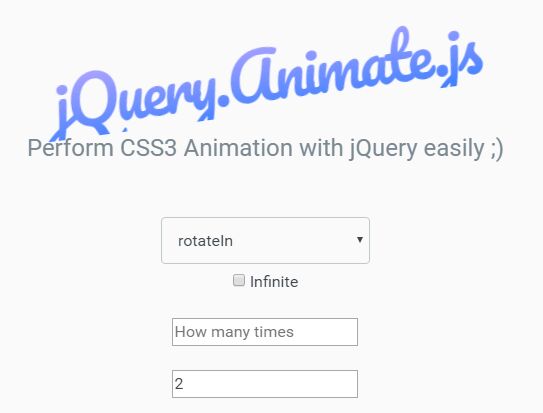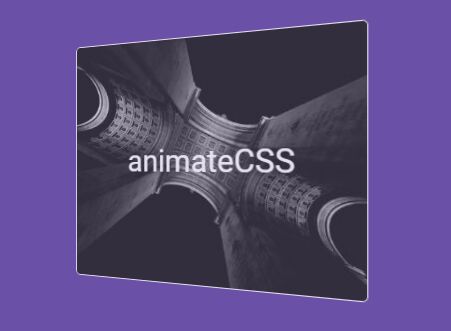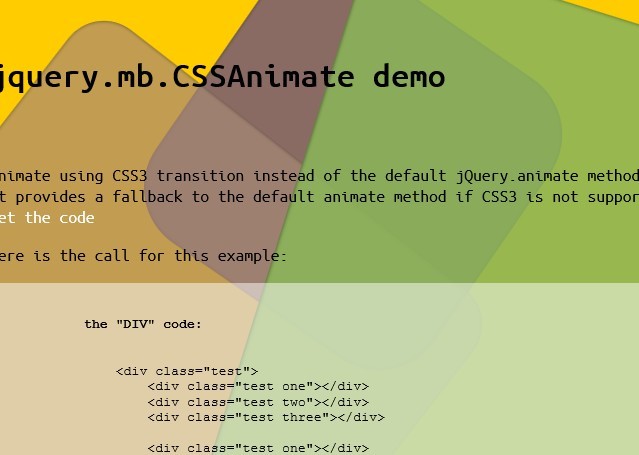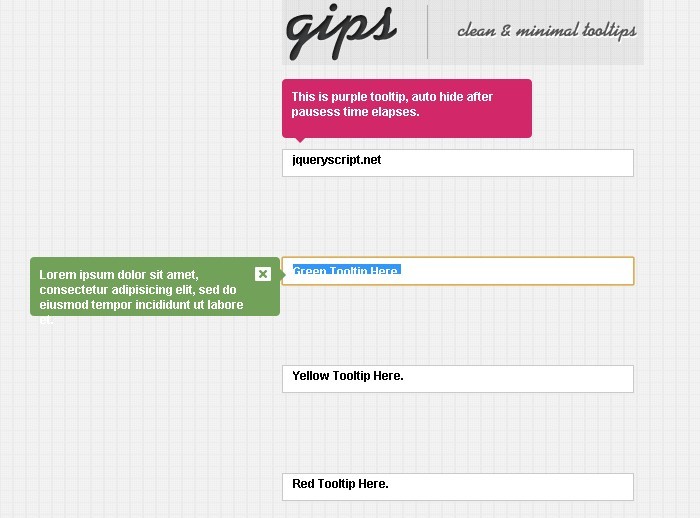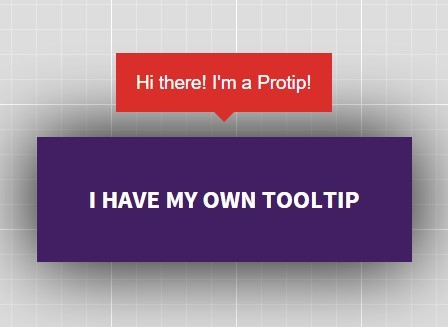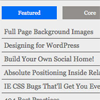#jq-tiles
Slideshow with many cool css3 effects.
Demo: http://elclanrs.github.com/jq-tiles/ (Use Google Chrome for best experience)
Support: Webkit, Firefox, Opera, IE10, IE9-8*
License: MIT
Options:
{ x : 4, // # of tiles in x axis, 20 max y : 4, // # of tiles in y axis, 20 max effect : 'default', fade : false, // fade images in addition to the tiles effect random : false, // animate tiles in random order reverse : false, // start animation from opposite direction backReverse : false, // reverse the animation when going back in the slideshow (useful for some effects) rewind : false, // reverse animation at a certain percentage in time auto : false, // Start the slideshow on load loop : false, // Start slideshow again when it finishes slideSpeed : 3500, // time between slides tileSpeed : 800, // time to clear all tiles cssSpeed : 300, // css3 transition speed [100,200,300,400,500,600,700,800,900,1000], nav : true, // Add navigation navWrap : null, // Add the navigation to an existing element bullets : true, // Show bullets, if false the show pagination with numbers thumbs : true, // Show thumbnails when hovering nav thumbSize : 25, // Thumbnail size (percentage of the original image) timer : true // show or hide the timer bar beforeChange : function() {}, // Runs before changing the image afterChange : function() {} // Runs after the tiles have cleared onSlideshowEnd : function() {} // Runs when the slideshow finishes ( "loop" must be set to false ) }Methods:
start
$('.slider').tilesSlider('start')stop
$('.slider').tilesSlider('stop')next
$('.slider').tilesSlider('next', callback)prev
$('.slider').tilesSlider('prev', callback)Usage:
HTML:
<div class="slider"> <img src="img1.jpg"/> <!-- No description --> <img src="img2.jpg"/><p>Description image two</p> <img src="img3.jpg"/><p>Description image three</p> </div>CSS:
.slider { width: 600px; height: 400px; }jQuery:
$('.slider').tilesSlider({ random: true })