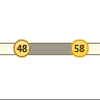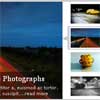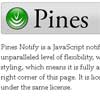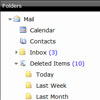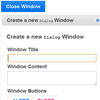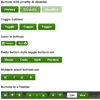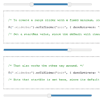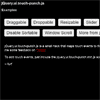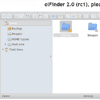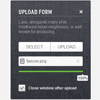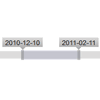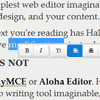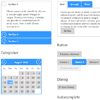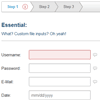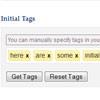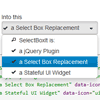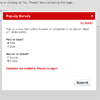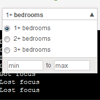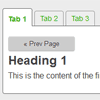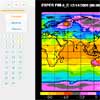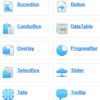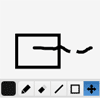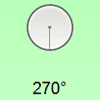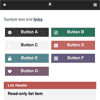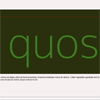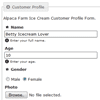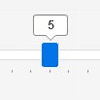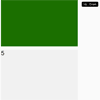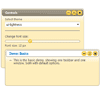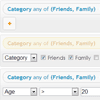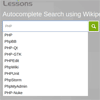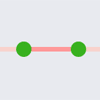jQueryUI Limitslider
Version 1.3.1
Copyright © 2011-2015 Martijn van der Lee (http://martijn.vanderlee.com). MIT Open Source license applies.
A slider allowing multiple sliders and ranges with all sorts of optional limitations in position/size/distance. Also includes optional labels on the sliders and hover titles.
Uses jQueryUI's slider as basis, so both small and reliable.
Features
- Multiple sliders.
- Multiple ranges.
- Allows or blocks crossing of sliders.
- Minimum distance between sliders.
- Minimum/maximum position for all or individual sliders.
- Label on the sliders.
- Titles on sliders.
- Use all of jQueryUI's slider functionality.
Everything is optional. If you want, you can use the limitslider plugin like a plain slider.
Installation
- jQuery v1.3.0 or higher required (tested upto v2.1.4).
- jQueryUI v1.8.0 or higher required (tested upto v1.11.4).
Latest version: https://github.com/vanderlee/limitslider/archive/master.zip
Sourcecode on Github: https://github.com/vanderlee/limitslider
Quick start
Here's a short code fragment, demonstrating how to use limitslider.
There are many more options to tailor it to your needs.
<div class="example-basic"></div> <script> $(function() { $('.example-basic').limitslider(); }); </script> Future
- Ticks
- Init event
- Vertical ranges
- Title/label callback; index of slider, before/after ranges, options, etc.?
- Easy access to lengths or ranges in events
- Visual styling (i.e. height)
Documentation
'.limitslider(options)'
Create one or more limitsliders or access an existing limitslider.
Limitslider is based on the standard jQueryUI Slider widget and inherits it's API interface.
This means all options, methods and events describer for it are supported in addition to all the options, methods and events described below.
API documentation for jQueryUI Slider can be found here: http://api.jqueryui.com/slider/
Options
classEven (string, default: ui-slider-handle-even)
Name of a class that is set for every even (second, fourth, etc.) slider handle.
classOdd (string, default: ui-slider-handle-odd)
Name of a class that is set for every odd (first, third, etc.) slider handle.
gap (positive float, default: undefined)
Sets the minimal distance between individual sliders. If set to undefined, sliders may cross each other. Set to 0, they may touch, but not cross. Any greater value will force the sliders to be atleast the specified amount apart.
Units are in parts of the slider range defined by min and max.
label (boolean or function, default: false)
If enabled, each slider will have a label printed on it.
By default, the label will simply contain the current position number.
Alternatively, you can set a function which will receive the current position as it's first argument and the 0-based index of the handle as the second argument. The function should return a string.
Please keep in mind that space on the slider buttons is limited.
limit (default: undefined)
Sets the lower and upper limit (or gap) of all sliders.
limits (default: undefined)
@TODO
max (positive float, default: 100)
The maximum value of the range.
min (positive float, default: 0)
The minimum value of the range.
ranges (default: undefined)
Sets any marked ranges that are visible. If defined, must be an array with at most the number of sliders + 1 (for each range to the left of each slider and one additional at the right side). A false value means the corresponding range is not marked. A true value does mark the range.
You may also use an object for each position, with a class property which will be set for the corresponding range, in addition to the normal marking. i.e. {'styleClass': 'red-range'}.
title (boolean or function, default: false)
If enabled, each slider will have a title shown by hovering over it.
By default, the title will simply contain the current position number.
Alternatively, you can set a function which will receive the current position as it's first argument and the 0-based index of the handle as the second argument. The function should return a string.
values (default: [])
Array or values for the positions of the sliders. The number of items in the array determines the number of sliders. If not specified, the plugin will default to a single slider as per jQueryUI's slider.
Methods
destroy (inherited from jQueryUI slider)
Completely remove the slide control.
disable (inherited from jQueryUI slider)
Disable the slider control.
enable (inherited from jQueryUI slider)
Enabled the slider control.
insert (index, value, range, limit)
Insert a new slider at the specified index with value value. All arguments are optional.
-
indexThe 0-based position in thevaluesoptions array before which to insert. Specify 0 to insert before all current handles or the length of the array to insert after all current handles. If not specified, the new handle will be inserted after all current handles. -
valueThe value of the new handle. If not specified, the value will be automatically calculated averaged for the surrounding handles. -
rangeThe range for the new handle. If not specified, the range will befalse. -
limitThe handle-specific limit for the new handle. If not specified, no handle-specific limit will be set. All global limits will still apply.
instance (inherited from jQueryUI slider)
option (inherited from jQueryUI slider)
Also supports all the additional options for the limitslider widget.
remove (index, length)
Insert a new slider at the specified index with value value. All arguments are optional.
-
indexThe 0-based position in thevaluesoptions array at which to start removing. If not specified, the last handle(s) will be removed. -
lengthThe number of handles to remove. If not specified, one handle will be removed. If the length is greater than the number of current handles, no handles will be removed.
value (inherited from jQueryUI slider)
values (inherited from jQueryUI slider)
Get the value for all handles.
Code example var values = $(".selector").slider("values");
widget (inherited from jQueryUI slider)
Get a reference to the actual widget.