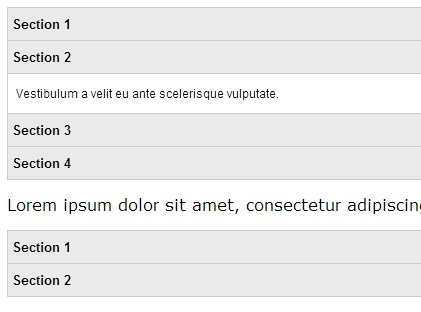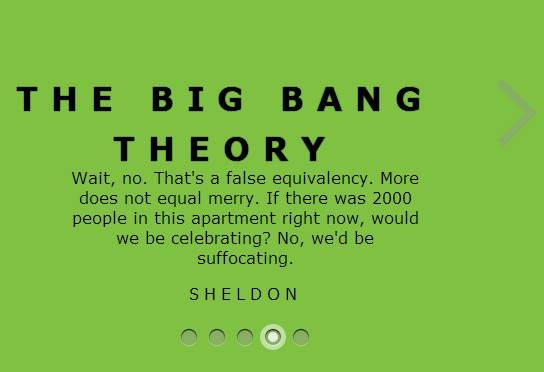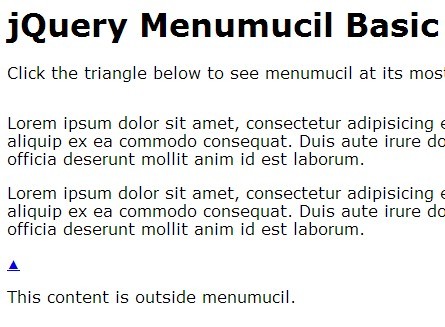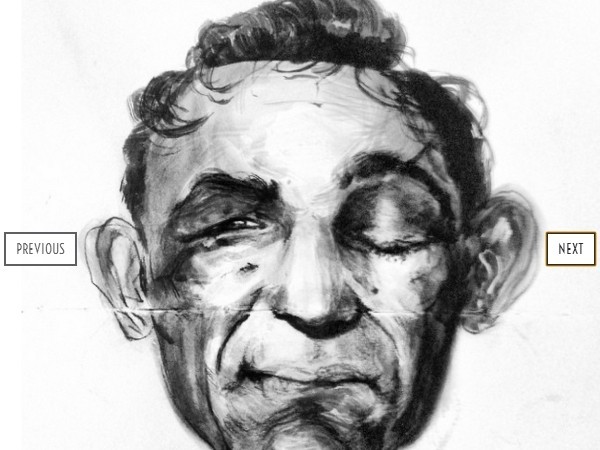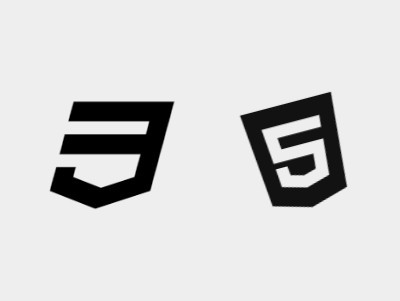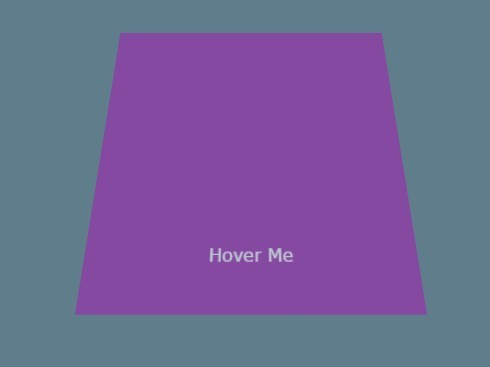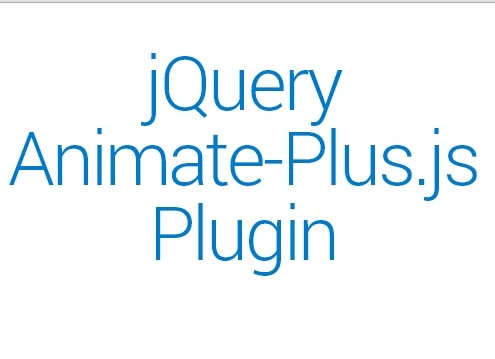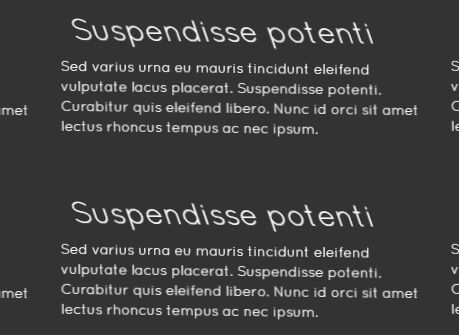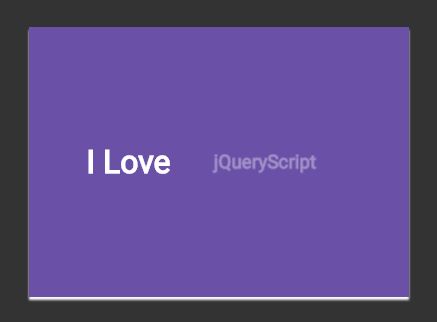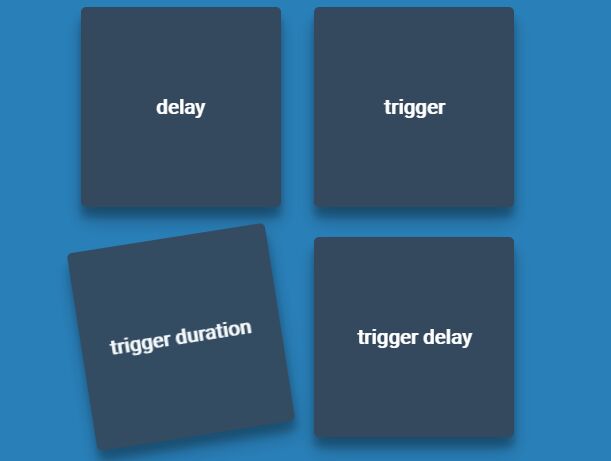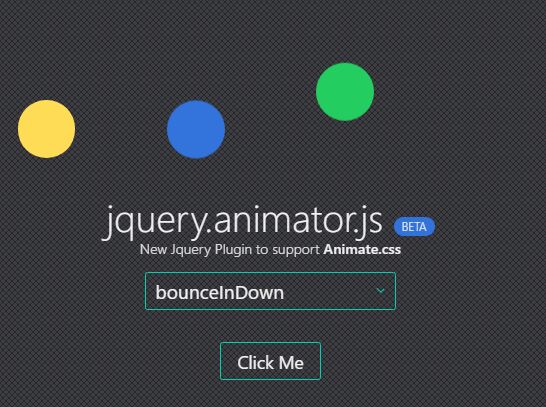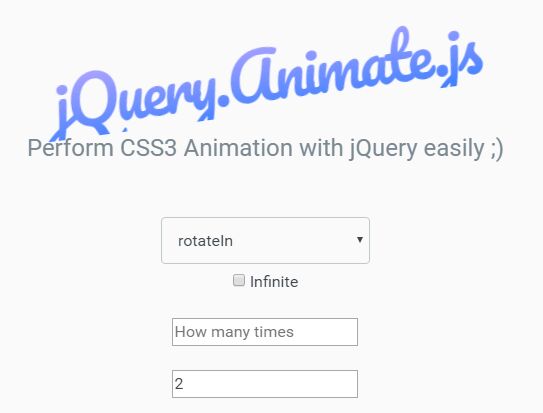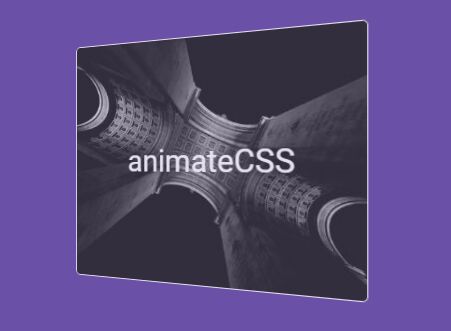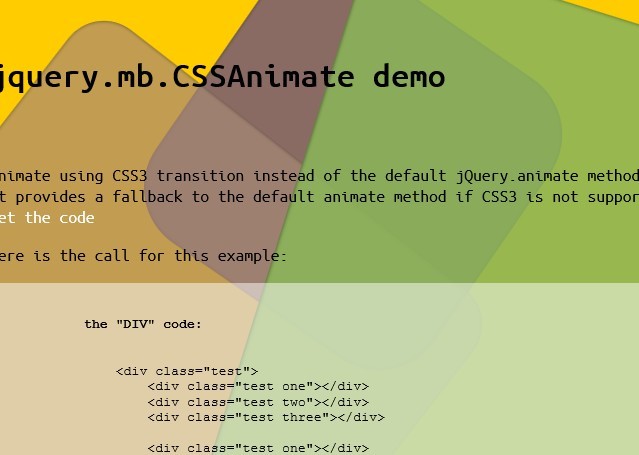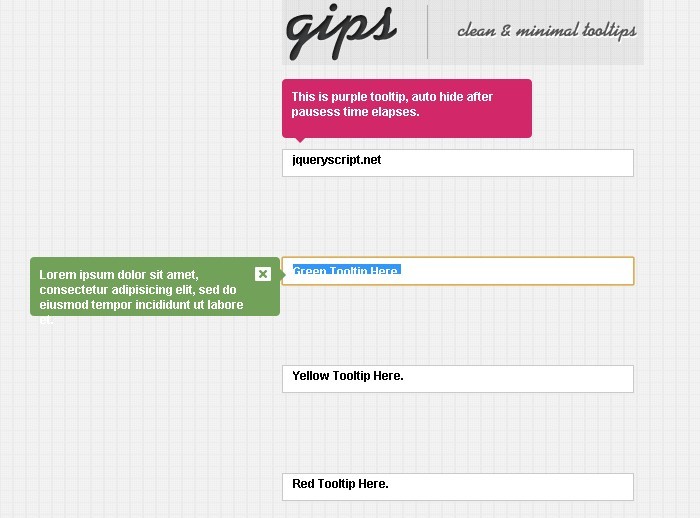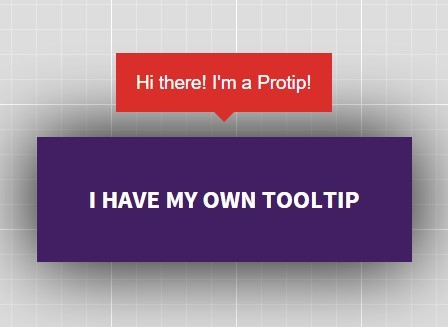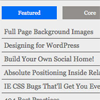When creating thumbnail grids, we usually want to show image captions on hover to provide more information about the item. Image captions are usually shown in a very specific part of the thumbnail, either on the top, the middle or the bottom. When adding captions to the bottom of a thumbnail it can happen that a thumbnail that is overflowing the viewport (i.e. is partly beyond the “fold”) is being hovered but the caption won’t be seen because it appears on the bottom part of the image that is not visible. The user would have to scroll the page in order to see the bottom of the item and eventually the caption.A small trick can solve that problem by simply making the caption “sticky”. This would mean that the caption will be visible not only at the bottom of every thumbnail but also in any place, sticking at the bottom of the page, if the thumbnail hovered is overflowing the current view.
When creating thumbnail grids, we usually want to show image captions on hover to provide more information about the item. Image captions are usually shown in a very specific part of the thumbnail, either on the top, the middle or the bottom. When adding captions to the bottom of a thumbnail it can happen that a thumbnail that is overflowing the viewport (i.e. is partly beyond the “fold”) is being hovered but the caption won’t be seen because it appears on the bottom part of the image that is not visible. The user would have to scroll the page in order to see the bottom of the item and eventually the caption.A small trick can solve that problem by simply making the caption “sticky”. This would mean that the caption will be visible not only at the bottom of every thumbnail but also in any place, sticking at the bottom of the page, if the thumbnail hovered is overflowing the current view.
You May Also Like
jQuery Plugins
- 3D Slider
- AutoComplete
- Barcode
- Blur Effect
- Calculator
- Captcha
- Checkbox
- Color Picker
- Confirm Dialog
- Context Menu
- Cookies
- Countdown Timer
- Coverflow
- Currency Format
- DateTime Picker
- Dialog
- Editable
- Event Calendar
- File Upload
- Filter
- Fixed Header
- Flipbook
- Form Submit
- Form Validation
- Form Wizard
- Fullscreen
- Geolocation
- Grid
- History
- Html5 Audio Player
- HTML5 canvas
- Html5 Local Storage
- Html5 Video Player
- Image Crop
- Image Hover Effect
- Lazy Load
- Login
- Mask
- Mega Menu
- MultiSelect
- News Ticker
- Notification
- Parallax
- Placeholder
- Portfolio
- Preloader
- Progress Bar
- Range Slider
- Rating
- Rotate Image
- Scrollbar
- Scrolling Effects
- SelectBox
- Shopping Cart
- Side Menu
- Social Share
- Sorting
- Timeline
- Tooltip
- Treeview
- Video Background
- Weather
- Website Tour
- Wysiwyg Editor
- YouTube
AngularJs Plugins
- Accordion
- Animation
- Application
- Autocomplete
- Bootstrap
- Calendar
- Carousel
- Chart_Graph
- Date_Time
- Drag_Drop
- Forms
- Gallery
- Maps
- Menu_Navigation
- Modal_Popup
- Plugins
- Premium
- Slider
- Table
- Tabs
- Text Effects
- Tutorials
- Video_Audio
- Zoom