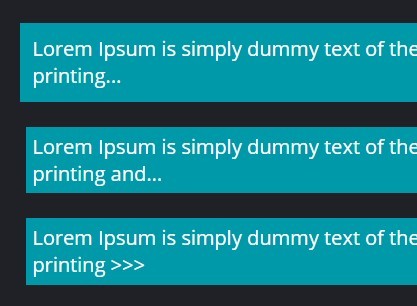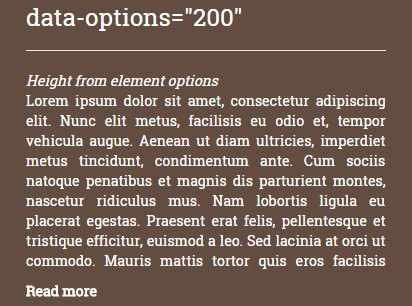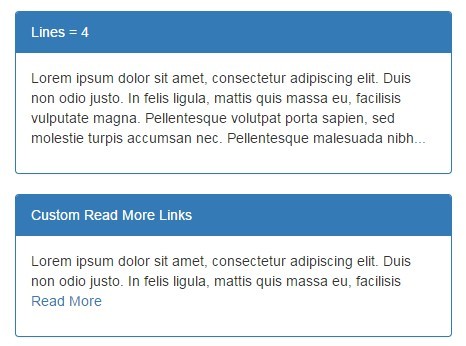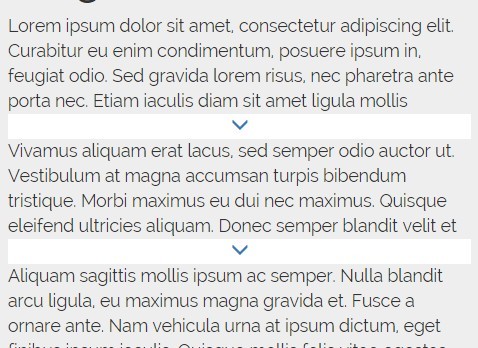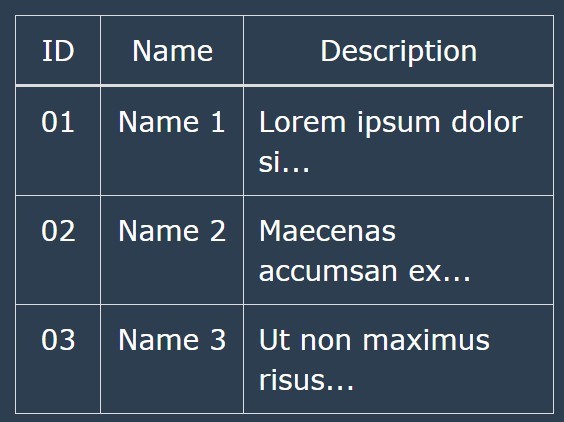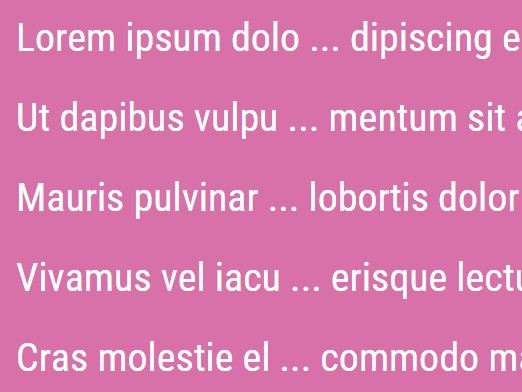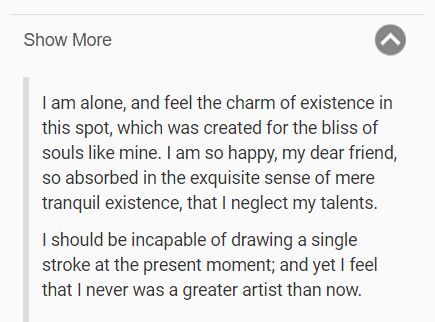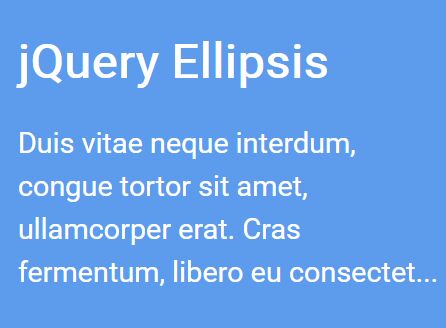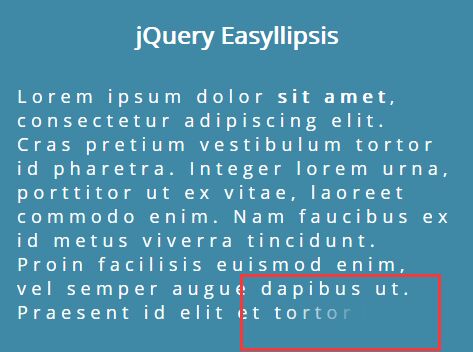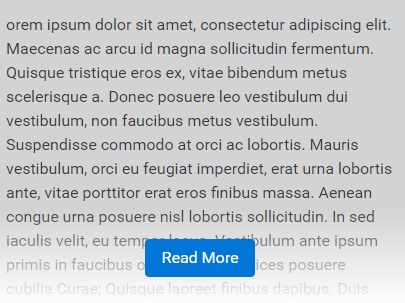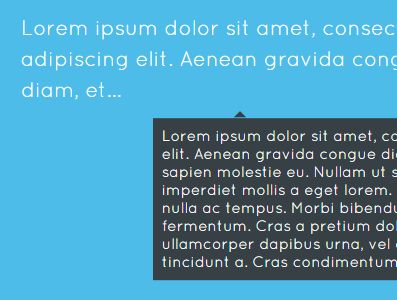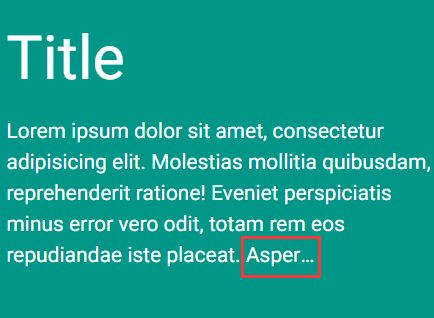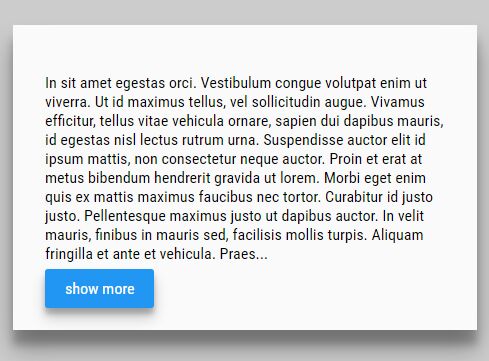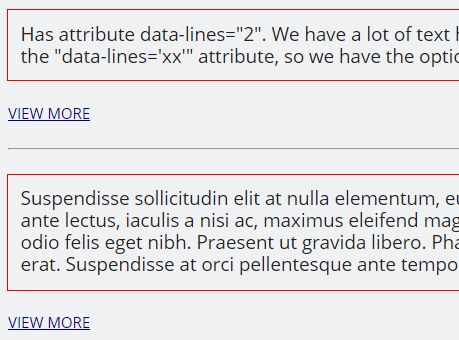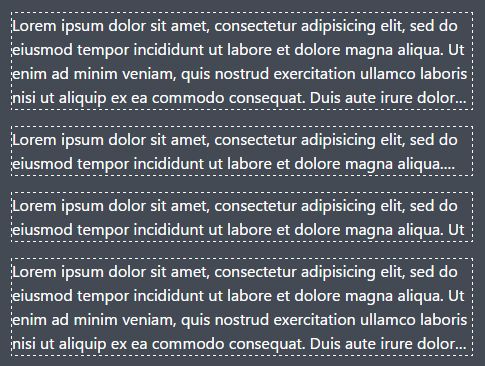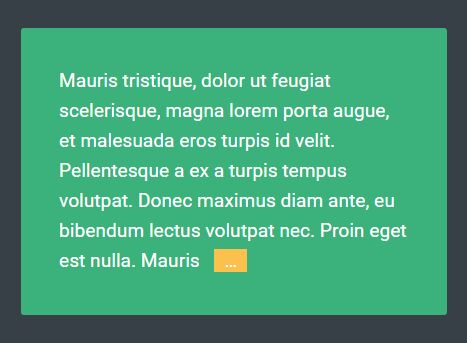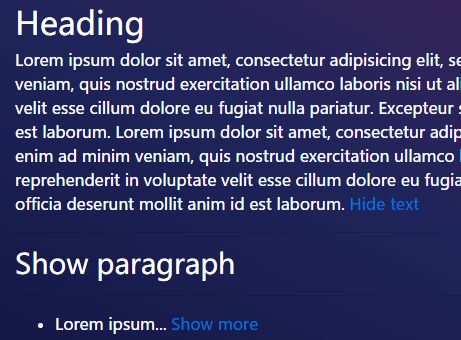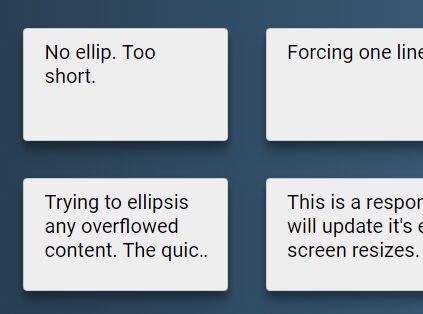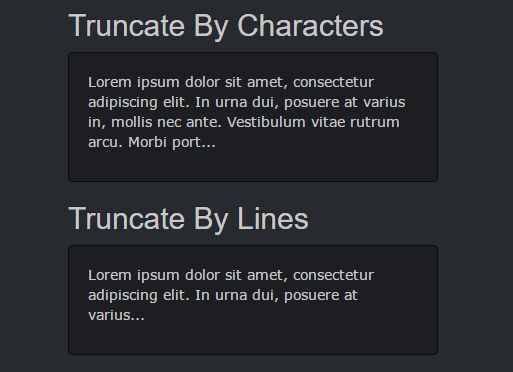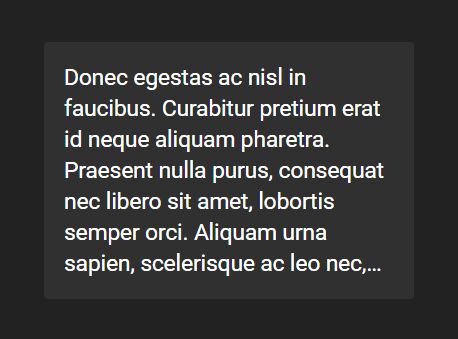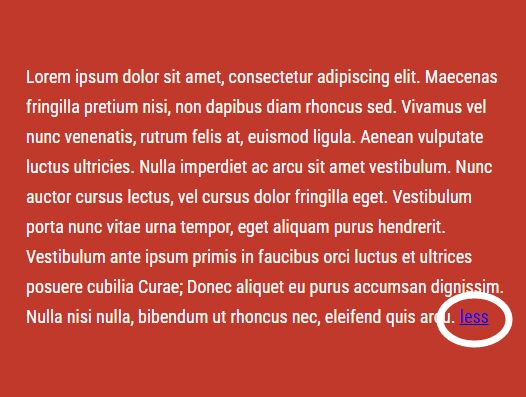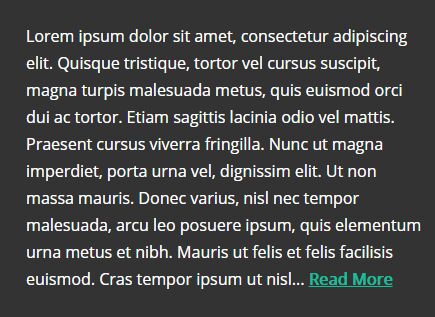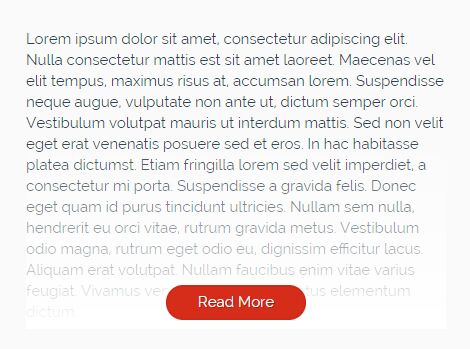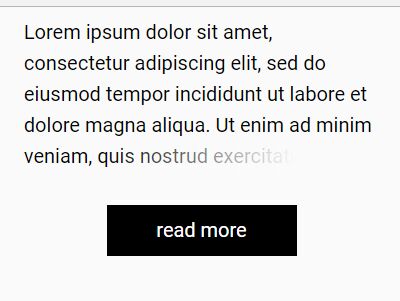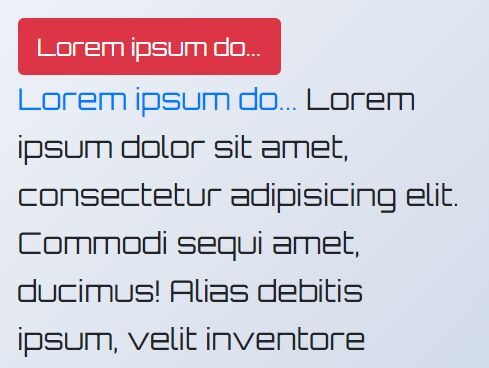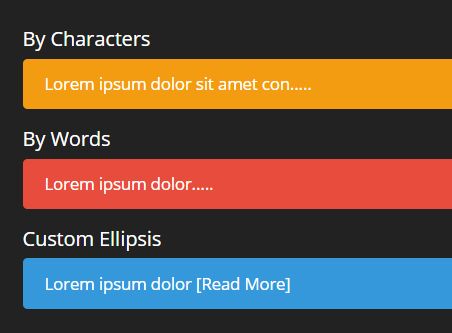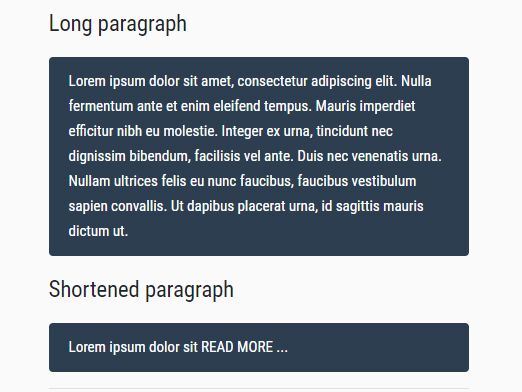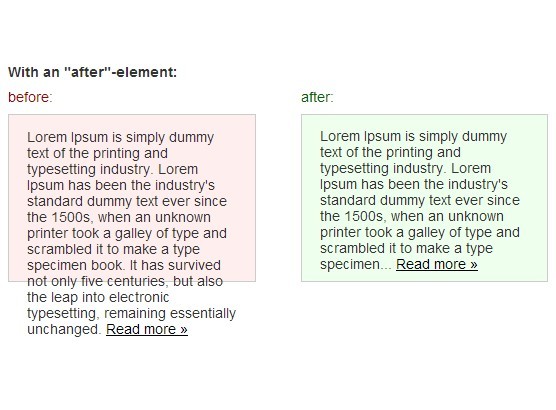jquery.motrim.js by Michael M. Ocana
A very lightweight plugin jQuery that will trim long text by word.
How to use the plugin
Include all nessesary .js-files inside the head-tag of the page.
<head> <script src="https://ajax.googleapis.com/ajax/libs/jquery/1.11.3/jquery.min.js"></script> <script src="jquery.motrim.js" type="text/javascript"></script> </head>Create a DOM element and put some text and other HTML markup in this "wrapper".
In HTML :
<div class="wrapper" style="width:400px"> <div class="text-box"> <a href="http://this.is.the.link">Lorem Ipsum is simply dummy text of the printing and typesetting</a> </div> </div> <div class="wrapper" style="width:400px"> <div class="text-box-second"> <a href="http://this.is.the.link">Lorem Ipsum is simply dummy text of the printing and typesetting</a> </div> </div>Fire the plugin onDocumentReady using the text-box selector.
without options : *required parameter cut_by: (char/word)
$(document).ready(function() { $('.text-box').motrim({cut_by: 'char'}); $('.text-box-second').motrim({cut_by: 'word'}); }); with parameter ellipsis option :
- default ellipsis is "..."
$(document).ready(function() { $('.text-box').motrim({cut_by: 'word', ellipsis: '>>>'}); $('.text-box-second').motrim({cut_by: 'word', ellipsis: '...'}); }); with parameter width option :
- if no width specified, the default width is based from the parent element
$(document).ready(function() { $('.text-box').motrim({cut_by: 'word', width: '400px'}); }); with all the parameters :
$(document).ready(function() { $('.text-box').motrim({cut_by: 'word', width: '400px', ellipsis: '>>>'}); $('.text-box-second').motrim({cut_by: 'word', width: '400px', ellipsis: '...'}); }); Browser support
Compatible with All Browsers and IE7+.
License
Unveil is licensed under the MIT license.