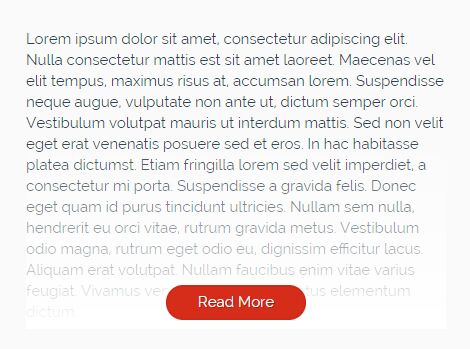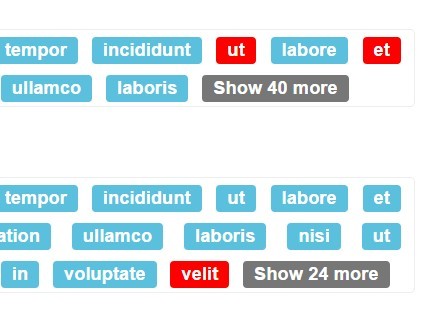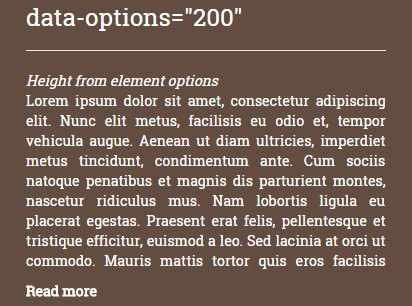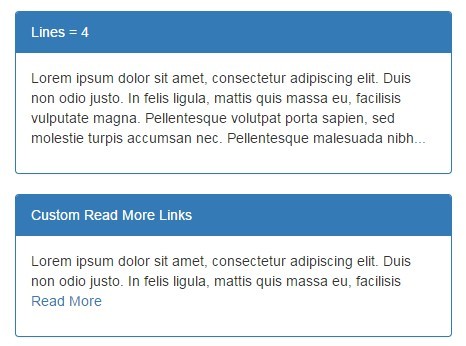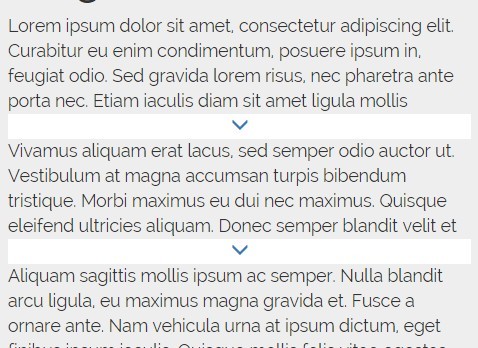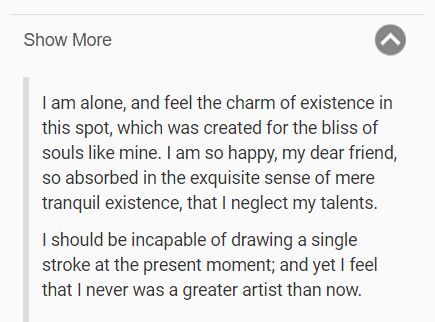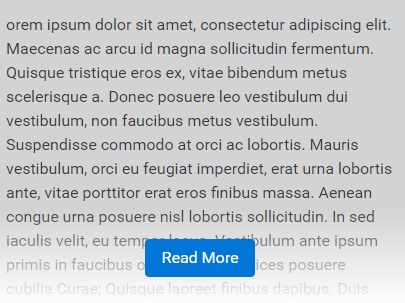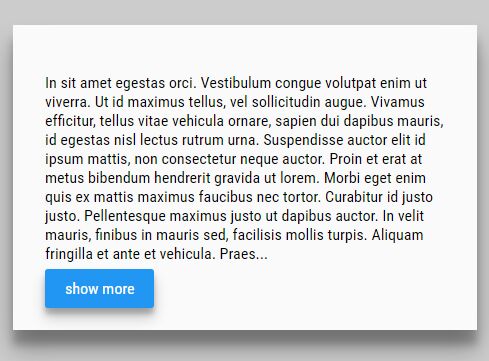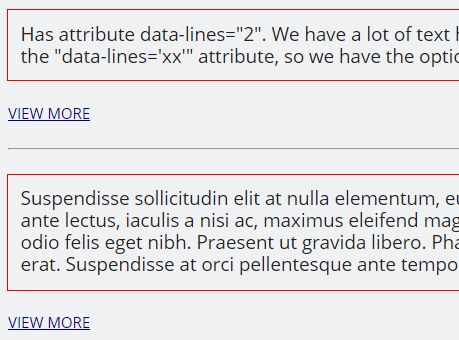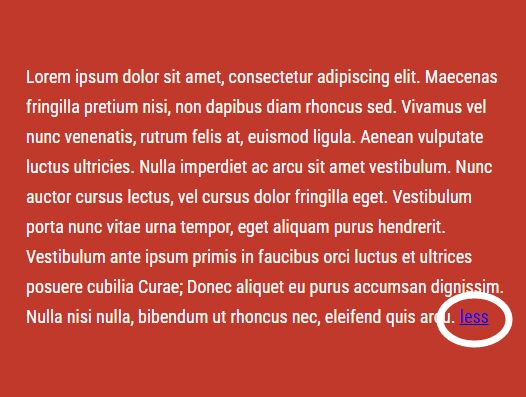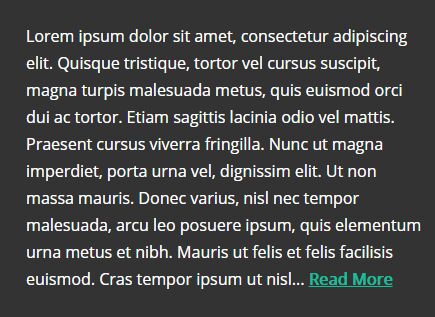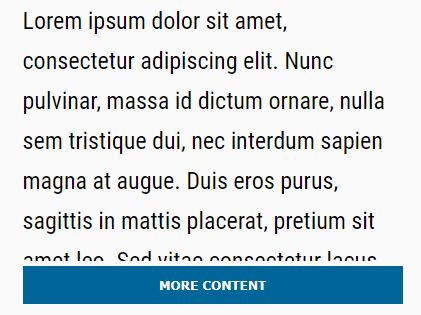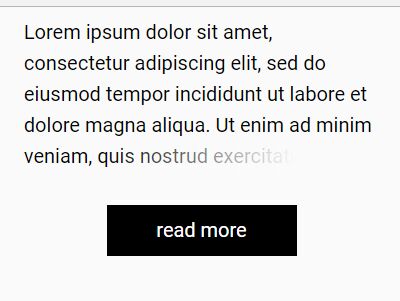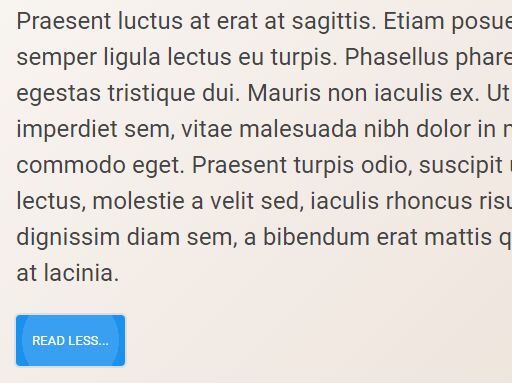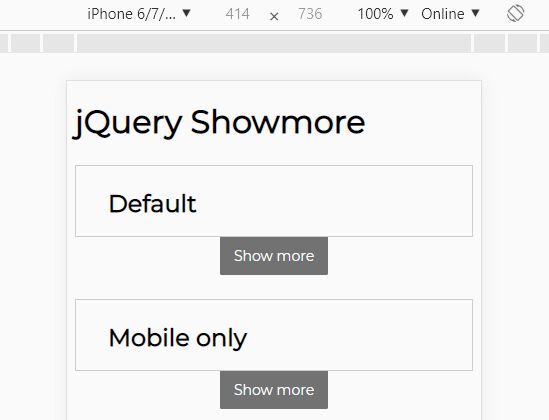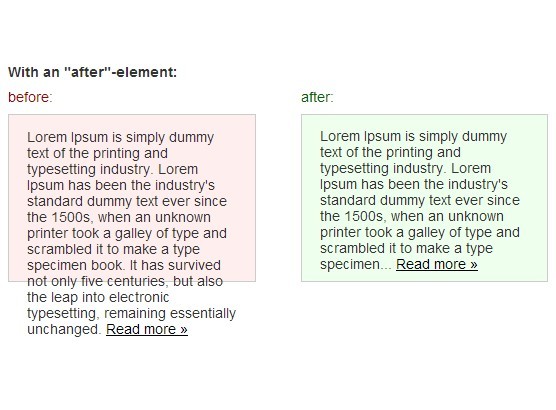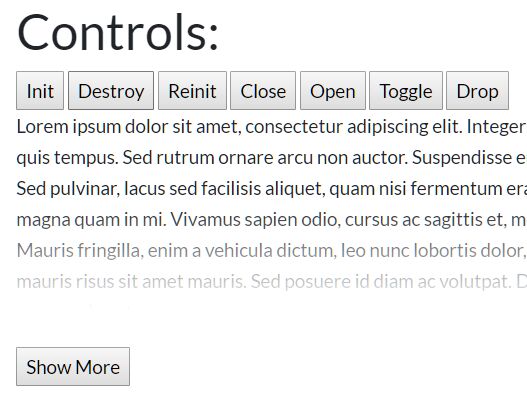readmore-js
Simple "Read More" jQuery plugin for HTML5 projects
Simply add the "read-more" class to your HTML object, and a "prompt" sub-element to expand the content:
jQuery
// Global with defaults $.readMore(); // Selector with defaults $(".myObjects").readMore();HTML
<div class="read-more"> <!-- Content Here --> <p>My example content</p> <p>Lorem ipsum...</p> <p class="prompt"> <a class="button" href="#">Read More</a> </p> </div>Sample Demo
Here is an example using Bootstrap classes: View Demo
Options
- selector*: The jQuery selector whose content to shrink
- expandTrigger: The jQuery selector that expands the shrunken content
- previewHeight: The max height (in px/pt) to display when shrunk
- fadeColor1: Transparent background color (fully transparent)
- fadeColor2: Opaque background color (fade to this color)
// Global defaults $.readMore({ selector: ".read-more", expandTrigger: ".prompt", previewHeight: 120, fadeColor1: "rgba(255,255,255,0)", fadeColor2: "rgba(255,255,255,1)" }); // Selector defaults $(".read-more").readMore({ expandTrigger: ".prompt", previewHeight: 120, fadeColor1: "rgba(255,255,255,0)", fadeColor2: "rgba(255,255,255,1)" });