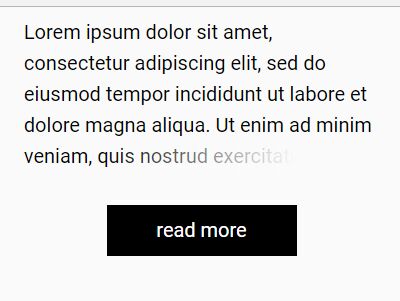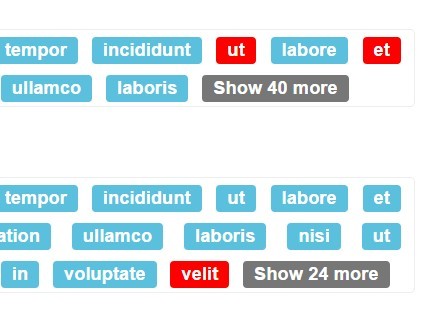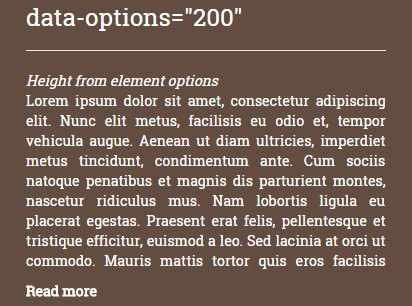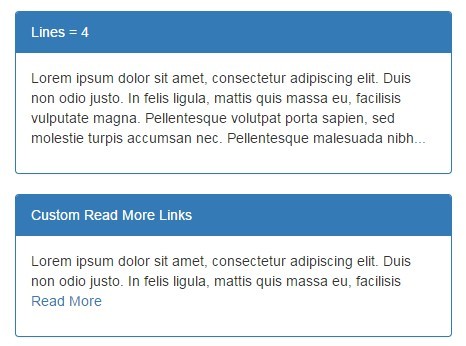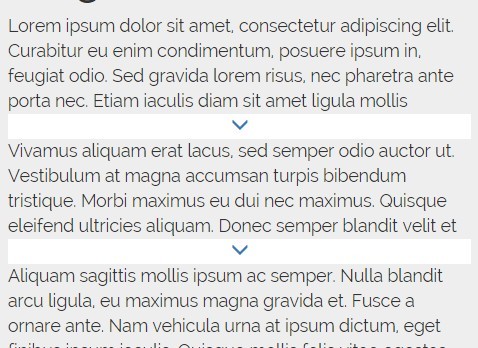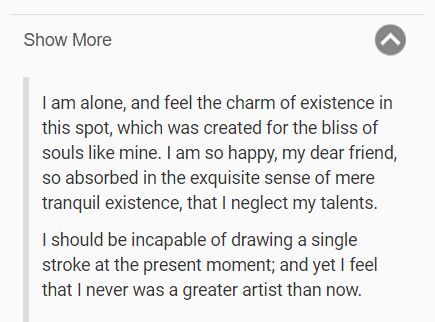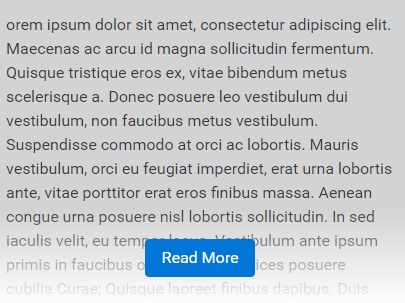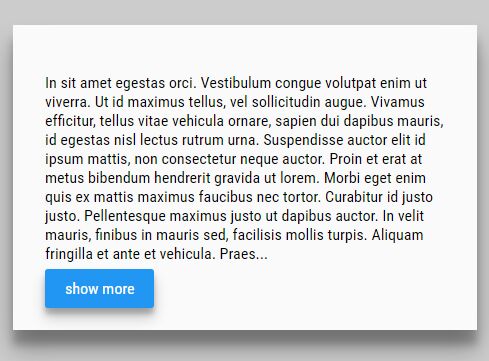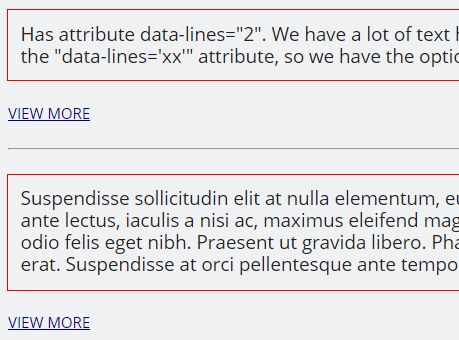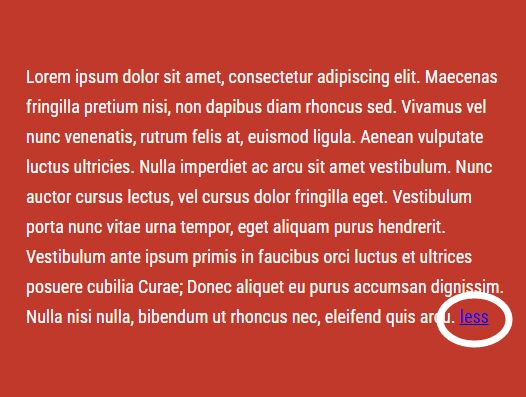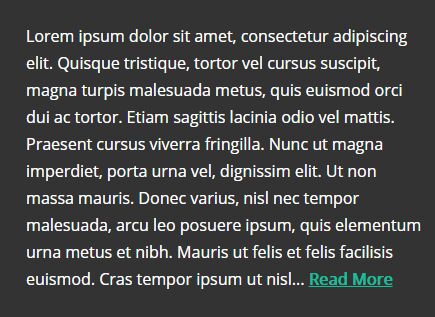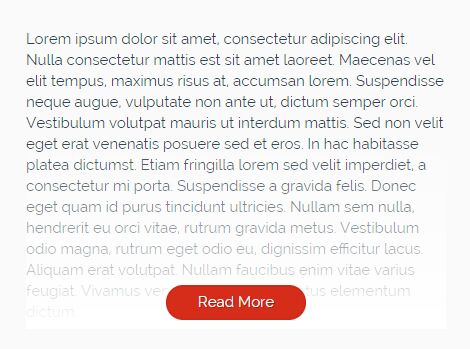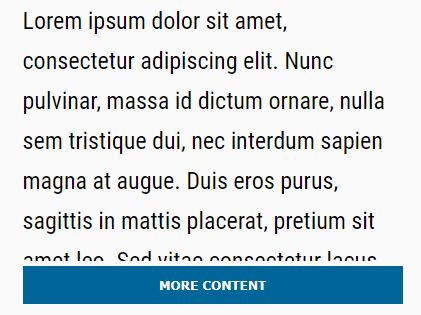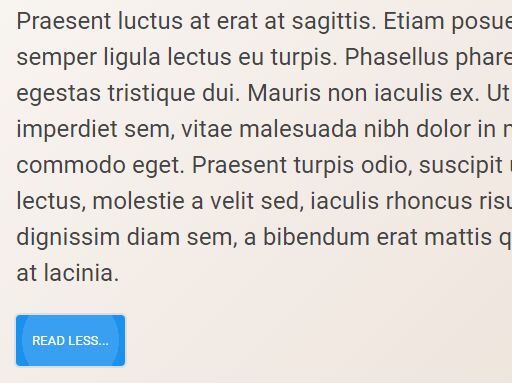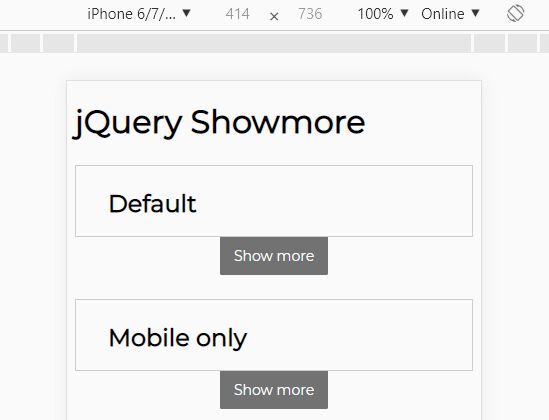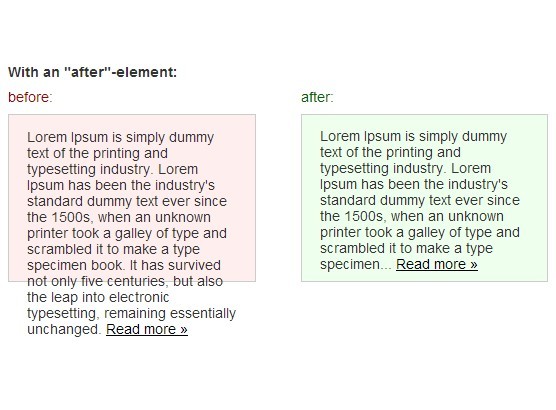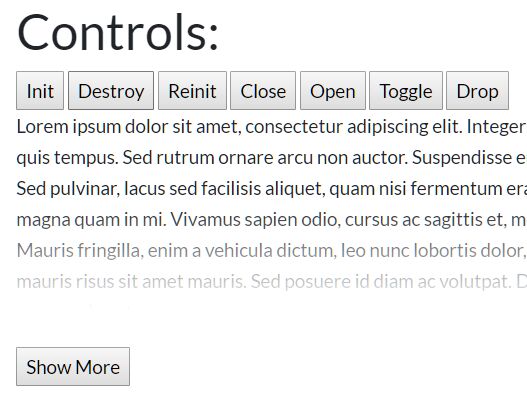jquery.morelines
What is this?
.moreLines() morelines.js is a small jQuery plugin to create a Read More button to expand a long block of text content shrunk by various lines. The overflowing text fades out at the bottom and has a custom "Read More" link. view a demo on codepen.io.
How do I use it?
Add the following HTML structure:
<div class="b-category_page-description"> Lorem ipsum dolor sit amet, consectetur adipiscing elit, sed do eiusmod tempor incididunt ut labore et dolore magna aliqua... </div>And then initialise the plugin:
$('.b-category_page-description').moreLines(); You can customise with the following options:
$('.b-category_page-description').moreLines({ linecount: 3, // force moreLines after a certain number of lines. Default is 'auto' auto = 1 baseclass: 'b-category_page', // define your custom first part of class name for your CSS, for example 'b-category_page' basejsclass: 'js-category_page', // define your custom first part of class name for js manipulation if needed classspecific: '-description', // specify you class name, for example '-description' - it will combine with baseclass and transform to 'b-category_page-description' buttontxtmore: "read more", // Add your inner text for button buttontxtless: "read less", // Add your inner text for button animationspeed: 250 // Type your custom speed animation, by defaul is 'auto' auto = 1 });